Search the Community
Searched results for '/tags/forums/images/' or tags 'forums/images/q=/tags/forums/images/&'.
-
So, if I understand you, no Thief Gold FM does sound and text notifications of completed objectives? The missions in The Black Parade surely did. I'm completely confused now. I was sure that original Thief Gold had those objective complete notifications (at least the sound). Reading this thread suggests otherwise though: https://www.ttlg.com/forums/showthread.php?t=132977
-

Change default resolution of saved screenshots
Zerg Rush replied to datiswous's topic in The Dark Mod
Images can be resized with any image editor which you have at hand, or use an extern screenshot tool (I use ShareX, maybe the best, but only for Windows) -

Change default resolution of saved screenshots
AluminumHaste replied to datiswous's topic in The Dark Mod
You can quickly and easily (for free) batch resize images using IfranView. (https://www.fosshub.com/IrfanView.html) Tutorial: https://kb.tourwriter.com/resizing-pictures-using-irfanview I personally use photoshop batch resize as I paid for the app, but ifranview is excellent also. -
Greetings everyone! I recently got into TDM and am already having a lot of fun playing through and ghosting missions. However, coming from Thief, I am mostly relying on the rules and my experience with that game, while there are clearly differences in how TDM works. Right now, there is talk in the ghosting discussion thread on TTLG to amend the ruleset and include clarifications pertaining to TDM. So I wanted to drop by and ask: is there an active TDM ghosting community already and have any rules for this playstyle been developed? I would also like to ask someone to take a look at the draft of this addendum to see whether everything looks correct: https://www.ttlg.com/forums/showthread.php?t=148487&page=16&p=2473352&viewfull=1#post2473352 Thanks!
-
As per the title, I'm wondering if anyone has any experience with using thedarkmod.com to store images used for forum threads, or if there's even a dedicated area for that purpose? In this case I'm thinking of having about 9 images in a FM release thread, which exceed the total limit of 1 mbyte several times over. This would hopefully have much more longevity than external image services like Imgur or ImageShack, which have a tendency of going link-dead i.e. if the account on those services goes inactive. Edit: found that I can simply copy the image url from screenshots in the official TDM mission list into a forum post. So that'd handily solve my particular usage case (release threads showing official promo shots), though there are probably other applications where having reliable on-site image storage would be good to have.
-
A Problem Arises I've paused subtitling of the Lady02 vocal set, because of a problem with the voice clips described here: https://forums.thedarkmod.com/index.php?/topic/21741-subtitles-possibilities-beyond-211/&do=findComment&comment=490151 While a way forward is being determined, I'll work on a different vocal set. Maybe manbeast, for which Kingsal just provided me the voice script.
-
Of course, it is one of the reasons for the decline of online forums, since the advent of mobile phones. Forums on a mobile are a pain in the ass, but on the other hand, for certain things there are no real alternatives to forums, social networks cannot be with their sequential threads, where it is almost impossible to retrieve answers to a question that is asked. has done days ago. For devs for internal communication, the only thing offered is a collaborative app, such as System D (not to be confused with systemd). FOSS, free and anonymous registration, access further members only by invitation, full encrypted and private. https://www.system-d.org
-
Black Parade is released ! https://www.ttlg.com/forums/showthread.php?t=152429
-

Fan Mission: Seeking Lady Leicester, by Grayman (3/21/2023)
Wellingtoncrab replied to Amadeus's topic in Fan Missions
It is correct that the portraits are AI generated, but I would stop short of saying I “made” them. While there is a method to guiding and getting results which are consistent using these ai art tools, it isn’t really an art or craft. That belongs to the artists the “training” algorithm has stolen from. Pictures of AI posed in game were used as a starting image for all of the portraits. From there it was a combination of text prompts and other images being blended together by the ai into each iteration. I am not exactly sure how many times it needed to run through, but it was a lot. I did not use images from other games to influence the result, just old oil painted portraits (such as those by Rembrandt Peele) and feeding the images back into themselves. Sometimes I would feed a siblings portrait into another result in effort to create some kind of sense familial resemblance and bring in more consistency between the portraits without completely losing their relationship with their in-game counterparts (where they had one). Hopefully this makes it feel like the individual portraits of the Leicester family members were all by the same artist. All post processing as well as the frame and canvas materials and height information were made in substance designer. It is very difficult to use technology like this and not feel conflicted about it. Were we not a very small team working on a non commercial project I would not have done it. We did obviously all really like the portraits, but probably did not expect them to be the seemingly standout thing in a mission rather crammed with new assets. -
Body awareness please. https://forums.thedarkmod.com/index.php?/topic/20013-are-you-gonna-add-this/
-
I loved it. Awesome game. I faceplanted at the people who asked for quest markers in the Steam forums there... Herr, lass Hirn regnen. The game is so great, and so true to the original, because it doesn't hold your hand. When is the new breed of gamers gonna learn.
-
So giving it none of those tags, but making the AI invisible, silent, non-solid, and on a team neutral to everyone would not work? Oh well, it was a horrible inelegant idea anyway.
-

Nice site for search an download AI created textures
Zerg Rush replied to Zerg Rush's topic in Art Assets
No copyrights in randomly created images by an AI. Different in Artbreeder, it's the user who create an image, blending different images with the help of an AI. There are possible copyright claims from the author. Same in the AI apps which use Text to image, but there the work of the author is only putting a text, because of this the copyright is somewhat relative. But in the case of randomly created textures, who will claim a copyright? The page only has a TOS for it's use respect the tools it offers and images which you upload, but the images in the pages are free to use. -
I have implemented your idea: The volume-to-alpha thing is a bit weird since it does not take volume of the sample into account (hopefully improved in the future). And perhaps someone would replace images (I'm not an artist, you know). But it works and looks nice
-
Congrats! The mission has been added to the mission database. I will need a 2nd screenshot so the images show on the missions page. https://www.thedarkmod.com/missiondetails/?internalName=delisle
-
I think improvements to the training mission should go to a seperate thread. > Some games have tutorials inside the in-game main menu. Just some text with images would work fine. I agree that the way this currently works in the patched version with longpress and then keeping pressed is not satisfactury. Can it not be set that the grabbing body keeps grabbed when you release the mouse key? So like a toggle. It's still not great, because it means body control is hidden behind a long press.
-
I came across this site: https://www.rijksmuseum.nl/en They offer incredible quality pictures of art. I emailed them about including their images free of charge under CC license and they replied with: They are pretty amazing quality, just for testing I made one with a pretty picture and threw it in the game. They have a ton of stuff that would fit our time period I think. https://www.rijksmuseum.nl/en/rijksstudio
-
Pixabay, same with images, also has a great list of royalty free music of any genre, also soundeffects, without copyright for free download and use, eg this list with 292 very nice celtic, middleage and fantasy music https://pixabay.com/music/search/celtic/
-
Horror themed fan mission - exploration of seemingly deserted keep in the middle of swamps. Spiders, undead, darkness. ----------------------------------------------------------------------------------------------------------------------------- This is the story about the fate of my family. My uncle, Ralph Mac Roberts, is the baron of a keep nestled deep within the Rahenaen marshes. It was once an important outpost tasked with guarding one of the few Builder roads that cross the marsh, but after the Inventor`s Guild built a system of nearby dams that flooded the whole land, the road closed and there was no longer anything to watch over anymore. The keep itself needed reinforcement against the raising water level and the trade routes become almost impassable, not only for the carriages but for lone couriers as well. There hadn`t been any messages coming from the keep for over a year and my father was about to assemble a caravan so he could go on an expedition to the keep himself. However, in the middle of the night before he was set to leave, a carrier pigeon landed on his windowsill. My father received the letter and read the apologies from my uncle and his family, excusing their long absence. As a way to make reparations for their extended silence, my uncle invited me to the keep to stay there for a fortnight or so. My uncle had instructed me to leave my horse three leagues away from the keep by the nearest charcoal burning hut and hike the remainder of the road on foot, as the trek through the marsh is treacherous for horses. The weather will be awful this time of year, but my father insists that I should go anyways to ensure that our relatives are okay. These plains become dreadfully deserted - to the point where you more expect to meet the dead than the living. And by the way - I think I`m lost. ----------------------------------------------------------------------------------------------------------------------------- Download link: https://1drv.ms/u/s!Aj1DVS465udZgVkXteBbr6cUxdPH Thanks: to the TDM team for great tools, and all the contributors for their assets, to betatesters: Amadeus, Bienie, Boiler's_hiss, Dragofer, Filizitas, Judith, nbohr1more, s.urfer, again to Amadeus for proofreading and text tweaks, and to all the players for their time! Few screenshots: http://forums.thedarkmod.com/topic/10003-so-what-are-you-working-on-right-now/?p=434716 http://forums.thedarkmod.com/topic/10003-so-what-are-you-working-on-right-now/?p=429558 http://forums.thedarkmod.com/topic/19886-fm-marsh-of-rahena-beta-testing/?p=434507 Enjoy! Walk-through !major spoilers! Finding a way across the marsh area: Getting inside: Bed objective: Light sources: Maps: Enemies: Room objective: Hut objective: Sealed objective: Gold: Key: Bodies:
-
Public release v1.7.6 (with Dark Mod support) is out. Improvements since the final beta 14 are: Fixed a few remaining bugs with zip/pk4 support. Game Versions window now properly displays TDM version. Import window no longer has a vestigial off-screen TDM field (because TDM doesn't need or support importing). Web search option is now disabled if an unknown/unsupported FM is selected. If an FM with an unknown or unsupported game type is selected, the messages in the tab area now no longer refer to Thief 3 ("Mod management is not supported for Thief: Deadly Shadows"). The full changelog can be viewed at the release link. The de facto official AngelLoader thread is here: https://www.ttlg.com/forums/showthread.php?t=149706 Bug reports, feature requests etc. are usually posted there. I'll continue following this thread though. Thanks everyone and enjoy!
- 40 replies
-
- 10
-

-

-
DarkRadiant 3.1.0 is ready for download. What's new: The Texture Tool got its Free Scale operator now, allowing you to fit the texture with the mouse instead of having to type in the percentages. A lot of work went into the Declaration handling (EntityDef, Skins, Materials, Particles, etc.), which is now much more robust and more conformant to how the game is doing things (at least until TDM 2.10). The Material Editor got a plethora of issues resolved Improved the Model Export dialog and options For more things that have changed or fixed, see the list below. Windows and Mac Downloads are available on Github: https://github.com/codereader/DarkRadiant/releases/tag/3.1.0 and of course linked from the website https://www.darkradiant.net Thanks go out to all who helped testing this release! And I'll gladly repeat myself, by thanking all the awesome people who keep using DarkRadiant to create Fan Missions - they are the main reason for me to keep going. Please report any bugs or feature requests here in these forums, following these guidelines: Bugs (including steps for reproduction) can go directly on the tracker. When unsure about a bug/issue, feel free to ask. If you run into a crash, please record a crashdump: Crashdump Instructions Feature requests should be suggested (and possibly discussed) here in these forums before they may be added to the tracker. Changes since 3.0.0 Feature: DR doesn't consider wildcards in skins Feature: Reload Images eature: Texture Tool free scale Feature: Add "Show Definition" to all ResourceTreeView instances Fixed: "Reload Defs" doesn't remove entities that have been commented out Fixed: 'Reload Sounds' doesn't load new FM sound shader definitions Fixed: Reload Defs is not sufficient for reloading modelDefs Fixed: Models are reset to origin after reloadDecls Fixed: Skin Chooser doesn't preselect non-matching skins Fixed: Moving speakers deletes distance spawnargs if they're the same as in shader Fixed: Unable to select func_emitter with particle attached Fixed: Particle Editor Preview lacks vertex colours in lighting mode Fixed: Particle effects still visible when hidden via layers or filter Fixed: Entities referring to modelDefs should use the "idle" pose where possible Fixed: DR does not parse materials in def files Fixed: Modifier Hint Popup can crash when hitting Ctrl/Alt/Shift keys during shutdown Fixed: Insignificant digits displayed in Surface Inspector shift/scale/rotate values Improvement: Skin Chooser: show in which .skin file the skin is defined Improvement: Declaration Block Parsing overhauled Improvement: Python Interface for IDeclarationManagerImprovement: leave player start entity selected after placemen Improvement: Let Map Info show materials used by models Improvement: Renaming Declarations causes problems when saving it later Improvement: Light Texture Preview should display editor images if present Improvement: Remove comments about particle generator in .prt files Material Editor: New Material is locked if the default unnamed name is already in use Material Editor: allow to delete materials Material Editor: image browser's "cancel" button rewrites the material source text Material Editor: does not save manual edits to source text Material Editor: should show .mtr the material is defined in Material Editor: after "Reload Images", image previews are only updated when selecting a different material Material Editor: suboptimal preview for cubeMap materials Material Editor: preview object doesn't have smooth shading Material Editor: preview doesn't take "scale" into account in Textured Mode Material Editor: blend add stages are rendered separately in preview in lighting mode Material Editor: test frob highlight button not working Material Editor: doesn't remember settings from previous session Material Editor: image thumbnails use "scale" keyword from previously selected material Material Editor: frob highlight stage not updated correctly when changing diffusemap Material Editor: using Escape to close ignores unsaved changes Material Editor: Global Settings should be preselected Material Editor: some declaration text is lost while editing#6047: Material Editor: clicking "cancel" when selecting a light classname clears the classname field Material Editor: new materials always sorted last Material Editor: filter for image browser Material Editor: can't unlock editing on materials in "Other Materials" folder Material Editor: tries to save materials in DarkRadiant folder if no FM is installed Material Editor: allow to change preview backgroun Material Editor: preview renders shadows for noshadows materials 'Export selected as Collision Model' doesn't auto-create path folder and throws error Model exporter: manually enter export origin Model exporter: export origin choice should use a radio button Model exporter: only 1 entity's model is reloaded Model exporter: "Use entity origin as export origin" still uses map origin Model exporter: rename "Center Objects around Origin" The list of changes can be found on the our bugtracker changelog. Have fun mapping!
-
I assume all of you have at least heard about it already or seen some pictures. Neural networks that generate decent looking images from a text prompt and do some other things (like modifying existing images) are becoming mainstream. They cannot generate photorealistic hi-res images yet, but the development pace is incredibly fast, so they will probably get reasonably close within a few years. The big thing that happened recently is that Stability AI released their implementation of such neural network, Stable Diffusion, for free as open-source. The quality is not the best, but it's good enough and all the other ones are behind a paywall, waitlist or just a closed source service and not good enough. You need a GPU (preferably Nvidia) with at least 4 GB of RAM to run it, so nothing special. The potential implications to society are big (and not necessarily positive), but honestly I don't really want to start the discussion because the internet is already full of it and so many people are surprisingly emotional about it. Go to Twitter if you want to see (you don't). I'm more interested in what you think about using it in game development. I know that in some commercial studios it's already being used by concept artists, because it's firstly a reasonably efficient inspiration machine and secondly the images it produces are not licensed (and it doesn't matter that much in pre-production anyway), so if you manage to create something good, you can just paint over it to finetune and use it. But it can do other things. It can do inpainting, which can be used to remove seams or blemishes in phototextures. It can also generate seamless textures (there's a switch that causes every generated image to be periodic). There are no examples of people using them in games or renders yet because that feature is less than a week old. Personally I tried using it to add dirt and imperfections to a render that was too clean, and that was a success as well. Adding dirt to a render is not exactly useful in most of games, but I bet it could be adapted to add some grime to game textures as well. Any ideas? Have you tried it already?
-
Good work! I enjoy short missions because things are nice and focused - you get in, you get out. Also I tend to do better with the loot amounts and I was able to get all the loot without too much trouble, which is rare for me. If I were to make a suggestion though - I found the intro briefing sequence a bit distracting because it was so obvious the narration was pitch-shifted to make a deeper voice. If you felt the original voice wasn't deep enough for your needs, I would either get someone on the forums to record it for you or just leave as is. That's my only real complaint and it's not even about the mission itself, so pretty good first start!
-
OK this is a bit frustrating. I'm on version 2.11 (technically 2.11a) and not only is the inventory image for the "Map of Highborough" item black but the map itself is also black. Have I screwed up something here? EDIT: Did some debugging. I did a condump looking for issues and found this: ----- idImageManager::EndLevelLoad ----- WARNING:Couldn't load image: font [map entity: func_static_29] [model: models/map_specific/symbols/H.ase] [decl: font in <implicit file>] [image: font] WARNING:Couldn't load image: guis/assets/game_maps/map_of_icon [map entity: atdm_map_of_1] [decl: guis/assets/game_maps/map_of_icon in <implicit file>] [image: guis/assets/game_maps/map_of_icon] WARNING:Couldn't load image: guis/assets/game_maps/map_of [map entity: atdm_map_of_1] [decl: atdm:map_of in def/tdm_shopitems.def] [window: Desktop] [window: background_map] [decl: guis/assets/game_maps/map_of in <implicit file>] [image: guis/assets/game_maps/map_of] 0 purged from previous 194 kept from previous 2679 new loaded all images loaded in 6.8 seconds --------------------------------------- I opened the highex.pk4 file for examination. The game is trying to load the map images in guis/assets/game_maps, but it appears the PK4 has the actual location of guis\assets\game_maps\guis\assets\game_maps. There's a second level of directories added for some reason.
-
Well I finally got it and I think it'll rather swell. I've already gotten used to the higher frequency and fortunately I can throw the overdrive on the maximum without any noticeable over/undershoot. I do have a minor quandary and that is with gamma. The monitor comes with three gamma settings - the default appears to target the standard 2.2, while the other settings will set it a bit above and below this level. After a bit of experimentation I'm tempted to set it to a slightly higher gamma, because this brightens the blacks a little better which can be useful sometimes. It also makes the monitor match the gamma of my old monitor a bit closer which helps with familiarity, but I'm aware I'm deliberately messing with the colors compared to what's intended. I think I'm so used to the TN panel that on the standard gamma settings everything looks much darker now than before. I found I had to up the gamma/brightness in a lot of games manually when I didn't need to before, so I figured well if that's gonna be the case, why not just up the gamma in the monitor and save the trouble? But I don't know if I should just force myself to adapt to the 2.2 gamma instead like "normal" people. EDIT: Damnit now I'm not so sure. Night scenes look a lot better at the default gamma, but more importantly TDM looks better with the default gamma. With the brighter gamma like I tested, sure it looks more familiar to my previous monitor, but it's also a bit more washed out. Plus of course the desktop is affected by the higher gamma which also affects things like images and other content. Default gamma it is then, if games are too dark I use the in-game brightness/gamma options like most people do. Unless you're playing Starfield.




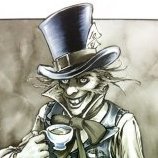








(84.15-572_8368.25).thumb.jpg.a094b80b2097493fda8587b69bb273e8.jpg)