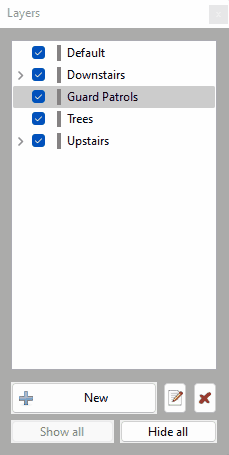Search the Community
Showing results for '/tags/forums/loud/'.
-
Also, fllood isn't active on the forums a lot it seems, so maybe another person can give authorisation when @fllood isn't around? Just an idea. I guess I could pm this to fllood. Edit:
-
Would be interesting to also see a shot of the mission in DR too for mappers to get a better idea of how much there is and how dense (brush, patch and entity counts would be good too). @Baal Have you tried sending a PM to fllood? Simply pinging them with @ only gives them a notification when they log into the forums, while a PM will also get sent to their email.
-
Heyo! So the render is coming out pretty snazzy so far. My only big criticisms would come down to just maybe adding some extra edge bevels (even if they end up being baked into the normal map), just to make the case/door edges a little more interesting. Now honestly this could be achieved via some crafty texture work, or just hard modeling the details. I did a safe set some time earlier for TDM and I think I went the material route to highlight the edges. Albeit, a bit more edge distressing than I might do now, this is essentially how I handled it for those... So while I've tried to refine my detail masks a bit since these two were made, I'd still suggest a tad more on the grunge side. Main reason is that the assets that already exist for TDM are far from clean. While this does come down to the case usage (posh manor vs dock foreman office) is trying to match the current look of the game. I initially had a harder time making assets too clean and just had to develop my own style based on trial and error... or too many complaints Also, golden inlay can really pop if you highlight it more on the specular channel vs the color itself. Or at least so I found. Lastly, just make sure you mind the hinge alignment. I export the individual pieces from the same scene for this reason. As you've gotta remember, the mapper must reassemble the parts in Dark Radiant. So they'll have to line up on the grid somehow, else you might have gaps or little inconsistencies. Same goes for knobs and levers. My suggestion is to try and orient those pieces on your own gridsnap (in whatever app you model with) so that they just turn out this way by design. Nothing feels worse than importing a switch, just to see it clips oddly into the adjacent bezel. So basically, plotting the position of those things ahead of time saves the trouble. All in all I think your safe looks pretty awesome. I tend to make my stuff pretty loud but part of that is my own personal style too. Some of the things I like to go off on, are bits about how this mechanism would look with primitive casting & machining techniques. CNC machining is a pretty modern thing, so in the Dark Mod you can imagine a lot of metal details should appear to be cast iron or rolled steel plating. Otherwise man, I'd say you're pretty close already. Maybe just some extra detail to tie the door details together a bit more and just some general (natural) wear patterns.
-
Hello! I just joined the forums to report an annoying bug. I don't know if it's specific to this map or just a game bug but I have played most of the other missions and this is a first for me. Before i picked up the key to the junkroom i tried to open the door and i got the "needs junkroom key" message on my screen... but that message never went away. I had to complete the mission with that on my screen the entire time, overlaying all the other messages that appear. a reload/restart didnt do anything to solve the problem. A few of the on-screen messages at the beginning didn't make sense to me and were kind of cryptic, like a riddle i didn't get. one of them was something about an alarm? otherwise i liked the mission, pretty challenging and I know i missed some spots. cheers
-
DarkRadiant 3.4.0 is ready for download. What's new: Feature: Allow Layers to be arranged into a Tree Fixed: Readable Editor displays "shader not found" in view Fixed: Undoing snap to grid with prefabs causes crash Fixed: Include doc in building instructions Fixed: Decal textures causes DR to crash - (textures/darkmod/decals/dirt/long_drip_pattern01) Fixed: Skin chooser: double click on materials list closes window Fixed: Selecting and deselecting a filtered child brush through layers leaves the brush selected Fixed: Material editor re-sorts stages on pasting image map resulting in wrong material stages list and wrong selected stage Fixed: Crash on start if engine path is choosen (Doom 3) Feature: Layers can now be arranged to form a hierarchy Windows and Mac Downloads are available on Github: https://github.com/codereader/DarkRadiant/releases/tag/3.4.0 and of course linked from the website https://www.darkradiant.net Thanks to all the awesome people who keep using DarkRadiant to create Fan Missions - they are the main reason for me to keep going. Please report any bugs or feature requests here in these forums, following these guidelines: Bugs (including steps for reproduction) can go directly on the tracker. When unsure about a bug/issue, feel free to ask. If you run into a crash, please record a crashdump: Crashdump Instructions Feature requests should be suggested (and possibly discussed) here in these forums before they may be added to the tracker. The list of changes can be found on the our bugtracker changelog. Have fun mapping!
-

Why there should be restrictions on quicksaves
Wellingtoncrab replied to marbleman's topic in The Dark Mod
I disagree a little, as I think you are right as far as the likely dynamic in vanilla Thief/TDM, but since the discussion is about stealth games in general I am not sure this is entirely true. It probably does cause players to try and avoid detection and other risk in games, but the idea is when it occurs the player must then engage with the detection/combat mechanics or at least weigh this against significant progress loss. This understandably sounds like a bad compromise to those players who are not interested and typically always just quickload when this sort of thing kicks off. This is kind of the loop in the modern wolfenstein games - when the player is discovered you go loud so to speak and it works (Especially in New World Order) because that side of the game holds up really well (it also lets you quick save and the encounters are short with generous autosaves so restarting does not come at risk of significant loss of progress). In vanilla thief/TDM this experience is likely to be miserable in the most common scenarios in the game, so forcing players to engage with it seems like a mistake. If you want players to engage with the detection/combat loop making it fun is my mind a more successful approach than restricting a players ability to save (I think Hazard Pay also does this relatively well in the enemy design, which is another reason why I think it works and why we should not be closed off to this avenue for designers). But I do think it is a way to get more players to engage with a different side of a game, or at least those that would typically just quickload to reassert their typical play style instead of using the quickload as a means to experiment with the game as you describe. -
It's interesting because I recently read a thread on the Doomworld forums on people's opinions of single-segmenting maps in classic Doom/Doom 2. In other words, playing a map from start to finish without using saves - if you die, you have to replay the entire map. The general consensus was that saves are useful, however there was some merit in there being extra tension and challenge knowing that death couldn't be rewound easily by reloading a save. On the other hand (and speaking as an adult), people have to work and often have limited time for gaming. Having to replay a long map because you died can be quite off-putting and takes the joy out of a game if it happens often enough. Savegames keep the tempo going, keeps the feeling of progress going. Also someone pointed out that starting a map from scratch after a death is kinda like using saves anyway, just a single save at the beginning. You're just being tedious by denying the use of saves in this case. Dunno where I'm going with this. Trying to be diplomatic and say I can see all sides to the discussion.
-
DarkRadiant 3.3.0 is ready for download. What's new: Feature: Remove menu options which are not applicable to current game Feature: Grey-out menu entries that are not applicable Feature: FX Declaration Parsing Support Feature: FX Chooser Feature: Renderer now takes "translucent" keyword into account Fixed: Lighting Mode Renderer draws hidden lights Fixed: Loading map results in "Real Hard DarkRadiant Failure" exception Fixed: Crash when trying to set default mouse or keyboard bindings Fixed: Unit Tests intermittently get stuck on Github runner Fixed: xmlutil thread safety problems Fixed: Some materials aren't displayed correctly Windows and Mac Downloads are available on Github: https://github.com/codereader/DarkRadiant/releases/tag/3.3.0 and of course linked from the website https://www.darkradiant.net Thanks to all the awesome people who keep using DarkRadiant to create Fan Missions - they are the main reason for me to keep going. Please report any bugs or feature requests here in these forums, following these guidelines: Bugs (including steps for reproduction) can go directly on the tracker. When unsure about a bug/issue, feel free to ask. If you run into a crash, please record a crashdump: Crashdump Instructions Feature requests should be suggested (and possibly discussed) here in these forums before they may be added to the tracker. The list of changes can be found on the our bugtracker changelog. Have fun mapping!
- 17 replies
-
- 14
-

-

-
My god. This was an absolutely amazing experience. I tested a very small portion of the beta quite a while back and this has come a long long way since then. This ties with my personal favorite mission easily. I'm probably going to gush about this quite heavily so please bare with me. I'll try to at least provide some feedback and I have a couple little issues I noted that I'll place towards the end. I completed my first run at just over seven and a half hours. I loved literally every second of that time. Experiences like these are rather rare. The complexity, density and length are staggering yet you've somehow manages to maintain the high level of quality throughout. I have to praise the writing as well. Some remarkably beautiful works here and the readables really added to my sense of immersion as well as neatly tying together the many people and events occupying this "little" world you've made. I usually try to ghost missions and this was an absolute pleasure to do that with. I should clarify that my concept of ghosting is probably quite pathetic compared to someone like Klatremus, but I like to give it a go without excessive quickloading and accepting minor alerts in rougher areas where my patience wanes. I always try again the second a weapon is drawn though and always shoot for zero KOs and kills with hardcore AI.. I managed a score of 35 here thanks to the well placed guards and very well thought out patrol routes. It really felt like each encounter and the pathing of the AI was considered at length. Excellent work. The unusual combination and sheer amount of hostile areas right next to safe zones was quite fun and executed in an excellent manner. Quite improved since the beta. The level design and verticality were impressive. I found myself looking up constantly and more often than not there was an area containing great wonders up above me just out of reach. Finding my way to these areas and the treasures they held was quite fun. The only nitpick I could comment on regarding level layout was that things felt very square. I don't know how else to really describe it. The density was great, the complexity was stellar and all of the areas felt authentic and lived-in where appropriate. Its just that roaming the streets, while gorgeous, was very angular. Felt like a lot of 90 degree angles and that made it a little difficult to build a mental map for me at first. I don't want to make it sound like this was a huge problem or anything, just a bit of feedback. I think a little less squareness to the layout or flow of the level would go a long way to making areas more distinct from one another. Its helpful when going into such a dense wonderland blind. The mechanics used to gain access to your essential equipment, start side quests and purchase extras were excellent additions. They all greatly added to the immersive factor for me. Reading the various newspapers and bulletin boards helped flesh out the world immensely and seeing things referenced on them that were actually present in-world was really nice. Adds that layer of believability and makes the location of various items and equipment feel logical. I never felt like an item was located in an arbitrary spot. Things felt very purposefully positioned. It wasn't just the main items though, it was the little details I really appreciated. Like the reference in Tobin's log on helping the Blacksmith move crates to the alley behind her shop, then finding those crates and some loot when I looked. One that really was a neat touch was something I thought was a bug at first. The little Builder kiosk would sometimes have the note that drops after you press the button already in the slot before I interacted with it. I assumed it was a minor bug until I later found a note expressing concern that literally anyone could walk up and press that button. So I watched the kiosk for a bit until the shop guard actually came up and pressed the button! Blew my little mind. The mission is full of those moments and details. It felt like a real space occupied by real people with all sorts of various motives for their actions and sometimes even bringing about their own fates. Finding all of the threads and mementos was something that I felt compelled to do. Figuring out the little mysteries and finding pieces to some of the much larger and obscure puzzles made the seven plus hours I spent in the world just fly on by. You've really made something quite special here. Okay, gushing aside, I noticed two very minor missing textures in two spots. The first was the ceiling area on the top floor of the burgage house. Its along the edge of the hall area looking up just outside of the door to the room that the archer roams in and out of. The second was towards the very end of the level by the Basilica Gate. Not the gate that you can open but the one next to it with the gravestone for Lady Grey resting against the wall. If you look ate the pillar framing the gate you'll see the left side corner of it is invisible. Both things are very minor but I did notice them. I also had a couple patrolling guards get stuck. One was patrolling just outside the gated door to Pump House 86. I think he heard me make noise in the area behind that door before I turned the valve to open it so when I went outside he was just walking into the wall right there. The other was the guard patrolling the Quarantine Checkpoint. The guard that usually walks up and down the stars was walking into the false door at the bottom of the stairs. I think that Continental imports is on the other side of that wall and I know I made a loud noise in there. Not sure if that's what triggered him. Not sure if this is really anything on your end or if its just a quirk of TDM in general. No big deal either way and it seemed inconsistent/unrepeatable. Well, that's about it I think. Sorry for the wall of text and thank you for the amazing mission!
-
I found the forum post I did about it here: https://forums.thedarkmod.com/index.php?/topic/9082-newbie-darkradiant-questions/&do=findComment&comment=459121 I don't think I got a reply, and we were near release time so I just gave up on it. It worked at some point, so was probably something on my end. Regardless, having to use a Perl script hosted on some obscure server that nobody maintains anymore doesn't seem like a robust process. I think you can build the FM from the start to support i18N and not have to use that script. That's the approach that I think I will take for my next FM. Looking at the Wiki page, it's not that clear how to do it so that's what I'll aim to sort out. But then again, unless there are plenty of people waiting in the wings to perform translation work, not sure how motivated FM authors will be to support this.
-

Fan Mission: Noble Affairs by Goldwell 2022/02/22 [TDM 2.10 Required]
hightide replied to Goldwell's topic in Fan Missions
I can never hear my own footsteps with the clarity the AI can, in any version of TDM; across a town square, in the grass, next to loud machinery... anyway, I really liked this mission! Really creepy foes, fun stories about residents of the town squabbling, good voice acting, and rewarding secrets - though I had to cheat to get to -
DarkRadiant 3.2.0 is ready for download. What's new: Feature: Show entityDefs related to selected models in Model Chooser Feature: Support for rendering blend lights Feature: Implement sorting of Interaction Stages Feature: Recognise type of "set x on y" spawnargs Feature: OBJ files: loader supports usemtl keywords directly referencing material names (without .mtl file) Fixed: Material editor: additional preview object in textures/glass/ materials Fixed: Every attempt to load a texture will trigger a SIGSEGV signal caught: 11 Improvement: Update to wxWidgets 3.2.0 Windows and Mac Downloads are available on Github: https://github.com/codereader/DarkRadiant/releases/tag/3.2.0 and of course linked from the website https://www.darkradiant.net Thanks to all the awesome people who keep using DarkRadiant to create Fan Missions - they are the main reason for me to keep going. Please report any bugs or feature requests here in these forums, following these guidelines: Bugs (including steps for reproduction) can go directly on the tracker. When unsure about a bug/issue, feel free to ask. If you run into a crash, please record a crashdump: Crashdump Instructions Feature requests should be suggested (and possibly discussed) here in these forums before they may be added to the tracker. The list of changes can be found on the our bugtracker changelog. Have fun mapping!
-

[2.11] New Blackjack System (available via dev build)
Obsttorte replied to Obsttorte's topic in The Dark Mod
I may humbly note that the intention of this thread was a replacement of the current animation based knockout system, not the discussion of the rules under which a knockout should succeed. This is a different matter (and should therefore probably be discussed in a different thread). But as you are all around now why don't you grab yourself a copy of the current build (see op) so you can give me feedback on whether you are ok with the system or suggesting improvements. And yes, you can easely approach stationary guards from behing and even (not so easely) patroling ones, although the latter not necessarely on loud surfaces. But that's the point of loud surfaces, they are loud. -
DarkRadiant 3.1.0 is ready for download. What's new: The Texture Tool got its Free Scale operator now, allowing you to fit the texture with the mouse instead of having to type in the percentages. A lot of work went into the Declaration handling (EntityDef, Skins, Materials, Particles, etc.), which is now much more robust and more conformant to how the game is doing things (at least until TDM 2.10). The Material Editor got a plethora of issues resolved Improved the Model Export dialog and options For more things that have changed or fixed, see the list below. Windows and Mac Downloads are available on Github: https://github.com/codereader/DarkRadiant/releases/tag/3.1.0 and of course linked from the website https://www.darkradiant.net Thanks go out to all who helped testing this release! And I'll gladly repeat myself, by thanking all the awesome people who keep using DarkRadiant to create Fan Missions - they are the main reason for me to keep going. Please report any bugs or feature requests here in these forums, following these guidelines: Bugs (including steps for reproduction) can go directly on the tracker. When unsure about a bug/issue, feel free to ask. If you run into a crash, please record a crashdump: Crashdump Instructions Feature requests should be suggested (and possibly discussed) here in these forums before they may be added to the tracker. Changes since 3.0.0 Feature: DR doesn't consider wildcards in skins Feature: Reload Images eature: Texture Tool free scale Feature: Add "Show Definition" to all ResourceTreeView instances Fixed: "Reload Defs" doesn't remove entities that have been commented out Fixed: 'Reload Sounds' doesn't load new FM sound shader definitions Fixed: Reload Defs is not sufficient for reloading modelDefs Fixed: Models are reset to origin after reloadDecls Fixed: Skin Chooser doesn't preselect non-matching skins Fixed: Moving speakers deletes distance spawnargs if they're the same as in shader Fixed: Unable to select func_emitter with particle attached Fixed: Particle Editor Preview lacks vertex colours in lighting mode Fixed: Particle effects still visible when hidden via layers or filter Fixed: Entities referring to modelDefs should use the "idle" pose where possible Fixed: DR does not parse materials in def files Fixed: Modifier Hint Popup can crash when hitting Ctrl/Alt/Shift keys during shutdown Fixed: Insignificant digits displayed in Surface Inspector shift/scale/rotate values Improvement: Skin Chooser: show in which .skin file the skin is defined Improvement: Declaration Block Parsing overhauled Improvement: Python Interface for IDeclarationManagerImprovement: leave player start entity selected after placemen Improvement: Let Map Info show materials used by models Improvement: Renaming Declarations causes problems when saving it later Improvement: Light Texture Preview should display editor images if present Improvement: Remove comments about particle generator in .prt files Material Editor: New Material is locked if the default unnamed name is already in use Material Editor: allow to delete materials Material Editor: image browser's "cancel" button rewrites the material source text Material Editor: does not save manual edits to source text Material Editor: should show .mtr the material is defined in Material Editor: after "Reload Images", image previews are only updated when selecting a different material Material Editor: suboptimal preview for cubeMap materials Material Editor: preview object doesn't have smooth shading Material Editor: preview doesn't take "scale" into account in Textured Mode Material Editor: blend add stages are rendered separately in preview in lighting mode Material Editor: test frob highlight button not working Material Editor: doesn't remember settings from previous session Material Editor: image thumbnails use "scale" keyword from previously selected material Material Editor: frob highlight stage not updated correctly when changing diffusemap Material Editor: using Escape to close ignores unsaved changes Material Editor: Global Settings should be preselected Material Editor: some declaration text is lost while editing#6047: Material Editor: clicking "cancel" when selecting a light classname clears the classname field Material Editor: new materials always sorted last Material Editor: filter for image browser Material Editor: can't unlock editing on materials in "Other Materials" folder Material Editor: tries to save materials in DarkRadiant folder if no FM is installed Material Editor: allow to change preview backgroun Material Editor: preview renders shadows for noshadows materials 'Export selected as Collision Model' doesn't auto-create path folder and throws error Model exporter: manually enter export origin Model exporter: export origin choice should use a radio button Model exporter: only 1 entity's model is reloaded Model exporter: "Use entity origin as export origin" still uses map origin Model exporter: rename "Center Objects around Origin" The list of changes can be found on the our bugtracker changelog. Have fun mapping!
-

[2.11] New Blackjack System (available via dev build)
Dragofer replied to Obsttorte's topic in The Dark Mod
Have you tried this? https://forums.thedarkmod.com/index.php?/topic/14126-ftpthedarkmodcom/&do=findComment&comment=333594 -
Nice effect, but not for me. Found a topic about it: https://forums.thedarkmod.com/index.php?/topic/17426-stereoscopic-rendering-red-cyan-anaglyph/
-
Interesting that they would complain but not here, on the official forums. If enough people bring it up, it's always looked at, even if there's no one who can actively work on it.
-

So, what are you working on right now?
nbohr1more replied to Springheel's topic in TDM Editors Guild
Shadow maps could be applied to vegetation, we just need to decide how to handle the special cases and not break the appearance of existing missions. Relevant discussion: https://forums.thedarkmod.com/index.php?/topic/19659-feature-request-emissive-materialsvolumetric-lights -
I enjoyed this mission, but fell at the last hurdle: I can't figure out how to "Leave with the loot"! I tried going back to the starting point, but nothing happened. All of the windows have bars, and I can't find any doors out of the bank. I also had to consult the forums to find out how to empty the teller safe. That key hiding place is very non-obvious (at least from a Thief perspective — I guess it makes perfect sense in real life).
-

Fan Mission: Chronicles of Skulduggery 0: To Catch a Thief (2021/11/20)
Bienie replied to Bienie's topic in Fan Missions
Sounds like you thoroughly explored the mission! I'm glad you liked it. As for some of your comments: Pell Street is visible in the game but not explorable. There is a sign that says Pell Street by the back entrance to the mansion (not the garden but the little back alley). It's mostly there to help players get their bearings in certain readables. The hidden safe As for the sleeping guard I did notice he is awoken easily, I don't know what that's about, maybe the floor type is too loud. I'll see if I can turn down his hearing maybe. All the CoS missions (except 1, working on an update though) have challenges the player can take on. They are readables that add new objectives, and they are usually well hidden but all together. Thanks for the feedback, it sounds like you got quite some mileage out of this mission! -
Welcome to the Snatcher's Workshop. Come on in, we may have something for you today. Feel free to look around. We trade everything here. --------------------------------------------------------------------------- We realize new ideas and take existing ideas for a spin. For fun. Somewhere in this post you will find a download with mods. Good care was put to make all mods as little intrusive as possible to make them compatible with as many missions as possible. This set of mods will never break your game but some features won't be available in a handful of missions (the reasons are known). Feel free to report here what works and what doesn't. TDM Modpack vs. Unofficial Patch With the release of recent versions of the TDM Modpack I consider the most relevant features of the Unofficial Patch have been matched, superseded, improved, or simply implemented in different ways. More importantly, the TDM Modpack is not only tightly packed and it has a minimal impact in your install but it achieves more by altering less core files, meaning more compatibility and less maintenance. One can, of course, argue. TDM Modpack 5.0 Compatible with The Dark Mod 2.13 (only) A lightweight, stable, non-intrusive, mission-friendly Modpack for The Dark Mod that includes many enhancements and a new set of tools and abilities for our protagonist: peek through doors, blow and ignite candles, whistle to distract enemies, mark your location, an invisibility-speed combo and more. Mods included in the pack do not alter your game or any of the missions in any relevant way. The pack includes enhancements to the core game and additions that can be used in missions but at the same time respects the vision of the mission creators. It is up to you to make use of any of the new tools and abilities or not. Please note that sometimes authors include in their missions their own versions of core files and as a result, some mods are not available in some missions. All missions will play fine regardless. Release posts: v5 series: v5.0 v4 series: v4.0 | v4.2 | v4.5 | v4.6 v3 series: v3.0 | v3.2 | v3.3 | v3.4 | v3.5 | v3.6 | v3.8 v2 series: v2.0 | v2.2 | v2.4 | v2.5 | v2.6 | v2.7 | v2.8 v1 series: v1.0 | v1.2 | v1.4 | v1.6 | v1.8 What's included in the pack? -:- APP: GENERIC MOD ENABLER -:- Credits: JoneSoft License: Free for unlimited time for Home users and non-profit organizations. Description: A portable, freely distributable Mod enabler/disabler. This application is required to run mods safely and it is included in the pack. At the heart of the Modpack resides JSGME (JoneSoft Generic Mod Enabler), an application that allows players to enable and disable mods with one click. JSGME has been around for more than a decade and it is to be fully trusted. Refer to the install instructions section at the bottom for full details. -:- MOD: CORE ESSENTIALS -:- A pack that includes a variety of mods from the best modders of TDM: ~ FAST DOORS Credits: Idea and programming by Obsttorte. Treatment by snatcher. Availability: All missions except Noble Affairs, Seeking Lady Leicester, Shadows of Northdale ACT II, Snowed Inn, The Imperial Sword, Volta 3: Gemcutter and a handful of lesser missions. Description: Being chased? In a rush? No problem: doors open and close faster when running. Topic: Slam doors open while running ~ QUIET DOORS Credits: An idea by SeriousToni (Sneak & Destroy mission). Mod by snatcher. Availability: All missions except Noble Affairs, Seeking Lady Leicester, Shadows of Northdale ACT II, Snowed Inn, The Imperial Sword, Volta 3: Gemcutter and a handful of lesser missions. Description: A vast number of doors play more subtle, sneaky sounds for a quieter, stealthier experience. This applies to doors that come with default sounds but only when manipulated by the player. Topic: Decrease volume of open/close door sounds triggered by player ~ LOOT ANIMATIONS Credits: Original idea by Goldwell (Noble Affairs mission). Programming by Obsttorte. Treatment by snatcher and wesp5. Availability: All missions except You Only Fly Thrice and a bunch of missions that come with their own implementation (tdm_frobactions.script). Description: Moves the loot towards the player before putting it in the inventory, underlining the impression of actually taking it. This mod comes with a subtle new loot sound that goes along nicely with the animation. ~ DYNAMIC INVENTORY Credits: snatcher. Availability: All missions. Description: When picking up loot this mod displays the loot info in the inventory and shortly after reverts back to the last non-loot item selected. The mod in addition, remembers the last item selected when shouldering and unshouldering a body. ~ SMART CONTAINERS Credits: Obsttorte (source code updates), Dragofer (similar attempts), snatcher. Availability: All missions. Description: To facilitate looting, the bottom of many containers (chests, jewellery boxes, etc...) gets automatically disabled at the beginning of the mission and only the lid remains frobable. ~ STEALTH MONITOR Credits: kcghost, Dragofer, snatcher. Availability: All missions. Description: Display some stats (Suspicions / Searches / Sightings) and the Stealth Score during a mission. Just bring up the "Loot" inventory icon and press "Use" (or setup a dedicated key). ~ STEALTH ALERT Credits: snatcher. Availability: All missions. Description: Completing a mission without being seen is something that can be done with some practice and patience. This mod will play an alerting chime whenever you are seen so that you don't have to monitor the Stealth stats all the time. ~ BLINKING ITEMS Credits: snatcher. Availability: All missions. Requisites: Console command r_newFrob must be 0, which is the game default. Description: Items within frob distance that go into the inventory (plus static readables) emit a subtle blink. This pulse can help you identify some valuable items that otherwise are difficult to detect. Topic: New Frob Shader ~ SMART OBJECTS Credits: snatcher, Dragofer. Availability: All missions. Description: Display actor and object names whenever you grab an entity with a name. In addition, objects (except AI entities) do not make or propagate sounds on impact while being manipulated. Topics: No impact sounds while holding an object / Nameless objects... a missed opportunity ~ FRAGILE BOTTLES Credits: snatcher. Availability: All mission except for few items in A Reputation to Uphold and Shadows of Northdale ACT I & ACT II. Description: No stealth game is complete without some good bottle smashing! There are hundreds and hundreds of bottles in our mission catalogue: go to your nearest kitchen, take a bottle and throw it to distract AI, extinguish fires... Topic: Breakable throwables ~ ALT FOOTSTEPS ON WATER Credits: SeriousToni. Availability: All missions except Hazard Pay, Noble Affairs, Shadows of Northdale ACT I and ACT II, Snowed Inn, Volta 2: Cauldron and a handful of lesser missions. Description: Alternative sounds of footsteps on water for our protagonist (walk / run / land). Topic: New Footstep sounds ~ MISCELLANEOUS Re-worked Inventory menu (more compact). Items can be sorted. Inventory count removed for non-stackable items. Alternative high mantle sound for our protagonist. Removed two anticlimactic player dying sounds Revamped and extended "Mission Complete" audio theme. Standardization of frob distances for some doors. Decreased brightness of the Objectives and the Inventory. Decreased brightness of stock newspapers. Player weapons are visually visible in the dark. -:- MOD: PLAYER SKILLS -:- A new "Skills" category is added to the inventory on mission load and the category includes the below abilities: ~ SKILL: PEEK Credits: Dragofer, snatcher, wesp5 Availability: All missions. Description: When the item is selected the player can peek through any regular door. Select the item in the inventory and "Use" it on a door. Topic: Peek through (almost) every door ~ SKILL: BLOW / IGNITE Credits: Dragofer, wesp5, Obsttorte, snatcher. Availability: All missions. Description: When the item is selected the player can blow out and light up candles and oil lamps. Select the item in the inventory and "Use" it on small flame sources. Topic: Extinguish small lights with a blow ~ SKILL: WHISTLE Credits: snatcher. Availability: All missions. Description: When the item is selected the player can whistle and draw the attention of nearby AI. The more you whistle, the more attention it draws. Select the item in the inventory and just "Use" it. Keep a safe distance. ~ SKILL: ALCHEMY Credits: OrbWeaver, MirceaKitsune, datiswous, wesp5, snatcher. Availability: All missions. Description: When the item is selected the player can alter the properties of broadhead arrows by applying different reagents. Select the item in the inventory and "Use" it repeatedly to cycle through the different arrow types. Topic: Alchemy to alter arrow properties? Arrow types: Shadow arrow compound or "Darkdust": Widely believed to be a myth, little to nothing is known about anti-light matter. Where did our protagonist get his formula from? When this substance is subject to strain the particles implode and the residual component absorbs light until it dissipates completely. Flare arrow compound or "Starlight": A recipe based on luminescent mushrooms and other exotic herbs. The resulting powder produces, for limited time, a dim but steady blue-ish glow when mixed with the right reactive. A high concentration of the active mixture can cause a burning sensation to the eyes. ~ SKILL: LOOP Credits: snatcher. Availability: All missions. Description: When the item is selected the player can teleport between two points. You can activate the loop any time and use it to quickly travel back to a safe location, to explore two different areas in parallel or to ambush AI. If the loop fails keep trying, you should be able to get to your destination eventually. If your path forward is blocked you can break the loop by pressing the "use" key for 10 seconds, just make sure you are on the correct side of the loop... ~ SKILL: PENUMBRA Credits: VanishedOne (speed potion), kingsal (invisibility potion), snatcher (alchemy). Availability: All missions. Description: When the item is selected the player can avoid light sources and run faster than usual for limited time. Health consumed will gradually be restored. Penumbra doesn't muffle the noise you make and it doesn't work when in contact with water. THE PATH TO UMBRA: How to become one with the shadows Did you know? You can set key bindings for the skills by clicking on the Modpack banner in the Main screen: -:- MOD: CLASSIC BLACKJACK -:- Credits: Obsttorte, snatcher. Availability: All missions except A House of Locked Secrets. Description: A straightforward approach to blackjacking with new rules and mechanics inspired by the original Thief games. Never miss a KO again! - No indicator required. "Classic Blackjack" rules: Some AI are KO-immune and cannot be KOed: * Undead, creatures... * Guards wearing heavy helmets (to respect TDM vision) * Other: set by mission authors for the plot, in example The rest of AI can be KOed, just aim for the head: * Civilians: Can always be knocked out from any direction * Combatants: Can always be knocked out (including when fleeing) from any direction except when in high alert state (normally in combat mode) As reference, you can find in the Wiki the set of rules of the non-modded TDM: https://wiki.thedarkmod.com/index.php?title=The_Dark_Mod_Gameplay#Blackjacking -:- MOD: FLASH GRENADE -:- Credits: snatcher, kingsal. Availability: All missions except Hazard Pay and Moongate Ruckus. Description: Flashbombs are clumsy and loud but as effective as ever. Instead of throwing Flashbombs like a cannonball we now toss them. Instead of exploding on impact Flashbombs now have a fuse. The chances of blinding have been greatly increased. -:- MOD: FORWARD LANTERN -:- Credits: snatcher. Availability: All missions except Flakebridge Monastery, Hazard pay, Moongate Ruckus, Snowed Inn, Vota 1, 2 & 3. Description: The mod replaces the light of the player lantern with a subtle forward facing version. -:- MOD: HUNTER BOW -:- Credits: snatcher. Availability: Most missions (a few missions do things differently but you should never notice). Description: Nock and draw arrows at a faster rate. Extended radius of gas arrow effect. Chance to retrieve rope arrows when missing a shot. -:- MOD: LIGHT STONES -:- Credits: Idea by Zerg Rush, snatcher. Availability: All missions. Requisites: Lightgem enabled in Gameplay > General settings. Description: Splits the Light Gem into smaller stones with unique light detection levels. -:- MOD: RING HELPER -:- Credits: snatcher. Availability: All missions but the ring is dimmer when using the x-ray glasses or other overlays. Requisites: Frob Helper enabled in Gameplay > General settings. Description: The mod replaces the white dot pointer (Frob Helper) with an advanced ring-shaped aimer. The main difference is that the helper is now available for all objects you can interact with, large or small. Topic: Frob Helper discussion Options in Gameplay > General > Show Frob Helper: Always: Pointer and Ring Hover: Instant Ring Fade In: Ring delayed by one second Fade In Fast: Ring delayed by half second No: Off -:- MOD: SHADOW MARK -:- Credits: snatcher, Obsttorte. Availability: All missions. Description: Our protagonist's lucky deck! When the item is selected the player can drop and throw playing cards to mark a location. Cards can be retrieved. AI will not normally mind a single card lying around but cards can sometimes be noticed. Topic: Find more details in this post -:- MOD: SHOCK MINE -:- Credits: wesp5, snatcher. Availability: All missions. Description: This mod replaces the Flashmines with portable contraptions originally intended to store energy that have been altered to deliver a non-lethal electric shock to those who step on them. Remember: mines can be disarmed with the lockpicks! -:- MOD: SIMPLE SUBTITLES -:- Credits: Geep, stgatilov, snatcher. Availability: All missions. Description: A minimalist, imperfect approach to subtitles (you can set the scope of the subs in the audio settings). Topics: Subtitles - Possibilities Beyond 2.11 / English Subtitles for AI Barks Go to the audio settings and set the scope you prefer: Story: Story only On: Story and general speech (Give it a try!) Off: Disable subtitles Features of the mod: Background replaced with a font outline. Audio source widget replaced with a text transparency based on distance (volume) to the source. Yellow font color for story subs for best contrast, light grey font color for anything else. Non-story subs limited to a single instance, so that players aren't bothered too much with non-relevant subs (barks). --------------------------------------------------------------------------- DOWNLOADS / INSTALL / UNINSTALL So, how do I install and play with all this? Quite easy, but pay attention. I don't want you to break your game so we will be using a "Mod Enabler". A Mod Enabler allows you to enable and disable mods at will, with a few clicks. Before moving forward you must know a couple of things: The moment you enable a mod, previous saves will not work. If you want to load previous saves then you will have to disable the mod. If you play a mission with mods, the saves will only work when that exact set of mods are enabled. This above is important in case you deem your current saves precious. Consider yourself informed. DOWNLOADS You can download the TDM Modpack from Mod DB: INSTALL INSTRUCTIONS Download the zip, unzip it, and move contents to your TDM root folder: Folder "MODS" File "JSGME.exe" Go to your TDM root folder and double click on JSGME.exe (yellow icon). The first time you launch JSGME, it will ask for the "Mods Folder Name". Leave "MODS" and click OK. Now to your left you will find a list of mods available. To your right you will find a list of mods currently enabled. To enable a mod, select a mod on the left, and click on the arrow pointing to the right. To disable a mod, select a mod on the right, and click on the arrow pointing to the left. Go and enable the mods you want: UNINSTALL INSTRUCTIONS Quit the game (to unblock files) Go to your TDM root folder and double click on JSGME.ese (yellow icon) Disable all mods found on the right Close JSGME Delete the following: Folder "MODS" File "JSGME.exe" File "JSGME.ini" --------------------------------------------------------------------------- I hope you enjoy the mods. No coin? then leave a like for pirate's sake!
-
Good documentary, lots of educational info here. But music is a bit too loud.
-
Obsttorte wrote a trigger_look script which should be available as an entity in the base assets. Otherwise you could try looking it up on the forums.
-
A couple of tips that I found most helpful as a newcomer to music production: When trying to determine whether things sound balanced, try listening quietly. Everything always sounds better when loud, so by listening at a lower volume you make all the flaws a lot more obvious. Put a hard high-pass filter on absolutely every track, then push the cutoff frequency up as far as you can without ruining the sound. The only thing that should have any content in the sub-bass frequencies is the bass track, and even that should have as little as possible. Sub bass frequencies are present in everything (even your closed hihat), but just eat up space in your mix and make everything sound muddy and boomy.
-

Water effects not rendered through warp glass
Frost_Salamander replied to Frost_Salamander's topic in TDM Editors Guild
Sorry finally got around to trying this - it still looks like this: https://forums.thedarkmod.com/index.php?/topic/21477-water-effects-not-rendered-through-warp-glass/&do=findComment&comment=475732