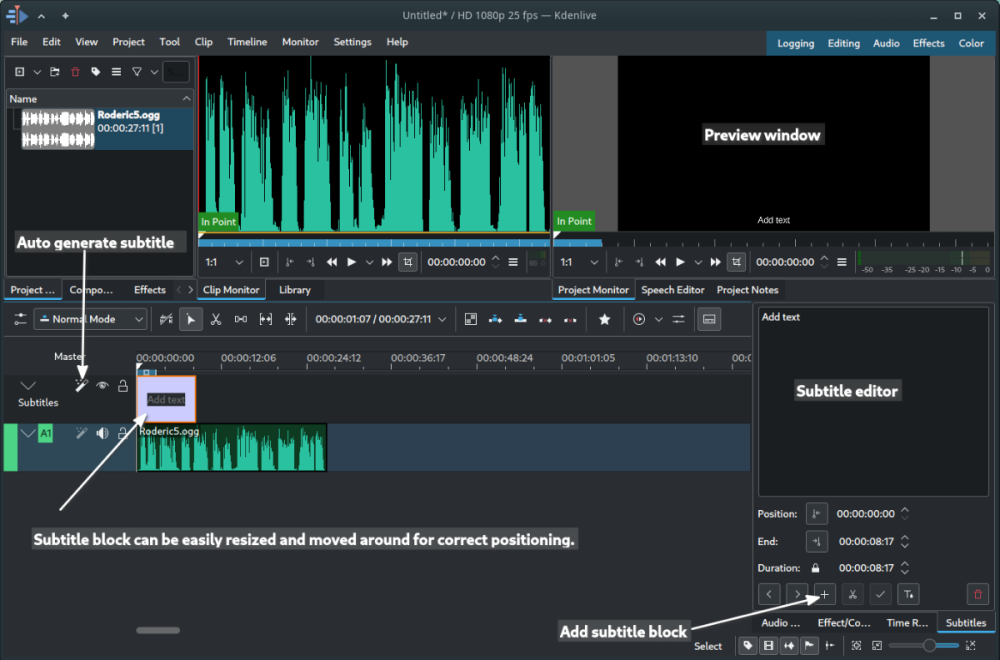Search the Community
Searched results for '/tags/forums/model/q=/tags/forums/model/' or tags 'forums/model/q=/tags/forums/model/&'.
-
I started typing this on Discord but will move it here. I'd simply love for this to be added to vanilla TDM: The change is a wonderful Christmas gift for the next release. To make this more likely I wish to offer a few points and observations from my perspective, anyone feel free to add to this or correct if I'm wrong. For the record I'm not an official TDM developer though I spend most of my days modding / mapping or playing every FM as it comes out. First of all TDM has a culture of being careful with retroactive changes: If anything modifies the experience too much (especially for existing missions) we usually want it to be an option. I suggest designing your patch with a main menu setting; I'd add it to either "Settings - Gameplay - General" or "Settings - Video - General" whichever makes more sense. I propose giving it the following 4 options: Disabled: Never show POV hands even for weapons. If someone wants this for any reason we're also giving players an option to disable them entirely. Weapons: Only Blackjack / Sword / Arrows. Current functionality and can remain default. Weapons & Items: Also see your hands holding any selected item (lantern, compass, key, readable, etc) but hide them otherwise. I'm in favor of this being the new default if no one finds it too disruptive. Always: Show even the empty hands when nothing is selected, in which case you see the mantling / leaning movements. Likely too disruptive to default but I see myself using even that. I was excited to hear you plan to add them for individual items, that's something I've been dreaming to see years ago but lost hope we ever would. When it comes to items we'll likely need special animations for the default ones as they have specific purposes. Here's a list of the the important items... especially at this stage I don't want to suggest too much and overwhelm, I'll only add essential ones the player is almost always guaranteed to use: Lantern: Hand dangling the item down. Only the skin needs to change between lit and unlit lantern, all light entities have skins and it's easy to setup. This will look awesome with glow and fireflies Spyglass: Hand brings it toward the face when using and back down when unusing. Compass: Hand facing up holds the item in its palm. Wonder if the handheld compass can actually work and point in the right direction, wouldn't bother with it now but since we got it working for the inventory icon this should be easy to do later and will look really neat Lockpick & Keys: Poke the item toward the crosshair to look like picking the lock or inserting the key. It doesn't need to go toward the keyhole or anything, seems perfectly fine the way this was done in DeusEx where you'd see the hand flailing it in front of the door wherever you pointed. Health Potion: Move the hand toward the face and back down to appear like quickly drinking. Careful not to bring it too close to the camera as the minimum clip distance may cut off the mesh and let you see into it. Everything else: Generic hold animation with a basic jolt when using. This should fit most things: Not sure how items with different sizes will look and if we'll need different grips for each one, a book isn't held the same way as a sheet of paper, but especially right now I wouldn't worry about that. Remember that TDM allows mappers to define their own items. This includes builtin ones: You can make custom lanterns, lockpicks, spyglass, etc. The best solution seems like letting each item specify the hold & use animation it wants for the hands via spawnargs, matching the best grip and use animations the author thinks looks best. We'll also need spawnargs for the origin and rotation offset for the entity attached to the hand, each item's model is bound to appear in a different place and will need to be configured by trial and error.
-

FM : Winter Harvest v2 by Bikerdude and Shadowhide
datiswous replied to Shadowhide's topic in Fan Missions
Nice mission overall. It even has some nice dialog in it. Edit: The Revenant spirit model textures seem incomplete. some of the texture images seem present, though. Trying to cobble something together doesn't yet give a proper result. -
I'm new to modeling in Dark Radiant (using Blender), and having some noob issues. I've exported the model as .ase, model appears as it should but has no texture present. I modified the BITMAP margin in the .ase to the path of the texture (ie: //base\models\darkmod\props\textures\*texture name*). I've browsed countless times through the wiki re-reading everything concerning this general issue with no luck. What other steps am I missing for the texture to show up in the model? Any help will be greatly appreciated!
-
for something more recent it seems the new nvidia 4070 super 16 gb is taking the performance cake from the 7900 xt amd. while the 7900 xt has more ram (20 gb) the super is now stocked with the faster gddr6x and more cuda cores and that seems to have done the trick in 4k atleast benchmarks now put it ahead. sadly only a few select models have 16gb the gigabyte windforce 4070 OC edition for one, the standard model only has 12 gb. with that in mind it would have been fun to see the performance of the 3070 in a super model
-
WannaCry Ransomware: Latest windows patch/s - http://forums.thedarkmod.com/topic/18861-wannacry-ransomware-latest-windows-patchs/
-

Fan Mission: Down by the Riverside, by Dragofer (2016/09/25)
Dragofer replied to Dragofer's topic in Fan Missions
Just uploaded version 4 of this FM: Primarily this is a bug fix update, using TDM's many new diagnostic tools to fix issues like non-functioning visportals, dead-end GUI elements and sounds not playing due to a wrong sampling rate. The console now posts no warnings about FM-specific assets. Added subtitles provided by datiswous. Adjusted the river forest skybox to look more like it did when I originally released the FM, counteracting subtle, but significant changes to how transparent (leafy) surfaces are rendered in fog. Added a black fog to make the ravine scene look more bottomless. Also, wisps no longer leave behind black boxes at their starting positions. The AI in the bunk cabin of the starting ship should no longer be able to see the player through the corner of the bunks model (all nonsolid items should have visual-clip now). Cleaned up obsolete clutter from old-era material shaders. As a side effect, Linux users should now be able to start up the FM. Switched moonlights in certain outdoor scenes to the new parallelSky system. Got completely rid of the rotation hack for scaling models. Recompiled the maps using the newest version of TDM's compiler, benefitting from a lot of things that stgatilov changed over the years. -

Hidden Hands: Blood & Metal (Campaign) - 01.09.2024
MirceaKitsune replied to JackFarmer's topic in Fan Missions
Finished it. This was so much more incredible than anything I expected! Especially the last level, that was something else. As a final idea: Think we could put that radio model in vanilla TDM? It fits perfectly and could definitely be used in other FM's. Maybe have some fitting ambient songs that can be looped with it? -
Maybe you can do something with the animated grass demo: Topic https://forums.thedarkmod.com/index.php?/topic/12985-animated-grass-test-map/ Video: https://www.youtube.com/watch?v=LRCzWOeYxd0
-
We have just smashed through the 10k likes barrier - http://forums.thedarkmod.com/topic/18623-we-have-been-submitted-to-steam-greenlight/?p=403110
-
-

I've found it difficult to find where TDM is listed as #1 on Greenlight. This page ( https://steamcommunity.com/greenlight/ ) has no ranked listing. This one ( https://steamcommunity.com/sharedfiles/filedetails/?id=858048394 ) has no visible rank or stats page. Is it my script blocker?
-
-
Edit: in post 5 I discovered Whisper which does this task MUCH better. So don't use vosk. Some of the info till post 5 is still relevant for subtitle editing in Kdenlive in general. I previously posted about this in a status update. To make it a bit more in-view for the future I post the info also in this topic. I recently figured out how to make subtitles work for missions following this wiki guide: https://wiki.thedarkmod.com/index.php?title=Subtitles You can type in the subtitle-text manually either in the .subs or .srt files (in a text-editor) or use an video editor for that (recomended for .srt). What is also possible on some advanced editors including the free and open source multiplatform (Windows, Linux and Intel-Mac) Kdenlive editor is to auto generate the subtitle text for you from the audio or video file. You can then export to an .srt file that works directly in tdm. If you want to use the subs files for shorter sentences, you can just copy text from the .srt files. In Kdenlive you can install speech to text libraries from VOSK. For this to work you have to download and install Python. Info how to do the process of installation and usage can be seen in the following video (6.5 minutes): To sum it up: Configure first time: Install Python. (on Windows) During setup, you have to select Advanced Options and there mark Add Python to environment variables (super important!). In Kdenlive go to menu settings, click on configure Kdenlive. In that configure window, click in the left menu on Speech to text. There you click on the link to download speech models. On the website ( https://alphacephei.com/vosk/models ) you can click on a model download link, but keep the click pressed and move your mouse with the link to the configure Kdenlive window. Kdenlive then asks to install the model from url. vosk-model-en-us-0.22-lgraph is probably decent for most use cases. but you can install and test them all. To use it: First load an audio or video file into the view by dragging the file in one of the audio or video bars at the bottom (video: v1, v2 or audio: a1, a2). Click on menu Project > Subtitles > Edit Subtitle tool. You see an extra Subtitles bar on top. Now you select the audio or video file (it is sellected when it is outlined with an orange border) in the specific bar and then click on menu Project > Subtitles > Speech recognition. In the Speech recognition dialog, you select the correct language model and choose option Selected clip. After generation, you can preview the generated subtitles via the top right window. Make sure it is at starter position for playback. Using an audio file, you see a black background with the subtitles on top. Now you can tweek the position and edit the text directly in the Subtitles bar. This takes up the most time. Unfortunatelly the generation is not flawless, so you have to correct some words. Tweeking the subtitles for Requiem took me hours, becouse I wanted them to line up differently. Usually the subtitles are not generated as full senteces. This looks sloppy. If you want to add subtitles quickly without spending much time on it, it can be done this way. If you want to do it right, it still takes a lot of time in my experience. To export to .srt is shown in the following video: Although actually it's just one step: Click on menu Project > Subtitles > Export subtitle file. Alternativelly you can just save the kdenlive project and then the srt is exported as well. Every save will update the srt file. I might create a wiki article about it later. Kdenlive edit window:
-
Armor rusts, and the more you ignore the rust the faster the rust spreads. (Corrosion reactions scale with surface area, which is increased by rust flakes and scratches. A mirror polish minimizes surface area.) So if you neglected your armor so that it looked like those Fromsoft references, you would be buying a new suit of armor within a few years, and suddenly that captain-of-the-guard salary would be stretched pretty thin. Plus your employer would probably fire you for making him look like some pitiful hobo who hired a bandit to guard his house instead of a proper man-at-arms! So yes, in a realistic setting, an elite guard like that would probably have armor that is polished to a mirror finish, because part of his job is in fact to care for his armor. That would include making sure that it is immaculately oiled and polished before putting it on. That said, TDM is a fantasy game, and it's important to have a cohesive aesthetic to communicate the themes of the setting. One of the most common of those themes is the depravity and corruption of elites, and an easy way to communicate that visually is to put a thick layer of tarnish and grime on all their shiny trinkets. In contrast, to modern eyes mirror polished armor communicates vanity, grandiosity, and egomania, but not necessarily depravity. In that sense I agree that the new model should be a separate variant rather than replacing the default, so that FM authors can be intentional about how they use it.
- 136 replies
-
- 2
-

-
- polished metal
- shiny metal
-
(and 2 more)
Tagged with:
-
Pretty subjective. Looking at things like the rough details in the normal map, I don’t think that’s what the original model is intended to convey, but I guess I don’t know either. It’s all subjective, but if that is what you are going for you are operating more in the territory of making a skin variant and the base material should remain intact, as I would consider yours to be more of an exception in terms of depictions of armor, which even when ornate, tend to have a more diffuse reflection: Personally given the darker setting I would prefer to use the original.
- 136 replies
-
- 2
-

-
- polished metal
- shiny metal
-
(and 2 more)
Tagged with:
-
Given that the latest version of DR allows you to export models while keeping their smoothing (thanks greebo!), I was wondering about the performance implications. My assumption is that if you have a shelf with five goblets on it, all static, all using the same texture, that it would be worthwhile to export them as a single .lwo model, since that would reduce the number of drawcalls by a factor of 5. I realize that the benefits would break down if the models were further apart, as the engine can cull individual goblets that the player can't see if they are separate, but in most cases where models are close together, it seems like it would be a benefit. Am I wrong? It also seems like there wouldn't be much performance impact from exporting different types of models together, since the number of drawcalls is likely to stay the same. It would reduce entity count, but not performance?
-

Vertex blending not working with bump maps
OrbWeaver replied to grodenglaive's topic in DarkRadiant Feedback and Development
That should be fairly straightforward to implement; it sounds rather like what DR was doing before the change to treat bumpmaps as implicit separators. Are we certain that there are no materials using [B,D,D] to share a single bumpmap between two blended diffusemaps, since it looks like they might be handled differently now? This might have been something that only vanilla D3 used, perhaps to share a model's renderBump bumpmap with blended/painted diffusemaps. -
The diffuse maps works as expected, but the shader just ignores vertexColor (and inverseVertexColor) for the bump maps and they still get applied across the whole model. For example: in this material, the grass bump appears everywhere so my dirt path has a grass bump pattern visible in it, which does not look good. textures/darkmod/map_specific/grass4_dirt_01_blend { qer_editorimage textures/darkmod/nature/grass/grass4_ed surftype15 description "grass" { blend diffusemap map textures/darkmod/nature/grass/grass4 vertexColor } { blend bumpmap map textures/darkmod/nature/grass/grass4_local vertexColor } { blend diffusemap map textures/darkmod/nature/dirt/dry_earth_muddy inverseVertexColor } { blend bumpmap map textures/darkmod/nature/dirt/dry_earth_muddy_local inverseVertexColor } } I've tried other textures with the same result. Note that this shader was made using the built in material editor in DR 3.8.
-
Hey, Every time I've try to use the Full Editor when PM'ing someone, and every single time I get an error. Whoever is in charge of the forum, is it possible that this could be fixed? Thanks Neon
-
How you can help depends a lot on what skills you have. I can Record Video Recording "Let's Play" videos or simple walkthroughs of existing missions and posting them to Youtube is great exposure for the mod (see example .) Be sure to let us know so we can link to them. If you have some editing ability, Video tutorials, where you explain how the mod works, or how to use specific tools, would also be great. Video trailers, showcasing interesting places and features, are also great for publicity. An example is . I can Write Writing reviews for missions are always nice, especially if they include good screenshots. Not only does it give us something to post on other forums, but it makes mappers feel good when their mission gets attention (especially if it's positive). We have a collective thread to post reviews in: http://forums.thedar...s-walkthroughs/ Writing reviews of the mod as a whole, targetted an an audience that doesn't know much about TDM, is also very useful. You could also try offering your services to mappers to create interesting readables, or to proofread for their mission. I can Act and Record Audio We are always on the lookout for good quality audio recordings for vocal sets. If interested, you can pick a few different lines from this script: http://wiki.thedarkm...t:_Average_Jack and send the recordings to Springheel, who then writes a script based on the type of voice you have. I can Translate We could always use translations of our menu/hud into more languages. Also, only a few FMs are aavailable in more than one language, so there is a lot of work there, see the I18N Translator's Guide in the Wiki. I can Model Great! Take a look at the model request thread:http://forums.thedar...-requests-here/ and pick something that interests you. Or just post a, "Hey, anybody want a model?" thread in this forum and I'm sure mappers will get back to you. I can Animate Fantastic. We can always use more good animations. Our current character rigs use a Maya skeleton. PM Springheel for more info. I know C++ Have a look at our coding section in the wiki, pick an issue or feature from the bugtracker of the mod or the leveleditor, download the recent sourcecode release (or better ask for an SVN checkout) and get cracking. Make sure nobody is already working on that specific issue and feel free to ask questions. I can Edit Images We can always use completely new textures and/or improved versions of older textures. How to get started and how to import them into the mod. I can Take Photos Good quality photos of useful textures (medieval-ish building facades, dirt, rocks, wood, etc) are always welcome. The fewer directional shadows and higher resolution, the better. I don't have any skills Even if you can't do any of the above, you can still help out. Talk about TDM in other forums; share your (preferably positive) experiences with other gamers you know. Last, but not least, compliment people when you like their work. Saying "thanks", to a developer or, "I really enjoyed your mission" to a mapper will make their day. -------------------- I'll update this further as more things occur to me.
-
So giving it none of those tags, but making the AI invisible, silent, non-solid, and on a team neutral to everyone would not work? Oh well, it was a horrible inelegant idea anyway.
-
Fleshy beds should now be resolved: http://forums.thedarkmod.com/topic/17587-the-assets-of-aosys/?p=398777
-
Possibility to rescale the hud: http://forums.thedarkmod.com/topic/14394-apples-and-peaches-obsttortes-mapping-and-scripting-thread/?p=398521 Feedback appreciated

-
For the diehards, i created a Ironman mode mod for tdm. http://forums.thedarkmod.com/topic/18518-would-it-be-possible-to-implement-an-ironman-mode-in-darkmod
-
Why? When I make assets I always use default values, and I think it's pretty much the only way to ensure everything looks the same on all players' computers. Obviously they can set it up as they like, but they have an easy reference point, in case they want to return to intended look. Besides, in order to get consistent results, you have to at least try to assume a model, something that will return somewhat logical results. Since this is non-PBR, it's hard to do; you don't even have any consistency in how models, materials or other declarations were made, nor how mappers use lights in maps.
- 79 replies
-
- color management
- tonemapping
-
(and 4 more)
Tagged with:




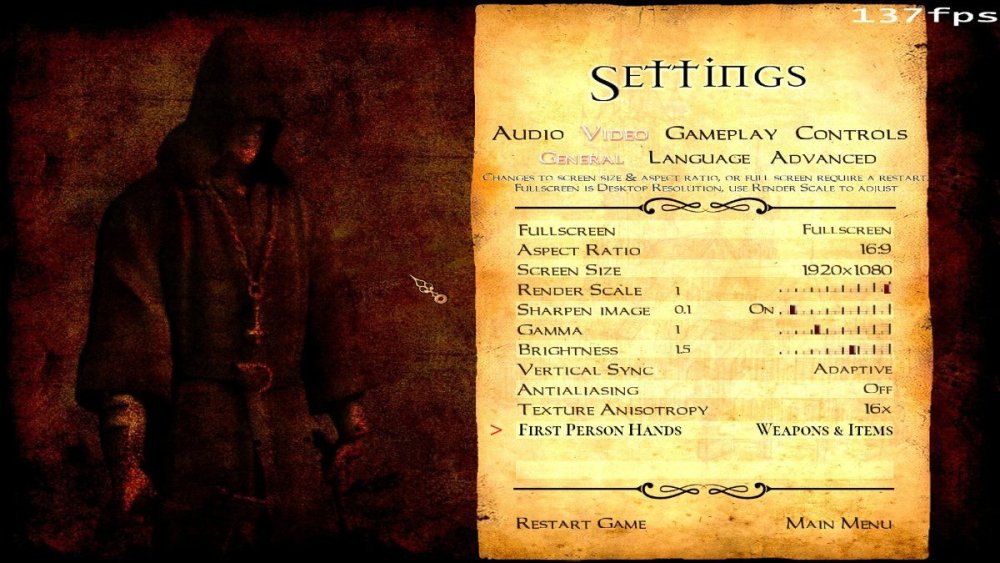
(3818.762390.16292.25).thumb.jpg.3b31be20cef9fd5d39ecb82e45179bb4.jpg)
(3785.932448.95292.25).thumb.jpg.de2d7367e69e0b94786bacc5e81a12ae.jpg)