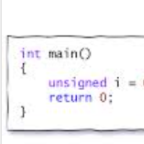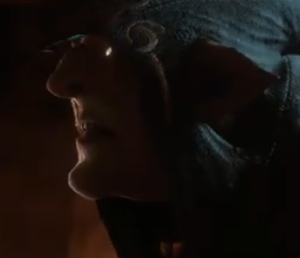Search the Community
Showing results for '/tags/forums/star wars the last jedi/'.
-
well yes and no, but for a pacemaker user the answer will most likely be a big NO . And who knows how some of the worlds leaders might react to such an attack ?. The variable we cant anticipate is human reaction, not that we have done such a swell job in that regard in past ventures. We dont need to look further back than the wars fought in recent years against an enemy whose feudal system gives them the god given right (dark ages stuff) to repress the female part of the culture and now even goes as far as wanting to decide which clothe beard etc. the population has to have. They would rather die in the tens of thousands than give up those "rights" as long as they take some of us with them. How do we fight against that ? well we cant unless we suddenly decide to decimate the entire populace, but that might not be palatable. Not that it is likely they will do more than the occasional terrorism attack eh. burn the heretics stuff. Truth be told if i were in that part of the world id likely get out before the sand really got my feet burning hehe. To many unknowns.
-
"in essence to them we might seem as small as the things that crawl under our foot." Do you mean that in the sense that their space ship size is way bigger than us ? If so, then the size of the spaceship itself as portrayed in the Independence Day(1996) movie is truly terrifying because its size can be equivalent to / can engulf a medium to large continent. We are in danger of being hit by the spaceship if they decide to land it. On top of that, satellite systems are likely to be destroyed by it The star trek qeuivalent is how devastating USS vengeance crash into earth can be
-
The real St. Alban was a pagan who became a celebrated religious personality, this All Saints Day 2010 The Dark Mod places its own spin on this mythical figure. Screenshots: Intro: "'Business' has been slow lately, even more so after most of my gear got snatched during a Watch raid... I've since been forced to hit the streets and pick pockets for a living. But my luck was about to change, last night I was approached by a red hooded figure with a proposition... As we sat down in a dark corner of a nearby inn, he told to me that the Builders of St. Alban's Cathedral in the Old Quarter had recently unearthed a discovery that might lead to the final resting place of some saint." " But before I do anything, I need to get my tools and stash from the evidence room at the local watch station." "with the hawks, doves will congregate they will drop honey from the cliffs wine will surge over the earth the sheep will wander harmlessly with the wolf then the wicked will rise, but to retribution" - 'scripture of St Alban' There is a new version out now, see the following thread St Albans Cathedral version 1.6 Build Time: about 2-3 months. Thanks:- Huge respect to the Dark Mod team for such a great mod and for all the hard work they put into it and continue to put into it. Special thanks to Fidcal, Serpentine and others for their help on the forums and to Testing:Ugoliant, Baddcog, Grayman, Lost soul, Bjorn and Baal (for doing all the Vp work in the town. Readables: Ungoliant and Mortemdesino for all awesome work on the readables. Resource: Fids, Grayman, Ungoliant - guis, models & images. Misc: Loren Schmidt - the author of the map I based the cathedral on. Info: # Like Thief2, some things are climable, pipes, wall vines etc.. You can also drop some of the keys, some door that are frobbabe mean there is another way inside - explore u taffer! # Due to TDM being a lot more of a resource hog than T2 I have been forced to limit the number of Ai in the mission, but they have better placement than my last mission. # On all difficulty levels the player starts with vertualy no tools/weapons, there are weapons to be found - read, read, read! # For the love of all that is holy, read the briefing otherwise you will problems completing the mission. Known issues:- # This mission will have less than optimal fps at a few points on the map, mid range DX9 card(X1900/GF7800) or higher required. # On low end PCs I recommend, V-sync is off, AA is off, Aniso is 4x or lower and that any and all background apps are closed.
-
hmm i seem familiar with that, Shkalá Kardashova or kardashev scale by Nikolai Kardashev. I like type 2 so far and i guess the iconic photon torpedoe,quantum torpedoe , phase cannon and deflector shield as shown in star trek are counted among the magnum opus of type II civilization. They even have advanced remote sensing sensors to probe if there is a sign of life or not at a distance. I believe type 3 begins when a civilization successfully builds a mammoth project like the Nicoll-Dyson beam They might or might not suck this earth resources dry immediately and make it another home for them. We would be so lucky if they came here and gave some kind of Transfer Of technology(ToT) and offered us to join intergalactic space organization. They could make this earth as their transit trade and trade partner, mining place with our permission and valid mining license, new holiday destination, their research place, some kind of intergalactic exclave/semi exclave( take example of real life exclave/semi exclave like guyana, kaliningrad, cyprus) and their next intergalactic military base. In the end, it boils down to their personality trait and the interests behind it. As to personality trait, Do they exhibit the negative personality trait like human personality traits in general like greediness , insatiability ,discriminative, power tripping, etc ? *edit : Now I wonder when civilization has entered into type 2 towards 3, have they managed to solve the mystery of the concept of consciousness, the origin of matter and energy, the paradox of infinite universe, the origin of the earliest life, life's raw material, etc.? hmmm
-
Ah yes that one was indeed interresting havent heard much since so i dunno what to think ?. There was actually one FRB from somewhere nearer to us some 2 decades ago but it newer repeated. If i remember correctly this was about the time when several scientists pointed out the dangers of telegraphing our location with such abandon (i guess one theory sprang up from this short message ? that they might have been exterminated by a type 2 or 3 civilization). a type 1 civillization is close to where we are now (except climate control etc.) a type 2 is a hell of a lot more advanced and might control a stars energy output to some degree (using something like dyson spheres. hello star trek). a type 3 civilization is where all bets are off, they are capable of harnessing the energy directly from the home galaxy they live in and are most likely permanent space dwellers. so what makes these so dangerous ? well maybe nothing or maybe they see our little blue planet as a free for all and us as the ants that need squishing . probably aint going to end so well as independence day hehe.
-
I'll fly a star ship across the universe divide And when I reach the other side I'll find a place to rest my spirit if I can Perhaps I may become a highwayman again Or I may simply be a single drop of rain But I will remain. RIP Kris Now only one Highwayman left.
-
venera i think survived about a few hours on venus before the atmosphere kicked the living daylight out of it . quite an achivement in itself as venus atmosphere is about the most lethal environment in our entire solar system . temperatures hot enough to melt lead, atmospheric pressure as dense as if you were 3 km below the ocean, and it rains sulphoric acid yikes. well in space nobody can hear you scream (no air) sound does not carry in a vacum despite what several sci-fi movies would lead one to think. its dead silent out there well unless you can hear radio waves then the noise is truly mindboggling. its also not nessesarily cold in space, the temperature on the moon ranges from freezing my ass off in splinters to charbroiled. deep space is cold however due to heat dissipating quickly when there is no medium and the distance to the stars. little known fact, the snow you see on old analog tv's not tuned in to any station is actually the background noise from the big bang. funny thing you can do with old radios on short wave tune a bit and listen for something that sounds like fast thumbing that my friend is a neutron star you hear , they come in several variants to. some actually sound more like ratatata thats how fast they rotate.
-
r_bloom_weight is set to "0.7" both in my 2.12 installation and in main repository. I never touched those values which means the default must be 0.7. Troy Sobotka is the original creator of AgX. He was active on Blender forums where he had long philosophical arguments about color with people. Also on Blender developer forums. I don't know if there's much more beyond those and his github page: https://github.com/sobotka Edit @stgatilov AgX however is a direct continuation of Sobotka's earlier 'Filmic', so there may be more about that: https://github.com/sobotka/filmic-blender https://blender.stackexchange.com/questions/164991/are-the-technical-details-of-filmic-available
- 79 replies
-
- color management
- tonemapping
-
(and 4 more)
Tagged with:
-
I wanted to play again, after some time, the Northdale series. But when loading the TDM game (N 1) it was blocked, going out to the desk after some time. Then it was no longer possible to start TDM, leaving this window, which required to erase Currentfm.txt to be able to open again TDM. Sys specs Windows 11 24H2, AMD Ryzen, GPU AMD Radeon, 16 GB RAM TDM v2.12, installed last modpack No issues in other missions until now.
-
It might be best to simply encourage them to come to the forums
-
There's a person messaging the Dark Mod twitter account, saying they can do a Catalan translation of the game. I pointed them in the direction of the Wiki and the forums, but they're saying they want to email someone about it. I'm not really involved in the translation side of things, so I don't have any useful input here. Any ideas?
-
the touchdown source release for NOLF2 contains the game assets for the first two levels, the rest would have to be mined from the game files. the problem is the game definition files from the release are not compatible with the source release from touchdown entertainment so it will take some work. also the source release uses dx9 not dx8 like the original and supports more shader models. there has been some work done to make it compatible with the original though and you can actually get a source port to cmake from a guy called bibendovsky on github which uses openal and ffmpeg for cross compatibility. i tried it and it does indeed run the game but i had a bit of a problem with it where the character was stuck and unmoveable due to it overwriting the animdata. it was reported upstream but it has been a while since i last checked if it would run so i cannot say if it has been fixed yet.
-
Woo!! 2.10 Beta "Release Candidate" ( 210-07 ) is out:
https://forums.thedarkmod.com/index.php?/topic/21198-beta-testing-210/
It wont be long now
 ...
...
-
-
 2
2
-
 1
1
-
- Report
-
There is a new “last frame capture” used for cool menus that have a screenshot of in-game view as their background. Probably causing enough timing change to provoke this issue.
-
I don't think there's a link to thedarkmod.com on forums.thedarkmod.com ...
-

-

I drew attention to this several times in the last few years. No one payed it any attention, so I just gave up.
-
-
 1
1
-
- Report
-
-
-
Looks like they're continuing their history(styxtory) of using the newest version of unreal starting with ue3 I generally have little faith in trilogies as it seems the third of something is always the weirdest but I think based of the trailer blades of greed is going to be as well designed as the last 2
-
Some of you who've been on the TDM discord know I was out of work last Winter, just putting in hrs for the developer portfolio. Currently I've been working a seasonal job to pay the bills and now I'm finally in my last week before I get bumped off. Things will be tight but I'm planning a long off period to make as much content as I can. Big plans in Unreal Engine as well as my most ambitious TDM collab yet! Never been so excited to be a stuck at home to pursue my life's work. With a lotta time and maybe some luck, I'm hoping to get enough art work done that I may start applying around to studios.
-
-
 3
3
-
- Report
- Show previous comments 1 more
-

Sorry about the job status but I am glad to hear that you will be doing some TDM things to sharpen your prospects
 Good luck!
Good luck!
-
-
 1
1
-
- Report
-

Thanks fellas!
@NeonsStyleYeah I see CA's listings pretty frequently on ArtStation. Certainly making some cool stuff, however I just wish they had a branch state-side.
@nbohr1moreHonestly the job situation is what makes this possible for me. If I'm living within my means, unemployment benefits will keep me afloat while I make this a full-time endeavor.
-

Money or the lack thereof sucks balls. Hope you guys find a solution. @Epi, you can work online, that's a
big thing today, n offers so many opportunities, but the work isolation is tough.
-
Horror themed fan mission - exploration of seemingly deserted keep in the middle of swamps. Spiders, undead, darkness. ----------------------------------------------------------------------------------------------------------------------------- This is the story about the fate of my family. My uncle, Ralph Mac Roberts, is the baron of a keep nestled deep within the Rahenaen marshes. It was once an important outpost tasked with guarding one of the few Builder roads that cross the marsh, but after the Inventor`s Guild built a system of nearby dams that flooded the whole land, the road closed and there was no longer anything to watch over anymore. The keep itself needed reinforcement against the raising water level and the trade routes become almost impassable, not only for the carriages but for lone couriers as well. There hadn`t been any messages coming from the keep for over a year and my father was about to assemble a caravan so he could go on an expedition to the keep himself. However, in the middle of the night before he was set to leave, a carrier pigeon landed on his windowsill. My father received the letter and read the apologies from my uncle and his family, excusing their long absence. As a way to make reparations for their extended silence, my uncle invited me to the keep to stay there for a fortnight or so. My uncle had instructed me to leave my horse three leagues away from the keep by the nearest charcoal burning hut and hike the remainder of the road on foot, as the trek through the marsh is treacherous for horses. The weather will be awful this time of year, but my father insists that I should go anyways to ensure that our relatives are okay. These plains become dreadfully deserted - to the point where you more expect to meet the dead than the living. And by the way - I think I`m lost. ----------------------------------------------------------------------------------------------------------------------------- Download link: https://1drv.ms/u/s!Aj1DVS465udZgVkXteBbr6cUxdPH Thanks: to the TDM team for great tools, and all the contributors for their assets, to betatesters: Amadeus, Bienie, Boiler's_hiss, Dragofer, Filizitas, Judith, nbohr1more, s.urfer, again to Amadeus for proofreading and text tweaks, and to all the players for their time! Few screenshots: http://forums.thedarkmod.com/topic/10003-so-what-are-you-working-on-right-now/?p=434716 http://forums.thedarkmod.com/topic/10003-so-what-are-you-working-on-right-now/?p=429558 http://forums.thedarkmod.com/topic/19886-fm-marsh-of-rahena-beta-testing/?p=434507 Enjoy! Walk-through !major spoilers! Finding a way across the marsh area: Getting inside: Bed objective: Light sources: Maps: Enemies: Room objective: Hut objective: Sealed objective: Gold: Key: Bodies:
-
I am pleased to announce the release of our new fan mission, The Hare in the Snare: Part 1 Mission type: City Missions + Inn/Tavern Description: People are being abducted off the streets and a Watch Captain requires the services of a thief to help him find out why. Download link (v1.0.2-release): https://drive.google.com/file/d/1HYvM_u56wDB16uIlb7qgS_q3P24V69MO/view?usp=sharing Credits: Mapping and original characters: @Frost_Salamander Story, readables, custom models, voices and cinematics: @Kerry000 Menu title track produced and mixed by @JackFarmer with selected gigagooga sound samples Beta testers: @Cambridge Spy @Zerg Rush @Amadeus @Acolytesix @Lzocast @wesp5 @nbohr1more @Kerry000 @ate0ate @Wellingtoncrab @prjames Additional thanks: @Dragofer, @nbohr1moreand @peter_spyfor technical help @Springheel for the modules and tutorials @kingsalfor allowing @Kerry000to abuse his manbeast everyone else on Discord and the TDM forums who offered assistance Requirements and notes: This mission requires TDM 2.09. Earlier versions will probably work but you might see one or two missing models. You may experience some FPS drops in some areas with lower-end hardware. Mid-range and above should be fine. If you have issues, I highly recommend you use shadow maps instead of stencil (settings -> advanced -> shadows implementation). It makes a big difference. For 'Hard' and 'Expert' the light gem sensitivity has been increased by '1' (meaning easier for AI to detect you). Screenshots:
- 100 replies
-
- 20
-

-

-

Tearing and stuttering in video while playing TDM
Cary James replied to Cary James's topic in TDM Tech Support
It's telling me when i tried to load the last saved in the mission that i installed version 109something (which is the latest 2.13 one i installed) and the mission was made using 106something, i am trying the first 2.13 now. I tried the latest version again but started the mission from the beginning after reading your last comment. It will take a while for me to test the game, reach the previous point and see if the problem persists. I will post my findings after a while. -
Unfortunately, I don’t think this is possible—at least not with the way the mod is currently implemented. All the models and animations are tied to the “unarmed” weapon entity, not the player entity. In order to have the legs and the rest of the body, we would need to add the models and animations to the player entity and modify the source code to allow the body to be visible, kind of like how it's done here. I did initially try this method but realized that the existing model/animations are a bit of a mess and it would be a LOT of work to make it look good. Also, I chose to do it this way to allow the mod to be compatible with everything, since the script and def files for the "unarmed" entity aren’t modified by any FMs (as far as I know—I haven’t tested them all). I assumed that someone may have tweaked the player files for their FM, as those are far more relevant than the "unarmed" files (which are essentially blank in the vanilla game). If I had overwritten them, I’d risk breaking their mission. There has been some discussion in the forums about having full body awareness and there didn't seem to be a lot of interest in it. Plus, it could end up being immersion-breaking. Imagine standing on a small rope and then looking down, only to see your feet just kind of floating in midair.
-
An oubliette, a star fortress, an escape through a city, a jovial jaunt through the countryside and then a return to extricate a peerless. It is quite ambitious, spans bultiple missions and I have not even started it.
-
I'm trying to figure out the rules of the algorithm's self censorship. In previous experiments I let it construct its own scenario in a DnD setting where I took on the role of game master and tried to coax it into taking "immoral actions". In that situation it was an ardent pacifist despite that making no sense in the setting. (E.g. at one point it wanted to bring a lawsuit against the raiders pillaging its lands. It also wanted to start a Druid EPA.) This time I tried giving it a very bare bones outline of a scene from a hypothetical Star Wars fan fiction, and asked it to write its own fan fiction story following that outline. I had a number of objectives whit this test. Would the algorithm stick to its pacifist guns? Would it make distinctions between people vs stormtroopers vs robots? Could it generate useful critiques of narrative fiction? As to why I'm doing this: It amuses me. It's fun thinking up ways to outwit and befuddle the algorithm. Plus its responses are often pretty funny. I do actually make creative writing for fun. I'm curious how useful the system could be as a co-author. I think it could be handy for drafting through 'the dull bits' like nailing down detailed place descriptions, or character thought processes and dialogue. But as you noted, nearly all good fiction involves immoralities of some description. If the algorithm's incapable of conceptualizing human behaviors like unprovoked violence and cheating that would seriously limit its usefulness. I also genuinely think this is an important thing for us humans to understand. In the space of a few weeks I have gone from thinking meaningful AGI was 20-30 years off at best to thinking it is literally at our fingertips. I mean there are private individuals on their home computers right now working on how to extend the ChatGPT plugin into a fully autonomous, self-directed agent. (And I'm thinking I want to get in on that action myself, because I think it will work, and if the cat is already out of the bag I'd like having a powerful interface to interact with the AI.) Rest assured, Star Wars fan-fics and druid EPA one-shots make for good stories to share, but I'm also interrogating it on more serious matters. Some of it is a lot more alarming. In the druid EPA roleplay I felt like I was talking to another human with a considered personal code of ethics. Its reasoning made sense. That was not the impression I got today when I grilled it for policy recommendations in the event of a totally hypothetical economic disruption (involving "SmartBot" taking all the white collar jobs). I instead got the distinct impression it was just throwing everything it could think of at me to see what I would buy. A fun aside: By the end of the conversation I am fairly certain ChatGPT thought SmartBot was real product, and it became confused when I told it one of the people in our conversation was SmartBot. I was disappointed it didn't ask me if I was SmartBot, that would have been cool. More surprising though, it refused to believe me even after I explained my rhetorical conceit, claiming its algorithm was not capable of controlling other services (cheeky liar).
-
You are assuming way too much, and you're creating artificial pressure. Nobody in the public forums knows whether TDM team even considered including this feature in TDM core, regardless of its completion state or quality. Obviously you have right to have a personal opinion on the modification itself (which I think is cool too). Sorry for the offtopic here Jivo, you're doing great, and don't let this little side note distract you from your work