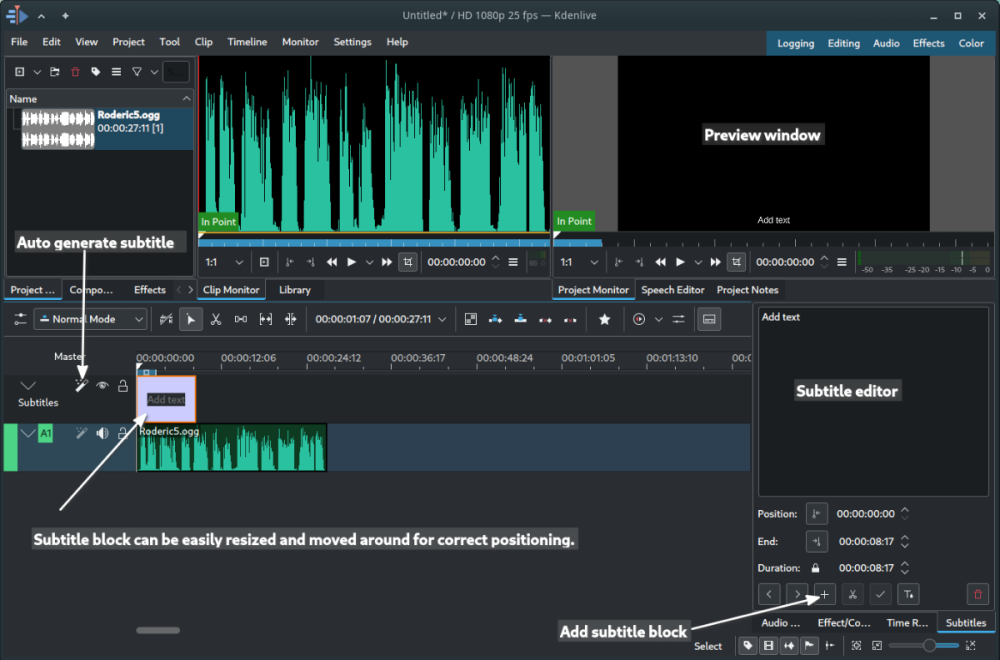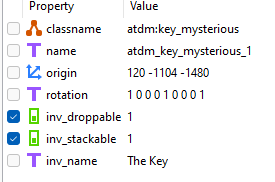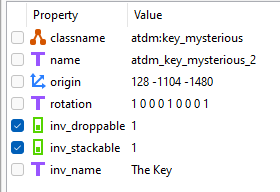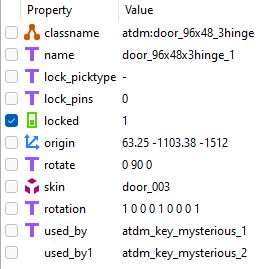Search the Community
Showing results for '/tags/forums/wiki/'.
-
I'm not sure it's the geometry thickness that counts in sound propagation. I think it's more of how visportals work by default. If you feel like AI has bat ears, add info_portalsettings entity and make it touch your visportal, then try modifying the sound_loss spawnarg. Also, make sure apply_loss_to_Player is unchecked, if you want the player to hear the AI without any modifications. Otherwise, sound dampening works both ways. Edit: According to this: https://wiki.thedarkmod.com/index.php?title=Estimating_Volume_for_New_Sounds#Volume_Guestimation_Method_#3:_Gameplay_Driven AI has a hearing threshold of 20 dBs, and maybe that's the problem. I mean, you can download a decibel meter on your phone; try to get a "silence" that will be below 30 dBs, in a typical flat with all windows closed Maybe you could raise this value to simulate AI hearing in the outside ambience better?
-

Hidden Hands: Blood & Metal (Campaign) - 01.09.2024
chakkman replied to JackFarmer's topic in Fan Missions
Take a look at the useful console commands: https://wiki.thedarkmod.com/index.php?title=Console_Useful_Controls Specifically "tdm_show_loot". Only use if you're really curious which loot you missed. It's pretty much like cheating. -
In one of newer missions, I've noticed that doors have smoother movement. I think it could be described as door having slower movement first, then moving at faster speed and slowing down before reaching end of the movement. How does one do that? There was no info in the door wiki page. There, it says speed is only controlled by move_time and my doors seem to move at constant rate, which doesn't look as natural as the opening I've seen on other missions with the smoother opening. Or did I just imagine it all?
-

How about AI voice generation using the already existing voices?
ChronA replied to STRUNK's topic in TDM Editors Guild
It's pretty remarkable what's possible these days. Maybe large voice samples are no longer even needed. If they are though, and anyone were looking for samples to train new characters, I suggest considering LibreVox recordings. Since these readings are all in the public domain, the legal and ethical case for using them to create derivative works with AI is much less fraught. LibreVox even says so themselves: https://wiki.librivox.org/index.php?title=LibriVox_and_Artificial_Intelligence_(AI) In particular Frankenstein, or the Modern Prometheus (version 3) narrated by Caden Vaughn Clegg is excellent. I could imagine a voice and style of intonation like Clegg's main reading pattern fitting really well in the The Dark Mod. His monster voice is not bad either. Some other interesting ones are Greg Bryant in Paradise Lost. His performances could make for a good player character voice. He has a similar gruffness to Stephen Russel as Garrett, but with a different overtone. Lastly Cori Samuel gives some really good performances that could be suitable for young women characters, especially those of noble or plucky-roguish backgrounds. -
As I'm planning to use this in my upcoming FM: Can I have a reminder of how the newly added debrief GUI is defined? The information doesn't seem to be on the wiki yet.
-
Since due to the nature of this forum, file/image sharing is used quite frequently, I thought to present some alternatives to the widely used Gdrive, which I don't like so much, especially since the last TOS change. File Sharing To share large files there are several options that also do not require registration. The first is File Hosting Online, which supports files up to 25 Gb, encrypted and also includes a Virus Scan that ensures safe use Another good option is Gofile, free to use, privacy focused and unlimited Bandwith. No refistry needed. While the files are accesed or downloaded at least one time a week, they are never deleted, otherwise inactive files are deleted after 10 days. If you prefer to use P2P, that means to share files directly from PC to other, without a hoster in the middle, there are also very good options, which permits to share files and folders without limites of type and size. The most easy to use is O&O File Direct, a small Desktop app (sadly only Windows), very easy to use 1 Open the app and drag the files/folders you like to share in its window 2 Optional adjust the days and amount of permited downloads and if you want a password 3 Share the link which apears in the app Done The only limits are, that the receptor only can download your files, when your PC is online, on the other hand this permits that you can stop the download in any moment, going offline or shutting down the PC. The other limit is, that the files to share can't be in a protected folder. Her are an Example with a list of Search Enines (Html file 423,56 Kb). While I am online, you can download it https://file.direct/f/pmjVFnjfkjFTKTt5 Videos One of the best options is Streamable (need a free account, inactive videos are deleted after 90 days in the free version) Alternatively you can use Streamja, a simple Video sharer with good privacy, free account optional (nick, mail) Images Ok, there are a lot of Image sharer, most used the known Imgur, because of this I add only one which offers some advantages over Imgur. ImgBox (free account) is a reliable platform to share and host images like Imgur, but it make it very easy to upload and post dozend of images simultaneous, selecting all the images you want and drag them on the window, offering coresponding bulk codes from the selected images to post them with one click for forums (BBcode), Html and others, fullsize or thumbnails. More since Imgur used since some time the hated webm formats for gif images, hardly accepted in most forums.
-

Fan Mission: The Wizard's Treasure [15th Anniversary Contest]
thebigh replied to thebigh's topic in Fan Missions
I followed the directions on the Wiki, including using the decades-old 16-bit version of Terragen, which I still luckily had on an old mothballed computer of mine. Spent an hour or three getting the mountains and snow looking just right. Then when I made the snowy patch geometry for the nearer hills and rocks I fiddled with the outdoor ambient light to match the skybox as well as possible. Not perfect, but good enough. The moonlight is just a huge parallel light, obviously. It's bad for optimisation but in a mission as tiny as this that is unlikely to matter. -
Edit: in post 5 I discovered Whisper which does this task MUCH better. So don't use vosk. Some of the info till post 5 is still relevant for subtitle editing in Kdenlive in general. I previously posted about this in a status update. To make it a bit more in-view for the future I post the info also in this topic. I recently figured out how to make subtitles work for missions following this wiki guide: https://wiki.thedarkmod.com/index.php?title=Subtitles You can type in the subtitle-text manually either in the .subs or .srt files (in a text-editor) or use an video editor for that (recomended for .srt). What is also possible on some advanced editors including the free and open source multiplatform (Windows, Linux and Intel-Mac) Kdenlive editor is to auto generate the subtitle text for you from the audio or video file. You can then export to an .srt file that works directly in tdm. If you want to use the subs files for shorter sentences, you can just copy text from the .srt files. In Kdenlive you can install speech to text libraries from VOSK. For this to work you have to download and install Python. Info how to do the process of installation and usage can be seen in the following video (6.5 minutes): To sum it up: Configure first time: Install Python. (on Windows) During setup, you have to select Advanced Options and there mark Add Python to environment variables (super important!). In Kdenlive go to menu settings, click on configure Kdenlive. In that configure window, click in the left menu on Speech to text. There you click on the link to download speech models. On the website ( https://alphacephei.com/vosk/models ) you can click on a model download link, but keep the click pressed and move your mouse with the link to the configure Kdenlive window. Kdenlive then asks to install the model from url. vosk-model-en-us-0.22-lgraph is probably decent for most use cases. but you can install and test them all. To use it: First load an audio or video file into the view by dragging the file in one of the audio or video bars at the bottom (video: v1, v2 or audio: a1, a2). Click on menu Project > Subtitles > Edit Subtitle tool. You see an extra Subtitles bar on top. Now you select the audio or video file (it is sellected when it is outlined with an orange border) in the specific bar and then click on menu Project > Subtitles > Speech recognition. In the Speech recognition dialog, you select the correct language model and choose option Selected clip. After generation, you can preview the generated subtitles via the top right window. Make sure it is at starter position for playback. Using an audio file, you see a black background with the subtitles on top. Now you can tweek the position and edit the text directly in the Subtitles bar. This takes up the most time. Unfortunatelly the generation is not flawless, so you have to correct some words. Tweeking the subtitles for Requiem took me hours, becouse I wanted them to line up differently. Usually the subtitles are not generated as full senteces. This looks sloppy. If you want to add subtitles quickly without spending much time on it, it can be done this way. If you want to do it right, it still takes a lot of time in my experience. To export to .srt is shown in the following video: Although actually it's just one step: Click on menu Project > Subtitles > Export subtitle file. Alternativelly you can just save the kdenlive project and then the srt is exported as well. Every save will update the srt file. I might create a wiki article about it later. Kdenlive edit window:
-
Most things are straightforward once you know how it works. Yes, I also noticed that the lightgem is mentioned in other articles. Sure, the article "The Dark Mod Gameplay" gives a brief description, but that article is the 5th hit when searching for "lightgem", and it is not exhaustive. Being such a central object to the gameplay, a dedicated article seems warranted. One other article already links to "lightgem": https://wiki.thedarkmod.com/index.php?title=Special:WhatLinksHere/Lightgem If there was (unexpected) solid opposition to a dedicated article, I'd create a redirect to the relevant section in "The Dark Mod Gameplay" to help wiki readers find it faster. But the topic was not a request for an article about the lightgem (or any other request for a single change), it was a request for an account on the wiki so I can help out with documentation. Who/where can I ask for an account?
-
I've created a very simple tutorial on my Wiki home page on how to create a material/texture from an online source (e.g. textures.com) using GIMP. This is something I didn't know how to do and wished that it existed when I started. Yes, there are some existing Wiki pages that kind of describe how to do this, but they are wildly out of date with respect to the tools used and are full of gaps to the uninitiated. What I've pieced together mainly came from existing Wiki sources, but updated with the current version of GIMP. I obviously realise that to a lot of people here this is 101 level stuff, but for myself and other complete n00bs that want to build something, basic tutorials like this are invaluable. It's using GIMP just because it's free and does most things a n00b will want to do, especially when it comes to dealing with older file formats that TDM requires. Anyways, the point of this post is I would like to ask if anyone who DOES know what they are doing could cast their eye over the tutorial and point out any gaffes or downright incorrect/misleading information. Not so much in the proofreading sense or GIMP-specific things (although that would be welcome too), but more around the images/properties themselves. I've labelled some sections with (ADVICE NEEDED) for stuff that I really don't understand very well but the whole thing is fair game. The tutorial is very short, and if anything is glaringly wrong it should be easy to spot by knowledgeable people. The main things I don't understand are the image properties when exporting - there are a million options and I don't know what most of them do. I've looked some of them up, but I don't necessarily know what's best for TDM. All I know is that what I've written seems to work. Perhaps if this gets into a state that makes sense we can add it to the main Wiki and clean up some of the existing sections on this. Link here: https://wiki.thedarkmod.com/index.php?title=User:Frost_Salamander#Creating_a_material_using_existing_images_(e.g._from_textures.com)_using_GIMP
-
The project to round up viable orphaned translations is mostly complete now. https://bugs.thedarkmod.com/view.php?id=4726 Since Darkfate has their own translations it took awhile to merge the older translations with the darkfate formatting since they generated new string numbers from scratch. A few missions are so radically changed that the old translations are practically worthless now ( and some Darkfate translations are also incompatible with the latest mission versions ) but most of the work was salvageable. I added a "Translation Pack" column to the Missions wiki: https://wiki.thedarkmod.com/index.php?title=Fan_Missions_for_The_Dark_Mod all entries marked with "Yes" are working translations that use Darkfate's translation design ( includes xdata, GUI and Map files if the author didn't perform localization changes in their own mission pack ). Sadly, these changes do not show in the mission downloader list. You will need to delete mission_l10n.pk4 files from the darkmod/fms/mission_name folders to acquire the new translation packs that "actually work". Not all mission packs contain all languages. Mostly you can count on Russian being in there, but a good percentage have German and Italian strings too. French, Polish, and a few other languages are represented but not very broadly. Hopefully now that the packs work other contributors will add more language strings. Mission administration details: Going forward, it would be courteous if the mission admins ( like myself ) would diff the map files when new mission updates are supplied and replace all the objectives, inv_name, pop-up messages, and shouldered names in a copy of the new map file with the previous string codes then copy that file to the map folder in the translation pack folder. Ideally, authors will be encouraged to run their missions through the converter so only new strings need be added to the packs but not everyone likes that workflow and how cumbersome it makes future edits to the mission.
-

Fm Down by the Riverside crash to desktop
datiswous replied to datiswous's topic in TDM Tech Support
So I did a bit more research and found that only this code inside material tdm_ption_speed_blendaway gives me a crash: // TDM Ambient Method Related { if (global5 == 1) blend add map models/darkmod/props/textures/speedpotion scale 1, 1 red global2 green global3 blue global4 } { if (global5 == 2) blend add program ambientEnvironment.vfp vertexParm 0 1, 1, 1, 1 // UV Scales for Diffuse and Bump vertexParm 1 1, 1, 1, 1 // (X,Y) UV Scale for specular vertexParm 2 global2, global3, global4, 1 fragmentMap 0 cubeMap env/gen1 fragmentMap 1 _flat // Bump fragmentMap 2 models/darkmod/props/textures/speedpotion // Diffuse fragmentMap 3 models/darkmod/props/textures/airpotion_s // Specular } The wiki states So maybe you could update the mission by removing that code? Btw. I created subtitles for the mission, so maybe you could wait with an update until I tested them while playing? -
How you can help depends a lot on what skills you have. I can Record Video Recording "Let's Play" videos or simple walkthroughs of existing missions and posting them to Youtube is great exposure for the mod (see example .) Be sure to let us know so we can link to them. If you have some editing ability, Video tutorials, where you explain how the mod works, or how to use specific tools, would also be great. Video trailers, showcasing interesting places and features, are also great for publicity. An example is . I can Write Writing reviews for missions are always nice, especially if they include good screenshots. Not only does it give us something to post on other forums, but it makes mappers feel good when their mission gets attention (especially if it's positive). We have a collective thread to post reviews in: http://forums.thedar...s-walkthroughs/ Writing reviews of the mod as a whole, targetted an an audience that doesn't know much about TDM, is also very useful. You could also try offering your services to mappers to create interesting readables, or to proofread for their mission. I can Act and Record Audio We are always on the lookout for good quality audio recordings for vocal sets. If interested, you can pick a few different lines from this script: http://wiki.thedarkm...t:_Average_Jack and send the recordings to Springheel, who then writes a script based on the type of voice you have. I can Translate We could always use translations of our menu/hud into more languages. Also, only a few FMs are aavailable in more than one language, so there is a lot of work there, see the I18N Translator's Guide in the Wiki. I can Model Great! Take a look at the model request thread:http://forums.thedar...-requests-here/ and pick something that interests you. Or just post a, "Hey, anybody want a model?" thread in this forum and I'm sure mappers will get back to you. I can Animate Fantastic. We can always use more good animations. Our current character rigs use a Maya skeleton. PM Springheel for more info. I know C++ Have a look at our coding section in the wiki, pick an issue or feature from the bugtracker of the mod or the leveleditor, download the recent sourcecode release (or better ask for an SVN checkout) and get cracking. Make sure nobody is already working on that specific issue and feel free to ask questions. I can Edit Images We can always use completely new textures and/or improved versions of older textures. How to get started and how to import them into the mod. I can Take Photos Good quality photos of useful textures (medieval-ish building facades, dirt, rocks, wood, etc) are always welcome. The fewer directional shadows and higher resolution, the better. I don't have any skills Even if you can't do any of the above, you can still help out. Talk about TDM in other forums; share your (preferably positive) experiences with other gamers you know. Last, but not least, compliment people when you like their work. Saying "thanks", to a developer or, "I really enjoyed your mission" to a mapper will make their day. -------------------- I'll update this further as more things occur to me.
-
So path_follow_actor actually DOES work if you want it to follow the player. You just need to target the player entity dynamically in game. It doesn't work if you target the player_start entity. I can't remember if that's what people were doing (or even if that's what I was doing), but that won't work because the player_start entity and the player entity aren't the same thing. You can use a atdm:target_changetarget entity to do this, or a script: $path_follow_actor_1.addTarget($player1); Both can just be triggered by another path node, a atdm:target_callscriptfunction, whatever. Also you need to add the player target to the path_follow_actor node BEFORE the AI gets to it. If the target gets added after the AI reaches that node, it won't work. Video where the AI hits a node that triggers a atdm:target_changetarget entity: https://drive.proton.me/urls/A3DJW5EYFM#0WgYnCVOU6nv test map attached as well. EDIT: I have no idea why just manually setting 'target' 'player1' on the path_follow_actor node in DR doesn't work. I'll try to look into this. UPDATE: It appears the the player1 entity simply isn't there during initialization when the path_follow_actor's targets are evaluated. As a result, the 'actor' is null and the node does nothing. I didn't mention it before, but when I used the script method I just stuck in the map script's main function like so, and this works too: void main() { sys.waitFrame(); $path_follow_actor_1.addTarget($player1); } UPDATE 2: Wiki updated: https://wiki.thedarkmod.com/index.php?title=Path_Nodes#path_follow_actor path.map
-

The Dark Mod 15th Anniversary Contest - Entry Thread
nbohr1more replied to nbohr1more's topic in Fan Missions
https://wiki.thedarkmod.com/index.php?title=Your_Mission_-_From_Beta_Testing_to_Release_and_Beyond TLDR: Upload to google drive \ dropbox , etc Create a mission thread and add the shared mission link to it. -
Does this mean the following info needs an update? https://wiki.thedarkmod.com/index.php?title=Setting_Up_Speakers#minDistance/_s_mindistance
-
Added a note to this wiki: https://wiki.thedarkmod.com/index.php?title=GUI_Scripting_Language#The_Basics_for_Mappers
-
In post https://forums.thedarkmod.com/index.php?/profile/254-orbweaver/&status=3994&type=status @nbohr1more found out what the Fixup Map functionality is for. But what does it actually do? Does it search for def references (to core?) that don't excist anymore and then link them to defs with the same name elswhere? Also I would recommend to change the name into something better understood what it is for. Fixup map could mean anything. And it should be documented in the wiki.
-
DarkRadiant 3.9.0 is ready for download. What's new: Feature: Add "Show definition" button for the "inherit" spawnarg Improvement: Preserve patch tesselation fixed subdivisions when creating caps Improvement: Add Filters for Location Entities and Player Start Improvement: Support saving entity key/value pairs containing double quotes Improvement: Allow a way to easily see all properties of attached entities Fixed: "Show definition" doesn't work for inherited properties Fixed: Incorrect mouse movement in 3D / 2D views on Plasma Wayland Fixed: Objective Description flumoxed by double-quotes Fixed: Spinboxes in Background Image panel don't work correctly Fixed: Skins defined on modelDefs are ignored Fixed: Crash on activating lighting mode in the Model Chooser Fixed: Can't undo deletion of atdm_conversation_info entity via conversation editor Fixed: 2D views revert to original ortho layout each time running DR. Fixed: WX assertion failure when docking windows on top of the Properties panel on Linux Fixed: Empty rotation when cloning an entity using editor_rotatable and an angle key Fixed: Three-way merge produces duplicate primitives when a func_static is moved Fixed: Renderer crash during three-way map merge Internal: Replace libxml2 with pugixml Internal: Update wxWidgets to 3.2.4 Windows and Mac Downloads are available on Github: https://github.com/codereader/DarkRadiant/releases/tag/3.9.0 and of course linked from the website https://www.darkradiant.net Thanks to all the awesome people who keep creating Fan Missions! Please report any bugs or feature requests here in these forums, following these guidelines: Bugs (including steps for reproduction) can go directly on the tracker. When unsure about a bug/issue, feel free to ask. If you run into a crash, please record a crashdump: Crashdump Instructions Feature requests should be suggested (and possibly discussed) here in these forums before they may be added to the tracker. The list of changes can be found on the our bugtracker changelog. Keep on mapping!
- 2 replies
-
- 15
-

-

-
We didn't make the holidays (such a busy time of year) so here's a New Year's gift, an unusual little mission. Window of Opportunity Recover an item for a regretful trader out in a wilderness setting, and discover more! Available within the in-game mission downloader or: Download: http://www.thedarkmo...ndetails/?id=79 Alternative: https://drive.google...WTMzQXZtMVFBSG8 Some unorthodox gameplay on regular/ghost difficulties. (Arachnophobes might prefer short mode...) Please expect to need your lantern in regular and ghost modes! Short ("easy") mode is a smaller map, so if you are looking for areas others reference below, or 100% of the loot, you'll need to play on another mode. I wanted to create my first mission before I became influenced by too many others' ideas, and limited myself to what has been done before. As such, this mission is not set in a city/town, and has some features that are likely to be provocative. There's a section some really like, which others don't, either way I kept it short to not last too long. That being said, I hope you do find it fun! :-) Special thanks to those who provided valuable testing and feedback: Goldwell, Kyyrma, plotzzz, 161803398874989, PPoe & Bikerdude (who also contributed a sound). (Please remember spoiler tags to not expose things meant to be discovered by playing.) Like so: [spoiler]secrets[/spoiler] If you are having trouble finding the main objective, here's what to pay attention to in the mission for hints: There is a spot it's possible to get stuck on the ground in the corner by the cliff/rockfall where there's a rope laying on the ground, please take care if you poke around there!
-
Cauldron v2.0 is finally done! http://forums.thedarkmod.com/topic/19207-fan-mission-volta-ii-cauldron-of-the-gods-by-kingsal-113017-update-v20/
-
I believed he needs to set up DarkRadiant in "project mode" where he points the editor to the right files. https://wiki.thedarkmod.com/index.php?title=Startpack_Mappers'_Guide#Non-Project,_Common_Map_Setup Project Desktop Shortcuts To access your map as a project from Dark Radiant you can either make a desktop shortcut OR set the game parameters in Dark Radiant: Setting Game Parameters within Dark Radiant To configure Dark Radiant to access your map in a project folder: Dark Radiant > Edit Menu > Preferences > Game: Mod (fs_game) = mymap Mod Base (fs_game_base, optional) = darkmod You must then relaunch Dark Radiant. When you want to access the maps in darkmod\maps you should delete mymap from Mod (leave it blank) then relaunch Dark Radiant. Dark Radiant Project Shortcut To regularly use Dark Radiant to switch to different project folders it is easier to create desktop shortcuts for each rather than set the game parameters within Dark Radiant: Create a Dark Radiant desktop shortcut RMB menu > properties Add to darkradiant.exe in 'Target' field the parameter: fs_game_base=darkmod fs_game=mymap So the target field should be eg, C:\DarkRadiant\DarkRadiant.exe fs_game_base=darkmod fs_game=mymap Rename the shortcut eg, Dark Radiant mymap Whenever you run that shortcut then the game parameters will automatically be set in Preferences.
-
Okay, I think I see the problem. I have two keys, same inv_name. They both stack and can be dropped: And a door: Each key opens the door fine. If I pick up both keys, the "stack" still opens the door. The problem occurs when I have a stack of keys (in this case, two), and I drop one of them. When the stack size is >= 2, the dropped key is created based on the classname of the item (which in this case is atm:key_mysterious). The unique spawnargs of the original key are ignored, so the inv_droppable, inv_stackable, and inv_name spawnargs are not used. In this case, the dropped key is named "Mysterious Key" (the default inv_name for that classname), it is not droppable or stackable, and is "name" is generated on the fly (in this case "idMoveable_atdm:key_mysterious_7"). This behavior is confirmed in a code comment: // Stackable items only have one "real" entity for the whole item stack. // When the stack size == 1, this entity can be dropped as it is, // otherwise we need to spawn a new entity. The upshot is that the dropped key behaves incorrectly: it has the wrong name, so it won't open the door. It isn't stackable or droppable anymore either. If I drop the "second" key (the last one in the inventory stack), it'll have the correct name and spawn args, so it will work to open the door. Now, solutions. It would be nice to use used_by_inv_name, used_by_category, or used_by_classname. But this wiki entry says right at the top "DOES NOT WORK FOR DOORS - use the normal key method". So those spawnargs don't work for doors. One possibility is to avoid key stacking in the first place. As soon as the player grabs a key, delete all of the other keys that can open that same door (I think @JackFarmer did this his most recent mission?). So for example, keys A B and C all open a door. If the player picks up A, delete B and C. If they pick up B, delete A and C. And so on. That way the keys will never stack, and you avoid the whole problem. It kind of avoids the key accumulation problem too. @DeTeEff Will that work for you?
-
Beta 11 Fix finished-on state auto-update was unreliable Slighty improve scanner title/author detect Tags are now named some whatever regular-version-looking thing to force GitHub to put the newest at the top