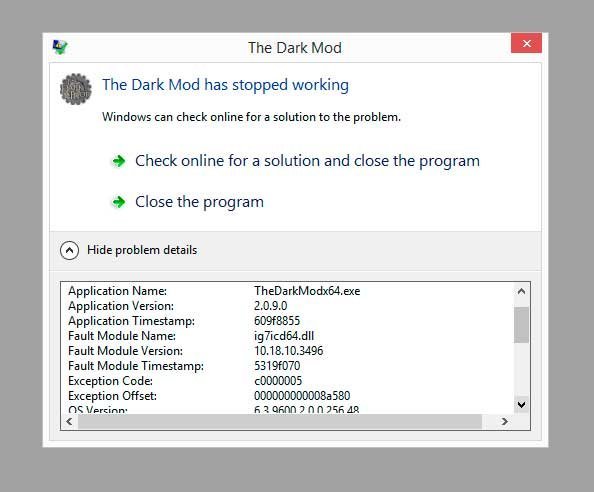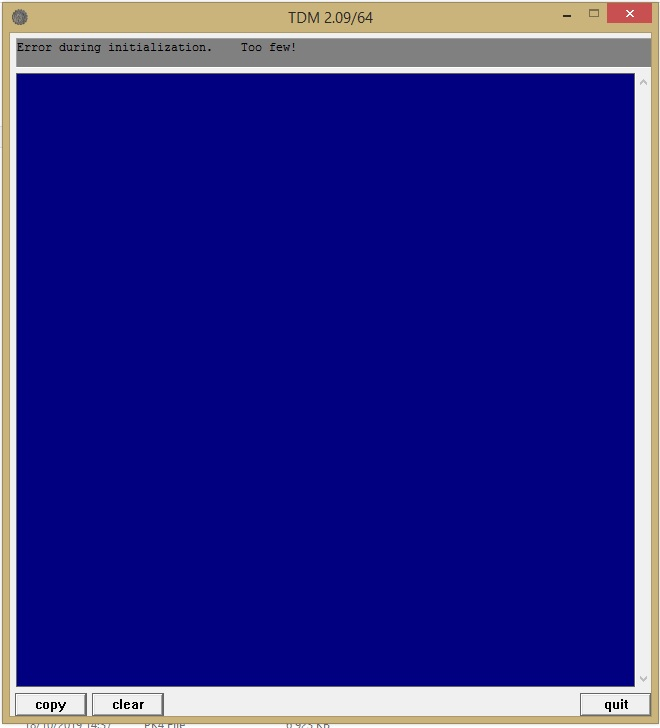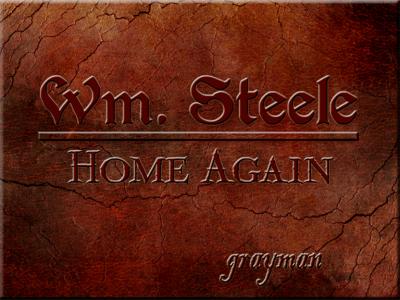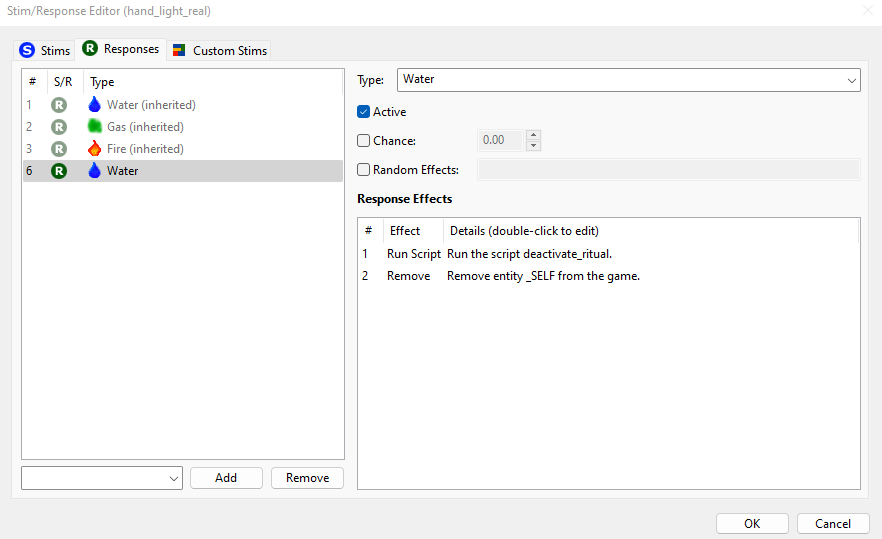Search the Community
Searched results for '/tags/forums/wont start/' or tags 'forums/wont start/q=/tags/forums/wont start/&'.
-
ig7icd64.dll error TDM is loading, mission loading but just before game starts it gives error message and closes. I installed TDM 209a. My OS Win 8.1 X64. It says fault module is ig7icd64.dll and it shows that dll has different timestamp from app timestamp. Any ideas how I can correct this?
-
I am going to sort-of reveal that this is loosely like the nature of my upcoming mission. I noted it here when JackFarmer asked about things that are coming along in this post: https://forums.thedarkmod.com/index.php?/profile/37993-jackfarmer/&status=3943&type=status It too is a builder church. The player is requested by a hopefully famous character in another mission to handle some business that is affecting the congregation. I am looking to invoke some info and history laid down in other missions as a hook story.
-
in case you wonder my beard was white when i hit 25 only started getting some grey streaks in my hair in the last two years hehe. and for those younger here enjoy your youth while you have it at around 40 the problems start (just look at those receeding hairlines atrocious!!!), well if the hair was my only problem i could live with it hehe i also got gall stones kidney stones and a nasty fall which broke my back in two places at around that time. So enjoy it while you can or stay away from ladders
-
I created the page: https://wiki.thedarkmod.com/index.php?title=Lightgem In the source I placed the following text: <!-- Page text made by forum user Fiver: https://forums.thedarkmod.com/index.php?/topic/22327-how-can-i-create-an-account-on-the-tdm-wiki/&do=findComment&comment=491145 --> Personally I think the page isn't really necessary because the info is already present under HUD.
-
Just updated to 2.09 from 2.08 and this is what I get after opening darkmodx64 icon. I updated as usual, I did not click on any advanced options. I tried to update again and got the same thing. Any ideas on what went wrong?
-
DarkRadiant 3.8.0 is ready for download. What's new: Feature: Support new frob-related material keywords Improvement: Mission selection list in Game setup is not alphabetically sorted Improvement: Better distinction between inherited and regular spawnargs Improvement: Silence sound shader button Improvement: Add Reload Definitions button to Model Chooser Fixed: Model Selector widgets are cut off and flicker constantly on Linux Fixed: DarkRadiant will not start without Dark Mod plugins Fixed: GenericEntityNode not calculating the direction correctly with "editor_rotatable" Fixed: RenderableArrow not drawing the tip correctly for arbitrary rotations Fixed: Light Inspector crashes on Linux Fixed: Models glitch out when filtering then showing them Fixed: Skin Editor: models not centered well in preview Fixed: "Copy Resource Path" includes top level folders Fixed: Skin Editor: internal test skins are shown if Material Editor was open previously Fixed: Changing Game/Project doesn't update loaded assets correctly Fixed: Model Chooser: initially hidden materials aren't revealed when enabling them Fixed: Choosing AI entity class 'atdm:townsfolk_commoner_update' causes crash Fixed: Sporadic assertion failure on shutdown due to LocalBitmapArtProvider destruction Fixed: Prefab Selector spams infinite error dialogs on Linux Windows and Mac Downloads are available on Github: https://github.com/codereader/DarkRadiant/releases/tag/3.8.0 and of course linked from the website https://www.darkradiant.net Thanks to all the awesome people who keep using DarkRadiant to create Fan Missions - they are the main reason for me to keep going. Please report any bugs or feature requests here in these forums, following these guidelines: Bugs (including steps for reproduction) can go directly on the tracker. When unsure about a bug/issue, feel free to ask. If you run into a crash, please record a crashdump: Crashdump Instructions Feature requests should be suggested (and possibly discussed) here in these forums before they may be added to the tracker. The list of changes can be found on the our bugtracker changelog. Keep on mapping!
- 8 replies
-
- 14
-

-

-
Block out with FREEDOM and EASE using this "as license free as it gets" TDM prototyping material pack (Release) Watch even the most basic blockout come to life in vibrant orange! How it works: Drop the ULTRA SLIM 1.3 mb .pk4 into your project's directory In DR a new folder "protoype" will appear in the "common" textures sub directory in the media browser Don't know where to start? When simply sketching out ideas "Proto" is a perfect for getting down rough shapes and will handle 90% of prototyping needs (and is a lovely shade of orange) Need to prototype some SUPER ADVANCED GAMEPLAY? A spot of tile floor here, a beam for a rope arrow there? No problem! There are (hopefully) patterns for EVERY surface type in the game When it comes to the grid YOU are in CONTROL. You can manipulate the resolution of the grid using the default texture scale you have selected in the Surface Inspector. At a scale of 1.0 the overall pattern will repeat every 256 units with subdivisions at 128, 32, 16 and 8 units. At a scale of .5 the pattern will repeat every 128 units with subdivisions at 64, 16, 8 and 4 units. And so on. OLD FRIENDS return with two CLASSIC prototype textures completely reverse engineered from the ground up! All textures in this pack are released under CC0 license and I waive all rights to copyright that is within my power to do so. This is an initial release so any feedback on improving the tool is appreciated!
- 6 replies
-
- 11
-

-
I was able to reproduce this in 2.12 beta as well as 2.11. Start mission setviewpos -5727 974 292 24 -57 0 Wait for new objective setviewpos 3795 5676 -3164 18 160 0 Wait for objective complete Shoulder body setviewpos -1643 3574 -1903 4 180 0 Drop body on elevator platform Press elevator button Setting "logFile 2", I was able to capture some console messages before the crash. "MISSION COMPLETED" displays twice instead of once. I haven't had a chance to look further into this. WARNING:idClipModel::Handle: clip model 0 on 'bellero' (dc8) is not a collision or trace model WARNING:idClipModel::Handle: clip model 0 on 'bellero' (dc8) is not a collision or trace model WARNING:idClipModel::Handle: clip model 0 on 'bellero' (dc8) is not a collision or trace model MISSION COMPLETED MISSION COMPLETED ----- idRenderModelManagerLocal::EndLevelLoad ----- 0 models purged from previous level, 1031 models kept. --------------------------------------------------- Regenerated world, staticAllocCount = 0. Getting threadname failed, reason: No such file or directory (2) --------- Game Map Shutdown ---------- ModelGenerator memory: 133 LOD entries with 0 users using 2128 bytes. WARNING:idClipModel::FreeTraceModel: tried to free uncached trace model (index=0) --------- Game Map Shutdown done ----- Shutting down sound hardware idRenderSystem::Shutdown() ...shutting down QGL I18NLocal: Shutdown. ------------ Game Shutdown ----------- ModelGenerator memory: No LOD entries. Shutdown event system --------------------------------------
-
In the first post of the other topic Geep proposed: Then Stgatilov's answer: But I think applying subtitles in different languages shouldn't be too hard I would think, but I don't know how the current translation system works. The engine should apply the correct subtitles based on the applied language setting, this doesn't need a whole new language system I think. Not sure who's going to write those subtitles though. I can only do Dutch and English and nobody needs Dutch I think. I suggest further discussion of this to take place in topic https://forums.thedarkmod.com/index.php?/topic/21741-subtitles-possibilities-beyond-211/
-
Announcing the release of the second William Steele mission! Summary Home Again takes place in Bridgeport when Steele returns home from the north. He finds that something terrible has happened, and he must begin a quest to find the perpetrator and why he did it. Most of this mission is spent on the rooftops. The William Steele Missions Home Again is the second of several Steele missions. Altogether they'll tell a story of corruption, greed, and revenge. At some point, I'll start packaging them as a campaign, in addition to the single missions. If you haven't played WS1: In the North, I suggest you start with that, then come here. Download Home Again is available through the in-game downloader. Build Time 16 months. I18n Home Again is ready for translation. Thanks Thanks to the TDM team for creating a terrific platform for storytelling and stealth gaming. Thanks to my beta testers: AluminumHaste, Bikerdude, Mr. Tibbs, Xarg, lowenz, Lux, plotzzz, and Deadlove. Thanks to Goldwell for providing voice work for a key part of the story. And thanks to YOU, for playing! Known Issues This is a large mission. To ease the burden on older systems, consider shutting doors and windows behind you as you go. Some players have experienced savegame crashes when playing large missions with TDM 2.01. This problem is under investigation. Until it’s corrected, I suggest you make frequent saves. There are a few spots where long sight lines will cause framerate drops, possibly even pauses. My apologies to anyone who experiences these. If you experience low frame rates, please consult the Performance Tweaks page on the Wiki. Performance Tweaks For very low end PCs I recommend the following settings: V-sync is offAA is offAniso is 4x or lowerAdvanced settings are simple/defaultPost processing is disabledAnyone having performance issues with TDM missions can put the following cvars into their Darkmod.cfg file. This will improve the framerate and stutter/chop when in-game, but may increase loading times a little. image_usePrecompressedTextures "1" image_useNormalCompression "2" image_useAllFormats "1" image_useCompression "1" image_preload "1"Important This mission requires TDM 2.01 or later. I rely heavily on readables to tell Steele's story. Please try to read every readable you find. Most Importantly, Enjoy! Screenshots WS3: Cleighmoor Steele's story continues with Cleighmoor, which you can find here.
- 208 replies
-
- 20
-

-
It turns out we have many people who enjoy discussing code My complaint about that code is that all floating point numbers are snapped to integers with same tolerance. The .proc file contains a lot of different data: models, shadow models, BSP tree, visportals. They contain in different combinations: positions, texcoords, normals, distances. Snapping or comparing all of these quantities with same tolerance is a really bad idea. Some data is more sensitive to changes than other. They even have different measurement units, i.e. you position is measures in something like meter-units, while texcoords are usually measured in something like tex-units, and they are as incomparable as meters and seconds. Some data should not be snapped at all because that could break its internal invariants. If you snap coordinates of normal vector, it is no longer normalized, and the receiver has all the fun of dealing with extremely rare cases which normally should not happen. As for Hungarian notation... I do some mesh processing with halfedge data structures. When you have 10 local variables being halfedge handles, 5 local variables being face handles, and 5 local variables being vertex handles, it becomes much easier to understand what's going on if they start with "he" / "f" / "v" respectively. But this is very situational of course. Just starting pointers with 'p' and array-like stuff with 'a' is usually unnecessary, unless you have 3-4 levels (triple pointer or triple arrays), although in that case the code is smelly regardless or how you name variables
-
no reboots :) just make sure the mainboard has solid capacitors (most gamer boards have this today) still they wont last forever but the board i have my 3930k in is about 10 years old and still works fine. cpu's generally don't degrade unless you overclock them beyond there capability or used sub standard cooling so you should be safe, as a rule of thumb from my technician days silicon usually does not start to degrade unless you hit > 80 degrees celcius, if that is the case then the cooler is simply to small (rule of thumb no 2 the cooler needs to be able to dissipate the same amount of watts pumped into it atleast). for caps in those older boards make sure they dont bulge if they do then yeah there is a good chance they might go boom when turned on, if not it should be safe turning it on :).
-
So, I wanted to build on my good experiences with the "Frob" stim/responses that are attached to all entities and find another use for them...and I failed again. Task: If the player extinguishes a certain flame (A) with a water arrow, a script should be started and A should be completely removed from the map (so that it cannot be ignited again with a fire arrow). Solution idea: Every flame has an inherited response to water/water arrows. You can also see this in the S/R editor. So I thought, I'll just add another response to water on the flame and add the desired commands. Result: It doesn't work, the script won't start and A does not get removed. What am I doing wrong? @Dragofer: Sorry for being such a pain, but this drives me crazy. @grodenglaive@Frost_Salamander: For your information...Maybe we should start an extra topic for the the whole subject...?
-
Hello, I remember i tried playing latest but was not running open gl 3.3. So i installed 2.07. which was working okay and i did some tweaks because of lighting being like in minecraft (just lamps and torches), and snow on screen when moving. That was fixed i heard 2.05 could be more forgiving so i tried that and get blocky texture on welcome screen, i dont see anything, and can only use cfg not console, since oddly console is affected as well. I have intel gma 4500, so i have to use modded drivers to get open gl support, but it worked before. After trying and deleting 2.05 i installed 2.00, 2.05 and 2.07 several times with identical screen. I tried image downscaling, and everything recommended before it was fixed in 2.05, and it is not working. Can you advise me what to paste in config cli, because i can't see what im typing? Thank you.
-
As someone who tends to alert guards often and occasionally stir trouble when going through a FM, I noticed some major issues when it comes to AI realism and awareness during combat or when guards face difficult situations. Everything's fine when AI go about their usual patrols... once trouble takes place however, the illusion falls apart as guards act like they're less self aware than a toddler. Indeed AI realism can't be improved past a certain point as there's a limit to the effort the team can put into something so complex... yet I do believe a few improvements can make AI behavior much more realistic and exciting. After analyzing this issue for a long time, I decided to put it all it into a few main points... I apologize for their length as I wanted to go in a bit of detail on each one, hope folks have the time and patience to read them. Biggest issue is AI are unaware of where attacks are coming from. I recently made another thread on how I climbed on a table and blackjacked two guards to death as they sat there doing nothing, something that also happens when shooting them with arrows as guards only explore the nearby area. The issue seems to be that AI don't account for the direction a hit comes from, they only know something hit them but act as if it must be some mystical force of nature: If you're sitting in a parking lot and an asshole neighbor throws a tomato at you from his balcony, you aren't going to cluelessly investigate the road in front of you when the projectile clearly came from behind and hit you in the back of the head, instead you'll storm into the building and start looking for which of the neighbors facing that side of the road may be the culprit. Despite voice barks existing for this exact scenario, we never see AI running to get help from other AI. NPC's will do one of two things: If armed and with enough health they will attack or search for you nearby, if hurt or unarmed flee to a random location. I've never seen an AI consciously run up to another AI asking for help and bringing them to where they spotted me, even when fleeing the AI seems to go to a random location. They don't share knowledge with each other generally speaking: The only awareness AI spread to other AI is alert level, meaning NPC A becomes alert if it sees or hears that NPC B is alert too... beyond that there's no coherence or actual cooperation, the voices may indicate some form of searching together but friendly NPC's are never seen actually engaging. Another big issue is voices being played (or not played) in disconnect with what's actually going on. There are AI voices for most important circumstances but they're very rarely activated: It's a miracle to hear a guard say "someone's been hurt" or "there's a body here" when noticing someone who's unconscious or dead. What seems to happen is if AI was already alerted by another peculiarity such as a noise, they're no longer surprised by anything else and won't play the voices designated for that scenario, so they'll only mention a body if that's the first thing to alert them in any way. Furthermore AI don't actively talk with each other while searching together, everyone acts as if they're on their own and not a team. What happens after a conflict is over. For this discussion I won't focus on better permanent alerts, that has greater difficulty implications and I think I made a separate thread on it a while back. The problem I noticed is once the immediate alert has gone down, AI return to full normality and act abnormally calm: The idle voices change from saying things like "it's a quiet night" to "we've got an intruder" but that's about it. In any realistic scenario even a trained guard would be shocked after being in a fight or finding a body. Below I'll list the immediate improvements I see to those problems, which without having an understanding the code myself am presuming can be changed without too much effort: When an enemy hits the AI with any weapon, the AI should be alert to the estimate location of the shooter. If you're standing atop a tower and fire an arrow at a guard, the guard shouldn't draw his sword and look around their nearby vicinity like a fool, but instead run up to the tower where you're standing granted they can pathfind their way to that location. If the player is far away the destination should be fuzzy and a random location nearby, thus the guard won't run to your exact location but will still climb the stairs and enter a room near it. AI need to learn how to ask for help instead of fleeing to random places when not attacking. If an ally who isn't already alert can be found nearby, the scared AI should explicitly run to their location tell them where you are then have the ally either run to your location (if armed) or go to another ally to get them to your location (if unarmed). Even if an AI is already alert, finding a body or dropped weapon or broken arrow should result in the AI speaking the voice line for that circumstance, only being engaged in combat should suppress it. I'd go further and support repeating those voice lines: A guard yelling "we have a dead body" several times during the first seconds of discovery would make them appear more shocked. Similarly talking to a nearby guard shouldn't be done just once when the two first meet: When multiple AI are searching for you, they should constantly alternate between single voice lines (eg: "I bet you're right over there in those shadows") and looking at another guard to talk to colleagues (eg: "I know I saw him here keep searching"), this would be a huge improvement since guards currently act like they're completely unaware of each other during a coordinated search. Making guards permanently affected after an incident is a trickier one but a few tweaks could improve it. The most immediate solution would be changing the idle animations: Instead of stretching or blowing their noses or eating candy, AI should be seen randomly cowering or face-palming or even playing the scout animation to look around carefully. One suggestion I'd absolutely throw here: If the AI found a dead body from an ally, have them cry occasionally... I think that would be an interesting and unexpected detail, that will also get players to think and feel more about the consequences of their actions and how they affect the world. There are other ones I could get into, but some would be more difficult and likely not worth trying to solve. Most notable and worthy of at least a mention is how AI walk over the bodies of fallen friends as if they're doormats: Obviously there's no way to have them drag bodies to the side, but maybe an avoidance mechanism so they don't look like jackasses trying to profane their dead friends by literally stepping all over them could be a fix for that as well! Let me know what you think of those points and if there are other AI issues you've noticed yourself or better solutions you can think of: I'm not sure if I got everything here but I definitely believe the problems exist and we could make the world more natural and immersive with some simple fixes.
-

Addressing lack of AI awareness during and after hostile encounters
wesp5 replied to MirceaKitsune's topic in The Dark Mod
I agree, they should at least turn into the direction they were hit from, that should be easy enough to implement. They could then start their usual search pattern. -
I think it would be best if he returns, but as a regular forum user with a new account. A fresh new start.
-
Creating a new thread for this as it was being discussed in an old beta-testing thread starting here: https://forums.thedarkmod.com/index.php?/topic/21822-beta-testing-high-expectations/&do=findComment&comment=490751 I suppose the main questions are: when should this spawnarg be used, if at all? why was it introduced in the first place? Can we get it documented properly on the Wiki so misuse isn't propagated? @stgatilov @Dragofer
-
It seems to me like this is ignoring basic naming conventions in programming, stuff I was taught during my first days of work. If a method gets or sets a value of a certain type, it returns that value type. On the similar principle, all methods that return boolean always start with isSomethingSomething, etc.
-
Hello! Tracking down information on software and plug-ins that work with D3 / TDM can be a tough. So I have created a thread here where people can post what software/ plug-ins/ tutorials or other references they've had success or failure with in TDM. 3DS MAX 2013 64bit .ase - Default .ASE model exporter works. However you have to open the .ase file in text edit and manual change the *BITMAP line on each material to read something like: "//base/textures/common/collision" which allows the engine to read the correct material path. md5.mesh / animation - Beserker's md5 exporter/importers for 3dsmax. http://www.katsbits.com/tools, Importing and exporting works. The model must be textured, UV'd, with a skin modifier attached to the bones to export. PM me (Kingsal) for help with this. Imported models using the script will not be weighted appropriately, so this is not recommended if you are simply trying to edit existing tdm content. (Use blender instead) MAYA 2011 32bit md5.mesh - So far I've not had any luck with Maya 2011. I am using Greebo's MayaImportx86 for Maya 2011. I've got the importer working however I get a "Unexpected Internal Failure(kFailure)" and the import fails. This could be due to something finicky in Maya that I am not doing correctly. Will keep trying.. Blender 2.7 about - Blender is commonly used and pretty well supported on the forums/ wiki. Various versions may work as well - https://www.blender.org/download/ md5.mesh / animation Blender MD5 importer/exporter (io_scene_md5.zip): https://sourceforge.net/projects/blenderbitsbobs/files/ Sotha's guide Blender Male/ Female rigs by Arcturus - Here Edit by Dragofer: more links found in this post.
-
I expect to be done what I planned for 2.12 by the end of January. If you want to start beta sooner, and integrate the last few voices after beta start but before final release, that would probably work out.
-
The Builder's Blocks The time has come for my unusual gameplay fm to be released! Important! Please read this before you play the map. You will be playing a mini-game in this map. This mini-game alters the mouse sensitivity setting when you start it, so be sure to click on the 'leave' button in-map before exiting the game. Failure to do so means that you must reset the mouse setting manually and then restart the map. Since this is a map for the unusual gameplay contest the gameplay is unusual (not surprisingly). Do not expect a normal Dark Mod mission. Link(s) (post mirrors, and I will add them here): https://www.dropbox....ders_blocks.pk4 Screenshot of someone playing with a prototype of the game: A big thanks to my beta testers (in alphabetical order): jaxa nborh1more Obsttorte PPoe without whom many features would never have seen the light of day.
-
depends how you set up win 11 i guess ?, if using an offline account atleast on win 10 you are presented the option to secure it via a password (this is also the default if using the LTSC or enterprise version of windows). If you can log in via pin you might be able to delete the password protection from the user setting though i seem to remember you need the old password before it will allow that. on an online account you wont have these kinda troubles naturally.
-
I don't think this counts as a bug but maybe it's something to look at... Nvidia GPU, Intel CPU Linux: Scroll of Remembrance - Shadowmaps ( size 1440 ) 70+ FPS / Stencil 58+ FPS Windows: Shadowmaps ( size 1440 ) 52+ FPS / Stencil 30+ FPS I am guessing we can mostly attribute this to Windows CPU usage bloat. Can any other dual-booters confirm? Edit: I went back to check my Windows security "Exploit Protections" area for "TheDarkModx64.exe" to see if it still existed and still had most of the protections disabled and found some new protections were added. I disabled "Heap Protection" and: Shadowmaps 58+ ( mostly 60+ ) / Stencil 38+ ( mostly 40+ ) ( All the FPS are at the start of the mission facing the manor, eg worst case scenario ).