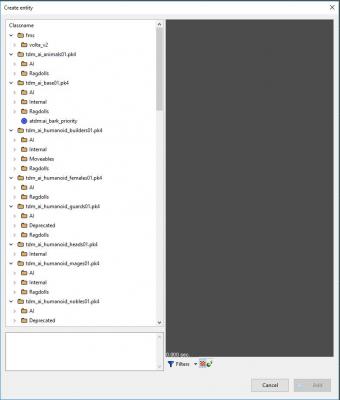Search the Community
Searched results for '/tags/forums/folder paths/' or tags 'forums/folder paths/q=/tags/forums/folder paths/&'.
-
You dont have to be scared to create a gui, just put the gui-file in a folder, in the fm folder. And follow the guide on our wiki. I only dont know how to show the gui after missions ending. https://wiki.thedarkmod.com/index.php?title=GUI_Scripting_Language
-
Yes, although I haven't tested the bats with paths (I haven't ever done something with paths) When you open the .def file of the bat there are some spawnargs commented out (with // in front): "patrol" "1" // "wander" "1" // "if set to 1, visit path_* targets randomly, otherwise visit them in order." // "wait" "0" // "How long to wait before following path. Monster will be unresponsive until this time has passed." "animal_patrol" "1" "animal_patrol_wait" "0" //New float to adjust wait time in animal_patrol mode before choosing a new destination. You can change the spawnargs in the .def file, and reload defs in DR, (removing the // in front wil have them be read by the game). Or you can chnge them in the entity inpector in DR. For following paths "animal_patrol" should be "0" and "patrol" "1". I think "wait" should be "0" also, otherwise bats might wait too long at reached path nodes.
-
Lets test some bats! You'll need at least version 2.10b5 for testing (Dragofer added "animal_patrol_wait" which is needed properly behaving bats). I've tested the bats in my testmap and now they are ready to be let loose and tested in your maps to see if everything works as it should. Think about free roaming in (very) large spaces and small spaces. Also maybe have them follow paths, I didn't test that, and other things you can think of. The bat can by default be killed but has no ragdoll, instead it has a deathScript that makes the bat disappear with a visual effect. Maybe someone wants to make a ragdoll for it? Set spawnarg "noDamage" to "1" to have invincible bats. The blender files can be downloaded here: https://cdn.discordapp.com/attachments/815315205483397142/936191315845206046/Bat2.0_Blender_Files.rar The files needed to have bats in your map are in the attachment. There are 2 different sized bats and there is also a red test skin for both. I added the original tdm_mage_effects.fx file in the fx folder as an example how it works so you can easely make your own visual effect for the bats deathScript, if you wish. Update 2.01: Fixed aas,size,mins,maxs in the .def. Should work fine now, I hope. Bat2.01.rar
-
Are all the files and folders lowercase? Probably. I was wondering something. TDM's core skin files all have "" around file paths, but you don't see this in material files and on the skins wiki it is also not really mentioned as necessary. Whould it matter to include or not include them?
-
To avoid problems, please move the tdm folder to another location and set the folder permission. Not to your documents/download/images folder. Preferably on the root of the c-drive or more in the neighbourhood, like c:\games\darkmod. And dont add spaces in the title of the folder. To make it easier, 1. move your tdmfolder to another location, 2. download my variant of tdm installer, from our download page, 3. run it, 4. during the installation, when the installer asks for a location, select your excisting tdm folder. This will set all the things mentioned above, automatically. For more pointers, look at this tdm-wiki article.
-
can somebody fix the mainpage of our site? http://forums.thedarkmod.com/topic/19469-new-layout-error/
-
Experimenting with TDM on Steam Link on Android. see topic http://forums.thedarkmod.com/topic/19432-tdm-on-steam-link-for-android/
-

Fan Mission: Seeking Lady Leicester, by Grayman (3/21/2023)
Kopfrkingl replied to Amadeus's topic in Fan Missions
And what a treat it was! Everything about the mission was most enjoyable from start to finish. I can tell lots of passion and care went into making this map. It shows. The mission is very atmospheric and impressive in all aspects I can think of. Verticality, several paths leading to your goals, extra objectives, hidden loot, impressive sound and visuals, tight stealth, and a gripping storyline. Instant classic. The craftsmanship is sensational, with many new assets to make the mission very appealing to the eyes. The visuals are particularly stunning once you do the thing. The story was engaging also, with lots of readables to help the player unveil what was happening. It starts as a possible murder mystery in the making and turns into a murder mystery with a twist. I've got to give props for the writing, really. The characters came to life through their notes and journals and I really liked finding out their motivations and hidden agendas. Completing the mission took me a bit over 4 hours, missed 1k loot, so there is another reason for me to replay. I did encounter a few small bugs, though all have been mentioned here already. The mission ran very well with all settings maxed on my old GeForce GTX 1660 Ti. No noticeable FPS drops or stuttering. You did a great job at optimizing it. Thank you! -
id Studio did a poor job in defining its categorization of variable nomenclature, so in subsequent documentation and discussions there are divergent views (or just slop). In my series, I had to choose something, and went with what I thought would be clearest for the GUI programmer: Properties, which are either Registers (like true variables) Non-registers (like tags) User Variables (also true variables) I see that your view is more along these lines (which perhaps reflects C++ internals?): Flags (like my non-registers) Properties, which are either Built-in (like my registers) Custom (like user Variables) Also, elsewhere, you refer to "registers" as temporaries. I am willing to consider that there could be temporary registers during expression evaluation, but by my interpretation those would be in addition to named property registers. I'm not sure where to go next with this particular aspect, but at least can state it.
-
The *DOOM3* shaders are ARB2 ('cause of old GeForce support) carmack plan + arb2 - OpenGL / OpenGL: Advanced Coding - Khronos Forums
-

Fan Mission: Seeking Lady Leicester, by Grayman (3/21/2023)
Amadeus replied to Amadeus's topic in Fan Missions
yeah, you're not the only one that has experienced this issue. It's a strange problem, because most of our beta testers didn't have this issue, but a few did. We quadruple-checked the file paths and everything. Something funky is definitely going on, sorry about this. Lucky the issue only seems to be present to very few players and only in this particular area (he says, hoping not to jinx it) EDIT: Fixed now, uploading the version 1.0001 hotfix :D -
Thief4 trainer with NOCLIP mode - http://forums.thedarkmod.com/topic/16001-thief-4-tweaks-fixes/page-7?do=findComment&comment=420152
-
Hm I'm not completely sure if my setup is correct as you mentioned. So the material is there only once. I have a dds texture containing how the sprite should look like as diffuse image plus an alpha map to blend it out. In dds/textures/darkmod/sfx I also have a tga texture with the same diffuse information and an alpha channel. In textures/darkmod/sfx To test what is actually used I put the tga in another folder and linked it in the material as a map (translucent). Which made it look like suddenly it uses the ALPHA map as an ingame sprite (not the picture in the rgb channel) which is super strange because the fog suddenly turned into the white zone that masks the diffuse image instead of my fog image. So I changed my material to use the dds file as a map. This results back into the observed behaviour that my fog texture looks correct, but it neither uses any RGB values from the particle editor, nor any fade in / out timing and plops in and out of the game. I also tried to use the maskAlpha keyword with no success. There might be a problem for me to understand what I actually need. I believed I need the DDS as a diffuse texture but also a TGA as a map that "cuts out" the texture. However either it is not like that actually or my setup is wrong. From what I looked at in the standard TDM assets it is also that way that the "texture name and path are the same" - one for DDS (with the folder dds/ in front of it) and one for TGA (starting with the textures/ folder immediately).
-
I love the idea to link files and i know this works great with TDM.. I PM'ed stgatilov suggested this some months ago ====== Freyk - April 10: About that recurring TDM folder permissions problem. And following the Certification requirements for windows apps What you think about placing some data folders and files outside the tdm folder and add locationspath's in the config file? for example, following os standards for windows: the fm folder and darkmod.cfg inside windows appdata folder. For linux: fm folder and darkmod.cfg in hidden folder inside users home folder /home/user/.tdm/ ---------- stgatilov It is all great and cool with standards, but the current layout has major benefits. It can be installed without admin rights. It can be moved or copied and will continue to work (portability). It is much simpler conceptually (one dir = whole game, no googling for where this bastard stores saves). It already works and has worked for ages. So I will be strongly against dropping it. Recently Cabalistic looked into the question of paths and how to support saves/FMs in separate directory. As far as I remember, he concluded that it is hard. And you know, Cabalistic is a very capable developer that we are lucky to have with us. Moreover, maintaining both approaches would be a huge pain both for us and for users (because one of the paths --- and I know which --- will get broken regularly). I guess path system was changed somewhere around TDM 2.00 last time, and I recall still fixing issues with it for 2.06. I hope this gives you the scope of problems which usually arise from changing path conventions. So speaking of TDM, those standards can go to hell, and I don't care. By the way, I guess I already said that most games are installed with steam, which also does not care about Program Files. Aside from that, I plan a few changes to tdm_updater for the next beta. The most important one is to display warning on start if user has admin rights (more precisely, if the process integrity level is high or above), encouraging the user to restart it as normal user. Also some better handling of file writing error in a few places. The error messages would suggest installing TDM somewhere where user can normally create files, e.g. C:\games\TheDarkMod, and explicitly discourage from Program Files. I hope this would help to shift players into the right mindset. ============
-
Voice actors needed - details in beta topic: http://forums.thedarkmod.com/topic/19360-proofreading-and-voice-actors-needed-for-fm/?p=419500
-
Thanks, I can also recommend gog galaxy. The idea of the custom tags is really nice, I'll have to try this out too!
-

Why are there no more new fan missions in the missions section ?
AluminumHaste replied to ^^artin's topic in Fan Missions
Keep in mind also that mission size, and complexity have increased dramatically since the beginning. For a lot of veteran mappers, it can take over a year to get a map made and released. The last dozen missions have for the most part been pretty massive, with new textures, sounds, scripts, models etc. We seem to be long past the point of people loading up the tools, and banging out a mission in a few weeks that's very barebones. We still do see some of those, but I noticed in the beta mapper forums and on Discord, that mappers seem to make these maps, but don't release them, and instead use the knowledge gained to make something even better. Could just be bias on my part scrolling through the forums and discord server though. -
YOU TAFFERS! Happy new year! Deadeye is a small/tiny assassination mission recommended for TDM newcomers and veterans alike. Briefing: Download link: https://drive.google.com/file/d/1JWslTAC3Ai9kkl1VCvJb14ZlVxWMmkUj/view?usp=sharing Enjoy! EDIT: I promised to someone to write something about the design of the map. This is in spoiler tags below. Possibly useful to new mappers or players interested in developer commentary.
- 27 replies
-
- 17
-

-
Got a pm from a user asking me how to install the shaders. I took it for granted folks staring at this part of the forums would know the source code break down and where to stuff them. So, here's some instructs for folks that don't know what to do with the files... For Dark Mod v2.09, do the following... 1) go to your dark mod game folder (where you installed TDM, and where the .exe executables are) 2) make the following folders / folder path (this is important, b/c it changed for 2.09) glprogs\stages\interaction\ 3) if you have those folders, and there's stuff in the "interaction" folder, then either zip up the original files there as a backup archive, or make a sub-folder like "\original" or something to put the following files... interaction.ambient.fs interaction.ambient.vs interaction.common.fs interaction.common.vs If you don't have those folders or those files, then no big deal. It just means you don't have them (which means the game has been using whatever's in the pk3 resource files that come with it's install). 4) after making that folder structure and/or backing up your original 4 files, unzip the files from the zip in this thread into that "interaction" folder 5) start the game The game should override pk3 resources with whatever loose files it finds in same folder structure and file name. So, firing up the game with those glprogs sitting out in that folder structure, it'll use those instead of what it has in the pk3's. You should be good to go. If you notice the torches don't emit light (pitch black) or the shadows are pitch black, it means something's borked up in the shader files and they're not compiling. (When the game notices a borked up shader file, instead of just crashing like a lot of DX HLSL stuff does, it skips it instead. Since those shaders handle lighting, pitch-black means they're being skipped and not doing the lighting.)
-
TDM 2.08 is ready for beta test In order to update, you have to download tdm_mirrors.txt file. Note that this file will change with every beta release, unlike previous years. Windows, Full Install: 1 - Create a darkmod folder anywhere you like. 2 - Download the TDM Updater. Extract tdm_update.exe from the downloaded ZIP and place it in your darkmod folder. 3 - Download a special tdm_mirrors.txt file and place it in your darkmod folder. 4 - Start tdm_update.exe. Remember to use the --keep-mirrors setting when running tdm_update. (On the main window, click the "Advanced Options" button and check the first box.) Windows, 2.07 to 2.08 Upgrade: 1 - Download a special tdm_mirrors.txt file and place it in your darkmod folder. 2 - Start tdm_update.exe. Remember to use the --keep-mirrors setting when running tdm_update. (On the main window, click the "Advanced Options" button and check the first box.) Linux, Full Install: 1 - Create a darkmod folder anywhere you like. 2 - Download the Linux version of the TDM Updater and extract it to your darkmod folder. 3 - Download a special tdm_mirrors.txt file and place it in your darkmod folder. 4 - Make tdm_update.linux64 executable: "chmod +x tdm_update.linux64" 5 - Run the updater. Remember to use the --keep-mirrors setting. Linux, 2.07 to 2.08 Upgrade: 1 - Download a special tdm_mirrors.txt file and place it in your darkmod folder. 2 - Run the updater. Remember to use the --keep-mirrors setting. Config reset: After update is over, delete your darkmod.cfg file to reset all settings (better backup it beforehand). Notes 1 - This effort is to find out if we broke anything in TDM with our 2.08 changes, if a new 2.08 feature isn't working correctly. We won't be trying to fix bugs that have been around for a long time. The best that could be done now for such old-living bugs is to create an issue in bugtracker (if not yet present). 2 - If you find something wrong and still have 2.07 version in your hands, please test the same thing in 2.07. 3 - Please try to be specific when reporting a problem. What you were doing, where you were when the problem occurred, can you reproduce it, etc. This wiki article provides many suggestions for good bug reports. Thank you for testing !
-
Holy crap - I didn't know this existed! I just placed v3 in my root folder and it works! I am astonished by the amount of ideas you put into this. Execution looks extremely professional! I don't know what to make of it but I am speechless, @MirceaKitsune !
-
Hey Everyone, I recently reformatted and I'm getting DR back up and running. I'm having a slightly annoying problem with the entity class folder structure not being collapsed when I search for entities. I vaguely remember fixing this some how by unpacking my .pk4s? However if I unpack them and delete the original pk4s, nothing shows up in DR. Maybe its something obvious I'm just overlooking...
-
It is a nice start. dont forget to cleanup your binary folder. === For the ones who want to try this launcher: download the 7zip package open the 7zip file with 7zip extract only file "TDMLaunch.exe" from folderlocation "TDMLaunch.7z\TDMLaunch\bin\Debug\" to your tdm folder. Run a mission: When you start this launcher, click on tab "settings", select the needed folders and hit button "scan fm". This will fill-up the missions table, in the launch tab. double click on a mission to select it and click on the "Run mission" button.
-
A footnote to my posts re. difficulties with teleporting AI and pathing. My aim is to teleport in reinforcements to both sides of an ongoing battle, with the reinforcements teleported to areas well away from the battle and ordered to take paths toward it, only then to react and join the fight. I did tests to ensure that those areas are distant enough so visual and sound alerts can't reach. The paths are taken if the AI isn't teleported in - and the AI join the battle. But AI teleported in are pre-alerted to everything happening in the location provided by the info_location, even if the teleport area is blocked by info_portalsettings with sound_loss spawnarg. Since they're alerted they won't take the paths and since they can't see or hear the battle they run around in circles, cursing almost as loud as I am. To keep the AI unaware on teleporting in it's required that the teleport area be in a distinct location provided by an info_location - and then they'll be obedient and follow the damn paths!!
-

Bump maps not blending in vertex blended materials
nbohr1more replied to grodenglaive's topic in TDM Tech Support
Seems to confirm: https://bugs.thedarkmod.com/view.php?id=5718 does it happen in the latest dev build: https://forums.thedarkmod.com/index.php?/topic/20824-public-access-to-development-versions/