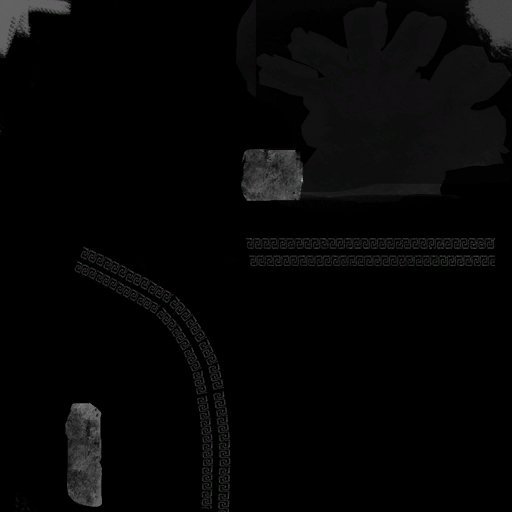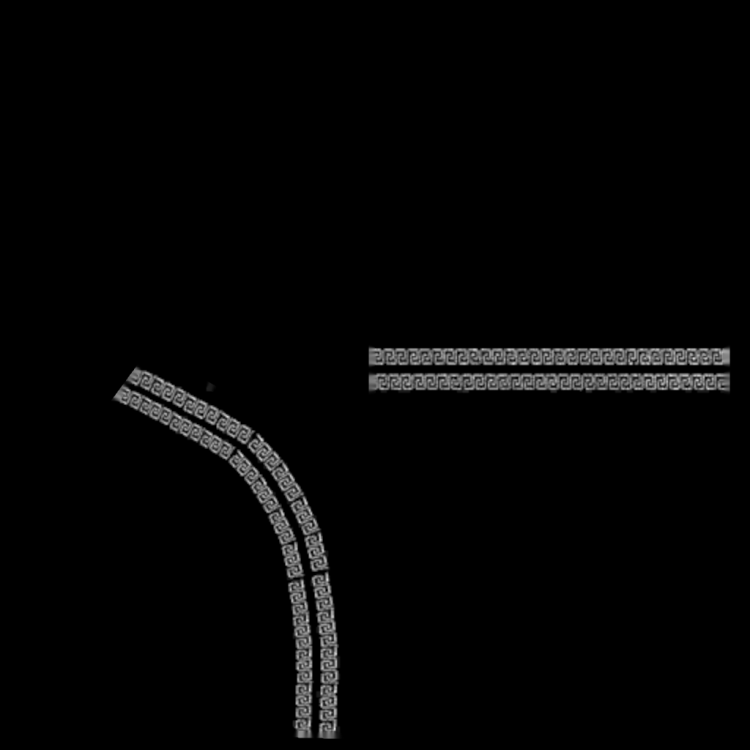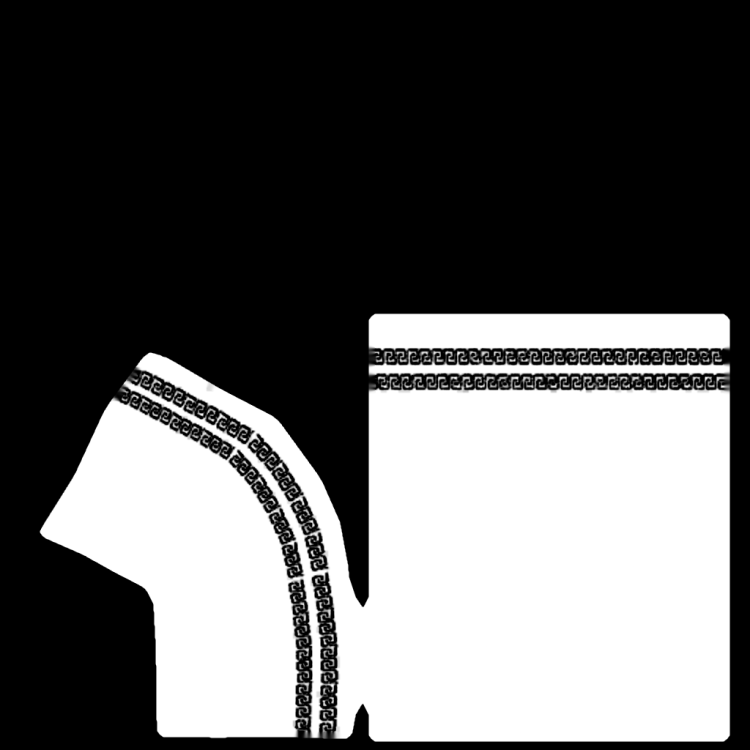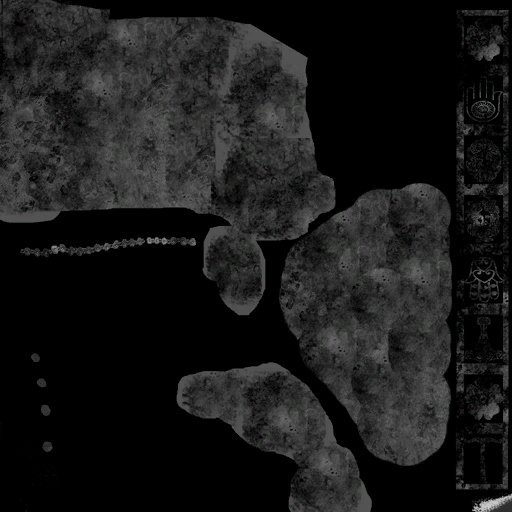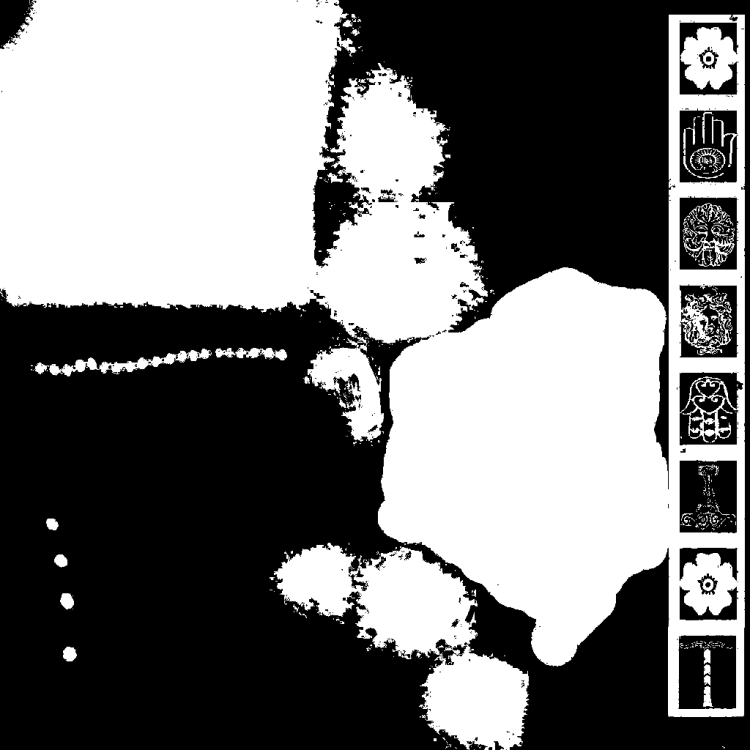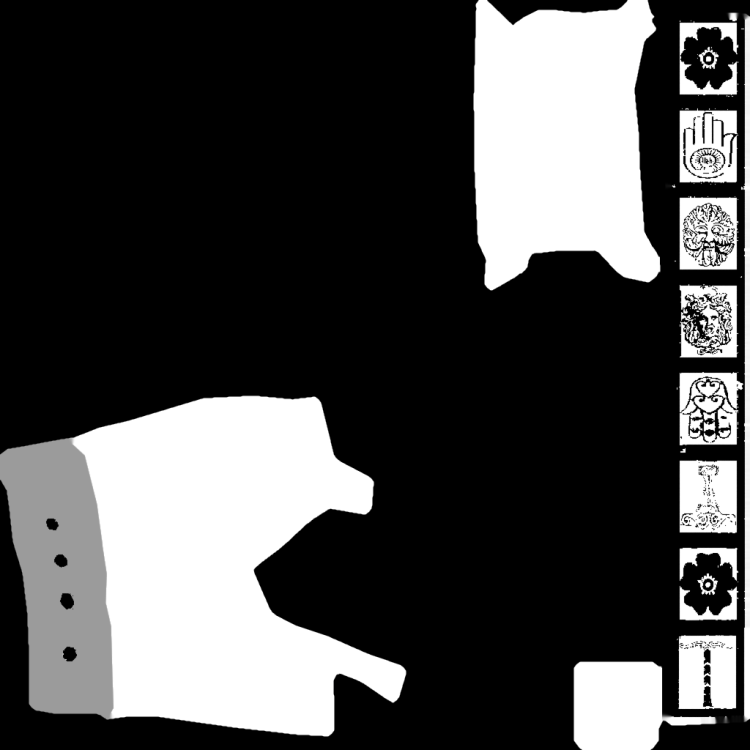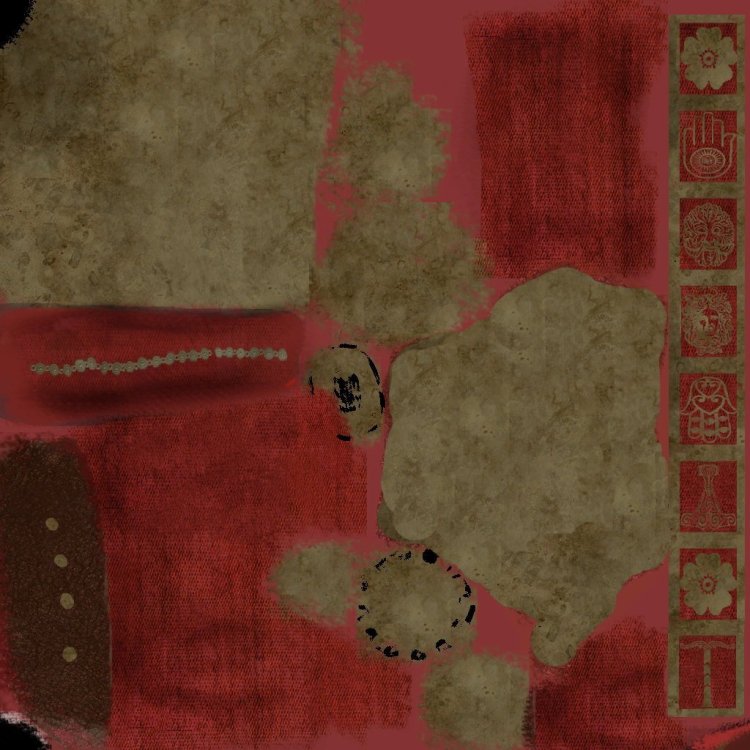Search the Community
Searched results for '/tags/forums/model/' or tags 'forums/model/q=/tags/forums/model/&'.
-
If they dont contact you, there are locations where you info about this game. For example: wiki.thedarkmod.com and https://en.m.wikipedia.org/wiki/The_Dark_Mod Forumtopic TDM in the news. https://forums.thedarkmod.com/index.php?/topic/15109-tdm-in-the-news/
-

Allow broadhead arrows to break glass lamps
grodenglaive replied to MirceaKitsune's topic in The Dark Mod
Thanks. No scripts were harmed in the making of this. It's pretty simple to do because of the broken and brake spawn args. 1. It does distinguish, but I don't even know why It must be a property inherent in the glass material. 2. Good question, I'll have to get back to you. 3. I don't know how to use skins. OK, I tested it on a stock model. That doesn't work. If you use the same model for "broken", but just change the skin in the properties, it also applies the skin to the unbroken model (and vice versa). Oh, I just discovered you don't even need to put a stim/response on the arrow. It automatically breaks glass when you add the break and broken spawn arg on the object (you still need to make a broken model of course). Isn't that handy? -

So, what are you working on right now?
nbohr1more replied to Springheel's topic in TDM Editors Guild
This is a topic about using the ambient cubemap: I think the instinct to suggest ambient cubemap lighting is because your church has unreadable geometry due to the flat ambient lighting and same texture all over it. Other than ambient cubemaps, you can ( in order of least to most difficult 1) Enable SSAO and increase your SSAO radius ( r_ssao_radius 128 , etc) 2) Place dim lights around the church to emphasize contours ( this is typically called "bounce lights" and you use the ai_see 0 entity arg to prevent the light from impacting the lightgem ) 3) Simulate AO via grime decals 4) Re-texture parts of the church with textures that are similar but have different shades to simulate some directional lighting 5) Export the church to Blender and bake lighting to a texture in Blender then export the baked lighting as a model with a blend filter decal material to overlay the church 6) Use the "Strombine" lighting technique: http://lunaran.com/maps/quake4/strombine/ -
Interesting, didn't think about that. Yeah the compass uses that trick, I could just use a model of the helmet instead. If it looks good and is worth maybe I'll consider that, though it might be distracting and not make enough sense. The heads are modeled that way: Hoods and helmets are part of the head mesh as they aren't attachments. This is normally a good thing since performance isn't wasted rendering the head or hair under the helmet, but complicates things for my approach as the only way is changing the head models at runtime which may break precaching and stuff. Only a few hats are attached as a separate entities, like the little red hat some merchants wear or the straw hat... those aren't ideal for disguises though and I don't plan on supporting both approaches. Technically I could try attaching the independent helmet model to the player head, but that would surely look awful and clip through the hood and stuff... only right way is to give the player the Citywatch head once that error is fixed. For AI there is no other way apart from also changing the head model: Stealing the helmet from a guard implies taking it off them, which means they need to switch to a helmetless head which can only be done by setting a different head mesh upon frobbing... no idea if that triggers the same crash as the player head, if so I'm out of luck till a dev can take a look at my report. The base disguise system can be used that way too, it's just not the theme I went for by default as I wanted them to be physical wearables. You can define a magical disguise too that implies creating an illusion which tricks other AI into seeing you as one of them. In fact I thought of including one for undead using a magic skull that makes them think you're also dead, might add that in the next version if others think it makes sense and is worth it? Note that the spawnargs are documented via editor vars in case anyone wants to make their own: As long as you have a moveable model and inventory icon it's just a few tweaks to define any disguise. Simply inherit from the base "atdm:playertools_disguise" entity def and customize the team and other spawnargs... remember to use the proper mass / friction / impact sounds. Let me throw them here for anyone who wants a quick preview: atdm:playertools_disguise { "inherit" "atdm:playertool" "editor_usage" "Don't use. This is the base class for disguise inventory items." "editor_usage1" "Individual hats and helmets will derive from this." "scriptobject" "playertools_disguise" "gui" "guis/tdm_hud_disguise.gui" //"model" // to be defined in subclass //"clipmodel" // to be defined in subclass "inv_name" "Disguise" "inv_category" "Disguises" "inv_icon" "" "inv_droppable" "1" "inv_map_start" "0" // Disguise "team" "0" "rank" "0" "personGender" "PERSONGENDER_MALE" "personType" "PERSONTYPE_THIEF" "regen" "0.25" "rate" "0.5" "rate_alert" "0.1" "distance" "500" "speed_move" "1" "speed_turn" "1" "overlay" "" "snd_wear" "player_rustle_short" "snd_remove" "player_rustle_short" "model_head" "head_thief" "skin_head" "" // Disguise editor vars "editor_float team" "The team the player disguises into when the disguise is active." "editor_float rank" "Rank while the disguise is active." "editor_var personGender" "Person type while the disguise is active." "editor_var personType" "Person gender while the disguise is active." "editor_float regen" "The disguise regenerates over time at this rate." "editor_float rate" "The disguise degrades at this rate when the player is seen by a member or ally of the team." "editor_float rate_alert" "The disguise further degrades by this amount when an AI is alert, increases gradually with alert level." "editor_float distance" "Maximum distance at which being seen by the AI can degrade your disguise, offsets with AI visual acuity." "editor_float speed_move" "Movement hindrance while wearing the disguise." "editor_float speed_turn" "Turning hindrance while wearing the disguise." "editor_var overlay" "Overlay image while wearing the disguise." "editor_snd snd_wear" "Sound to play when putting on the disguise." "editor_snd snd_remove" "Sound to play when taking off the disguise." "editor_model model_head" "The player's head changes to this model while the item is worn, can be seen in mirrors." "editor_skin skin_head" "The player's head changes to this skin while the item is worn." }
-

Trying to load image X from frontend, deferring...
stgatilov replied to snatcher's topic in TDM Tech Support
Yes, it seems that preloading is how Doom 3 engine was supposed to work. I guess it depends on how much/big stuff you get at once. If it is a small TGA file already in OS disk cache, then it might get loaded in <1 ms and you won't notice. But if you load some large model and many images, then the total latency can be noticeable. But there is even worse scenario, and I guess it was typical at the time of Doom 3. Imagine that a player has TDM on HDD and cold-boots the game. The pk4 files are not in OS disk cache yet, so the dynamic image load triggers a request to HDD. And the game waits until HDD responds, which is about 10 ms today. -
some will probably suggest getting a 3070 rtx instead of the older 2080 ti as they are pretty much equal in performance, but the 2080 ti still holds the edge in 4k due to more vram and is a good overclocker if you need a bit more umph. It usually goes for a bit less than the newer 3070 also. the 3070 ti is not really worth it as it is only about 5% to 7% faster than the 3070 and still only has 8gb vram, the 3080 ti would make more sense if you can afford it but due to the inflated prices at the time they sell for allmost the same as the normal msrp used. the 3080 can sometimes be had for reasonable pricing and is a big upgrade performance wise and not that far of the 3080 ti model.
-

Fan Mission: Down by the Riverside, by Dragofer (2016/09/25)
Dragofer replied to Dragofer's topic in Fan Missions
Thanks for the heads up. Combining the two FMs into the same archive is troublesome because they will try to share assets that are different between Tales of the Riverside and Down by the Riverside and will therefore break each other. I've changed the download link to one that I know should work. The book has a few hidden objectives attached to it that get completed when you reach certain pages. In any case, it's probably better addressed in the tech support forums and will need a copy of your savegame to trace back to what's causing the crash. -
@STiFUFully automatic conversion won't be possible. Closest you can get are the generic, tiling sets like the textures/darkmod/stone or wood. And that's because roughness and metalness in those cases can be defined by a single number. Just slap a metalness as a zero and roughness as something like 0.7 and it will be good enough. Later if you want to be fancy you can think about tweaking it further. Bigger problem are textures that combine different types of materials, e.g. metals with non metals, like many of the prop and character textures do. Using existing specularmaps might be helpful, but not always. I was for example able to utilize the priestbottom_s.dds specularmap: But I had to crank up the contrast in order to make the metalness and roughness maps: In the case of priesttop_s.dds specularmap however, the original texture has this noise that makes it difficult to use: That's why some manual work was involved in order to make the metalness nad roughness maps: That's why I wonder if there are original PSD files in the repository somewhere. Colors in general will need to be tweaked but metals especially. In Darkmod metals are generally dark with a bright specularmap added on top. Here's original diffusemap (I'm compressing to .jpg for the forum, btw): Here's the map in my demo. Gold is much brighter and more saturated: Parts of those textures are missing in my version, because different character models share some of the textures and here you see only parts used by the priest model. We probably should take a look how the big boys in the industry are doing it. Some basic palette can be created as reference for things like shiny steel, gold, cast iron, copper, skin. Modern engines still use normalmaps. You would need heightmaps if you wanted to implement displacement or parallax occlusion mapping, but those are nice to have not mandatory. Sketchfab has 'model inspector' where all the textures can be seen:
- 30 replies
-
- 1
-

-
- pbr
- physically based rendering
-
(and 4 more)
Tagged with:
-

'world' is not a collision or trace model
Uncertain Title replied to Uncertain Title's topic in TDM Tech Support
Aha! Somehow I gave worldspawn a model property. Deleted it and all is well now. Thank you so much!!! -
DarkRadiant 3.8.0 is ready for download. What's new: Feature: Support new frob-related material keywords Improvement: Mission selection list in Game setup is not alphabetically sorted Improvement: Better distinction between inherited and regular spawnargs Improvement: Silence sound shader button Improvement: Add Reload Definitions button to Model Chooser Fixed: Model Selector widgets are cut off and flicker constantly on Linux Fixed: DarkRadiant will not start without Dark Mod plugins Fixed: GenericEntityNode not calculating the direction correctly with "editor_rotatable" Fixed: RenderableArrow not drawing the tip correctly for arbitrary rotations Fixed: Light Inspector crashes on Linux Fixed: Models glitch out when filtering then showing them Fixed: Skin Editor: models not centered well in preview Fixed: "Copy Resource Path" includes top level folders Fixed: Skin Editor: internal test skins are shown if Material Editor was open previously Fixed: Changing Game/Project doesn't update loaded assets correctly Fixed: Model Chooser: initially hidden materials aren't revealed when enabling them Fixed: Choosing AI entity class 'atdm:townsfolk_commoner_update' causes crash Fixed: Sporadic assertion failure on shutdown due to LocalBitmapArtProvider destruction Fixed: Prefab Selector spams infinite error dialogs on Linux Windows and Mac Downloads are available on Github: https://github.com/codereader/DarkRadiant/releases/tag/3.8.0 and of course linked from the website https://www.darkradiant.net Thanks to all the awesome people who keep using DarkRadiant to create Fan Missions - they are the main reason for me to keep going. Please report any bugs or feature requests here in these forums, following these guidelines: Bugs (including steps for reproduction) can go directly on the tracker. When unsure about a bug/issue, feel free to ask. If you run into a crash, please record a crashdump: Crashdump Instructions Feature requests should be suggested (and possibly discussed) here in these forums before they may be added to the tracker. The list of changes can be found on the our bugtracker changelog. Keep on mapping!
- 8 replies
-
- 14
-

-

-
I never really cared about the lantern reach, as I only use it when I have to search something with nobody around . But I have another problem: While playing the re-release of "Winter Harvest" I noticed an issue which is caused by my patch and in extension your mod, because we both included Goldwells animated loot code which can break a certain script in the mission. I don't really know what the code does and I don't even know why it is triggered by a non-loot-item, so maybe you can help. If you play the mission you have to place an orb item into a receptacle after which some particles are triggered and the item vanishes. With the loot animation active the particles are not spawned and the item does not vanish from the inventory. If you delete the following from tdm_frobactions.script everything works fine. Can you please take a look and fix this for similar cases? if (inv_item != $null_entity) { inv_item.unbind(); entity bird = sys.spawn("func_static"); bird.setModel(inv_item.getKey("model")); bird.setFrobable(0); bird.becomeNonSolid(); bird.setOrigin(inv_item.getOrigin()); bird.setAngles(inv_item.getAngles()); // vector plBody = $player1.getOrigin() + (($player1.getEyePos() - $player1.getOrigin()) * 0.65); vector plBody = $player1.getEyePos() - '0 0 20'; vector moveVec = plBody - bird.getOrigin(); moveVec_z += inv_item.getFloatKey("frob_offset"); moveVec /= 24; float i; for(i = 0; i < 24; i++) { bird.setOrigin(bird.getOrigin() + moveVec); sys.waitFrame(); } bird.remove(); }
-
If someone's interested, here's the .blend file with textures packed. I put in short comments in the nodes that describe what they're doing. When in 'render' or in 'material preview' modes, you can preview each node on the 3d model by connecting it to the material output. Ctrl+Shift+LeftMouse should do that automatically in newer versions of the program. At first I thought I would use Substance Painter, as this is the most popular app for texture maps creations. I have old version I bought on Steam, but I have some problem running it. For this purpose painting app isn't really required. In principle you could prepare all textures in an image editor. I made the masks needed in Gimp. I made one mask for the boot in Blender, because it was more convenient. However in case of complex models it is useful to have a render preview. In vanilla Blender, exporting texture maps is a bit cumbersome. There's a "TexTools" plugin that makes this a bit faster. There are also paid plugins that try to emulate the Substance Painter interface. You can see that some materials have additional stages: clear coat, sheen and subsurface scattering for skin. I didn't make any special textures for those. I had to invert green channel of the normalmaps, as Blender uses different convention from Darkmod. All maps except "color" maps use "Non-color" space. Something worth remembering if one wants to work in Blender. I used compressed .dds textures. There used to be a separate repository for original uncompressed Darkmod textures. Some may even have original sources with layers? That would help editing them. I think that ordinary environment textures like wooden floors, or stone walls wouldn't be a problem when transitioning to a PBR model. More problematic are textures with multiple different surfaces, like wooden doors that have metal hinges for example, because they require manual masking. It took me a moment to realize that the boots are made of leather bottom and metal top. There's a certain level of artistic interpretation. What material is the robe exactly. Is it very rough, or a little shiny? And how shiny should the metal parts be, etc.
- 30 replies
-
- 1
-

-
- pbr
- physically based rendering
-
(and 4 more)
Tagged with:
-
AI has reached video game development. The current model is capable of recreating DOOM in real time while playing. https://arstechnica.com/information-technology/2024/08/new-ai-model-can-hallucinate-a-game-of-1993s-doom-in-real-time/ https://gamengen.github.io In the near future, daily a new TDM mission autogenerated? I remember in the past the game Rise of the Triad. Very nice FPS of 1995, similar to DOOM. But apart of the normal levels of the game, it included also an generator capable to create with an click any number of random maps and an Editor to create maps by hand A remastered version on Steam €19,95, the Demo version for free (10 maps, I think) https://store.steampowered.com/app/1421490/Rise_of_the_Triad_Ludicrous_Edition/
-
Here's my first FM. A small and easy mission, inspired by Thief's Den and The Bakery Job, where you must find and steal a cook's recipe book in order to save a friend from going out of business. Download (version 4): Mediafire (sk_cooks.pk4) TDM Website's Mission Page The in-game mission downloader Thanks to: The people who helped me get this far, both in the forums and on Discord. The beta testers: MirceaKitsune, Mat99, Baal, wesp5, Cambridge Spy, jaxa, grodenglaive, Acolytesix ( Per the author in the beta testing thread. ) Skaruts has given permission to the TDM Team to add Subtitles or Localization Strings to this mission. (No EFX Reverb.) If anyone from the Community or TDM team wishes to create these we will gladly test them and update the mission database.
- 79 replies
-
- 26
-

-

-
Getting ready to head back home and did a quick search on the wiki page from my laptop. The commands I need are hide() and show() for visibility, setModel() for changing the model, setSkin() for changing the skin. The key questions are: What happens if I use show() and hide() on an AI or ragdoll? Does TDM know to hide all entities attached to that AI and suspend AI processing then resume when showing again? Or would it only make the body entity invisible and break stuff? What happens if I use getHead() to get an AI's head then use setModel() on that? In my disguises mod I used to get a crash when changing the player's head model but this has since been fixed, I take it doing it on AI should be safe too then?
-
Also, a more general lesson to draw from these examples is that context is critical to Large Language Model (LLM) algorithms. LLMs are pattern completion algorithms. They function by searching for patterns in the letter-sequence of the text within its memory buffer. It then predicts the most likely sequence of letters to come next. (Or more accurately it randomly selects a block of letters called a token from the predicted probability distribution of possible tokens, but that distinction is mostly academic for the end user.) These models are then trained on effectively the complete written works of humankind to self-generate an obscenely sophisticated prediction model, incorporating literally billions of factors. Context matters because the LLM can only build on patterns already established in the prompts you give it. The less context is given in the prompt, the more the response will tend towards the most common sort of non-specific example in the data set. Conversely the more patterns you establish in a conversation the more the model will want to stick to those patterns, even if they are contradicted by the user's directions or basic logic. In the life is a journey example, once the model has been infected with the idea that "Life is a journey" has four syllables that very simple and powerful meme starts to stick in its "mind". The mistake is to then introduce linkages to syllable counting and even arithmetic without ever directly contradicting that original mistake, which becomes a premise for the entire conversation. In a world where "Life is a journey" has four syllables is an axiom, it is actually correct that 1+1+1+2=4, Incidentally that conversation also demonstrates what I like to call mirroring. Not only does ChatGPT pick up on the content of the prompts you give it, it will also notice and start mimicking text features humans aren’t normally even conscious of: like patterns of writing style, word choice, tone, and formatting. This can be very powerful once you become aware of it, but causes issues when starting off. If you want a specific sort of output, don’t model an opposing mode of conversation in your inputs. If you want the maximize the model's openness to admitting (and embracing) that its previous statements are wrong then you should model open mindedness in your own statements. If you want it to give intelligent responses then talk to it like someone who understands the subject. If you want it to be cooperative and polite, model diplomacy and manners. I actually think it is worthwhile regularly saying please and thank you to the bot. Give it encouragement and respect and it will reciprocate to keep the conversation productive. (Obviously there are also tasks where you might want the opposite, like if you were having the AI write dialogue for a grumpy character. Mirroring is powerful.)
-
I'm happy to present my first FM, The Spider and the Finch. There may be a spider, but no ghosts or undead. It should run a couple hours. It's now available on the Missions page or the in-game downloader. Many thanks to the beta testers Acolytesix, Cambridge Spy, datiswous, madtaffer, Shadow, and wesp5 for helping me improve and making the mission to the best of my abilities. This would not be have been possible without Fidcal's excellent DarkRadiant tutorial. Thanks also to the many people who answered my questions in the TDM forums. Cheers! 2023-12-13 Mission updated to version 3. Fixed a bug where the optional loot option objective was not actually optional. Updated the animations for Astrid Added a hallway door so the guards are less likely to be aggroed en masse. 2024-05-31 Mission updated to version 4. Adjusted tower guards Added voices for conversations Improvements to objectives 2024-07-12 Updated to version 5. added dialog subtitles small bug fix
- 109 replies
-
- 22
-

-

-
Still spreading the word about TDM on forums to new peops... Funny to see people say "Awesome, I loved playing Thief back in the day!"
- Show previous comments 2 more
-

Yes it was in a discussion where someone was saying how unhappy they are with the way game companies grant themselves permission to do whatever they like to your PC and personal info today. I pointed out that giving up games completely is an unnecessarily overkill solution when there are free games like TDM to play.
-

-

-
How old is everyone? Go vote in the Poll: http://forums.thedarkmod.com/topic/19946-how-old-are-you-anonymous-poll/
-
not sure though i wonder if an allready pricey model would have become less attractive if they included an oled ?. thats not to say its good practice to leave buyers unaware , in retrospect if it had not been for the good reviews i would have seriously considered turning it back.
-
I dom't use it, i found it here with the filter set to OpenSource. the TOS and PP isn't excluding for an OpenSource app, if they use ads mean that they also need to pay an server for this online service. OpenSource is not synonymous with free either, perhaps after the beta phase it is no longer free, so perhaps you can take advantage of the fact that it is still free to create a series of textures that can be used or search another one in Futuretools. AI generated textures and assets, by definition, don't have any copyright, so you can use them as you want. https://www.futuretools.io/?pricing-model=free|open-source&tags-n5zn=gaming
-

Experimental support of parallax mapping in 2.13
peter_spy replied to lowenz's topic in The Dark Mod
Default material: With POM: With some elements on geo: These have no LOD, so that 23% GPU load looks a bit sus, maybe there was a hiccup there. All in all, performance stats do look similar. As for POM, it does look pretty cool, 20 steps look good, even without much texture authoring on my end. I sure wouldn't want to model these pebbles by hand -

Experimental support of parallax mapping in 2.13
Wellingtoncrab replied to lowenz's topic in The Dark Mod
@peter_spy The Pepsi POM challenge of what is more efficient is again maybe interesting, but for the workflow of this game does it even matter? Its already obvious POM is pepsi and real geometry is coke, but it presumes these would actually be interchangeable for most people making content for the game. If I need a brick surface, I and 99% of mappers are going to drop a worldspawn brush and put a tiling brick texture on it using the inbuilt tools. I am not going to make a model of it. I am definitely not going to make LODs of it. The use case of most of these POM materials is to be a familiar extension of the traditional brush/texturing/sealing workflow, not a replacement for models which have, and will always have, their place in the game. -
Sorry I have no idea, I did find a review for the 15.6" model from a few years ago that said IPS if that's a help
-
http://forums.thedarkmod.com/topic/19886-fm-marsh-of-rahena-beta-testing Anyone want to betatest a horror fm?