Search the Community
Searched results for '/tags/forums/modular building/' or tags 'forums/modular building/q=/tags/forums/modular building/&'.
-
A Problem Arises I've paused subtitling of the Lady02 vocal set, because of a problem with the voice clips described here: https://forums.thedarkmod.com/index.php?/topic/21741-subtitles-possibilities-beyond-211/&do=findComment&comment=490151 While a way forward is being determined, I'll work on a different vocal set. Maybe manbeast, for which Kingsal just provided me the voice script.
-
Idea: Thief 3 style missions.
One of the great features of Thief 3 are missions defided in small segments with loading screens when you move from segment to segment. We all miss those right? I was thinking of mapping only horizontal, so not stacked. When you go up or down (stairs or elevator), you get a 20 seconds fake loading screen where you can play a minigame (The Builder's Blocks?). After that you get teleported to a different area that seems to be on top of the first, but actually isn't in the map file. It's much easier mapping, because you can see everything in one glance from above. This could also give more freedom building, because it doesn't have to fit. Everything is predictable because guards don't move to different sections.
This could be used for the Thief 3 contest possibly..
- Show previous comments 4 more
-

Just use layers in Dark Radiant. Put everything on one floor in a single layer then hide it.
-

-
 Quote
QuoteIDK about the fake loading screen though.
https://wiki.thedarkmod.com/index.php?title=Full-Screen_Video_Cutscenes#Movie_Theatre_Method
-
Wasn't sure if I should still post this since the mystery was somewhat solved, but just to confirm this case can be found in the wild with FM's other than mine: Yesterday I played Chronicles of Skulduggery 0: To Catch a Thief. There's a door up on a terrace (I can reinstall it and go there to get a viewpos if anyone's interested) which upon picking and opening will cause the light on the back of the wall indoor to slightly shine on the floor outside through the entire wall. Exact same camera position / angle in both images so you can just overlap the two screenshots to see the difference, though if you look at the bottom left ground it's pretty clear what happens once the door is opened. It's still a bit weird: The wall module model should still be casting a shadow, even if the wall brush uses caulk and not shadow caulk. Whatever the case a few FM's out there seem to have this problem, even if it's not an issue the engine or building modules can resolve I wonder if mappers can be better put on notice about it since like me most are likely not aware this is a thing or what causes it. Looked at the first post again and the video attached to it: Definitely seems like the same thing. Most importantly it wasn't doing this in earlier versions which I didn't realize... I'm seeing the clarification by Stgatilov as well which I initially missed, I definitely prefer the performance optimization but now I do wonder if something can also be done about this eventually.
-
DarkRadiant is presently suffering from huge slowdowns when editing complex maps. They appear to increase the more models and entities are added to a map: With the building modules used in a lot of places, one of my maps is at the point where DR freezes for over one second whenever I merely toggle a filter which is very annoying for every repeated action. The lag occurs both when moving the 2D or 3D camera or viewport around, as well as enabling or disabling filters or using Control + F to go in and out of editing a group. From what I can tell as an end user, this seems to occur because DR drops models that are no longer being rendered from memory, so whenever a change in the camera or viewport is made everything that pops into view or is recalculated floods back in. While this may be nice to save on RAM, my suggestion would be a change or at least an option to disable this behavior and keep everything precached: Like TDM itself, DR should maintain every model and texture used by the map in memory, only removing it once every last instance has been changed or deleted from the map being edited.
-
This is a Skyrim-style door which opens just a bit into a black_matt "void" before teleporting the player to a different area of the map, which may represent the other side of the door. This is used for connecting physically separated map areas with each other, such as when there's an exterior/interior split of a building or ship to allow for more mapping freedom. It's based off the func_mover, so it's only distantly related to normal doors and works slightly differently. Usage is to specify rotate/translate/move_time/accelTime/decelTime/snd_open/snd_close, target an info_player_teleport entity and optionally the corresponding door on the other side. It'll trigger all other targets and automatically detect up to 2 door handles. Currently no support for locking or AI pathing. At the end of the video you see something to be careful of: don't put bright lights on the other side of the door where the player can get seen. Also noticed the audio is a little bit delayed in this video. teledoor.pk4 The download comes with a prefab and entity def with tooltips for new spawnargs. Drop or extract the .pk4 in your FM folder and you will find a new entity atdm:teledoor in the folder movers/doors. Remember to update your tdm_custom_scripts.script if you've already modified yours. This is the scriptobject: And entity def:
-
Of course, it is one of the reasons for the decline of online forums, since the advent of mobile phones. Forums on a mobile are a pain in the ass, but on the other hand, for certain things there are no real alternatives to forums, social networks cannot be with their sequential threads, where it is almost impossible to retrieve answers to a question that is asked. has done days ago. For devs for internal communication, the only thing offered is a collaborative app, such as System D (not to be confused with systemd). FOSS, free and anonymous registration, access further members only by invitation, full encrypted and private. https://www.system-d.org
-
Black Parade is released ! https://www.ttlg.com/forums/showthread.php?t=152429
-
It never occurred to me to have modular city sections but that's a pretty neat method. And it's nice that it increases performance too.
-
Aha, thank you for this clarification! I see what's happening now: I was expecting that the building modules still cast shadows by default, which I was in fact hoping got disabled since their performance impact can be felt... in addition I thought texturing the walls with normal caulk would still work as they create closed rooms, but indeed caulk isn't a shadow caster so I shall replace them with shadowcaulk as suggested. There's another bug in latest dev I was waiting to report: I noticed I can place electrical lights in DarkRadiant where they show up just fine, but when opening the map in TDM they do not spawn any longer. The console provides a warning which suggests an invalid newline causing the engine not to load the def though DR doesn't mind it. I don't override the file in my FM nor had any errors while running the installer and updating so I'm presuming something got broken. WARNING:file def/tdm_lights_static_electric.def, line 612: newline inside string
-
It's not that no: I didn't modify the properties of the default entity or its flame, in this case it's the standard atdm:lamp_oil_wall_lit entity... also I have player shadows enabled, the player as well as other architecture elements cast shadows fine. Walls are the building modules, eg: model models/darkmod/architecture/modules/interior_set01_corner.lwo with skin diamond_wallpaper as a test. This is the closest to the setup I still have: The origin of the light is well beyond the face of the module surface for shadow casting. Though this shouldn't even matter since the light is in the other room and the caulk brush should itself mark this. I think I noticed this on other maps too while playing, but only now saw it obviously enough to realize there's likely an issue somewhere. I remember seeing the glow of a light from another room shining on the floor / ceiling when it shouldn't, though I didn't document it at the time.
-
I'm on dev16829-10455: With a new map I'm working on I keep noticing lights leaking through walls. The walls are thin caulk brushes (8 units thick) as I'm using the building modules. Sometimes a lamp on the other side will shine straight through the wall over the floor or ceiling. In one case I noticed this happen even if the room where that lamp is located was behind a closed door / portal, meaning the engine should know the light doesn't reach you and should be disabled entirely yet it still worked. I've reworked my map since so I no longer have it. But in this screenshot I took, the brightness you see on the ceiling in the middle is from a gas lamp mounted on the wall on the other side. In this case closing the door to the right while standing in the same spot makes the glow go away once the door is shut, but like I said there was another case where the light shined through a caulk room even when its door was closed and I was standing outside.
-
Body awareness please. https://forums.thedarkmod.com/index.php?/topic/20013-are-you-gonna-add-this/
-
I loved it. Awesome game. I faceplanted at the people who asked for quest markers in the Steam forums there... Herr, lass Hirn regnen. The game is so great, and so true to the original, because it doesn't hold your hand. When is the new breed of gamers gonna learn.
-

Fan Mission: Seeking Lady Leicester, by Grayman (3/21/2023)
Wellingtoncrab replied to Amadeus's topic in Fan Missions
What will appear in the mission downloader as "version 3" of Seeking Lady Leicester is available for download at the link below: https://drive.google.com/file/d/15928fkRigw20310G5EtZ7h4Vngf9-sk-/view?usp=drive_link This includes a collection of minor bug fixes: the hard to reach/frob loot under the manor stairs is easier obtain the difficult to reach health potion in the canal is easier obtain fixed nonsolid building next to the bookshop that players fella through/into. Lots of small fixes and polish -
So giving it none of those tags, but making the AI invisible, silent, non-solid, and on a team neutral to everyone would not work? Oh well, it was a horrible inelegant idea anyway.
-
So here's a neat trick I would really like to be able to take advantage of in my Venice map. Take a look at the first part of this video by SimCity, then if you want to learn how it's done, check the 2nd link, where the scientist who invented the idea explains how to do it, and links you to his paper on the top to show you how to do it. [forgot how to embed video in here lmao] hint please https://youtu.be/_x88tvkAGuo?t=64 https://80.lv/articles/interior-mapping-rendering-real-rooms-without-geometry/ Here is the PDF of his Scientific Paper he wrote explaining in detail how to do this. http://www.proun-game.com/Oogst3D/CODING/InteriorMapping/InteriorMapping.pdf
-
After a long time and a lot of delays, I'm extremely happy and relieved to announce the release date for my first map; Lords & Legacy, on Friday the 30th of August, 2013! Lords & Legacy v.2.1 Resume: Screenshots: http://imgur.com/a/Lj8UJ#0 Notes: Build time: 2013/03/30 - 2013/08/30 To install, simply put the .pk4 file in your fm folder and install from the in-game mission menu. It is a large mission with optional objectives, so make sure to save often. The ropes in the beginning have a 'slick' surface, to simulate being 'slack lines'. They are difficult, but once you get a hang of the slide they can be fun. A couple of the large areas can be a bit rough on performance, and can be improved by adjusting the LOD slider in video options. A few of visportals open only when you get close. This is to keep the frames smooth inside the respective building, due to early inexperienced design. If you find any bugs which affect the gameplay experience, then you're very welcome to post them here, but please use the spoiler tags. Big thanks to 'Obsttorte', 'Springheel', 'Greyman', 'Bikerdude', 'Sotha' and rest of 'The Dark Mod Team'for all the help, guides and tricks. Also thanks to the other TDM users who provided fantastic support and feedback during the build. Thank you for beta-testing: 'Bikerdude', 'TylerVocal', 'Simplen00b', 'nbohr1more', 'Briareos H.' Special thanks to: 'Danus', 'Dsx' & 'Stanleh' for testing, help and support. v.2.0.1 changelog: Bugs: -The "Master Thief" challenge was impossible to do for a while, due to incorrect values. Fixed. -Getting seen by "The Killer" now also fails the "Ghost" challenge. -The 3 cardplaying guards no longer float mid air, as their chairs are now nailed to the floor. -Fixed the sound of the furnace continuing after the flames were extinguished. -Fixed weird glittering on the power cables around the map. -Fixed some moonlight popping in and out. -Fixed openable windows in Commons, clipping into the frame. -Fixed a book dropping through a desk. -Fixed visportals closing too close in Lancel's Tower, slight hit on performance though. -Added more monsterclip to Service Tower and Robert's Tower's entrance. -Improved a few vis_portals with func_portals. -Replaced curbs in Slums and Commons with some more detailed versions and changed textures. And a lot more little unecessary tweaks. Gameplay: -Added new challenge: (Jack White) - Do not knock-out anyone. -Reduced the amount of starting gear, depending on difficulty. -Added cubemaps to most windows on the map. -Redid most func_statics in Commmons Quarter to reduce tris and increase performance. Draw count is still somewhat high. -Removed all transparent windows as they didn't have actual gameplay value, just a performance drain in exchange for glitchy visuals. -Lancel's safe can no longer be picked. Find the key! -Added a couple minor cosmetic details in the sewers. -Moved a coinpurse from a wealthy commoner's sleeping butt to his nightside table. Also adjusted his furniture so thieves can better move around. -Changed sounds for several doors across the map. Once again, a big thanks to 'Bikerdude' for taking the time help out and locate room for improvement! v.2.0 changelog: Bugs: -Fixed various textures and surfaces and a few minor tweaks. -Tweaked some sounds to be in line with TDM 2.0 changes. -Fixed 2 certain AIs being too sensitive rather than drunk. (Thanks to AluminumHaste!) -Tweaked LOD on some objects, to prevent windows "popping" in and out. Gameplay: -Added more monsterclip to the towers, so the AI can now run up and down stairs. Only the stairs in the small tower has issues still. -Added more monsterclip in the city so the guards can follow you up all stairs. -Added a few minor details. -Windows in the city now dims sound, resulting in less aggro from guards and more convincing soundscape. -Reduced 'draw calls' in all the large areas, increasing performance. The map is still heavy at certain areas. Another big thanks to 'Bikerdude' and 'Greyman', for taking time out of their own schedules to help optimize the map's draw count and other significant adjustements! v.1.0.3 changelog: Bugs: -Fixed 4 black chairs in one of the towers -Fixed a floating painting -Fixed several clipping objects v.1.0.2 changelog: Bugs: -Fixed zfighting in the library's bookshelves -Fixed a black window in one of the towers -Fixed several typos in readables Gameplay: v.1.0.1 changelog: Bugs: -Fixed an issue with the main objectives not being in "sync". -Fixed console spam from a script Gameplay: -Adjusted required loot for each difficulty from "3000, 4000 and 5000" to "2500, 3500 and 4500".
- 226 replies
-
- 8
-

-
- lords & legacy
- lordsnlegacy
-
(and 3 more)
Tagged with:
-
Thanks for the explanation. The building where this happens is an "open plan" warehouse, 4 stories, with a wall at one end but 2 doorways in the wall on each side, so 8 total: Each doorway is a visportal. They are lined up on the X-plane. First question, are all of these portals unnecessary? They do reduce the tris somewhat, but maybe not worth it? Second question, I recall occasional problems when visportals are lined up exactly. Maybe I'll move each of them a slightly different amount in the x direction, see if that helps. I'll experiment and let you know what I find.
-
Summary A new plague threatens Bridgeport. There are rumors of a cure - let's see if you can find it, and get it to the people who deserve it. Background This is my first released DarkMod mission. Four years ago I created an FM and got it into beta testing. Based on the feedback, I tried to expand it and clean it up at the same time, and it fell apart (I lost focus and got frustrated). So I put modding aside. This time I plan to stick with modding for several reasons, not the least of which is that I have much more free time (I'm recently retired). To ensure that I would actually finish this FM, I kept it short and straightforward. Don't expect anything ground-breaking. (How's that for a soft sell?) My next FM (already sketched out in my head) will be more ambitious. Download The mission is available here: https://www.dropbox.com/s/ymy4v38x7k286tx/warehouse.pk4?dl=1 (version 2, with a bug fix). Place the PK4 in your \fms folder. TDM will recognize it as a new mission. Build Time Six months running time. I have no idea how many actual hours I spent. I18n I have not yet done the work required for internationalization. Thanks Many thanks to the numerous beta testers, who really helped me get this mission into shape: Bikerdude, s.urfer, kingsal, Boiler's_hiss, Cambridge Spy, Abusimplea, Judith Bikerdude provided a window light projection texture, as well as instructions so that I (and others) can do it myself in the future. The video series by Springheel and Sotha were helpful and energizing. Thanks to the entire Dark Mod community for building an amazing project. Note This mission has only been tested on TDM 2.06. I have no idea if it works on older versions. Screenshots
- 63 replies
-
- 11
-

-
Intro: "East of the Rahen Mountain, there is a swampy area, a backwater of river Rahna. Approximately twenty years ago the Inventors Guild began their effort to secure the rights to the land and presented the construction projects of water dams and locks in endeavour to create a water trails for flat-bottomed vessels. The prospect of increased economic exchange between the plains and the mountain settlements prevailed over the objections of displeased neighbours and just five years later the water level in ponds allowed for flow of barges. Good mood of the local lord diminished though, as more and more crops and farms disappeared under the water, wells began to stink, and dysentery started to collect a heavy toll. Guild excuses that thawing and hardship of communication with lock's staff was to blame didn't resolve the crisis. What did, was a compensation - a one-off shipment of nearly half a ton of rock crystals. This aroused comments among people not normally interested in the Inventors and their dealings. People like me. The trail leads to one of inaccessible facilities of the bulkhead oversight in the network of ponds, where, the crystals are mined, pre-processed and sorted out. Several months later... Crossing the flooded and deserted five furlongs in one-man boat was risky enough, but I took my chances and tried to take the boat through the lock, to be closer to the guardhouse. The bulkhead mechanism was too complicated for one person to operate though. Now I don't have the means to go back and water scattered my equipment all over the pond. And with no boat the only way back is a walk along the causeway towards the mountains, but for that I will need to get a good supply of food and water, so not to loose my strength carrying the loot." Description: Break in into castle infested by undead. Thanks: TDM Team for great tool and their dedication in improving it. Bikerdude for working out all bugs, optimisation, improving graphics and readables details. Caer (from Polish Thief forum) for translating. Testers: AluminumHaste, Baddcog, lowenz, nbohr1more, adriannn (PTF), Nivellen (PTF). Build time: Basic playable version 1,5 months, final release after 1 year. Update info: Unbelievable how long it was under construction, but I hope you will enjoy exploring this mission . Can't name all things added to previous version -just tons of them. Known issues: Low performance in few spots. Game sometimes freeze a bit in area around building.
-
Horror themed fan mission - exploration of seemingly deserted keep in the middle of swamps. Spiders, undead, darkness. ----------------------------------------------------------------------------------------------------------------------------- This is the story about the fate of my family. My uncle, Ralph Mac Roberts, is the baron of a keep nestled deep within the Rahenaen marshes. It was once an important outpost tasked with guarding one of the few Builder roads that cross the marsh, but after the Inventor`s Guild built a system of nearby dams that flooded the whole land, the road closed and there was no longer anything to watch over anymore. The keep itself needed reinforcement against the raising water level and the trade routes become almost impassable, not only for the carriages but for lone couriers as well. There hadn`t been any messages coming from the keep for over a year and my father was about to assemble a caravan so he could go on an expedition to the keep himself. However, in the middle of the night before he was set to leave, a carrier pigeon landed on his windowsill. My father received the letter and read the apologies from my uncle and his family, excusing their long absence. As a way to make reparations for their extended silence, my uncle invited me to the keep to stay there for a fortnight or so. My uncle had instructed me to leave my horse three leagues away from the keep by the nearest charcoal burning hut and hike the remainder of the road on foot, as the trek through the marsh is treacherous for horses. The weather will be awful this time of year, but my father insists that I should go anyways to ensure that our relatives are okay. These plains become dreadfully deserted - to the point where you more expect to meet the dead than the living. And by the way - I think I`m lost. ----------------------------------------------------------------------------------------------------------------------------- Download link: https://1drv.ms/u/s!Aj1DVS465udZgVkXteBbr6cUxdPH Thanks: to the TDM team for great tools, and all the contributors for their assets, to betatesters: Amadeus, Bienie, Boiler's_hiss, Dragofer, Filizitas, Judith, nbohr1more, s.urfer, again to Amadeus for proofreading and text tweaks, and to all the players for their time! Few screenshots: http://forums.thedarkmod.com/topic/10003-so-what-are-you-working-on-right-now/?p=434716 http://forums.thedarkmod.com/topic/10003-so-what-are-you-working-on-right-now/?p=429558 http://forums.thedarkmod.com/topic/19886-fm-marsh-of-rahena-beta-testing/?p=434507 Enjoy! Walk-through !major spoilers! Finding a way across the marsh area: Getting inside: Bed objective: Light sources: Maps: Enemies: Room objective: Hut objective: Sealed objective: Gold: Key: Bodies:
-
** As of 2.11 many of these assets have been further optimized and incorporated into the core mod** *These are reposted from the discord server* Conversions of cc0 licensed assets from https://polyhaven.com/models: **POLY HAVEN CC0 ASSET PACK 01 "SEATING"** - REV4 - narrow seats. wide seats - red seats. blue seats **POLY HAVEN CC0 ASSET PACK 02 "GOTHIC"** - Initial Release - Even more furniture - Interactive prefabs: Containers, cabinets, drawers, "working" grandfather clock - Fully modular pier kit - A very nice bed ! But AI can't sit in the chair ! Notes on "optimization": many of these meshes are particularly tricky for a very novice modeller as they contain a lot of smaller detail geometry which ideally would be baked into a normal map. That's a bit beyond me admittedly, so a much greater emphasis was put into keeping a higher level of detail but having as few shadow casting triangles as I could manage. The shadow mesh is typically only 10-20% of the overall polygon budget of an asset in the pack with some exceptions for the large "hero" assets like the bed.
- 16 replies
-
- 16
-

-

-
Hi there! Since modular meshes are a thing in TDM, and I already saw some general misconceptions in the forums on how to make them, I thought I should show you one of basic techniques to make proper modular meshes, especially if you want to release them for others to use. First off, if you're new to the concept, have some preliminary reading: https://docs.unrealengine.com/udk/Three/rsrc/Three/ModularLevelDesign/ModularLevelDesign.pdf The document is old, but the principles of modular design stay the same. It's always about building the game world as fast as possible, while trying to save on polygons, textures and resources in general, and making the environment look as unique as you can. These seem like polar opposites at first, but with creative use of modular meshes you will reach that middle ground. Now, I'm not going to discuss my modeling techniques in much detail, since that's whole other topic, but we will stick to some ground rules: 1. Your wireframe has to be clean. I know this is modeling 101, but you can never stress enough how important it is. Essentially, your low-poly model has to be made with polygons (squares or rectangles) which can be divided into triangles when you convert it to a mesh. So, any piece rectangular flat surface should be divisible into 2 triangles. That doesn't mean you can't have triangles in your model. You can, they just won't be divided further. This is very simple mesh with 3 rectangular surfaces, in other words, it has 3 polygons. And this is how it should look like after export to mesh and in your game editor. As you see, everything is fine, there are 6 triangles. Now, in TDM module library I often see something like this: This is not a clean wireframe. You're looking at 14 triangles instead of 6. That's 42 edges instead of 18. While it may not be game-breaking now, it's definitely a waste of triangles. If you're going to have a whole collection of meshes built this way, you may be wasting processing power and lowering the overall game performance. Engines using lightmaps would probably have shadowing problems with this kind of wireframe. And that's how we move to rule number two, which is: 2. Save polygons whenever you can. Get rid of the faces players will never see. Use geometry only to convey believable shape of a model. Use high -> low poly model workflow and texture baking process to imitate complicated geometry with diffuse and normal textures. You don't need a thousand-polygon wall module, if you can fake it with normalmap and little visual difference. This is not only helpful in terms of performance, but it saves a lot of time at the model UVW Unwrap stage (it's easier / faster with fewer polygons to deal with). It also can be a design decision: whether it's a distant / skybox art or closer to the player, etc., etc. Now the rule number three, which is probably the most important of them all: 3. The pivot has to be moved to a place that allows most flexible use of a model, in as many scenarios as possible, and with grid set to as high number as possible. While this is not obligatory for unique objects, decorations and clutter, architectural meshes have to be cloned, moved, rotated and snapped to grid, as fast as you can. Typically, this depends on mesh dimensions and pivot placement. Since this all may sound very technical and abstract, let's get down to proper example. For my mission, I needed a wooden wall panel, something in the Builder's cathedral aesthetics. While browsing through many references, I found something appealing to my taste, but way above my modeling skills: I was also taking screenshots of Dishonored. I liked the Overseers' HQ, and I wanted to have something similar in terms of modularity: Notice that you don't need any special columns for outward corners, or to break up panels that are next to each other. I thought that the easiest way to achieve something similar would be to have a horizontal tiling texture with sections. Since I'm using 2048 textures as a base, I knew that 128 x 256 units will be enough for a wall panel, and I'll be able to divide it properly later. I didn't want the low-poly mesh to be complex, so I thought all I need is an upper trim section, the main section with inset panels, and the ground trim section. Technically, I could probably use one trim section and overlapping UVs to save on texture space, but I thought that is a bit too far Besides, any dirt layer on that would have the same spots or scratches on both trims, and that might look weird. This was the initial basic outline of my low-poly mesh. I thought the trim parts will be 16 u high, to fit better with overall proportions. Besides, if I'd changed my mind and decided that it's better to scale the model down to 64 x 128 u, it would have looked good as well. Now, since my drawing skills are basically none, I decided to model parts and decoration that would end up as baked texture and normal. I started with the middle section. Since the panel would be 256 u long, it was easy to divide it into 8 sections, 32 u each. I added thin strips between each section to make things a bit more interesting. Notice that I cut the strip by half on each end to make it tile properly later. I made a few adjustments and started adding decoration for the insets: Since there aren't many Builder insignia concept artworks, I tried making something on my own. It's kind of too close to hammerite stuff, but I liked it enough to leave it that way. Now the trims. Actually, one trim for the ground that is reversed for the upper section: The final model wasn't even high poly, medium poly at best. You're looking at 5200 polygons. I unwrapped the initial low-poly mesh (well, a plane with 3 setions), so it was super easy to bake the medium poly mesh onto it. I was using only half of the 2048 texture space. I could crop the texture to 1024 x 2048 and reposition UVs, but I decided that later I'd make a column, or another variation of this panel, so this space would not go to waste. This was kind of crucial moment and time when fun began. First thing I did was to check the pivot. I aligned it with the plane, moved it to the left side, and placed it on the ground. This way the model would be much easier to manipulate, whether it's moving around, rotating, or snapping to brushes or other meshes. Then I had to determine the final shape of the mesh and its possible uses. I applied the baked AO as bitmap to see whether the texture tiles (it did), and decided to tilt trim sections a bit, so it reflects the shape of medium poly mesh a bit more. I knew that players wouldn't see the bottom part of the mesh, but I wasn't so sure about the upper part. I decided to make the upper finish and used the trim part of the texture for it. Then I built a few walls to see how the mesh would look placed against them. That was when I realized my mistake. The pivot was in line with the middle section now, so, when I snapped it to a wall, the middle section was z-fighting with a wall. Duh! I selected the polygon and moved it 1 unit to the front. When I made sure that I can safely snap the mesh to walls and its clones, I proceeded to divide it to parts. As you see, this is still 128 x 256 wall panel, it's not really flexible. We need different length variations. Since I divided the medium poly into 8 even sections, I could slice the low poly mesh into chunks. Since having 8 different parts isn't that useful in the long run, I decided to clone the mesh, cut off one panel, clone the result cut another panel, etc. This way I came up with panels that are 224, 192, 160, 128, 96, 64 and 32 units long, respectively: The question is: do you really need that many panel variations? Typically, no. Four should be more than enough. You can always have a panel going through a wall, where player will never see it, so you don't need to be that precise and have all the length variants. Still, there was one thing even more important: corner pieces. I cloned the two-inset (64-unit) version of the panel to cut it in half. Then I rotated the "right half" 90° to the left to see the result. It was far from satisfactory. I knew that I'd need to align the upper and lower trims to form the corner, but I completely forgot that moving the middle section 1 unit to the front (to avoid z-fighting with walls) would create half a unit gap in the corner. This is how it looked after I aligned the vertices: This is where I could go to making textures and testing meshes in the editor, but there's also a problem of having inward corners. Many developers don't even bother with these, there will be some z-fighting of the upper part, in the small corner where meshes intersect. Not a big deal, but you can have such corners if you want as well. I felt like I had complete package, so I made some preliminary textures and material, then I begun exporting all pieces in .ASE format. All in all, I managed to create 12 variants of one mesh to cover the whole variety of its uses. After a few iterations of _d, _s, and _n textures, I came up with something like this: Edit: after getting some feedback I reworked the trims to give them more depth and proper silhouette, so the final result looks like this: This also demonstrates how important it is to bounce your ideas off someone or to show your work for peer review. A fresh look and healthy criticism can have very positive impact on quality of your work. I hope you'll find this useful while designing your own modular parts, let me know if you have any questions.
-
Building on what @HMart said, here's a technique that extends the existing 'text' entity. In the "def" folder of your mission, create a <whatever>.def text file. E.g., mytext.def. It should contain this: entityDef mytext { "inherit" "text" "editor_setKeyValue force" "0" "editor_setKeyValue playerOriented" "0" "editor_setKeyValue text" "Default text" } (you can name it something else besides "mytext"). Since it inherits from the default text entity, it will behave correctly. In DM, create a "mytext" entity - it will have those three properties initialized to the values specified in the .def file.


(2794.57-1017.37-514.75).thumb.jpg.e0c08b3a33fa7a94443858c563d027a2.jpg)
(2794.57-1017.37-514.75).thumb.jpg.d212417f469033fa32b2236f486cb769.jpg)


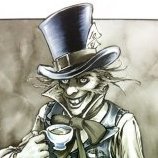

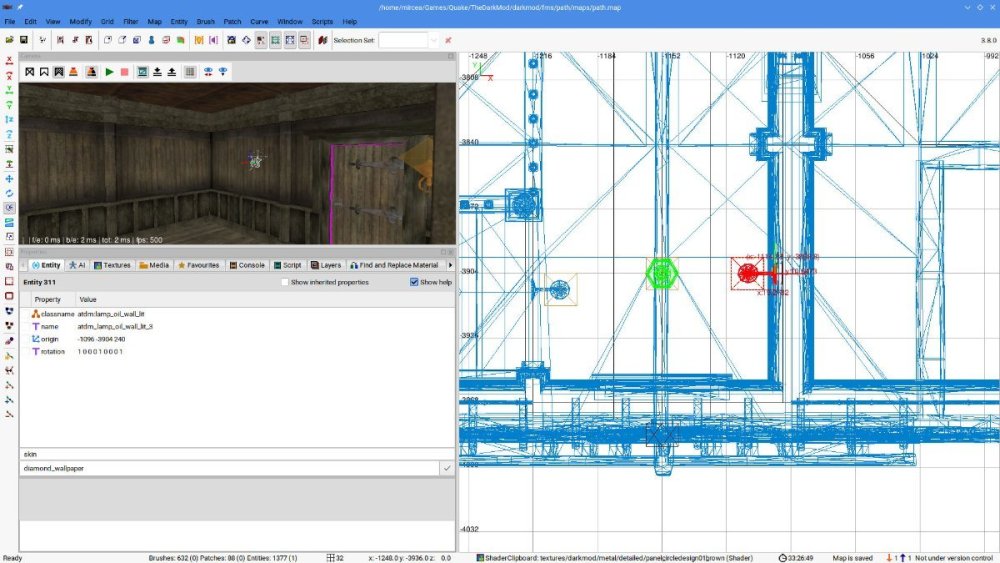
(-971.12-3770.38228.25).thumb.jpg.c09f2ca4b0ab602d6bd25c12bfcfed66.jpg)








