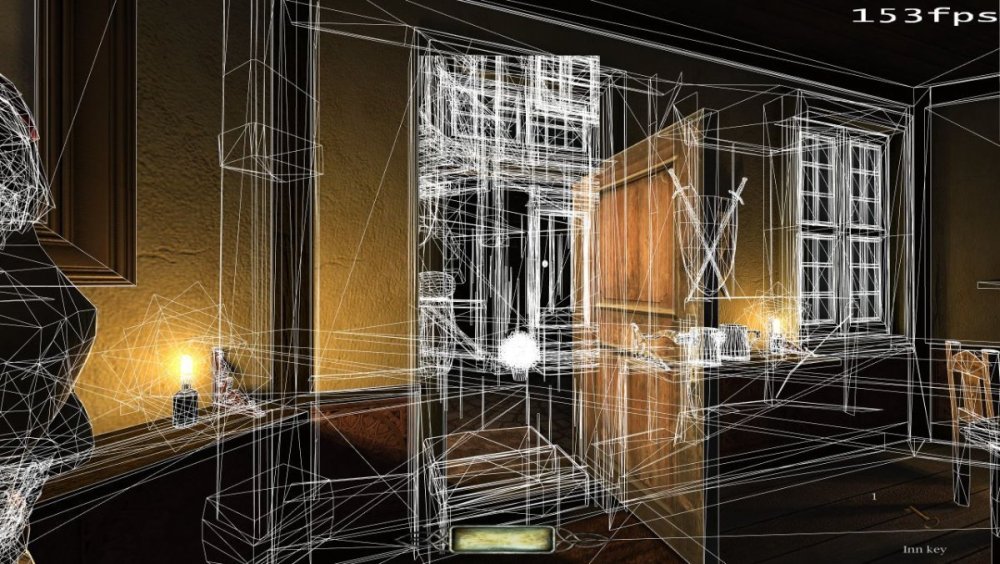Search the Community
Searched results for '/tags/forums/wont open/' or tags 'forums/wont open/q=/tags/forums/wont open/&'.
-
New script for mappers: my flavour of a fog density fading script. To add this to your FM, add the line "thread FogIntensityLoop();" to your map's void main() function (see the example in fogfade.script) and set "fog_fade" "1" on each foglight to enable script control of it. Set "fog_intensity_multiplier" on each info_location entity to change how thick the fog is in that location (practically speaking it's a multiplier for visibility distance). Lastly, "fog_fade_speed" on each foglight determines how quickly it will change its density. The speed scales with the current value of shaderParm3, using shaderParm3 = 1000 as a baseline. So i.e. if shaderParm is currently at 1/10th of 1000, then fade speed will be 1/10th as fast. Differences to Obsttorte's script: https://forums.thedarkmod.com/index.php?/topic/14394-apples-and-peaches-obsttortes-mapping-and-scripting-thread/&do=findComment&comment=310436 my script uses fog lights you created, rather than creating one for you. Obsttorte's script will delete the foglight if entering a fogfree zone and recreate it later more than one fog light can be controlled (however, no per-fog-light level of control) adding this to the map requires adding a line to your void main() script, rather than adding an info_locations_settings entity with a custom scriptobject spawnarg in my script, mappers set a multiplier of fog visibility distance (shaderParm3), while in Obsttorte's script a "fog_density" spawnarg is used as an alternative to shaderParm3 smaller and less compactly written script fogfade.scriptfogfade.map
-
Since Aluminum directed me here ( https://forums.thedarkmod.com/index.php?/topic/9082-newbie-darkradiant-questions/page/437/#comment-475263 ) can we have unlimited renderer effects? Well, maybe not unlimited, by maybe 3-5? Thanks.
- Show previous comments 1 more
-

-

There already is a kind of sorting, sort nearest, sort decal, sort <n>. For things like windows and such, sort nearest should probably have the desirable affect, though looking through multiple translucent shaders might kill performance.
-

Is having multiple render effects really killing performance that badly? I don't understand. You're saying that if I have two transparent objects side-by-side, then they'll just count as two render effects, but when combined, they somehow become something much more difficult to render?
Never-the-less, unless we're talking some kind of infinite portal problem, why not let the mapper choose how much he wants to kill performance? Just warn him against putting too many effects close together.
-
Hello yesterday i realised that the saving system as used now leads to loot losses i realized that when i found a small golden can for the 3rd time... I use Quick Save and Quick Load a lot, but if you save with a name you have to go to the save menu. reversed that is unfortunately equal. the saves with a name are NOT loaded with quick load... meaning that if i continue after a names save, fail a task, press quick load then my golden can WONT be loaded even while i EXPLICITLY saved that after the second find ...... could you PLEASE stop this annoying process of makeing double effort ?? its nice to have the Quick save, but it breaks the game for real that the quick load cannot load the LAST SAVE .... very annoying and very pitty and not needed at all. hope its very simple to implement. cheers.
-
Hello! Tracking down information on software and plug-ins that work with D3 / TDM can be a tough. So I have created a thread here where people can post what software/ plug-ins/ tutorials or other references they've had success or failure with in TDM. 3DS MAX 2013 64bit .ase - Default .ASE model exporter works. However you have to open the .ase file in text edit and manual change the *BITMAP line on each material to read something like: "//base/textures/common/collision" which allows the engine to read the correct material path. md5.mesh / animation - Beserker's md5 exporter/importers for 3dsmax. http://www.katsbits.com/tools, Importing and exporting works. The model must be textured, UV'd, with a skin modifier attached to the bones to export. PM me (Kingsal) for help with this. Imported models using the script will not be weighted appropriately, so this is not recommended if you are simply trying to edit existing tdm content. (Use blender instead) MAYA 2011 32bit md5.mesh - So far I've not had any luck with Maya 2011. I am using Greebo's MayaImportx86 for Maya 2011. I've got the importer working however I get a "Unexpected Internal Failure(kFailure)" and the import fails. This could be due to something finicky in Maya that I am not doing correctly. Will keep trying.. Blender 2.7 about - Blender is commonly used and pretty well supported on the forums/ wiki. Various versions may work as well - https://www.blender.org/download/ md5.mesh / animation Blender MD5 importer/exporter (io_scene_md5.zip): https://sourceforge.net/projects/blenderbitsbobs/files/ Sotha's guide Blender Male/ Female rigs by Arcturus - Here Edit by Dragofer: more links found in this post.
-
The devs didn't title this thread, and @datiswous said they're attempting to mislead people by using Russell's name and a retro style to make it resemble Thief, which is cynical. I grew up on forums like I'm sure anyone who likes a game from '98 did. I actually left the Discord immediately after joining it because it was more off-topic doom-posting than anything relevant to the mod. I thought the forums might be better, but it's mostly just grown men yelling at clouds and telling strangers how mature they are, and a few brave souls actually developing anything. Depressing place, I'll just stick to enjoying new missions every 6 months without an account.
-
True, but, 1. this thread is called "Western stealth FPS with Stephen Russell", and, 2. nothing you said changes anything for me. The gameplay still doesn't look like something I'd enjoy. And, if you really think this forum is cynical, then you don't visit forums much. Actually, the majority of the users are are pretty mature, unlike in other forums.
-
Our friend Skacky ( and his team "Feuillade Industries" ) has released a full sized Thief expansion \ campaign "The Black Parade": https://www.moddb.com/mods/thief-the-black-parade t is finally here! After 7-ish years of development, The Black Parade is finally released. So, what awaits you in this campaign? - 10 huge, open-ended and meticulously crafted missions with varied themes packed with content. - A brand new protagonist thrown into a dark, intricately woven story of crime and conspiracies. - 4 new tools happily supplied by the undermarket, at a price. - Many tweaks to the AI to make the game a bit more challenging but still fair. - A brand new "banter" system where AIs greet each other during their rounds and nightly life. - 28 voiced characters totaling roughly 1,800 new lines of dialogue. - 30 minutes of gorgeous hand-drawn briefings and cutscenes. - Brand new AI motions making the denizens of The City look more alive. - Full English subtitles. In The Black Parade you play the character of Hume, a hardened criminal who was sent into exile as a punishment for his crimes. The year is 833, you are now back in The City, a sprawling metropolis of soot-caked brick, greasy fumes and noisy machinery, with many a sinister conspiracy whispered behind closed doors. Lost and without a penny to your name, you are back to your life of thievery and must find your old associate Dahlquist. Shadows and silence are your allies. Light is your enemy. Stealth and cunning are your tools. And the riches of others are yours for the taking. The Black Parade aims at being a love letter to Thief: The Dark Project, and we hope we succeeded! It is recommended to have played through Thief: The Dark Project and/or Thief 2: The Metal Age at least once beforehand, since these missions are overall tougher than the base game. The Black Parade also comes with a few tweaks to the classic Thief gameplay formula: - Hume is not a Keeper and thus never received Garrett’s training: AIs will now notice you if they bump into you or vice versa, sometimes even in a perfect shadow. Be careful! - Hume can move banners aside instead of having to slash them. - Hume has additional footstep sounds for chains and pipes; these are metal sounds that aren’t as noisy as regular metal (about as noisy as stone/wood). - Water arrows can now be used to expand moss patches. - Servants will re-light extinguished torches on higher difficulty levels. - Servants may clean moss on the floor if they notice it on higher difficulty levels. - Zombies now smash wooden doors open instead of simply opening them. - Electric lanterns carried by guards can be turned off. - A few guards in the campaign are outfitted with heavy armor and helms so they cannot be knocked out using the Blackjack. - Hume can pick up small creature corpses such as spiders or sweels. DOWNLOAD (912 MB) MIRROR 1 MIRROR 2 Here is a very handy guide by nicked on how to set up Thief Gold for Fan Missions. !!!IMPORTANT NOTES!!! The Black Parade requires NewDark 1.26 or above! Make sure you use the latest version of TFix/TFix Lite before playing! The Black Parade should be launched with FMSel, NewDarkLoader or AngelLoader. It is not recommended to launch this campaign with DarkLoader or GarrettLoader. Note that mods such as Thief Gold HD Mod, NecroAge or Enhancement Pack are not compatible with this campaign. Remember that this is a campaign for THIEF GOLD, not Thief 2! Known issues: - Due to the complexity of the missions, there can be cases where some NPCs might get stuck walking against walls. There is unfortunately not much that can be done about this. Happy 25th anniversary to Thief: The Dark Project, and have fun taffers!
- 28 replies
-
- 12
-

-
We didn't make the holidays (such a busy time of year) so here's a New Year's gift, an unusual little mission. Window of Opportunity Recover an item for a regretful trader out in a wilderness setting, and discover more! Available within the in-game mission downloader or: Download: http://www.thedarkmo...ndetails/?id=79 Alternative: https://drive.google...WTMzQXZtMVFBSG8 Some unorthodox gameplay on regular/ghost difficulties. (Arachnophobes might prefer short mode...) Please expect to need your lantern in regular and ghost modes! Short ("easy") mode is a smaller map, so if you are looking for areas others reference below, or 100% of the loot, you'll need to play on another mode. I wanted to create my first mission before I became influenced by too many others' ideas, and limited myself to what has been done before. As such, this mission is not set in a city/town, and has some features that are likely to be provocative. There's a section some really like, which others don't, either way I kept it short to not last too long. That being said, I hope you do find it fun! :-) Special thanks to those who provided valuable testing and feedback: Goldwell, Kyyrma, plotzzz, 161803398874989, PPoe & Bikerdude (who also contributed a sound). (Please remember spoiler tags to not expose things meant to be discovered by playing.) Like so: [spoiler]secrets[/spoiler] If you are having trouble finding the main objective, here's what to pay attention to in the mission for hints: There is a spot it's possible to get stuck on the ground in the corner by the cliff/rockfall where there's a rope laying on the ground, please take care if you poke around there!
-

Particle Collisions and Cutoff Feature
Frost_Salamander replied to Frost_Salamander's topic in TDM Editors Guild
I haven't personally run it so not sure how long it actually takes. @Amadeus how long did it take for WIS? @stgatilov To make runParticle part of dmap, is there a way to check if runParticle needs to be run or not first? For example, if there are no particles present with 'collisionStatic' keyword than just skip it. I wouldn't say this is big deal, but it's a manual step that the mapper could easily forget to run on release day... I meant the default weather materials - but Amadeus covered that in his question - thanks. Actually this doesn't seem to be the case. The rain seems to stay outside the visleaf if the door is open. In the example screenshot from inside the Inn in In Plain Sight, the rain patch actually extends over the roof of this building. With the door open, the rain 'stays outside'. However, you're right and still with this method you need to use individual patches and place them carefully (although I didn't have to worry about the height). It's not perfect because rain will still poke through awnings and stuff outside. -
Woo!! 2.10 Beta "Release Candidate" ( 210-07 ) is out:
https://forums.thedarkmod.com/index.php?/topic/21198-beta-testing-210/
It wont be long now
 ...
...
-
-
 2
2
-
 1
1
-
- Report
-

Fan Mission: The Accountant 2: New In Town by Goldwell (2016/05/09)
Daft Mugi replied to Goldwell's topic in Fan Missions
With TDM 2.12, after the credits finished, the "Mission Complete" screen did not display. I found that the screen was black and I could hear my footsteps when I tried to move around. I think the reason for the mission not completing successfully was that the "Do not kill or harm allies" objective was never marked as "1 = STATE_COMPLETE" instead it was left as "0 = STATE_INCOMPLETE". Note, I didn't use noclip throughout the mission. Same as: https://forums.thedarkmod.com/index.php?/topic/18054-fan-mission-the-accountant-2-new-in-town-by-goldwell-20160509/&do=findComment&comment=458491 -
How about using TDM automation framework (and maybe pcem/qemu)? More info see: https://forums.thedarkmod.com/index.php?/topic/19828-automation-features-and-discussion/
-
I dom't use it, i found it here with the filter set to OpenSource. the TOS and PP isn't excluding for an OpenSource app, if they use ads mean that they also need to pay an server for this online service. OpenSource is not synonymous with free either, perhaps after the beta phase it is no longer free, so perhaps you can take advantage of the fact that it is still free to create a series of textures that can be used or search another one in Futuretools. AI generated textures and assets, by definition, don't have any copyright, so you can use them as you want. https://www.futuretools.io/?pricing-model=free|open-source&tags-n5zn=gaming
-
Beta 11 Fix finished-on state auto-update was unreliable Slighty improve scanner title/author detect Tags are now named some whatever regular-version-looking thing to force GitHub to put the newest at the top
-
Builder Compound Pack will help you create better environments for your Builder-themed map sections! The aim of this experimental package is to provide high-quality models, materials, and other assets that don't put a big strain on the idtech4 engine. This early version is slightly more bare-bones than I wished for, as some modular sets (e.g. the roof) proved to be too complex and unfit for general use. Don't worry though, the set will be updated and expanded in future releases. Tweaks – Arch door and arch with hinges models have been removed. They were just static models, not actual door entities, and they weren't super useful, e.g. hey couldn't act as visportal closing entity due to gaps and transparent parts. – Detail texture stage added to selected materials (mostly those you can get very close to). As you approach a surface, you should see a slightly grainy layer that enhances the details. New content – Door01 and door01_frame have been added to both models and entities. This is a basic door for this corridor section. By default, it's locked (with easy lock) and AI will notice if it's left ajar. You may want to disable the latter (set ShouldBeClosed to 0) if you have a section with many AIs and doors, as it will probably disrupt AI patrolling too much. The frame will work with walls that are 16 units thick. Both door and the frame will work with grid of 8 and smaller. You can use the grid of 4 to change the door position within the frame. Look for grooves in the frame model. First of all, launch the map to see a simple section that was made with these assets. Use the menu or type map bc in the console to start the map. Noclip though the north wall, if you want to get to the staging area and see all pieces used to make this section. General info and tips: Make sure you have Rotate func_* entities around origin (Ctrl+R) enabled (Dark Radiant top icons) to use models efficiently. All models have custom pivot / origin point placement to make them snap to grid and geometry really fast. If you have keyboard shortcuts configured for RotateSelectionX/Y/Z and FloorSelection, placing these models around the map will be a breeze. I also recommend having shortcuts for SelectNudgeUp/Down/Left/Right, so you can move models in ortho views without using a mouse. DR detects models in a weird way, e.g. if your model is one-sided, or has some faces turned back to the camera in ortho view, selecting and moving it around will be difficult. Using keyboard is often more seamless and precise. You can select a model in perspective view, and then move it around in X/Y/Z plane using keyboard. Optimal scale for tileable materials is 0.125. This provides good pixel density vs repetition. Materials are optimized to be used both with and without post-processing, and the default gamma of 1.2. In some cases, specular hotspot might look slightly overblown with post-processing enabled. Correct look without post-processing was the first priority. Same principles apply to using lamp. The main idea behind this set is that you can use simple brushes for walls and floors, and wall panels have proper offset, so you don't need to use special surrounding BSP behind them. You can place panels right where your walls are, and there will be no z-fighting or clipping. Assumed basic measure for a corridor is 192 x 192 (length / width), but you can go lower if you don't plan to use arches and metal doors. The smallest wall panel piece is 24 units long. Use brushes to create basic space, then adjust it to what you can make with wall panels (combinations of 24, 48, 96, 192 etc.). DR's measurement tool is your friend. Default grid for placing most pieces is 8, but it goes down with smaller / more complex models and setups. One special case is matching metal doors to arch with hinges, this needs grid of 2. That's a mistake on my part. I didn't think of better pivot placement until it was too late. The example map contains a "staging area" where you'll find grouped arch, hinges, and doors, so you can use that as a template. As per The Dark Mod license, you may modify this pack's contents, although I'd advise against it. Most textures are compressed in lossy DDS format and compressing them again will result in loss of image quality. If you want to make changes, need alternative versions of a model or material contact me first. I'll see what I can do. Last but not least, I hope you'll find this pack useful and fun to work with, as I had plenty of fun while making it I already have a long list of models and features to include in subsequent releases, but I'm always open to feedback and suggestions. Thanks! Credits: Springheel, Obsttorte, Spooks, nbohr1more, STiFU, Destined and other TDM Forum members: guidance, encouragement, and fruitful discussions Epifire: asset feedback and critique The Black Arrow: inscription texts Plans for upcoming releases: Corridor: - Fixing the wall panel collision model, so strafing along it isn't wobbly Done. - Roof modular set Done. - Making metal door an entity with proper sounds and open/close times. Done, made proper door instead. - Floor switch model/entity for metal doors - Window set Done. Roadmap: All work is on hold for now. I'm working on a small FM that will use some of these assets plus many more. Some of existing assets will get reworked too. All links are taken down, and I have no release date yet, sorry.
- 73 replies
-
- 24
-

-

Fan Mission: The Spider and the Finch, by grodenglaive
Skaruts replied to grodenglaive's topic in Fan Missions
@grodenglaive I think random head turning might be plausible for specific characters, if they're supposed to be paranoid for some reason. But you should let the player know in advance that they're always looking over their shoulders. I don't know if Elsevier has any reasons to be paranoid, but it could be plausible in his case. It could even be one of the reasons why Astrid had a hard time seeing him insert the safe code. The doors thing, at least some interior doors were auto-closing too. I was specifically thinking of the dinning room doors when I wrote that. I think there were more auto-closing interior doors, though. Personally, my potato doesn't have any real issues with performance in this mission. Only on the outside the frame rates drop below 60 sometimes, but never enough to make any noticeable difference to the gameplay. That said, I wonder if you could use double visportals on the outside doors. That might help, as the inner portal should close more often, without needing to close the doors. I use double portals sometimes because of that. But it needs testing to know for sure whether it helps or not. (It also requires adjusting info_locationSeparators, as they can only touch one portal). Also, the big visportal in the water that separates the front yard from the spider area seems to be always open. I wonder if having two visportals in a V shape (from the top view) instead of that one, would help closing it. Or some similar configuration that doesn't interfere with the view from the watchtower. -

Feedback on wiki "GUI Scripting Language" Series
datiswous replied to Geep's topic in TDM Editors Guild
It has a plugin system, but if you are happy with textpad, then no reason to switch I guess. Actually it doesn't matter, you still would have to open 7zip and then probably open every file seperatly. This isn't worable in your case. But I think you should be able to open seperate files in Textpad this way, because 7zip unzips it temporarly and passes the file to the default external editor (I think), so the editor (Textpad) doesn't need to read inside the pk4 file. -
I don't think there's a link to thedarkmod.com on forums.thedarkmod.com ...
-

-

I drew attention to this several times in the last few years. No one payed it any attention, so I just gave up.
-
-
 1
1
-
- Report
-
-
-
If the "mission fails as soon as stealth score turns non-zero," that would not be good for ghost players. They might need to find out "how" they failed and experiment to avoid alerting guards. They might need to take those score points as a "bust". They might need to take those score points to complete an objective. Then, mission authors would need to encode exceptions into their missions, which would be a lot of work (if they decide to do it at all). However, part of what makes ghosting challenging and fun is when mission authors do not create their missions with ghosting in mind. Please see: Official Ghosting Rules: https://www.ttlg.com/forums/showthread.php?t=148523 Writing code for these rules would be a huge undertaking. Ghost Rules Discussion: https://www.ttlg.com/forums/showthread.php?t=148487 Creating an official mode could alienate these dedicated ghost players, because it would clash with what is considered ghosting in the community. Including the Stealth Stat Tool mod in the official release would be more useful. Or, making the audible alert states of guards quick and easy to recognize could help as well. For these reasons, I don't agree with an official "Ghost" mode. If the dev team were to do it, we should consult with @Klatremus so we get it 100% correct or not pursue it at all. (This ghosting bit should probably be in its own thread.)
-
If I open and dock a 2D window and then change it from X-Y to, say, Y-Z, it doesn't seem to remember that latter change across DR sessions. A small pain.
-

Addressing lack of AI awareness during and after hostile encounters
wesp5 replied to MirceaKitsune's topic in The Dark Mod
Basically correct, but most of the TDM missions are not on an open field, but in narrow town environments. As has been said before, the bowman could have moved or hid himself. I see that a lesser problem than them not reacting to melee attacks which must come from nearby! -
As my custom assets work has increasingly shifted from models towards scripting, I'll open a new thread here to contain any scripts that I write which can be reused in other missions, starting with the A ) Presence Lamp This is a Lost City-style lamp that brightens and dims depending on the presence of the player or an AI. It fades between 2 colours and can trigger its targets whenever it switches fully on or off, so it should also be viable in various other situations. The standard setup consists of the following: - a trigger_multiple brush. The spawnarg "anyTouch" controls whether AIs, too, are able to activate it - a presence lamp, highly recommended with a colorme skin - one presence light, or any other light with appropriate spawnargs The targeting chain is trigger brush -> lamp -> light When the player or an AI stands in the trigger_multiple brush, the lamp switches on and starts a short timer. Subsequent triggers reset the timer. If the timer runs out because no one's standing in the trigger brush anymore, the lamp switches itself off. Notes - Multiple trigger brushes can target the same lamp, and one trigger brush can target multiple lamps. However, each presence lamp can only target one light, so if you want i.e. a bouncelight you'll need to hide an additional silent presence lamp somewhere and target it from the same trigger brush. - The lamp and the light use their own colour spawnargs respectively, since setting 0 0 0 on a lamp would make it appear pitch black. - Technically the trigger brush can be exchanged for anything else that triggers the lamp every 0.5s (this number can be changed via "update_interval" on the lamp), i.e. a trigger_timer. - This was originally named the proximity lamp and was one of many scripting jobs for The Painter's Wife. I've renamed it to "presence lamp" because the mapper may place the trigger brush(es) wherever he wishes: proximity to the lamp is not a factor. Credits go to Bikerdude for putting together the crystal lamp models. Download Presence Lamps - Google Drive Place or extract the .pk4 into your FM archive, then look up the presence lamp prefabs. If you already are using other custom scripts, remember to add the presence lamp's .script to your tdm_custom_scripts file. B ) Teledoor This is a Skyrim-style door which opens just a bit into a black_matt "void" before teleporting the player to a different area of the map, which may represent the other side of the door. This is used for connecting physically separated map areas with each other, such as when there's an exterior/interior split of a building or ship to allow for more mapping freedom. [Full Thread] C ) Mass Teleport This is a teleportation setup designed to seamlessly teleport the player and any moveables between two identical-looking areas. This allows the mapper to link 2 physically distant areas with each other while maintaining the illusion that they're connected. The teleportation zones should be free of AIs as they can't be teleported like this. [Post] D ) Automaton Station A station for Sotha's automatons (includes the automatons) which can be switched on and off by patrolling automatons. (Part of core assets as of 2.10) [Post] E ) Camgoyle A sentient turret originally made for the FM Written in Stone. It's based on the new security camera entity and augmented with scripting to allow it to fire magical projectiles at the enemies it detects. People are more than welcome to use it and to convert it into something else, such as a mechanical turret. [Post] [Download] F ) Audiograph The audiograph is an Inventor's Guild device for playing back recordings stored on spindles, which are small metal cylinders the player can pick up and store in his inventory. [Post] G ) Turret A new companion to security cameras familiar to Thief players. It will become active as soon as an enemy is detected by a targeted security camera, firing projectiles to fend off the intruders. Similar to the security camera and the camgoyle sentry, turrets are highly customisable in their behaviour and appearance. [Thread] G ) Fog Fade Dynamically change fog density depending on what location the player is in. [Thread]
- 36 replies
-
- 11
-

-
To cater to both audiences. I mentioned LibreGameWiki as one example. nbohr1more mentioned other uses. Explicitly allowing reuse and spread will help TDM reach a wider audience and would hopefully attract more volunteers. More volunteers which can help improve both TDM versions. There are several benefits for a project of being in the Debian repo. One is that TDM Debian-users can report defects on any package directly to Debian (no need to register on separate forums). Debian may then fix the issue themselves (in their "TDM-libre" package) and will offer the patch upstream to TDM, who can then choose to accept or reject the patch. I envision "TDM-libre" to have the same capability of downloading any mission as regular TDM. The only difference is that "TDM-libre" would come packaged with the regular engine (which is GPL+BSD) and an included mission that has libre media/gamedata. When I play TDM by myself, I want the unlimited-play and can accept commercial restrictions. But if I were to promote it somewhere, or charge for a stream when playing online, or make a video, I would want a version without commercial restrictions (and can temporarily accept limited-play) to make sure I don't violate anyone's copyright. Perhaps. That's what I'm trying to find out.
-
Hi I've installed the VR version and am playing in Vive Pro with an X Box Controller. I can move around and crouch but so far not much else. I''l paste below my cfg and hopefully someone can help get me started...? unbindPad bindPadButton MODIFIER PAD_L2 bindPadButton PRESS PAD_A "_jump" bindPadButton PRESS PAD_B "_crouch" bindPadButton LONG_PRESS PAD_B "_mantle" bindPadButton PRESS PAD_X "_attack" bindPadButton PRESS PAD_Y "_inventory_use" bindPadButton LONG_PRESS PAD_Y "_inventory_grid" bindPadButton PRESS PAD_L1 "_lean_left" bindPadButton PRESS PAD_R1 "_lean_right" bindPadButton MOD_PRESS PAD_R1 "_parry" bindPadButton PRESS PAD_R2 "_frob" bindPadButton MOD_PRESS PAD_R2 "_attack" bindPadButton PRESS PAD_L3 "_speed" bindPadButton LONG_PRESS PAD_R3 "inventory_use '#str_02396'" bindPadButton MOD_LONG_PRESS PAD_R3 "inventory_use '#str_02395'" bindPadButton PRESS PAD_BACK "_objectives" bindPadButton LONG_PRESS PAD_BACK "savegame quick" bindPadButton PRESS PAD_START "escape" bindPadButton PRESS PAD_LEFT "inventory_cycle_group '#str_02392'" bindPadButton MOD_PRESS PAD_LEFT "_weapon1" bindPadButton MOD_LONG_PRESS PAD_LEFT "_weapon2" bindPadButton PRESS PAD_RIGHT "inventory_cycle_group '#str_02389'" bindPadButton MOD_PRESS PAD_RIGHT "_weapon3" bindPadButton MOD_LONG_PRESS PAD_RIGHT "_weapon4" bindPadButton PRESS PAD_UP "_inventory_prev" bindPadButton LONG_PRESS PAD_UP "inventory_hotkey ''" bindPadButton MOD_PRESS PAD_UP "_weapon_next" bindPadButton MOD_LONG_PRESS PAD_UP "_weapon0" bindPadButton PRESS PAD_DOWN "_inventory_next" bindPadButton LONG_PRESS PAD_DOWN "_inventory_drop" bindPadButton MOD_PRESS PAD_DOWN "_weapon_prev"