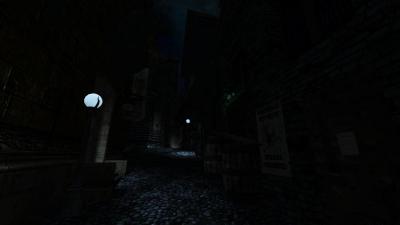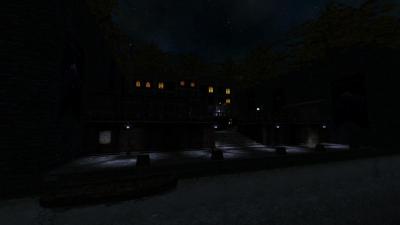Search the Community
Searched results for '/tags/forums/animations/' or tags 'forums/animations/q=/tags/forums/animations/&'.
-
I'd like to better understand what you want. The design of dragging bodies is to hold frob (key down) to drag and release frob (key up) to let go. That way it's impossible to walk away while unintentionally dragging a body. Plus, it's quick to grab and move several body limbs in rapid succession. This is thought to provide a better experience, especially for new players. Towards the beginning of this thread, I created a "tdm_frobhold_drag_body_behavior" cvar. https://forums.thedarkmod.com/index.php?/topic/22198-feature-proposal-frob-to-use-world-item/&do=findComment&comment=487580 "tdm_frobhold_drag_body_behavior", default:"1" Which drag body behavior? 1 --- on frob key up, drop body (limb). 0 --- on second frob, drop body (limb), TDM v2.11 (and prior) behavior. That cvar was removed shortly afterwards, because it was said that it wasn't needed. With that cvar set to 0, a second frob would be required to let go of the body. Is that the behavior that you want? If so, I can add that cvar back. Also, I saw elsewhere that you want the ability to revert back to the old way. If you mean that all of the controls match TDM 2.11, that can be done with "tdm_frobhold_delay 0" and there will be a menu setting to disable it as well.
-

Fan Mission: Seeking Lady Leicester, by Grayman (3/21/2023)
Amadeus replied to Amadeus's topic in Fan Missions
We will look at some of this stuff, but SPOILER tags, please!!! -

Fan Mission: Seeking Lady Leicester, by Grayman (3/21/2023)
Wellingtoncrab replied to Amadeus's topic in Fan Missions
This may make sense in that the performance impact of the volumetric effect can scale with how much of the effect is filling the screen. We shipped with a “performance mode” but had to setup the entities by hand to do it (so it’s not perfect). If you change the LOD detail settings to “Low” or “Lowest” this will disable certain lights, particles and such that can be very heavy to render. You can try these settings and see if you notice an improvement. If not sending us some pictures of heavy areas (with spoiler tags please) will be helpful with tuning these “performance modes” in subsequent patches. Thanks for playing! -
Not to be a nag, but I was thinking about the columns problem. If you go to the view source tab in the wiki article: https://wiki.thedarkmod.com/index.php?title=Fan_Missions_for_The_Dark_Mod&action=edit The raw table data is accessible directly: |- !align=left|{{TDM-FM|written|Written in Stone}} |Bikerdude, Amadeus, Dragofer |{{Forumlink|https://forums.thedarkmod.com/index.php?/topic/21265-written-in-stone-beta-210-only-20220128/}} |2022-01-28 |338 |Yes |Yes |CCC 22, Elixir |City Missions |Undead, Horror Themes |- Each pipe character represents one of the columns.
-
Hi, I need to know what the code is to use Spoiler Tags. I am using my tablet and I don't have the options to use anything, like spoiler tags, quote tags, text changes etc. Thanks
-

Beta tester request for my first FM: The Spider and the Finch
grodenglaive replied to grodenglaive's topic in Fan Missions
Terrific! The beta test thread is up: https://forums.thedarkmod.com/index.php?/topic/22238-beta-testing-the-spider-and-the-finch/ -
After a long time and a lot of delays, I'm extremely happy and relieved to announce the release date for my first map; Lords & Legacy, on Friday the 30th of August, 2013! Lords & Legacy v.2.1 Resume: Screenshots: http://imgur.com/a/Lj8UJ#0 Notes: Build time: 2013/03/30 - 2013/08/30 To install, simply put the .pk4 file in your fm folder and install from the in-game mission menu. It is a large mission with optional objectives, so make sure to save often. The ropes in the beginning have a 'slick' surface, to simulate being 'slack lines'. They are difficult, but once you get a hang of the slide they can be fun. A couple of the large areas can be a bit rough on performance, and can be improved by adjusting the LOD slider in video options. A few of visportals open only when you get close. This is to keep the frames smooth inside the respective building, due to early inexperienced design. If you find any bugs which affect the gameplay experience, then you're very welcome to post them here, but please use the spoiler tags. Big thanks to 'Obsttorte', 'Springheel', 'Greyman', 'Bikerdude', 'Sotha' and rest of 'The Dark Mod Team'for all the help, guides and tricks. Also thanks to the other TDM users who provided fantastic support and feedback during the build. Thank you for beta-testing: 'Bikerdude', 'TylerVocal', 'Simplen00b', 'nbohr1more', 'Briareos H.' Special thanks to: 'Danus', 'Dsx' & 'Stanleh' for testing, help and support. v.2.0.1 changelog: Bugs: -The "Master Thief" challenge was impossible to do for a while, due to incorrect values. Fixed. -Getting seen by "The Killer" now also fails the "Ghost" challenge. -The 3 cardplaying guards no longer float mid air, as their chairs are now nailed to the floor. -Fixed the sound of the furnace continuing after the flames were extinguished. -Fixed weird glittering on the power cables around the map. -Fixed some moonlight popping in and out. -Fixed openable windows in Commons, clipping into the frame. -Fixed a book dropping through a desk. -Fixed visportals closing too close in Lancel's Tower, slight hit on performance though. -Added more monsterclip to Service Tower and Robert's Tower's entrance. -Improved a few vis_portals with func_portals. -Replaced curbs in Slums and Commons with some more detailed versions and changed textures. And a lot more little unecessary tweaks. Gameplay: -Added new challenge: (Jack White) - Do not knock-out anyone. -Reduced the amount of starting gear, depending on difficulty. -Added cubemaps to most windows on the map. -Redid most func_statics in Commmons Quarter to reduce tris and increase performance. Draw count is still somewhat high. -Removed all transparent windows as they didn't have actual gameplay value, just a performance drain in exchange for glitchy visuals. -Lancel's safe can no longer be picked. Find the key! -Added a couple minor cosmetic details in the sewers. -Moved a coinpurse from a wealthy commoner's sleeping butt to his nightside table. Also adjusted his furniture so thieves can better move around. -Changed sounds for several doors across the map. Once again, a big thanks to 'Bikerdude' for taking the time help out and locate room for improvement! v.2.0 changelog: Bugs: -Fixed various textures and surfaces and a few minor tweaks. -Tweaked some sounds to be in line with TDM 2.0 changes. -Fixed 2 certain AIs being too sensitive rather than drunk. (Thanks to AluminumHaste!) -Tweaked LOD on some objects, to prevent windows "popping" in and out. Gameplay: -Added more monsterclip to the towers, so the AI can now run up and down stairs. Only the stairs in the small tower has issues still. -Added more monsterclip in the city so the guards can follow you up all stairs. -Added a few minor details. -Windows in the city now dims sound, resulting in less aggro from guards and more convincing soundscape. -Reduced 'draw calls' in all the large areas, increasing performance. The map is still heavy at certain areas. Another big thanks to 'Bikerdude' and 'Greyman', for taking time out of their own schedules to help optimize the map's draw count and other significant adjustements! v.1.0.3 changelog: Bugs: -Fixed 4 black chairs in one of the towers -Fixed a floating painting -Fixed several clipping objects v.1.0.2 changelog: Bugs: -Fixed zfighting in the library's bookshelves -Fixed a black window in one of the towers -Fixed several typos in readables Gameplay: v.1.0.1 changelog: Bugs: -Fixed an issue with the main objectives not being in "sync". -Fixed console spam from a script Gameplay: -Adjusted required loot for each difficulty from "3000, 4000 and 5000" to "2500, 3500 and 4500".
- 226 replies
-
- 8
-

-
- lords & legacy
- lordsnlegacy
-
(and 3 more)
Tagged with:
-
Note that the current generation of that monitor doesn't have the same panel as the one I was recommending in the other threads. Mine "only" has a 144 Hz, but it's a bit better in terms of contrast. See this video: It's still a great monitor though, for the money. Regarding the high refresh rate: You will have some fun with that. I also switched from a 60 Hz display to the 144 Hz AOC, and, it's a nice improvement, animations and moving around in games feels a lot more realistic with a higher refresh rate (takes more GPU power though, of course). Regarding GSync: I frankly have no idea. I never understood the technology. I mostly use Vsync, when the game offers it.
-

Fan Mission: Seeking Lady Leicester, by Grayman (3/21/2023)
Amadeus replied to Amadeus's topic in Fan Missions
Welcome to the Dark Mod forums MarsManon! Thank you very much for the kind words about SLL, it's always nice to hear We all worked real hard on bringing Grayman's map to life and I'm glad you enjoyed it -

Fan Mission: Seeking Lady Leicester, by Grayman (3/21/2023)
MarsManon replied to Amadeus's topic in Fan Missions
I was so enchanted by this FM, I had to sign up to the forums the same day I finished it to come thank the authors Genuinely, truly incredible work! I was so overwhelmed in places that I resorted to just shouting joy at my monitor two, three, maybe four entirely separate times while playing. Exploring, puzzling, finding something new, trying to use it, and finding it does a whole new, separate, wonderful thing! There aren't enough words inside me to describe the feeling. It was breathtaking. I don't have any specific feedback that hasn't come through this thread before Thanks so much for making this, for all the inspiration and ingenuity and effort it took. If I never play another level this good, in any other game, in my life, I'd be fine with that. -
Ulysses 2: Protecting the Flock By Sotha The mission starts some time after the events of Ulysses: Genesis, and continues the story of Ulysses. It is a medium sized mission with a focus on stealthy assassinations and hostage liberation. BUILD TIME: 12/2014 - 05/2015 CREDITS The TDM Community is thanked for steady supply of excellent mapping advice. Thanks goes also to everyone contributing to TDM! Voice Actors: Goldwell (as Goubert and Ulysses), Goldwell's Girlfriend (as Alis) Betatesters: Airship Ballet, Ryan101. Special Thanks to: Springheel and Melan (for proofreading). Story: Read & listen it in game. Link: https://drive.google.com/file/d/0BwR0ORZU5sraRGduUWlVRmtsX3c/view?usp=sharing Other: Spoilers: When discussing, please use spoiler tags, like this: [spoiler] Hidden text. [/spoiler] Mirrors: Could someone put this on TDM ingame downloader? Thanks!
- 73 replies
-
- 18
-

-
@datiswous, made that correction fm_test.subs --> fm_conversations.subs @stgatilov, about srt naming and file location, would you be OK with the following edit? New/changed stuff in italics: srt command is followed by paths to a sound sample and its .srt file, typically with matching filenames. An .srt file is usually placed either with its sound file or in a "subtitles" folder. The .srt file format is described e.g. [1]. The file must be in engine-native encoding (internationalization is not supported yet anyway) and have no BOM mark. It contains a sequence of text messages to show during the sound sample, each with start and end timestamps within the sample's timeline. It is recommended to use common software to create .srt files for sound samples, instead of writing them manually. This way is more flexible but more complicated, and it is only necessary for long sounds, for instance sound sample of a briefing video. It's a simple enough standard that it can be shown as an short example, demonstrating that subtitle segments can have time gaps between them. And the example can show correct TDM usage, without requiring a trip off-site and picking through features that TDM doesn't support. Specifically, the example shows how to define two lines by direct entry, rather than using unsupported message location tags (X1, Y1, etc.). And skips other unavailable SRT font markups like italics, mentioned in the wikipedia description. The example would also show the TDM-specific path treatment. The example could be inserted before the sentence "It is recommended to use common software...."
-
OK I think I've got to the bottom of this. I've created this forum thread (with bug report): https://forums.thedarkmod.com/index.php?/topic/22221-bug-drowning-ai-in-shallow-water/ I can apply a workaround, although it won't be perfect and the bug itself needs fixing in the engine. There are a few other things that need fixing so will put an update together soonish.
-
If any mappers have encountered weirdness with kill objectives not working with drowning AI, I think I've found out why. I don't think it would be a particularly difficult one to fix either. I've raised this bug report: https://bugs.thedarkmod.com/view.php?id=6323 Some context here: https://forums.thedarkmod.com/index.php?/topic/21837-fan-mission-the-lieutenant-2-high-expectations-by-frost_salamander-20230424/&do=findComment&comment=487316 I think this is a bug, but just raising here in case some people think otherwise.
-
Still spreading the word about TDM on forums to new peops... Funny to see people say "Awesome, I loved playing Thief back in the day!"
- Show previous comments 2 more
-

Yes it was in a discussion where someone was saying how unhappy they are with the way game companies grant themselves permission to do whatever they like to your PC and personal info today. I pointed out that giving up games completely is an unnecessarily overkill solution when there are free games like TDM to play.
-

-

-
How old is everyone? Go vote in the Poll: http://forums.thedarkmod.com/topic/19946-how-old-are-you-anonymous-poll/
-
EDIT: These mods are now part of the TDM Modpack. --------------------------------------------------------------------- Hi, In this topic I merge two topics that have been recently discussed: Fast doors (Topic: Slam doors open while running) Loot animations (Topic: Interaction with objects) Since the two mechanics share common libraries I merged them into a single download so that we can use them both at the same time. The set of files provided should work in any mission except: Snowed Inn by Goldwell & Kingsal Hazard Pay by Kingsal Shadows of Northdale ACT II - Down The Rabbit Hole by Goldwell Noble Affairs by Goldwell Missions above will play fine though, since the scripts they contain will override any stock or custom content. The only downside of all this is that previous saves will not work when you add the new files. You must start new missions from scratch. Consider yourself warned --------------------------------------------------------------------- FAST DOORS Credits: Idea and programming by Obsttorte. Treatment by snatcher. Description: Doors (and other items in the category) open and close faster when running. LOOT ANIMATIONS Credits: Originally found in the Noble Affairs mission by Goldwell. Programming by Obsttorte. Treatment by snatcher. Description: (From Obsttorte) "It basically moves the loot and other items towards the player a bit before putting it in the inventory upon frob, thus underlining the impression of actually taking it the way it was done in the Dishonored games. And yes, it is a script I've created at request by Goldwell." I further adjusted the script a little: Instead of moving the items towards the center of the screen, items are moved towards the body for best effect. The animation is a tad slower for best effect. Please note the download also includes the "frob_loot" sound found in the Noble Affairs mission. I find this sound fits extremely well the new animation. --------------------------------------------------------------------- DOWNLOADS AND INSTALLATION Download, unzip and move contents to your TDM folder. I recommend using a Mod Activator. --------------------------------------------------------------------- I hope someone shares a video showcasing these new additions. I am not into video editing, sorry. Thanks everyone mentioned in this post for their ideas, content and support. Much appreciated. Cheers! --------------------------------------------------------------------- Changelog: v3: Fast Doors: Removed the dependency with "tdm_mover_doors.def" to prevent breaking some missions. v2: Loot animations limited to loot that has some monetary value. Loot animations removed from paintings to avoid some errors. v1: Initial release FrobActions_Script_v3.zip
-
http://forums.thedarkmod.com/topic/19886-fm-marsh-of-rahena-beta-testing Anyone want to betatest a horror fm?
-
Author note: It's hard to believe it's already been a year since Act 1 came out! Well during this mission the player will be following Corbin into the Grimwood district to followup on a lead from last night (Act 1) .. the mysterious tablet! This mission is my first time including full EFX support as well as a HD briefing video file, additionally a new script has been added crafted by the talented Obsttorte which has loot flying towards the player when you pick it up. On a level design front I have tried to change things up a bit by really catering towards a number of play styles, this mission can be completely ghosted or you can use the tools at your disposal to wreak havoc on the citizens of Northdale. For the first time I have tried to create more sandbox environments which don't offer clear answers handed directly to you, so if you're having trouble figuring something out try a different method. This mission takes between 1 - 2 hours to finish depending on the difficulty you play on and how thoroughly you explore. I hope you enjoy your night in Northdale! - Goldwell Voice actors Fen Phoenix Goldwell Random_taffer Yandros Beta testers Amadeus Boiler's Hiss Cambridge Spy Chakkman Crowind Epifire Kingsal SquadaFroinx Custom Assets Andreas Rocha DrK Epifire Grayman Kingsal MalachiAD Obsttorte Sotha Springheel SquadaFroinx Purgator With special thanks to Epifire for creating a large collection of custom models, Grayman for helping out with coding, Kingsal for drawing the ingame map and Moonbo for his script revision on the briefing video. Available via in-game downloader MIRROR File Size: 417 mb EDIT: If you are having performance issues please consult this post by Nbohr1more which may address your issue http://forums.thedarkmod.com/topic/19936-fan-mission-shadows-of-northdale-act-ii-by-goldwell-20190320/page-2?do=findComment&comment=436271
-
Hello TDM-ers. I am encountering an issue where textures seem to partially disappear. I tried searching the forums, but, I don't know what to search for. The missing textures are a worldspawn brush acting as a roof with {for now} flat iron texture. There are other worldspawn brushes right below to create an attic ceiling with roof framework board texture. These gaps appeared a few edits ago. I can't "undo" to get back before whatever edit did this. The gaps are only visible during play and are not visible during editing. Closing and reopening DR and TDM do not fix anything. Some of the brushes overlap in areas behind the play area but I have never seen an issue doing that. The attached image has the effect I am now seeing. Ideas on where to start debugging this? Very much appreciated. Clint
-
(I apologize for the odd poll question layout. I wasn't able to add five yes-no questions, because polls are limited to three questions.) Hi everyone, I've recently been working on some patches for issues that I've read about from players on the TDM and TTLG forums — and Discord. My goal is to make it as easy as possible for players, especially new players and those who need usability/accessibility options, to find what they need in order to have a better TDM experience. I've already written the GUI and game engine code for these settings, which I've been using in my personal build. The reason for this poll and discussion is to both guide the finalization of my work and collect data to help inform the dev team. Which patches I submit depend on the outcome of this poll, discussion, and what the dev team agrees to accept. Once decided, I can coordinate with the dev team. I've attached screenshots of what the new settings menu would look like if all of the settings are accepted. Below, I have detailed each menu setting, so you can have an easier time understanding each one. Very important to keep in mind: None of these settings change TDM default behavior. They are all opt-in. If you are already happy with the behavior of 2.10, 2.11, etc. and these menu settings are accepted, nothing will change for you. Rename "Always Run" to "Run Mode" with options "None, Always, Toggle" After 2.11 was released, @i30817 requested that "toggle run" be added to the settings menu. Its cvar is already in TDM as "in_toggleRun" (same as Doom 3). I propose renaming the "Always Run" setting to "Run Mode" with options: "None", "Always", and "Toggle". None = in_alwaysRun 0; in_toggleRun 0 Always = in_alwaysRun 1; in_toggleRun 0 Toggle = in_alwaysRun 0; in_toggleRun 1 Show Blackjack Helper @Wellingtoncrab suggested that the new blackjack helper be added to the settings menu. Its cvar was added to 2.11 as "tdm_blackjack_indicate". More info: It's the new blackjack helper added to 2.11. When the game detects that the blackjack can be used for a successful hit or KO, the blackjack will rise slightly. I propose a "Yes/No" setting for this. Slider for "View: Head Bob" @ChronA requested a way to disable head bobbing, because a viewer watching him play was having severe motion sickness. Also, there was a bug in TDM that made setting the head bob in the console not stick after loading a saved game. (Even with 2.11, if a mission overrides the "tdm_player_thief.def" file and sets "pm_bobroll", "pm_bobpitch", "pm_bobup", and other cvars, it will override player preferences.) As far back as 2008, players have had trouble setting head bob. Another one from 2018. At the end of 2022, @Shadowex3 registered just to voice the need for a way to control head bob. I propose that a slider be added to adjust the amount of head bob. This would use a new "pm_headbob_mod" cvar with a value between 0.0 and 1.0 (default 1.0, no change). The "pm_headbob_mod" would be a multiplier for "pm_bobroll", "pm_bobpitch", and "pm_bobup". The advantage to this approach is that missions like Volta 2 and Hazard Pay would not need to adjust their "tdm_player_thief.def" files for head bob to work properly. And, the player can still adjust "pm_bobroll", "pm_bobpitch", and "pm_bobup" as they like. Slider for "View: Mantle Roll" This is similar to head bob for those who are sensitive to motion. Its cvar was added to 2.11 as "pm_mantle_roll_mod". A Thief player on Discord said, "2.11 will have a cvar to tune down the mantling animation at last." I propose that a slider be added for "pm_mantle_roll_mod". Auto-Search Bodies @Zaratul requested the "auto-search bodies" feature from Thief 1 & 2. Its cvar was added to 2.12 dev16783-10307 as "tdm_autosearch_bodies". I did a poll on the a Thief Discord server and roughly 20% of players there use the Thief auto-search bodies feature. I propose a menu setting for this, so that players coming from Thief 1 & 2 can easily find it.
-

Beta testers wanted: The House of deLisle (by thebigh)
thebigh replied to thebigh's topic in Fan Missions
Awesome! Post is up! https://forums.thedarkmod.com/index.php?/topic/22200-beta-testing-the-house-of-delisle/#comment-487365 Thanks! -
I was looking into cinematics and shall use that (thanks grayman for the tutorial) - but was wondering if its possible to take over control of the player's camera, as well as the HUD models animations, in a similar manner as you would a scripted camera scene. The difference would be that in theory you would still be able to see the players hands and weapons, even control those models, along with the looking around or moving about. And then hand over control to the player. Has anyone tried this before?
-
Cauldron v2.0 is finally done! http://forums.thedarkmod.com/topic/19207-fan-mission-volta-ii-cauldron-of-the-gods-by-kingsal-113017-update-v20/
-
Hi guys, through the "cheats" topic I got the idea, that it would be quite useful, if there were tags for missions (the post was about removing the killing restriction in some missions to suit the prefered play style). I don't know how easy or difficult this is, but with them, it would be quite convenient to pick missions with playstyles, environment, etc one does want to use. This could also be expanded to other mission properties. I remember a discussion about climbable drains, handles on doors, that cannot be picked and other things the map author chooses for himself. That way these things would be clearer and as I said before, it is easier to choose missions with playstyles that suit oneself. What do think?