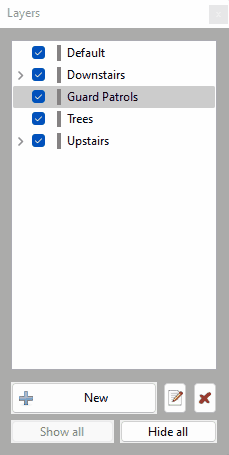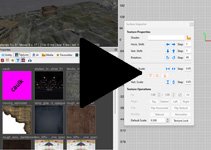Search the Community
Showing results for '/tags/forums/debug/'.
-
I looked but didn't see this video posted in these forums. It's pretty cool.
-

Render bug, large black box occluding screen
stgatilov replied to V-Man339's topic in TDM Tech Support
Some more information after second session: Checking both colorModulate and colorAdd for NaN and resetting them if they are NaN seems to fix the issue. Fixing only one of these two parameters is not enough, although some glitches go away. The issue does not depend on gameplay modelling: timescale and g_stopTime does not stop or change flickering. The issue does not happen if one sets "r_useMultiDrawIndirect 0" on the new backend. The issue does not happen with "r_useMultiDrawIndirect 1" if I hardcode "maxBatchSize = 1" in DrawBatchExecutor::EnsureAvailableStorageInBuffers, but it happens if I hardcode "maxBatchSize = 2". Also, there is absolutely no possibility to put NaNs into the two considered uniforms in C++ code, only -1, 0, 1 values are set in all cases. But nobody can be totally sure that the complicated framework of new backend does not spoil the data somehow, or does not mess up the syncing. So the bottom line is: this issue is caused by "multi draw indirect" code path in the new backend, and only happens when you actually render several "draws" (at least 2) at once. UPDATE: Oh yeah, and the last point: 5. We did not manage to reproduce the problem on Debug With Inlines build, only on Release one. So I suppose it is timing-sensitive. Which means that it is hell even telling when it stops happening because it logically does not happen and when it stops happening simply because timings have changed. UPDATE: Of course, there is another possible reason for Debug vs Release difference. Perhaps we messed something up with memory (aka "undefined behavior"), and this only breaks things when several other factors contribute (like Windows 11 heap for example). -
Announcing the Release of 'Requiem' for The Dark Mod! Download Download the latest version of the Dark Mod here: http://www.thedarkmo...wnload-the-mod/ Download the mission here: Mediafire: http://www.mediafire...u89/requiem.pk4 Southquarter: http://www.southquar...ons/requiem.pk4 Fidcal.com: http://www.fidcal.co...ons/requiem.pk4 Create a folder in your Dark Mod install with the path "darkmod/fms/requiem" and place the downloaded .pk4 file inside. When you load up The Dark Mod, the mission will appear on the "New Mission" page. Requiem can also be found directly using the in-game loader. Gameplay Notes While this mission is playable in TDM 1.8, for an optimal experience please download and play in TDM 2.0 (or higher). Most inventory items in the game can be dropped, so no need to carry them around after they are no longer of any use. Note that If you use noclip or other console commands while playing, there is a good chance that you will break the intended flow of gameplay. Credits Mapping and Readables: Gelo R. Fleisher Voice Acting: Goldwell Additional scripting: Obsttorte Additional textures and assets: Flanders, Sotha, Grayman, Springheel, Bikerdude, Obsttorte Additional map optimizations: Bikerdude Testers: Bikerdude, Obsttorte, Gnartsch, AluminumHaste, Baal, nbohr1more, PPoe Custom Soundtrack: Leonardo Badinella - http://leonardobadinella.com/ Additional Music: Lee Rosevere - http://freemusicarch...c/Lee_Rosevere/ Marianne Lihannah - http://www.funeralsinger.net/ Vox Vulgaris - http://www.last.fm/music/Vox+Vulgaris/ A note from the author Hi all. While I've been involved in indie game development for a while now, I'm first and foremost a writer. My most recent project has been a novella that tries to capture the visual feel and tone of the Thief series (you can find the link below). As I was writing, I found myself playing a lot of Thief and Dark Mod fan missions, and got to thinking that maybe I wanted to make one myself, as a companion piece to the book. When I finished up writing, I had a bit of down time and decided to take the plunge. Having never done any serious mapping before, my plan was to make a small mission that I could bang out in a month or two and call it a day. Well, as sometimes happens, the project got a little bit bigger than I had planned. Ten months, and lots of elbow grease later, Requiem is finally ready for you to play. I'd like to thank everyone who helped pitch in to help make Requiem come alive, from those who took the time to answer my many questions on the forums to those who actively contributed to the FM. I especially want to thank Bikerdude who served as my mapping mentor, and Obsttorte whose clever scripts really turned what was in my head into the game that you are playing. Above all, I want to thank you for downloading and playing Requiem; I hope you enjoy it. Links of Interest Author's Blog: http://gfleisher.blogspot.com/ Companion Novella (Amazon): http://www.amazon.co...k/dp/B00BYEW02M Companion Novella (Smashwords): http://www.smashword...oks/view/298956
- 389 replies
-
- 14
-

-
Sign out of TDM forums, close browser, re-open later, "Huh...I'm still signed in?"
-
DarkRadiant 3.4.0 is ready for download. What's new: Feature: Allow Layers to be arranged into a Tree Fixed: Readable Editor displays "shader not found" in view Fixed: Undoing snap to grid with prefabs causes crash Fixed: Include doc in building instructions Fixed: Decal textures causes DR to crash - (textures/darkmod/decals/dirt/long_drip_pattern01) Fixed: Skin chooser: double click on materials list closes window Fixed: Selecting and deselecting a filtered child brush through layers leaves the brush selected Fixed: Material editor re-sorts stages on pasting image map resulting in wrong material stages list and wrong selected stage Fixed: Crash on start if engine path is choosen (Doom 3) Feature: Layers can now be arranged to form a hierarchy Windows and Mac Downloads are available on Github: https://github.com/codereader/DarkRadiant/releases/tag/3.4.0 and of course linked from the website https://www.darkradiant.net Thanks to all the awesome people who keep using DarkRadiant to create Fan Missions - they are the main reason for me to keep going. Please report any bugs or feature requests here in these forums, following these guidelines: Bugs (including steps for reproduction) can go directly on the tracker. When unsure about a bug/issue, feel free to ask. If you run into a crash, please record a crashdump: Crashdump Instructions Feature requests should be suggested (and possibly discussed) here in these forums before they may be added to the tracker. The list of changes can be found on the our bugtracker changelog. Have fun mapping!
-
It wasn't a "sacrifice", it was a deliberate decision. People wanted the game to be as close as possible to the original, including pixelated graphics. If you ask me, the former version based on the Unity engine looked and felt better. But, hey... I guess I'm not the right person to judge that, as I never played the original, and always found that the art style of System Shock 2 is much better anyway. This also illustrates the issue with community funded games: Too many cooks spoil the broth. In game design, you need freedom, not thousands of people who want you to do this and this and that. Just take a look at the Steam forums and see how all those wimps complain again about everything. Hopeless.
-
https://www.ttlg.com/forums/showthread.php?t=152224 There is a new mapping contest over on TTLG for the Thief: Deadly Shadows 20th Anniversary and the organizers were kind enough to include The Dark Mod along with all of the Thief games as an options for making a mission to submit as an entry. The deadline is a year from yesterday and the rules are pretty open. I recommend going to the original thread for the details but I will summarize here: Rules: - The mission(s) can be for Thief 1, Thief 2, Deadly Shadows or The Dark Mod. - Collaborations are allowed. - Contestants can use any custom resource they want, though TDM cannot use the Deadly Shadows resource pack. - Contestants can submit more than one mission. - Contestants can enter anonymously. - The mission(s) can be of any size. Using prefabs is allowed but the idea is this is a new mission and starting from an abandoned map or importing large areas from other maps is not allowed. Naturally this is on the honor system as we have no way of validating. Mission themes and contents: There is no requirement from a theme or story viewpoint, however contestants might consider that many players may expect or prefer missions to be celebratory of Thief: Deadly Shadows in this respect: castles, manors, museums, ruins inhabited by Pagans and the like, with a balance of magic versus technology. This is entirely up to the authors, though, to follow or not - it is just mentioned here as an FYI and, while individual voters may of course choose to vote higher or lower based on this on their own, it will not be a criteria used explicitly in voting or scoring. Deadline: May 25th, 2024 at 23:59 Pacific Time. See the TTLG thread for details on submissions and the voting process. Provided I can make the deadline I hope to participate. It would be nice to see the entire community do something together, and expressing our complicated relationship with this divisive game seems as good a pretext as any.
- 29 replies
-
- 15
-

-

-
DarkRadiant 3.5.0 is ready for download. What's new: Feature: More customisable layout, all windows and panes can be dragged and arranged Layouts like Embedded, Regular and Splitpane are superseded and have been removed Tweak: The LayerControlPanel's tooltip popup is now less annoying Tweak: Clarify distinction between Shadow render mode and other render modes Fixed: Show/hide Light Volumes for combined entities inconsistent Fixed: Currently applied particleDef not selected in Particle Selector Fixed: Layer visibility checkbox not reacting to double-clicks Fixed: Cannot toggle visibility of layers in Linux Fixed: Drag-and-dropping layers is not working in Linux Feature: Customisable Layout (click to see the videos) Windows and Mac Downloads are available on Github: https://github.com/codereader/DarkRadiant/releases/tag/3.5.0 and of course linked from the website https://www.darkradiant.net Thanks to all the awesome people who keep using DarkRadiant to create Fan Missions - they are the main reason for me to keep going. Please report any bugs or feature requests here in these forums, following these guidelines: Bugs (including steps for reproduction) can go directly on the tracker. When unsure about a bug/issue, feel free to ask. If you run into a crash, please record a crashdump: Crashdump Instructions Feature requests should be suggested (and possibly discussed) here in these forums before they may be added to the tracker. The list of changes can be found on the our bugtracker changelog. Have fun mapping!
- 85 replies
-
- 16
-

-

-

Thief: Deadly Shadows 20th Anniversary Contest
datiswous replied to Wellingtoncrab's topic in Fan Missions
What I understood is that the idea of TDM was born from that it was unclear if T3 would get a level editor at the time. Source: https://web.archive.org/web/20050218173856/http://evilavatar.com/forums/showthread.php?t=268 -
working on a new project: tdmlauncher. for more info http://forums.thedarkmod.com/topic/18310-the-dark-mod-launcher/
-
@stgatilov, you said, RE string comparisons: I'm unclear if you are referring just to changes you made in 2.11. I think equality testing of two strings (one of which is "text") was working and is a good and expected capability, and should be supported. Including against an empty string. I noticed in your bug activities that you did remove some comparisons with ... == "". I see you also removed string concatenation with "\". No problem, but does that mean multiline macros are no longer a thing? (If so, I'll need to change some examples) BTW, the series so far hasn't really tried to cover the 2.11 changes, since I figured it's a work in progress. But since you did a great deal of GUI work in July, perhaps it's stable enough to try to consider it. I see the logs listed in bugtracker, but don't have access to the private forum threads mentioned there: https://forums.thedarkmod.com/index.php?/topic/20526-gui-refactoring/&do=findComment&comment=477179 https://forums.thedarkmod.com/index.php?/topic/21535-order-of-evaluation-in-expressions-materials-and-gui/ (Nor do I have SVN currently set up on my newer machine, for changelogs from there.) Any place else I should look?
-

Thief: Deadly Shadows 20th Anniversary Contest
chakkman replied to Wellingtoncrab's topic in Fan Missions
This one is really essential: https://www.ttlg.com/forums/showthread.php?t=138607 Should work fine with the GOG version. -
Am I supposed to start TDM from the debug-executable and try to generate the problem and then read the debug via coredumpctl gdb ? Sorry I am new to this. Why aren't the debug symbols included in the executable by default? Because of the increased size?
-
Hello, everyone! In this multi-part, comprehensive tutorial I will introduce you to a new light type that has been available in The Dark Mod since version 2.06, what it does, why you would want to use it and how to implement it in your Fan Missions. This tutorial is aimed at the intermediate mapper. Explanations of how to use DarkRadiant, write material files, etc. are outside of its scope. I will, however, aim to be thorough and explain the relevant concepts comprehensively. Let us begin by delineating the sections of the tutorial: Part 1 will walk you through four, distinct ways to add ambient light to a scene, the last way using irradiance environment maps (or IEMs). Lighting a scene with an IEM is considered image-based lighting. Explaining this concept is not in the scope of this tutorial; rather, we will compare and contrast our currently available methods with this new one. If you already understand the benefits IBL confers, you may consider this introductory section superfluous. Part 2 will review the current state of cubemap lights in TDM, brief you on capturing an environment cubemap inside TDM and note limitations you may run into. Three cubemap filtering applications will be introduced and reviewed. Part 3 will go into further detail of the types of inputs and outputs required by each program and give a walkthrough of the simplest way to get an irradiance map working in-game. Part 4 will guide you through two additional, different workflows of how to convert your cubemap to an irradiance map and unstitch it back to the six separate image files that the engine needs. Part 5 will conclude the tutorial with some considerations as to the scalability of the methods hitherto explained and will enumerate some good practices in creating IEMs. Typical scenes will be considered. Essential links and resources will be posted here and a succinct list of the steps and tools needed for each workflow will be summarized, for quick reference. Without further ado, let us begin. Part 1 Imagine the scene. You’ve just made a great environment for your map, you’ve got your geometry exactly how you want it… but there’s a problem. Nobody can appreciate your efforts if they can’t see anything! [Fig. 1] This will be the test scene for the rest of our tutorial — I would tell you to “get acquainted with it” but it’s rather hard to, at the moment. The Dark Mod is a game where the interplay between light and shadow is of great importance. Placing lights is designing gameplay. In this example scene, a corridor with two windows, I have decided to place 3 lights for the player to stealth his way around. Two lights from the windows streak down across the floor and a third, placeholder light for a fixture later to be added, is shining behind me, at one end of the corridor. Strictly speaking, this is sufficient for gameplay in my case. It is plainly obvious, however, that the scene looks bad, incomplete. “Gameplay” lights aside, the rest of the environment is pitch black. This is undesirable for two reasons. It looks wrong. In real life, lights bounce off surfaces and diffuse in all directions. This diffused, omni-directional lighting is called ambient lighting and its emitment can be termed irradiance. You may contrast this with directional lighting radiating from a point, which is called point lighting and its emitment — radiance. One can argue that ambient lighting sells the realism of a scene. Be that as it may, suppose we disregard scary, real-life optics and set concerns of “realism” aside… It’s bad gameplay. Being in darkness is a positive for the player avatar, but looking at darkness is a negative for the player, themselves. They need to differentiate obstacles and objects in the environment to move their avatar. Our current light level makes the scene illegible. The eye strain involved in reading the environment in these light conditions may well give your player a headache, figurative and literal, and greatly distract them from enjoying your level. This tutorial assumes you use DarkRadiant or are at least aware of idtech4’s light types. From my earlier explanation, you can see the parallels between the real life point/ambient light dichotomy and the aptly named “point” and “ambient” light types that you can use in the editor. For further review, you can consult our wiki. Seeing as how there is a danger in confusing the terms here, I will hereafter refer to real life ambient light as “irradiant light”, to differentiate it from the TDM ambient lights, which are our engine’s practical implementation of the optical phenomenon. A similar distinction between “radiant light” and point lights will be made for the same reason. Back to our problem. Knowing, now, that most all your scenes should have irradiant light in addition to radiant light, let’s try (and fail, instructionally) to fix up our gloomy corridor. [Fig. 2] The easiest and ugliest solution: ambient lights. Atdm:ambient_world is a game entity that is basically an ambient light with no falloff, modifiable by the location system. One of the first things we all do when starting a new map is putting an ambient_world in it. In the above image, the darkness problem is solved by raising the ambient light level using ambient_world (or via an info_location entity). Practically every Dark Mod mission solves its darkness problem1 like this. Entirely relying on the global ambient light, however, is far from ideal and I argue that it solves neither of our two, aforementioned problems. Ambient_world provides irradiant light and you may further modulate its color and brightness per location. However, said color and brightness are constant across the entire scene. This is neither realistic, nor does it reduce eye strain. It only makes the scene marginally more legible. Let’s abandon this uniform lighting approach and try a different solution that’s more scene-specific. [Fig. 3] Non-uniform, but has unintended consequences. Our global ambient now down to a negligible level, the next logical approach would be hand-placed ambient lights with falloff, like ambient_biground. Two are placed here, supplementing our window point lights. Combining ambient and point lights may not be standard TDM practice, but multiple idtech4 tutorials extol the virtues of this method. I, myself, have used it in King of Diamonds. For instance, in the Parkins residence, the red room with the fireplace has ambient lights coupled to both the electric light and the fire flame. They color the shadows and enrich the scene, and they get toggled alongside their parent (point) lights, whenever they change state (extinguished/relit). This is markedly better than before, but to be honest anything is, and you may notice some unintended side-effects. The AI I’ve placed in the middle of the ambient light’s volume gets omnidirectionally illuminated far more than any of the walls, by virtue of how light projection in the engine works. Moving the ambient lights’ centers closer to the windows would alleviate this, but would introduce another issue — the wall would get lit on the other side as well. Ambient lights don’t cast shadows, meaning they go through walls. You could solve this by creating custom ambient light projection textures, but at this point we are three ad hocs in and this is getting needlessly complicated. I concede that this method has limited use cases but illuminating big spaces that AI can move through, like our corridor, isn’t one of them. Let’s move on. [Fig. 4] More directional, but looks off. I have personally been using this method in my WIP maps a lot. For development (vs. release), I even recommend it. A point light instead of an ambient light is used here. The texture is either “biground1” or “defaultpointlight” (the latter here). The light does not cast shadows, and its light origin is set at one side of the corridor, illuminating it at an angle. This solves the problem of omnidirectional illumination for props or AI in the middle of the light volume, you can now see that the AI is lit from the back rather than from all sides. In addition, the point light provides that which the ambient one cannot, namely specular and normal interaction, two very important features that help our players read the environment better. This is about as good as you can get but there are still some niggling problems. The scene still looks too monochromatic and dark. From experience, I can tell you that this method looks good in certain scenes, but this is clearly not one of them. Sure, we can use two, non-shadowcasting point lights instead of one, aligned to our windows like in the previous example, we can even artfully combine local and global ambient lights to furnish the scene further, but by this point we will have multiple light entities placed, which is unwieldy to work with and possibly detrimental to performance. Another problem is that a point light’s movable light origin helps combat ambient omnidirectionality, but its projection texture still illuminates things the strongest in the middle of its volume. I have made multiple experiments with editing the Z-projection falloff texture of these lights and the results have all left me unsatisfied. It just does not look right. A final, more intellectual criticism against this method is that this does not, in a technical sense, supply irradiant light. Nothing here is diffuse, this is just radiant light pretending the best it can. [Fig. 5] The irradiance map method provides the best looking solution to imbuing your scene with an ambient glow. This is the corridor lit with irradiance map lights, a new lighting method introduced in The Dark Mod 2.06. Note the subtle gradients on the left wall and the bounced, orange light on the right column. Note the agreeable light on the AI. Comparing the previous methods and this, it is plainly obvious that an irradiance environment map looks the most realistic and defines the environment far better than any of the other solutions. Why exactly does this image look better than the others? You can inform yourself on image-based lighting and the nature of diffuse irradiance, but images speak louder than words. As you can see, the fact of the matter is that the effect, subtle as it may be, substantially improves the realism of the scene, at least compared to the methods previously available to us. Procuring irradiance environment maps for use in lighting your level will hereafter be the chief subject of this tutorial. The next part will review environment cubemap capture in TDM, the makeIrradiance keyword and three external applications that you can use to convert a TDM cubemap into an irradiance map. 1 “ Note that the color buffer is cleared to black: Doom3 world is naturally pitch black since there is no "ambient" light: In order to be visible a surface/polygon must interact. with a light. This explains why Doom3 was so dark ! “ [source] Part 2 Cubemaps are not new to The Dark Mod. The skybox materials in some of our prefabs are cubemaps, some glass and polished tile materials use cubemaps to fake reflections for cheap. Cubemap lights, however, are comparatively new. The wiki page linked earlier describes these two, new light types that were added in TDM 2.05. cubicLight is a shadow-casting light with true spherical falloff. An example of such a light can be found in the core files, “lights/cubic/tdm_lampshade_cubic”. ambientCubicLight is the light type we will be focusing on. Prior to TDM 2.06, it acted as a movable, on-demand reflection dispenser, making surfaces in its radius reflect a pre-set cubemap, much like glass. After 2.06, the old behavior was discarded and ambientCubicLight was converted to accept industry standard irradiance environment maps. Irradiance environment maps (IEMs) are what we want to make, so perhaps the first thing to make clear is that they aren’t really “handmade”. An IEM is the output of a filtering process (convolution) which requires an input in the form of a regular environment cubemap. In other words, if we want to make an IEM, we need a regular cubemap, ideally one depicting our environment — in this case, the corridor. I say a snapshot of the environment is ideal for lighting it because this emulates how irradiant light in the real world works. All radiating surfaces are recorded in our cubemap, our ambient optic array as it were, then blurred, or convoluted, to approximate light scatter and diffusion, then the in-game light “shines” this approximation of irradiant light back to the surfaces. There is a bit of a “chicken and the egg” situation here, if your scene is dark to begin with, wouldn’t you just get a dark irradiance map and accomplish nothing? In the captured cubemap faces in Fig. 6, you may notice that the environment looks different than what I’ve shown so far. I used two ambient lights to brighten up the windows for a better final irradiance result. I’ve “primed the pump”, so to speak. You can ignore this conundrum for the moment, ways to set up your scenes for better results, or priming the pump correctly, will be discussed at the end of the tutorial. Capturing the Environment The wiki has a tutorial on capturing cubemaps by angua, but it is woefully out of date. Let me run you through the process for 2.07 really briefly. To start with, I fly to approx. the center of the corridor with noclip. I then type “envshot t 256” in the console. This outputs six .tga images in the <root>/env folder, simply named “t”, sized 256x256 px and constituting the six sides of a cube and depicting the entire environment. This is how they look in the folder: [Fig. 6] The six cube faces in the folder. Of note here is that I do not need to switch to a 640x480 resolution, neither do I need to rename these files, they can already be used in an ambientCubicLight. Setting Up the Lights For brevity’s sake, I’ll skip explaining material definitions, if you’ve ever added a custom texture to your map, you know how to do this. Suffice it to say, it is much the same with custom lights. In your <root>/materials/my_cool_cubemaps.mtr file, you should have something like this: lights/ambientcube/my_test_IEM_light { ambientCubicLight { forceHighQuality //cameraCubeMap makeIrradiance(env/t) cameraCubeMap env/t colored zeroClamp } } We’ll play with the commented out line in just a bit. Firstly, let’s place the actual light in DarkRadiant. It’s as simple as creating a new light or two and setting them up in much the same way you would a regular ambient light. I select the appropriate light texture from the list, “my_test_IEM_light” in the “ambientcube” subfolder and I leave the light colored pure white. [Fig. 7] The corridor in DR, top view, with the ambient cubic lights highlighted. I can place one that fills the volume or two that stagger the effect somewhat. Remember that these lights still have a spherical falloff. Preference and experimentation will prove what looks best to you. Please note that what the material we defined does is load a cubemap while we established that ambientCubicLights only work with irradiance maps. Let’s see if this causes any problems in-game. I save the map and run it in game to see the results. If I already have TDM running, I type “reloadDecls” in the console to reload my material files and “reloadImages” to reload the .tga images in the /env folder. [Fig. 8] Well this looks completely wrong, big surprise. Wouldn’t you know it, putting a cubemap in the place of an irradiance map doesn’t quite work. Everything in the scene, especially the AI, looks to be bathed in slick oil. Even if a material doesn’t have a specular map, it won’t matter, the ambientCubicLight will produce specular reflections like this. Let’s compare how our cubemap .tga files compares with the IEM .tgas we’ll have by the end of the tutorial: [Fig. 9] t_back.tga is the back face of the environment cubemap, tIEM_back.tga is the back face of the irradiance map derived from it. As you can see, the IEM image looks very different. If I were to use “env/tIEM” instead of “env/t” in the material definition above, I would get the proper result, as seen in the last screenshot of part 1. So it is that we need a properly filtered IEM for our lights to work correctly. Speaking of that mtr def though, let’s not invoke an irradiance map we haven’t learned to convert yet. Let’s try an automatic, in-engine way to convert cubemaps to IEMs, namely the makeIrradiance material keyword. makeIrradiance and Its Limitations Let’s uncomment the sixth line in that definition and comment out the seventh. cameraCubeMap makeIrradiance(env/t) //cameraCubeMap env/t Here is a picture of how a cubemap ran through the makeIrradiance keyword looks like: [Fig. 10] Say ‘Hi’ to our friend in the back, the normalmap test cylinder. It’s a custom texture I’ve made to demonstrate cubemap interactions in a clean way. Hey now, this looks pretty nice! The scene is a bit greener than before, but you may even argue it looks more pleasing to the eyes. Unfortunately, the devil is in the details. Let’s compare the makeIrradiance keyword’s output with the custom made irradiance map setup seen at the end of part 1. [Fig. 11, 12] A closer look at the brick texture reveals that the undesired specular highlighting is still present. The normal map test cylinder confirms that the reason for this is the noisy output of the makeIrradiance keyword. The in-engine conversion is algorithmic, more specifically, it doesn't allow us to directly compare .tga files like we did above. Were we able to, however, I'm sure the makeIrradiance IEM would look grainy and rough compared to the smooth gradient of the IEM you’ll have by the end of this tutorial. The makeIrradiance keyword is good for quick testing but it won’t allow you fine control over your irradiance map. If we want the light to look proper, we need a dedicated cubemap filtering software. A Review of Cubemap Filtering Software Here I’ll introduce three programs you can produce an irradiance map with. In the coming parts, I will present you with a guide for working with each one of them. I should also note that installing all of these is trivial, so I’ll skip that instructional step when describing their workflows. I will not relay you any ad copy, as you can already read it on these programs’ websites. I’ll just list the advantages and disadvantages that concern us. Lys https://www.knaldtech.com/lys/ Advantages: Good UI, rich image manipulation options, working radiance/specular map filtering with multiple convolution algorithms. Disadvantages: $50 price tag, limited import/export options, only available on Windows 64-bit systems. cmftStudio https://github.com/dariomanesku/cmftStudio Advantages: Available on Windows, OSX and Linux, free, open source software, command line interface available. Disadvantages: Somewhat confusing UI, limited import options, missing features (radiance/specular map filtering is broken, fullscreen doesn’t work), 32-bit binaries need to be built from source (I will provide a 32-bit Windows executable at the end of the tutorial). Modified CubeMapGen https://seblagarde.wordpress.com/2012/06/10/amd-cubemapgen-for-physically-based-rendering/ Advantages: Free software, quickest to work with (clarified later). Disadvantages: Bad UI, only Windows binaries available, subpar IEM export due to bad image adjustment options. Let’s take a break at this point and come back to these programs in part 3. A lot of caveats need to be expounded on as to which of these three is the “best” software for making an irradiance map for our purposes. Neither of these programs has a discreet workflow; rather, the workflow will include or exclude certain additional programs and steps depending on which app you choose to work with. It will dovetail and be similar in all cases. Part 3 The aim of this tutorial is twofold. First, it aims to provide the most hands-free and time-efficient method of converting an envshot, environment cubemap to an IEM and getting it working in-game. The second is using as few applications as possible and keeping them all free software that is available for download, much like TDM itself. The tutorial was originally going to only cover IEM production through Lys, as that was the app I used to test the whole process with. I soon realized that it would be inconsiderate of me to suggest you buy a fifty dollar product for a single step in a process that adds comparatively little to the value of a FM, if we’re being honest (if you asked me, the community would benefit far more from a level design tutorial than a technical one like this, but hey, maybe later, I’m filling a niche right now that nobody else has filled). This led me to seek out open-source alternatives to Lys, such as Cubemapgen, which I knew of and cmftStudio, which I did not. I will preempt my own explanations and tell you right away that, in my opinion, cmftStudio is the program you should use for IEM creation. This comes with one big caveat, however, which I’m about to get into. Six Faces on a Cross and The Photoshop Problem Let’s review. Taking an envshot in-game gives you six separate images that are game-ready. Meaning, you get six, split cubemap faces as an output, you need six, split irradiance map faces as an input. This is a problem, because neither Lys nor cmftStudio accept a sequence of images as such. They need to be stitched together in a cube cross, a single image of the unwrapped cube, like this: [Fig. 13] From Lys. Our cubemap has been stitched into a cross and the “Debug Cube Map Face Position” option has been checked, showing the orientations of each face. In Lys only panoramas, sphere maps and cube maps can be loaded into the program. The first two do not concern us, the third specifically refers to a single image file. Therefore, to import a TDM envshot into Lys you need to stitch your cubemap into a cross. Furthermore, Lys’ export also outputs a cubemap cross, therefore you also need to unstitch the cubemap into its faces afterwards if you want to use it in TDM. In cmftStudio you can import single map faces! Well… no, you can’t. The readme on GitHub boasts “Input and output types: cubemap, cube cross, latlong, face list, horizontal and vertical strip.” but this is false. The UI will not allow you to select multiple files on import, rendering the “face list” input type impossible.2 Therefore, to import a TDM envshot into cmftStudio you need to stitch your cubemap into a cross. Fortunately, the “face list” export type does work! Therefore, you don’t need to unstitch the cubemap manually, cmftStudio will export individual faces for you. In both of these cases, then, you need a cubemap cross. For this tutorial I will use Adobe Photoshop, a commercial piece of software, to stitch our faces into a cubemap in an automated fashion (using Photoshop’s Actions). This is the big caveat to using cmftStudio, even if you do not want to buy Lys, PS is still a prerequisite for working with both programs. There are, of course, open source alternatives to Photoshop, such as GIMP, but it is specifically Photoshop’s Action functionality that will power these workflows. GIMP has its own Actions in the form of Macros, but they are written with python. GIMP is not a software suite that I use, neither is python a language I am proficient with. Out of deference for those who don’t have, or like working with, Photoshop, I will later go through the steps I take inside the image editor in some detail, in order for the studious reader to reconstruct them, if they so desire, in their image editing software of choice. At any rate, and at the risk of sounding a little presumptuous, I take it that, as creative types, most of you already have Photoshop on your computers. 2 An asterisk regarding the “impossibility” of this. cmftStudio is a GUI for cmft, a command line interface that does the same stuff but inside a command prompt. I need to stress that I am certain multiple faces can be inputted in the command line, but messing with unwieldy prompts or writing batch files is neither time-saving nor user-friendly. This tutorial is aimed at the average mapper, but a coder might find the versatility offered in cmft interesting. The Cubemapgen Workflow You will have noticed that I purposefully omitted Cubemapgen from the previous discussion. This is because working with Cubemapgen, wonderfully, does not need Photoshop to be involved! Cubemapgen both accepts individual cubemap faces as input and exports individual irradiance map faces as output. Why, then, did I even waste your time with all the talk of Lys, cmftStudio and Photoshop? Well, woefully, Cubemapgen’s irradiance maps look poor at worst and inconsistent at best. Comparing IEMs exported from Lys and cmftStudio, you will see that both look practically the same, which is good! An IEM exported from Cubemapgen, by default, is far too desaturated and the confusing UI does not help in bringing it to parity with the other two programs. If you work solely with Cubemapgen, you won’t even know what ‘parity’ is, since you won’t have a standard to compare to. [Fig. 14] A comparison between the same irradiance map face, exported with the different apps at their respective, default settings. Brightened and enlarged for legibility. This may not bother you and I concede that it is a small price to pay for those not interested in working with Photoshop. The Cubemapgen workflow is so easy to describe that I will in fact do just that, now. After I do so, however, I will argue that it flies in the face of one of the aims of this tutorial, namely: efficiency. Step 1: Load the cubemap faces into Cubemapgen. Returning to specifics, you will remember that we have, at the moment, six .tga cubemap faces in a folder that we want to convert to six irradiance map faces. With Cubemapgen open, direct your attention to these buttons: [Fig. 15] You can load a cubemap face by pressing the corresponding button or using the hotkey ‘F’. To ensure the image faces the correct way, you must load it in the corresponding “slot”, from the Select Cubemap Face dropdown menu above, or by pressing the 1-6 number keys on your keyboard. Here is a helpful list: X+ Face <1> corresponds to *_right X- Face <2> corresponds to *_left Y+ Face <3> corresponds to *_up Y- Face <4> corresponds to *_down Z+ Face <5> corresponds to *_forward Z- Face <6> corresponds to *_back ...with the asterisk representing the name of your cubemap. With enough practice, you can get quite proficient in loading cubemap faces using keyboard shortcuts. Note that the ‘Skybox’ option in the blue panel is checked, I recommend you use it. Step 2: Generate the Irradiance Map [Fig. 16] The corridor environment cubemap loaded in and filtered to an irradiance map. The options on the right are my attempt to get the IEM to look right, though they are by no means prescriptive. Generating an IEM with Modified CubeMapGen 1.66 is as easy as checking the ‘Irradiance cubemap’ checkbox and hitting ‘Filter Cubemap’ in the red panel. There are numerous other options there, but most will have no effect with the checkbox on. For more information, consult the Sébastien Lagarde blog post that you got the app from. I leave it to you to experiment with the input and output gamma sliders, you really have no set standard on how your irradiance map is supposed to look, so unfortunately you’ll have to eyeball it and rely on trial and error. Two things are important to note. The ‘Output Cube Size’ box in the red panel is the resolution that you want your IEM to export to. In the yellow panel, make sure you set the output as RGB rather than RGBA! We don’t need alpha channels in our images. Step 3: Export Irradiance Map Faces Back in the green panel, click the ‘Save CubeMap to Images’ button. Save the images as .tga with a descriptive name. [Fig. 17] The exported irradiance map faces in the folder. These files still need to be renamed with appropriate suffixes in order to constitute a readable cubemap for the engine. The nomenclature is the same as the table above: “c00” is the X+ Face, to be renamed “right”, “c01” is the X- Face and so on. Right left, up down, forward and back. That’s the order! This is all there is to this workflow. A “cameraCubeMap env/testshot” in the light material will give us a result that will look, at the very least, better than the inbuilt makeIrradiance material keyword. [Fig. 17] The map ended up being a little bright. Feel free to open Fig. 4 and this in seperate tabs and compare the Lys/cmft export with the cubemapgen one. A Review of the Workflow Time for the promised criticism to this workflow. I already stated my distaste for the lack of a standardised set of filtering values with this method. The lack of any kind of preset system for saving the values you like makes working with Cubemapgen even more slipshod. Additionally, in part 2, I said that Cubemapgen is the fastest to work with, but this needs to be qualified. What we just did was convert one cubemap to an irradiance map, but a typical game level ought to use more than a single IEM. Premeditation and capturing fake, “generic” environment cubemaps (e.g. setting up a “blue light on the right, orange on the left” room or a “bright skylight above, brown floor” room, then capturing them with envshot) might allow for some judicious reuse and keep your distinct IEM light definition count down to single digits, but you can only go so far with that. I am not arguing here for an ambient cubic light in every scene either, certainly only those that you deem need the extra attention, or those for which the regular lighting methods enumerated in Part 1 do not quite work. I do tentatively assume, though, that for an average level you would use between one and two dozen distinct IEMs. Keep in mind that commercial games, with their automated probe systems for capturing environment shots, use many, many more than that. With about 20 cubemaps to be converted and 6 faces each to load into Cubemapgen, you’ll be going through the same motions 120 whole times (saving and renaming not included). If you decide to do this in one sitting (and you should, as Cubemapgen, to reiterate, does not keep settings between sessions), you are in for a very tedious process that, while effective, is not very efficient. The simple fact is that loading six things one by one is just slower than loading a single thing once! The “single thing” I’m referring to is, of course, the single, stitched cubemap cross texture. In the next part, I will go into detail regarding how to make a cubemap cross in Photoshop in preparation for cmftStudio and Lys. It will initially seem a far more time-consuming process to you than the Cubemapgen workflow, but through the magic of automation and the Actions feature, you will be able to accomplish the cubemap stitch process in as little as a drag-and-drop into PS and a single click. The best thing is that after we go through the steps, you won’t have to recreate them yourself, as I will provide you with a custom Actions .atn file and save you the effort. I advise you not to skip the explanations, however. The keen-eyed among you may have noticed that you can also load a cube cross in Cubemapgen. If you want to use both Cubemapgen and Photoshop together to automate your Cubemapgen workflow, be aware that Cubemap gen takes crosses that have a different orientation than the ones Lys and cmftStudio use. My macros (actions) are designed for the latter, so if you want to adjust them for Cubemapgen you would do well to study my steps and modify them appropriately. For the moment, you’ve been given the barebones essentials needed to capture an envshot, convert it to an irradiance map and put it in your level at an appropriate location, all without needing a single piece of proprietary software. You can stop here and start cranking out irradiance maps to your heart’s content, but if you’re in the mood for some more serious automation, consider the next section.
-
While what HMart says is true, I don't think the performance of objects versus scripts should be top of mind. Use whichever works well for you. If I have a complicated series of actions I need to choreograph, scripting gives me the overview and control I need. Whereas if I do it with objects, I end up with a Jenga of colored blocks whose purposes and dependencies are not obvious at a glance, and so hard to debug. That said, for relatively simple stuff, objects (as you become familiar with them) are easier.
-
I have returned to TheDarkMod after a few years (I played it a lot around 2015-16, even tried making a map, it did not go anywhere so I donated those few assets). The missions are great. In this one in particular, the navigation is awesome. The city is very good. I have noticed a trend though: the puzzles are more complicated; a lever may open something *somewhere*. Do you think that large TDM missions are suffering from "puzzle creep", that the veteran and in-community players do not notice? [/spoiler] So you have to go *all the way back* to use the crystal key on the teleporter thingy? And I don't know how to deal with the burning crystals either. I ended up killing nearly all enemies in the mages' place, with sword and holy water, because, yeah, I need to figure things out and I can't be bothered to stealth from one place to another anymore, lol. I will try checking the readables and environment with a bit more patience and see. [spoiler] The old format for spoiler tags does not work, not does changing the '/'. Wow, what a way to advertise "I am dumb" XD IMO the best way is to place gradual spoilers in the forum thread. I know it's a bit of a burden on the authors but answering 20 questions disjointly from different users is one as well.
-
Personally I think Moonbo's Requiem FM is about as good as one could wish for in terms of a spiritual successor to the Thief trilogy. The story hits all the important notes, and the level design is uniformly top notch across all the expected axes of stealth gameplay. And there is even a sequel that trailblazes entirely new territory from its predecessor in gameplay, story, and tone. That's just icing on the cake. Indeed there several FMs for TDM that I believe equal or even surpass the quality of the original games' levels. The trouble is how do you discover them in that giant downloader list? Are there other great missions in there that I have yet to find? That is undoubtedly the greatest current weakness of this project. The ability to sort FMs in the game client (i.e. both the downloader and the mission launcher) by date, size, and author would be a great help. Search by keywords or tags and support for grouping missions into collections would also be very useful.
-

Problem with first-time build of TDM 2.11 dev in VS 2022
Geep replied to Geep's topic in TDM Tech Support
OK, I'll try to rearrange to that directory layout. I'll have to lookup how to do that without screwing up Tortoise. I'm not on that machine at the moment, so I can't check your BTW. I don't remember about "branches", but I do remember a local "tags" directory... don't know if it was populated. -

Problem with first-time build of TDM 2.11 dev in VS 2022
stgatilov replied to Geep's topic in TDM Tech Support
Ideally, you should have checked out "trunk" directory only, so that its contents get into "tdm11dev/darkmod_src" instead of "tdm11dev/darkmod_src/trunk". Do you BTW have all the "branches" and "tags" directories near "trunk" ? Maybe not, because they are still closed for public for some weird reason... -
The Black Parade is coming! http://www.ttlg.com/forums/showthread.php?t=146501 Woo-hoo!
-
Hot T2 update: http://www.ttlg.com/forums/showthread.php?t=146446
-
DarkRadiant 3.3.0 is ready for download. What's new: Feature: Remove menu options which are not applicable to current game Feature: Grey-out menu entries that are not applicable Feature: FX Declaration Parsing Support Feature: FX Chooser Feature: Renderer now takes "translucent" keyword into account Fixed: Lighting Mode Renderer draws hidden lights Fixed: Loading map results in "Real Hard DarkRadiant Failure" exception Fixed: Crash when trying to set default mouse or keyboard bindings Fixed: Unit Tests intermittently get stuck on Github runner Fixed: xmlutil thread safety problems Fixed: Some materials aren't displayed correctly Windows and Mac Downloads are available on Github: https://github.com/codereader/DarkRadiant/releases/tag/3.3.0 and of course linked from the website https://www.darkradiant.net Thanks to all the awesome people who keep using DarkRadiant to create Fan Missions - they are the main reason for me to keep going. Please report any bugs or feature requests here in these forums, following these guidelines: Bugs (including steps for reproduction) can go directly on the tracker. When unsure about a bug/issue, feel free to ask. If you run into a crash, please record a crashdump: Crashdump Instructions Feature requests should be suggested (and possibly discussed) here in these forums before they may be added to the tracker. The list of changes can be found on the our bugtracker changelog. Have fun mapping!
- 17 replies
-
- 14
-

-

-
I don't have enough symbol information to get the value of the variables, so I won't be able to help out there until I get a chance to make a debug build. I tried with G_MESSAGES_DEBUG=all and didn't get anything on the console either.
-
Let me elaborate on this tactic: 1) Postulate some crazy concepts about historical events until one gains a little traction either by morons or people who find it to be an amusing meme 2) Test the waters in different forums and social media spaces to see how folks react to this 3) If the forum crowd is determined to be largely left-wing and rationale, overamplify how "idiotic" people are for believing XYZ and then slowly begin associating these "idiots" with anyone they consider their social or political adversaries until you get large numbers of forum members to rant about right-wing "Trump-tards" (etc) and foam at the mouth about all their political grievances 4) Pretend to be a right leaning person, act like a jerk, and get your posts censored 5) Go to right leaning forums and show them that this "theory" is being censored and see if you can get them to integrate it into the larger narrative of "true things that the left is censoring". ( Eg, add it to the pile of Qanon nonsense ). 6) Return to the left leaning forums to mock the right leaning folks for doing step 5. Mission accomplished, you've entrenched more poorly educated people into an absurd belief system and you've ignited a bunch of left-wing derision against them. This type of agitated polarization works well whether you are Putin, the Republican Party, Democrats, etc. Divide and conquer. Here's a tip: Nobody needs to grouse around about what "idiotic" things people believe. If you don't like people believing dumb things, then create a blog, youtube video, or podcast explaining the topic in easy ( and friendly ) terms to those you wish to evangelize into the world of being "not idiotic". The language of referring to people as "those idiots who believe" is a cancer that we suffer too much of these days with political propaganda organizations such as "Media Matters for America" (MMFA) who basically write a single set of political jokes about a daily topic and feed them to all the Late Night television hosts so that if you don't hear them say "republican person X did \ said this dumb thing" from one late night personality, you surely will hear it from another one and the version of what is told omits any nuance or rational counterpoint. In some cases, the words are out-right fabricated from out-of-context statements or things that MMFA thinks people will believe. Here's a perfect example: To this day, late night comedians treat the incriminating emails on Hunter Biden's laptop as "fake Russian slander" even though the New York Times has corroborated their authenticity and they are DKIM signed. They use the laptop story as a talking point about how Republican's are "pro Russian idiots" even though nobody of either political party would be happy to have the son of a vice president using his father's position to arrange financial scams and deals with geopolitical enemies ( China ). Because the latter information is largely invisible to over 50% of the US populace, it serves as a perfect place for political divide and conquer. If the entirety of mainstream entertainment and news are gonna bury or distort legitimate news stories about their allies, what are the chances that anyone will vote for a moderate "middle" candidate? The left will see right-leaning voters who discuss the laptop story as Russian traitors and the Right will see the left as "idiots" who get all their news from television comedians and insane "woke" SJW blue hairs. Perfectly divisive. People need to stop looking at the proles on the ground and start thinking about all the groups that are trying to pull the strings. So I state again, this is no place for astro-turfers, propagandists, and non-linear warfare. Nobody here really cares about what dumb things are floating through the brains of a small group of internet denizens. If these "idiots" grow in numbers, calling them idiots "louder" will not "cure" them or shrink their numbers. The only thing you will achieve is more entrenchment and polarization.