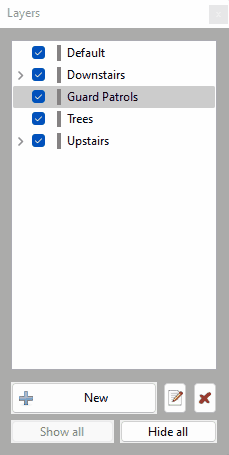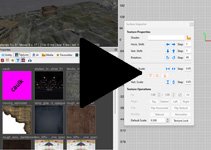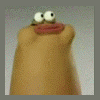Search the Community
Showing results for '/tags/forums/downloading problems/'.
-
Figured out how to crossfade normal maps completing Obsttortes work: http://forums.thedarkmod.com/topic/14394-apples-and-peaches-obsttortes-mapping-and-scripting-thread/page-14?do=findComment&comment=395180
-
I never had problems looting paintings, but I often pick up goblets hoping they are loot and they are not. But I don't think we have an outline option differentiating between Frob and Frob Loot in the first place, do we? Also I will try your outline idea later, thanks... P.S.: Your outline solution works fine, I will update my patch with it :)!
-
In the meantime, I played the first level, which means I was able to activate the first elevator. I don't know the original game, I only know System Shock 2, and I have to say that this one is damn close to the latter, but looks and sounds considerably better! Absolutely traditional, nothing is explained here, you have to figure everything out yourself. I like that. As has benn said before, I also had problems recognizing if you can interact with certain objects: Anyways, great game.
-
Sign out of TDM forums, close browser, re-open later, "Huh...I'm still signed in?"
-
I don't recall a system for noise masking. It sounds like it'd be a good idea, but when you get into the details you realize it'd be complicated to implement. It's not only noise that that goes into it, I think. E.g., a high register can cut through even a loud but low register rumble. And it's not like the .wav file even has data on the register of what it's playing. So either you have to add meta-data (which is insane), or you have to have a system to literally check pitch on the .wav data and paramaterize it in time to know when it's going to cut through what other parameters from other sounds. For that matter, it doesn't even have the data on the loudness either, so you'd have to get that off the file too and time the peaks with the "simultaneous" moment at arbitrary places in every other sound file correctly. And then position is going to matter independently for each AI. So it's not like you can have one computation that works the same for all AI. You'd have to compute the masking level for each one, and then you get into the expense you're mentioning. I know there was a long discussion about it in the internal forums, and probably on the public subforums too, but it's been so long ago now I can't even remember the gist of them. Anyway the main issue is I don't know if you'll find a champion that wants to work on it. But if you're really curious to see how it might work, you could always try your hand at coding & implementing it. Nothing beats a good demo to test an idea in action. And there's no better way to learn how to code than a little project like that. I always encourage people to try to implement an idea they have, whether or not it may be a good idea, just because it shows the power of an open source game. We fans can try anything we want and see if it works!
-
working on a new project: tdmlauncher. for more info http://forums.thedarkmod.com/topic/18310-the-dark-mod-launcher/
-
DarkRadiant 3.6.0 is ready for download. What's new: Feature: Selection Focus (Ctrl-F) Feature: Add Radiant.findEntityByName script method Feature: Media Browser shows a thumbnail preview when selecting folders Feature: Map is remembering layer visibilities between loads Fixed: ModelDefs are shown in T-pose Fixed: Patch vertices are the wrong colour Fixed: Shader Clipboard source gets cleared on 'copy shader' operation Fixed: Nodes of hidden layers are still visible after loading the map Fixed: Can't close properties window Fixed: Merge Action rendering is broken Fixed: After using ToggleMainControl_Camera, the center panel is grey after restart Fixed: When using ToggleMainControl_Camera, arrow keys cannot be used to move the viewer Fixed: Property Panel not remembering undocked/closed tabs Fixed: Texture Tool not updating during manipulation Fixed: Orthoview ignores filters for surfaces in models Fixed: Blue dot when selecting one face removed Tweak: Conversation Editor: double-click opens selected conversation Tweak: Preference option to disable drag select in camera view Tweak: ESC key should clear the resource tree view filter text Tweak: New layers function: tooltip popup getting in the way Feature: Selection Focus (see video) Windows and Mac Downloads are available on Github: https://github.com/codereader/DarkRadiant/releases/tag/3.6.0 and of course linked from the website https://www.darkradiant.net Thanks to all the awesome people who keep using DarkRadiant to create Fan Missions - they are the main reason for me to keep going. Please report any bugs or feature requests here in these forums, following these guidelines: Bugs (including steps for reproduction) can go directly on the tracker. When unsure about a bug/issue, feel free to ask. If you run into a crash, please record a crashdump: Crashdump Instructions Feature requests should be suggested (and possibly discussed) here in these forums before they may be added to the tracker. The list of changes can be found on the our bugtracker changelog. Have fun mapping!
- 12 replies
-
- 14
-

-

-
Some 4 years ago I tried making editor textures translucent, but I couldn't figure out how to work around some problems. Since I kinda returned to playing around with DR (yea that's a good description of all I ever do in it...), I tackled this again, and it seems I found a workable solution. Some people seemed interested in this, so here you have it. Hopefully it's useful. editor textures.txt (rename extension to .rar to unpack) WARNING: As @OrbWeaver pointed out below, my materials add unnecessary geometry to your maps. While I can't find any other side effect, it's certainly possible that there is. Use them at your own risk, but don't ever use them when you're releasing a map or FM. The added geometry may will affect performance. @Zen3001 suggested a batch file to automate deactivating my custom materials before dmap'ing. Here's a preview of what it looks like with my textures. Took the screenshot when I was nosying around Melan's Fauchard map. If you don't know how to use this: Some important things you might want to know: I didn't make all editor textures translucent. Any solid textures (as in, can seal a map) are left opaque, as well as any textures I didn't know they weren't solid. I now know most nodraw types aren't, so I'll have to do them eventually. Some of my textures were made from scratch and are a bit different. You can use the default textures if you want, though; I just decided to make my own because I found this had a few problems with the original ones (the blend mode brightens them a bit, and they seemed a bit too noisy for being see-through). Some of my textures may be too transparent or not perceivable against bright textures behind them. I've been tweaking them for my own taste and to compensate for these problems, but I'm doing this as I go along with DR mapping, so the way they are now is a totally experimental WIP. The blend mode I'm using allows for darkening/brightening the textures to add/remove transparency, respectively. So if you feel some of them are too transparent, or if you're using default textures and they're not transparent enough, you can easily tweak them in any image editor. Since the blend mode brightens the textures a bit on its own, you may find the need to darken them more than you'd expect (mine ended up really dark, but mostly for high translucency). Shadow materials use a different blend mode "filter" that doesn't make darkened textures more translucent, so they may look opaque if using default textures. As you may have noticed in the preview, I added some lines around some textures (clips) to give them the effect of a cage, which helps distinguishing the shapes of brushes that have them all around. I may do the same thing on others, eventually, if needed. In the zip file there's also a test texture-gallery map that I used to lay out the textures and test some stuff. I included it in case anyone wants to take a quick peek at how they look. --------------- Now, the way I did this may not be ideal, and hopefully I didn't break anything. I changed the materials to add translucency, as well as a blend mode, which, after mixing and matching a bunch, was the only one I thought worked better. But then I also had to add a color value with 0 alpha or otherwise the brushes are visible in-game. That part gives me the confusings... I have no clue why that happens. Example: textures/editor/visportal { // ... visportal stuff ... translucent { blend gl_one, gl_one_minus_src_color map _white color 0, 0, 0, 0 // this makes it invisible in-game (not in-editor) } } Originally I had tried adding an alpha channel to the textures, but couldn't find a blend mode that worked properly with it. The one that looked best also made the brushes behind other brushes show up as if they were in front. What I have now is the only alternative I could figure out that works. So if anyone has any suggestions on how to improve this, I'm all ears.
-
Sure, but I have to note that after downloading the fixed version everything seems to work fine. In the save game folder there is a file named "EDIT" and it's purpose was to save there after downloading the fixed version so the other "faulty" saves won't mess with it. edit: It seems save files are too large to send via PM, any other method? edit2: Ok send via google drive
-
DarkRadiant 3.4.0 is ready for download. What's new: Feature: Allow Layers to be arranged into a Tree Fixed: Readable Editor displays "shader not found" in view Fixed: Undoing snap to grid with prefabs causes crash Fixed: Include doc in building instructions Fixed: Decal textures causes DR to crash - (textures/darkmod/decals/dirt/long_drip_pattern01) Fixed: Skin chooser: double click on materials list closes window Fixed: Selecting and deselecting a filtered child brush through layers leaves the brush selected Fixed: Material editor re-sorts stages on pasting image map resulting in wrong material stages list and wrong selected stage Fixed: Crash on start if engine path is choosen (Doom 3) Feature: Layers can now be arranged to form a hierarchy Windows and Mac Downloads are available on Github: https://github.com/codereader/DarkRadiant/releases/tag/3.4.0 and of course linked from the website https://www.darkradiant.net Thanks to all the awesome people who keep using DarkRadiant to create Fan Missions - they are the main reason for me to keep going. Please report any bugs or feature requests here in these forums, following these guidelines: Bugs (including steps for reproduction) can go directly on the tracker. When unsure about a bug/issue, feel free to ask. If you run into a crash, please record a crashdump: Crashdump Instructions Feature requests should be suggested (and possibly discussed) here in these forums before they may be added to the tracker. The list of changes can be found on the our bugtracker changelog. Have fun mapping!
-
I'm using the version from kcghost. I just tested and I can't see any difference inside the inventory. On the stats itself it doesn't show the different loot types (still seen in the inventory), but instead gives more info on stealth score. Edit: I see Dragofer made an updated version of his script. I have to check that out. Edit2: That version works: https://forums.thedarkmod.com/applications/core/interface/file/attachment.php?id=21272&key=02755164a3bed10498683771fe9a0453
-
DarkRadiant 3.5.0 is ready for download. What's new: Feature: More customisable layout, all windows and panes can be dragged and arranged Layouts like Embedded, Regular and Splitpane are superseded and have been removed Tweak: The LayerControlPanel's tooltip popup is now less annoying Tweak: Clarify distinction between Shadow render mode and other render modes Fixed: Show/hide Light Volumes for combined entities inconsistent Fixed: Currently applied particleDef not selected in Particle Selector Fixed: Layer visibility checkbox not reacting to double-clicks Fixed: Cannot toggle visibility of layers in Linux Fixed: Drag-and-dropping layers is not working in Linux Feature: Customisable Layout (click to see the videos) Windows and Mac Downloads are available on Github: https://github.com/codereader/DarkRadiant/releases/tag/3.5.0 and of course linked from the website https://www.darkradiant.net Thanks to all the awesome people who keep using DarkRadiant to create Fan Missions - they are the main reason for me to keep going. Please report any bugs or feature requests here in these forums, following these guidelines: Bugs (including steps for reproduction) can go directly on the tracker. When unsure about a bug/issue, feel free to ask. If you run into a crash, please record a crashdump: Crashdump Instructions Feature requests should be suggested (and possibly discussed) here in these forums before they may be added to the tracker. The list of changes can be found on the our bugtracker changelog. Have fun mapping!
- 85 replies
-
- 16
-

-

-

Fan Mission: Volta II - Cauldron of the Gods by Kingsal (11/30/17) V2.2
chakkman replied to kingsal's topic in Fan Missions
Thanks for taking your time. I just tried it (to be sure, I don't have to delete the cauldron_v2_2.pk4 after unpacking, right?), and, it doesn't seem to make a difference. Did a little video to illustrate my problems: https://drive.google.com/file/d/109NEYxgZTlrqD2rt65PY4jQ0KUhpC-PT/view?usp=sharing On the first attempt, I might have been too far away. On the second attempt, the beast might have been in a state of awareness due to me running towards it (even though that worked in the past with guards in other missions). The third attempt felt perfect, no idea why I didn't succeed there. Same on the fourth attempt. The fifth attempt was successful, and I have no idea why, as the former two attempts seem to have been almost exactly the same. I have the A.I. hearing to "forgiving", by the way, as that works better for me, as the A.I. can't hear your footsteps from a mile away. It's still much more sensitive than in the original Thief's (talking about sensitivity...), but, it works alright for me. That video is pretty much exactly what I experienced throughout the whole mission with the beasts. Every time I tried a K.O., i had to try several times to succeed. As I mentioned above, blackjacking is a general issue in the mod, but, it seems to be even more of an issue with this type of enemy. Oh, and the guy wearing the mask (the king? ) was the hardest to knockout. I needed at least 10 or 12 attempts to knock him out. Edit: Sorry, just fixed the permission for the video. -
@stgatilov, you said, RE string comparisons: I'm unclear if you are referring just to changes you made in 2.11. I think equality testing of two strings (one of which is "text") was working and is a good and expected capability, and should be supported. Including against an empty string. I noticed in your bug activities that you did remove some comparisons with ... == "". I see you also removed string concatenation with "\". No problem, but does that mean multiline macros are no longer a thing? (If so, I'll need to change some examples) BTW, the series so far hasn't really tried to cover the 2.11 changes, since I figured it's a work in progress. But since you did a great deal of GUI work in July, perhaps it's stable enough to try to consider it. I see the logs listed in bugtracker, but don't have access to the private forum threads mentioned there: https://forums.thedarkmod.com/index.php?/topic/20526-gui-refactoring/&do=findComment&comment=477179 https://forums.thedarkmod.com/index.php?/topic/21535-order-of-evaluation-in-expressions-materials-and-gui/ (Nor do I have SVN currently set up on my newer machine, for changelogs from there.) Any place else I should look?
-
I looked but didn't see this video posted in these forums. It's pretty cool.
-
It wasn't a "sacrifice", it was a deliberate decision. People wanted the game to be as close as possible to the original, including pixelated graphics. If you ask me, the former version based on the Unity engine looked and felt better. But, hey... I guess I'm not the right person to judge that, as I never played the original, and always found that the art style of System Shock 2 is much better anyway. This also illustrates the issue with community funded games: Too many cooks spoil the broth. In game design, you need freedom, not thousands of people who want you to do this and this and that. Just take a look at the Steam forums and see how all those wimps complain again about everything. Hopeless.
-
https://www.ttlg.com/forums/showthread.php?t=152224 There is a new mapping contest over on TTLG for the Thief: Deadly Shadows 20th Anniversary and the organizers were kind enough to include The Dark Mod along with all of the Thief games as an options for making a mission to submit as an entry. The deadline is a year from yesterday and the rules are pretty open. I recommend going to the original thread for the details but I will summarize here: Rules: - The mission(s) can be for Thief 1, Thief 2, Deadly Shadows or The Dark Mod. - Collaborations are allowed. - Contestants can use any custom resource they want, though TDM cannot use the Deadly Shadows resource pack. - Contestants can submit more than one mission. - Contestants can enter anonymously. - The mission(s) can be of any size. Using prefabs is allowed but the idea is this is a new mission and starting from an abandoned map or importing large areas from other maps is not allowed. Naturally this is on the honor system as we have no way of validating. Mission themes and contents: There is no requirement from a theme or story viewpoint, however contestants might consider that many players may expect or prefer missions to be celebratory of Thief: Deadly Shadows in this respect: castles, manors, museums, ruins inhabited by Pagans and the like, with a balance of magic versus technology. This is entirely up to the authors, though, to follow or not - it is just mentioned here as an FYI and, while individual voters may of course choose to vote higher or lower based on this on their own, it will not be a criteria used explicitly in voting or scoring. Deadline: May 25th, 2024 at 23:59 Pacific Time. See the TTLG thread for details on submissions and the voting process. Provided I can make the deadline I hope to participate. It would be nice to see the entire community do something together, and expressing our complicated relationship with this divisive game seems as good a pretext as any.
- 29 replies
-
- 15
-

-

-

Thief: Deadly Shadows 20th Anniversary Contest
datiswous replied to Wellingtoncrab's topic in Fan Missions
What I understood is that the idea of TDM was born from that it was unclear if T3 would get a level editor at the time. Source: https://web.archive.org/web/20050218173856/http://evilavatar.com/forums/showthread.php?t=268 -
DOWNLOADING TDM AFTER BIG BREAK! Haven't been here in a while. How are you all guys chewing?
-

Thief: Deadly Shadows 20th Anniversary Contest
chakkman replied to Wellingtoncrab's topic in Fan Missions
This one is really essential: https://www.ttlg.com/forums/showthread.php?t=138607 Should work fine with the GOG version. -
Frustration number four while working on the purchase screen. I am trying to add a blend effect to the object images. For some reason, however, if I point to a material file, the image will not be transparent. Instead, there are black (or white, depending on the blend mode I use) boxes around the image. The .tga itself is has a transparent background. If I use blend blend, then the transparency renders properly, but that mode just looks like the object is drawn on top of the parchment--it doesn't actually 'blend' with the parchment at all. Here's the material I'm using: And this is what it looks like: Oddly, the black doesn't fill the entire dimensions of the image. I know it's a longshot, but any ideas about why the blend modes aren't rendering the transparency properly?
-
I need to ask for access. Is that intended? I think you have to set the share rights in Google Drive so that everyone has access. Try downloading when not logged in (incognito/private window).
- 15 replies
-
Would it be possible to use the subtitle system (or something similar) to display a translation for text you frob, and active gui pages (for example a page in a book)? (I guess this might give problems for pages with a lot of text) This way you can keep the game in it's original look, while still giving a translation.
-
The Black Parade is coming! http://www.ttlg.com/forums/showthread.php?t=146501 Woo-hoo!
-
I have returned to TheDarkMod after a few years (I played it a lot around 2015-16, even tried making a map, it did not go anywhere so I donated those few assets). The missions are great. In this one in particular, the navigation is awesome. The city is very good. I have noticed a trend though: the puzzles are more complicated; a lever may open something *somewhere*. Do you think that large TDM missions are suffering from "puzzle creep", that the veteran and in-community players do not notice? [/spoiler] So you have to go *all the way back* to use the crystal key on the teleporter thingy? And I don't know how to deal with the burning crystals either. I ended up killing nearly all enemies in the mages' place, with sword and holy water, because, yeah, I need to figure things out and I can't be bothered to stealth from one place to another anymore, lol. I will try checking the readables and environment with a bit more patience and see. [spoiler] The old format for spoiler tags does not work, not does changing the '/'. Wow, what a way to advertise "I am dumb" XD IMO the best way is to place gradual spoilers in the forum thread. I know it's a bit of a burden on the authors but answering 20 questions disjointly from different users is one as well.