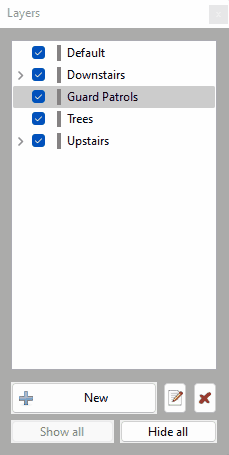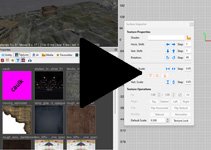Search the Community
Showing results for '/tags/forums/mesh/'.
-
Announcing the Release of 'Requiem' for The Dark Mod! Download Download the latest version of the Dark Mod here: http://www.thedarkmo...wnload-the-mod/ Download the mission here: Mediafire: http://www.mediafire...u89/requiem.pk4 Southquarter: http://www.southquar...ons/requiem.pk4 Fidcal.com: http://www.fidcal.co...ons/requiem.pk4 Create a folder in your Dark Mod install with the path "darkmod/fms/requiem" and place the downloaded .pk4 file inside. When you load up The Dark Mod, the mission will appear on the "New Mission" page. Requiem can also be found directly using the in-game loader. Gameplay Notes While this mission is playable in TDM 1.8, for an optimal experience please download and play in TDM 2.0 (or higher). Most inventory items in the game can be dropped, so no need to carry them around after they are no longer of any use. Note that If you use noclip or other console commands while playing, there is a good chance that you will break the intended flow of gameplay. Credits Mapping and Readables: Gelo R. Fleisher Voice Acting: Goldwell Additional scripting: Obsttorte Additional textures and assets: Flanders, Sotha, Grayman, Springheel, Bikerdude, Obsttorte Additional map optimizations: Bikerdude Testers: Bikerdude, Obsttorte, Gnartsch, AluminumHaste, Baal, nbohr1more, PPoe Custom Soundtrack: Leonardo Badinella - http://leonardobadinella.com/ Additional Music: Lee Rosevere - http://freemusicarch...c/Lee_Rosevere/ Marianne Lihannah - http://www.funeralsinger.net/ Vox Vulgaris - http://www.last.fm/music/Vox+Vulgaris/ A note from the author Hi all. While I've been involved in indie game development for a while now, I'm first and foremost a writer. My most recent project has been a novella that tries to capture the visual feel and tone of the Thief series (you can find the link below). As I was writing, I found myself playing a lot of Thief and Dark Mod fan missions, and got to thinking that maybe I wanted to make one myself, as a companion piece to the book. When I finished up writing, I had a bit of down time and decided to take the plunge. Having never done any serious mapping before, my plan was to make a small mission that I could bang out in a month or two and call it a day. Well, as sometimes happens, the project got a little bit bigger than I had planned. Ten months, and lots of elbow grease later, Requiem is finally ready for you to play. I'd like to thank everyone who helped pitch in to help make Requiem come alive, from those who took the time to answer my many questions on the forums to those who actively contributed to the FM. I especially want to thank Bikerdude who served as my mapping mentor, and Obsttorte whose clever scripts really turned what was in my head into the game that you are playing. Above all, I want to thank you for downloading and playing Requiem; I hope you enjoy it. Links of Interest Author's Blog: http://gfleisher.blogspot.com/ Companion Novella (Amazon): http://www.amazon.co...k/dp/B00BYEW02M Companion Novella (Smashwords): http://www.smashword...oks/view/298956
- 389 replies
-
- 14
-

-
National Geographic: Mars - http://forums.thedarkmod.com/topic/18488-this-is-what-i-helped-with-today/
-
It wasn't a "sacrifice", it was a deliberate decision. People wanted the game to be as close as possible to the original, including pixelated graphics. If you ask me, the former version based on the Unity engine looked and felt better. But, hey... I guess I'm not the right person to judge that, as I never played the original, and always found that the art style of System Shock 2 is much better anyway. This also illustrates the issue with community funded games: Too many cooks spoil the broth. In game design, you need freedom, not thousands of people who want you to do this and this and that. Just take a look at the Steam forums and see how all those wimps complain again about everything. Hopeless.
-
DarkRadiant 3.6.0 is ready for download. What's new: Feature: Selection Focus (Ctrl-F) Feature: Add Radiant.findEntityByName script method Feature: Media Browser shows a thumbnail preview when selecting folders Feature: Map is remembering layer visibilities between loads Fixed: ModelDefs are shown in T-pose Fixed: Patch vertices are the wrong colour Fixed: Shader Clipboard source gets cleared on 'copy shader' operation Fixed: Nodes of hidden layers are still visible after loading the map Fixed: Can't close properties window Fixed: Merge Action rendering is broken Fixed: After using ToggleMainControl_Camera, the center panel is grey after restart Fixed: When using ToggleMainControl_Camera, arrow keys cannot be used to move the viewer Fixed: Property Panel not remembering undocked/closed tabs Fixed: Texture Tool not updating during manipulation Fixed: Orthoview ignores filters for surfaces in models Fixed: Blue dot when selecting one face removed Tweak: Conversation Editor: double-click opens selected conversation Tweak: Preference option to disable drag select in camera view Tweak: ESC key should clear the resource tree view filter text Tweak: New layers function: tooltip popup getting in the way Feature: Selection Focus (see video) Windows and Mac Downloads are available on Github: https://github.com/codereader/DarkRadiant/releases/tag/3.6.0 and of course linked from the website https://www.darkradiant.net Thanks to all the awesome people who keep using DarkRadiant to create Fan Missions - they are the main reason for me to keep going. Please report any bugs or feature requests here in these forums, following these guidelines: Bugs (including steps for reproduction) can go directly on the tracker. When unsure about a bug/issue, feel free to ask. If you run into a crash, please record a crashdump: Crashdump Instructions Feature requests should be suggested (and possibly discussed) here in these forums before they may be added to the tracker. The list of changes can be found on the our bugtracker changelog. Have fun mapping!
- 12 replies
-
- 14
-

-

-
https://www.ttlg.com/forums/showthread.php?t=152224 There is a new mapping contest over on TTLG for the Thief: Deadly Shadows 20th Anniversary and the organizers were kind enough to include The Dark Mod along with all of the Thief games as an options for making a mission to submit as an entry. The deadline is a year from yesterday and the rules are pretty open. I recommend going to the original thread for the details but I will summarize here: Rules: - The mission(s) can be for Thief 1, Thief 2, Deadly Shadows or The Dark Mod. - Collaborations are allowed. - Contestants can use any custom resource they want, though TDM cannot use the Deadly Shadows resource pack. - Contestants can submit more than one mission. - Contestants can enter anonymously. - The mission(s) can be of any size. Using prefabs is allowed but the idea is this is a new mission and starting from an abandoned map or importing large areas from other maps is not allowed. Naturally this is on the honor system as we have no way of validating. Mission themes and contents: There is no requirement from a theme or story viewpoint, however contestants might consider that many players may expect or prefer missions to be celebratory of Thief: Deadly Shadows in this respect: castles, manors, museums, ruins inhabited by Pagans and the like, with a balance of magic versus technology. This is entirely up to the authors, though, to follow or not - it is just mentioned here as an FYI and, while individual voters may of course choose to vote higher or lower based on this on their own, it will not be a criteria used explicitly in voting or scoring. Deadline: May 25th, 2024 at 23:59 Pacific Time. See the TTLG thread for details on submissions and the voting process. Provided I can make the deadline I hope to participate. It would be nice to see the entire community do something together, and expressing our complicated relationship with this divisive game seems as good a pretext as any.
- 29 replies
-
- 15
-

-

-

Thief: Deadly Shadows 20th Anniversary Contest
datiswous replied to Wellingtoncrab's topic in Fan Missions
What I understood is that the idea of TDM was born from that it was unclear if T3 would get a level editor at the time. Source: https://web.archive.org/web/20050218173856/http://evilavatar.com/forums/showthread.php?t=268 -
But in general, the big problem with photos is that you either have to have ideal conditions when capturing them, or you have to do tons of editing, like removing shadows, getting them to tile, etc. And you'll still end up with some sensor noise, and they will be in one resolution only. Procedural generators like Substance, or other counterparts, have the advantage of being resolution-independent, and all the components can contribute to generating proper height map, which in turn is used as displacement map for automatically subdivided mesh, which you can bake normals from. All this while being tileable at all times.
-
Ooookay, yeah that must help with depth processing. to have multiple light capture angles of the same object. I saw one video on SM4 where the guy was just using it like the old Crazybump. The tripod setup looks like it would do a hell of a lot of good. For me I'm starting to branch into making my own tiling textures again. As trimsheets and just full tiled materials are actually becoming much more feasible in modern engines. As a traditional old-gen modeler, its strange to me to see a detail mesh get four different tiling materials to build it's primary details. This certainly is interesting territory we're getting into for games. Glad we got your main issue figured out though and thanks for elaborating on the process!
-
DarkRadiant 3.4.0 is ready for download. What's new: Feature: Allow Layers to be arranged into a Tree Fixed: Readable Editor displays "shader not found" in view Fixed: Undoing snap to grid with prefabs causes crash Fixed: Include doc in building instructions Fixed: Decal textures causes DR to crash - (textures/darkmod/decals/dirt/long_drip_pattern01) Fixed: Skin chooser: double click on materials list closes window Fixed: Selecting and deselecting a filtered child brush through layers leaves the brush selected Fixed: Material editor re-sorts stages on pasting image map resulting in wrong material stages list and wrong selected stage Fixed: Crash on start if engine path is choosen (Doom 3) Feature: Layers can now be arranged to form a hierarchy Windows and Mac Downloads are available on Github: https://github.com/codereader/DarkRadiant/releases/tag/3.4.0 and of course linked from the website https://www.darkradiant.net Thanks to all the awesome people who keep using DarkRadiant to create Fan Missions - they are the main reason for me to keep going. Please report any bugs or feature requests here in these forums, following these guidelines: Bugs (including steps for reproduction) can go directly on the tracker. When unsure about a bug/issue, feel free to ask. If you run into a crash, please record a crashdump: Crashdump Instructions Feature requests should be suggested (and possibly discussed) here in these forums before they may be added to the tracker. The list of changes can be found on the our bugtracker changelog. Have fun mapping!
-
Figured out how to crossfade normal maps completing Obsttortes work: http://forums.thedarkmod.com/topic/14394-apples-and-peaches-obsttortes-mapping-and-scripting-thread/page-14?do=findComment&comment=395180
-
DarkRadiant 3.5.0 is ready for download. What's new: Feature: More customisable layout, all windows and panes can be dragged and arranged Layouts like Embedded, Regular and Splitpane are superseded and have been removed Tweak: The LayerControlPanel's tooltip popup is now less annoying Tweak: Clarify distinction between Shadow render mode and other render modes Fixed: Show/hide Light Volumes for combined entities inconsistent Fixed: Currently applied particleDef not selected in Particle Selector Fixed: Layer visibility checkbox not reacting to double-clicks Fixed: Cannot toggle visibility of layers in Linux Fixed: Drag-and-dropping layers is not working in Linux Feature: Customisable Layout (click to see the videos) Windows and Mac Downloads are available on Github: https://github.com/codereader/DarkRadiant/releases/tag/3.5.0 and of course linked from the website https://www.darkradiant.net Thanks to all the awesome people who keep using DarkRadiant to create Fan Missions - they are the main reason for me to keep going. Please report any bugs or feature requests here in these forums, following these guidelines: Bugs (including steps for reproduction) can go directly on the tracker. When unsure about a bug/issue, feel free to ask. If you run into a crash, please record a crashdump: Crashdump Instructions Feature requests should be suggested (and possibly discussed) here in these forums before they may be added to the tracker. The list of changes can be found on the our bugtracker changelog. Have fun mapping!
- 85 replies
-
- 16
-

-

-

Thief: Deadly Shadows 20th Anniversary Contest
chakkman replied to Wellingtoncrab's topic in Fan Missions
This one is really essential: https://www.ttlg.com/forums/showthread.php?t=138607 Should work fine with the GOG version. -
@stgatilov, you said, RE string comparisons: I'm unclear if you are referring just to changes you made in 2.11. I think equality testing of two strings (one of which is "text") was working and is a good and expected capability, and should be supported. Including against an empty string. I noticed in your bug activities that you did remove some comparisons with ... == "". I see you also removed string concatenation with "\". No problem, but does that mean multiline macros are no longer a thing? (If so, I'll need to change some examples) BTW, the series so far hasn't really tried to cover the 2.11 changes, since I figured it's a work in progress. But since you did a great deal of GUI work in July, perhaps it's stable enough to try to consider it. I see the logs listed in bugtracker, but don't have access to the private forum threads mentioned there: https://forums.thedarkmod.com/index.php?/topic/20526-gui-refactoring/&do=findComment&comment=477179 https://forums.thedarkmod.com/index.php?/topic/21535-order-of-evaluation-in-expressions-materials-and-gui/ (Nor do I have SVN currently set up on my newer machine, for changelogs from there.) Any place else I should look?
-
I have a .blend file and I downloaded blender 2.63a and I downloaded the MD5 Exporter for Blender 2.63+. When I export the file nothing happens. It doesn't give any errors or anything. To be honest though I don't care about trying to solve the problem because I despise blender but if anyone that is able to export md5anim/mesh files could please let me know what version number of blender they are using and a link to the md5 plugin they are using I will just download that so I can be done with this crap. Thank you in advance!
-
Sign out of TDM forums, close browser, re-open later, "Huh...I'm still signed in?"
-
working on a new project: tdmlauncher. for more info http://forums.thedarkmod.com/topic/18310-the-dark-mod-launcher/
-
Ok, so Im gonna post a WIP tutorial on how to export MD5 models and animations from blender to TDM. Its pretty rough, I will be polishing it as I go along: A couple of guidelines: - The mesh needs to be valid and clean with triangulated polygons; - It must be UV unwrapped and have a material applied (with one texture image); - Apply all transformations and modifiers before binding it to the rig; - No more than four joints may influence any one vertex, as far as vertex weights go; - Mesh must be parented to the rig; - Rig must have a root bone called origin. The origin’s translation on Z should normally be zero; - You can use the material file’s actual name as the blender material name, which will save you the need to edit the md5mesh and change the shader name manually afterwards; Quick step by step: After you model your mesh, uvunwrap it and apply a material to it (name it after your material in TDM); apply all transformations or modifiers. Build the rig, by creating a root bone, and from that, extrude all other bones (in edit mode). Rename the root bone (as “origin”). If the model was imported, make sure you delete all existing vertex groups. Parent the mesh to the rig (ctrl+p) with automatic weights, this will create vertex groups for each bone (make sure you dont rename them afterwards, the vertex groups should be named the same as the bones). To animate it, create a new action (rename it as “idle” or something), turn on automatic keyframe, activate keying set as “whole character” (optional?). Once you have your animation ready – make sure the action is selected in the dropdown list (doesnt hurt to select all the keyframes in the action editor window as well). On 3D view, in object mode, select the armature and then the mesh. Export (with the rig, the mesh and the animation selected). Place the md5mesh and md5anim files together inside the folder structure you need for your FM (example: models\md5\nature or props, etc); The md5mesh needs a material file (like any ase or lwo model) and a def file. The material can either be created specifically for the md5mesh and be set inside blender (as the material name) or you can edit the mesh shader manually (by opening the file in a text editor) and refer it to an existing material – find this line in the file and place the material name inside the quotes (you will need to do that for each mesh in your model): mesh { shader "materialname" The MD5 model will also need a def file, to be placed in a folder called def. The def file works like this: // your model name, description and author (optional) model yourmodelname { mesh models/md5/yourfolder/yourmodelname.md5mesh anim idle models/md5/yourfolder/yourmodelname.md5anim } entityDef atdm:yourmodelname //will define your entity name { "editor_displayFolder" "Animated Props" //or any folder you want to create in DR "spawnclass" "idAnimated" "model" "yourmodelname" "start_anim" "idle" //will start your anim "idle" automatically } This setup works for a "static" animated model, something like a bush moving with the wind, in a looped animation. The animated model, once placed inside your mission folder structure, will be available inside DR (remember to have your mission and TDM referenced in DR’s properties). To place it inside the map, you need to create it as an entity. This can be confusing, because the model (as a static model) is still available in the lists, but placing that in the map instead will result in an error and it wont show up at map start. I dont know exactly why that is. Im not 100% sure about some of the steps, any improvements or mistakes in the guide, let me know.
-
Hi all, it's been 4 years since I use cod4radiant, there is an option to create / edited the "terrain patch" directly into the editor. Here is an example using the powerful editor field.: -here is cod4 radiant create a simple terrain patch: -terrain density 14x15: -this makes vertex like a gtkgensurf style but is a patch: -advanced patch editing dialogs; blend/paint texture: -advanced patch editing dialogs height/smooth (make a mountain) lock/unlock vertex for paint or height/smooth this is just a suggestion that may help in the creation of "terrain" I know that works for this is huge, but as said it is a suggestion. example vidéo call of duty terrain : http://youtu.be/4kiZZLiqQf4 my building in darkradiant : http://youtu.be/2k2YcXNSYfA maybe my english is bad ^^ sorry im french .
-

Exporting ASE mesh as CM collision model ?
motorsep replied to motorsep's topic in DarkRadiant Feedback and Development
Maybe that's the requirement my mesh doesn't fulfill - it's not convex. -

Exporting ASE mesh as CM collision model ?
motorsep replied to motorsep's topic in DarkRadiant Feedback and Development
Well, I am not sure where you get your information from, but I couldn't export selected ASE mesh in the map as CM model. It's either a bug in DR or the limitation is that only brushes can be exported as CM (which is in fact how dmap generate .cm files - only from brushes) -

Making it easier to use LOD models
HMart replied to Dragofer's topic in DarkRadiant Feedback and Development
Afaik there's nothing preventing you from being able to tweak each LOD distances individually using the method I suggested, at import time you set a reasonable default distance for each LOD, then after that you just expose entity spawnargs to the mission makers like always. Like I said this can work just like the shadow mesh and the collision mesh, the lods would just be extra surfaces for the code to manage, even thou the former are imbedded in the model file itself and even on top of the main mesh and each other, you can still access them individually. -
I have returned to TheDarkMod after a few years (I played it a lot around 2015-16, even tried making a map, it did not go anywhere so I donated those few assets). The missions are great. In this one in particular, the navigation is awesome. The city is very good. I have noticed a trend though: the puzzles are more complicated; a lever may open something *somewhere*. Do you think that large TDM missions are suffering from "puzzle creep", that the veteran and in-community players do not notice? [/spoiler] So you have to go *all the way back* to use the crystal key on the teleporter thingy? And I don't know how to deal with the burning crystals either. I ended up killing nearly all enemies in the mages' place, with sword and holy water, because, yeah, I need to figure things out and I can't be bothered to stealth from one place to another anymore, lol. I will try checking the readables and environment with a bit more patience and see. [spoiler] The old format for spoiler tags does not work, not does changing the '/'. Wow, what a way to advertise "I am dumb" XD IMO the best way is to place gradual spoilers in the forum thread. I know it's a bit of a burden on the authors but answering 20 questions disjointly from different users is one as well.
-
Personally I think Moonbo's Requiem FM is about as good as one could wish for in terms of a spiritual successor to the Thief trilogy. The story hits all the important notes, and the level design is uniformly top notch across all the expected axes of stealth gameplay. And there is even a sequel that trailblazes entirely new territory from its predecessor in gameplay, story, and tone. That's just icing on the cake. Indeed there several FMs for TDM that I believe equal or even surpass the quality of the original games' levels. The trouble is how do you discover them in that giant downloader list? Are there other great missions in there that I have yet to find? That is undoubtedly the greatest current weakness of this project. The ability to sort FMs in the game client (i.e. both the downloader and the mission launcher) by date, size, and author would be a great help. Search by keywords or tags and support for grouping missions into collections would also be very useful.
-
It would be interesting to see how the FPS is when you use func_static versions of the grass instead. This way we would know how much of this drop is caused by (A) lots of transparent textures and (B) lots of animated models. If the problem is more the latter, then it could be remedied by using larger merged models, and maybe there are some low-hanging fruit for optimising the animation code. The former would require simplification of the mesh, to the detriment of the visual quality.
-
Yeah SEED is kind of a strange beast. In some situations its tanked my FPS as well. There's definitely no competing with modern engines here, there are other options: animated UVs, switching to static mesh LODs at long distance (I might try this), but all of them have pros and cons. I'll keep messing around with them and see if I can get them more performant and still looking decent.