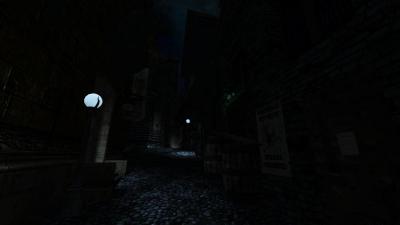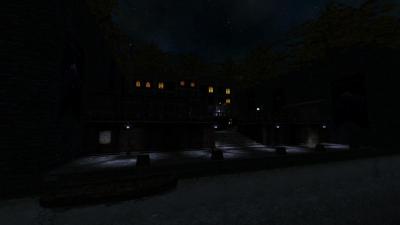Search the Community
Searched results for '/tags/forums/limit/' or tags 'forums/limit/q=/tags/forums/limit/&'.
-

Fan Mission: Seeking Lady Leicester, by Grayman (3/21/2023)
MarsManon replied to Amadeus's topic in Fan Missions
I was so enchanted by this FM, I had to sign up to the forums the same day I finished it to come thank the authors Genuinely, truly incredible work! I was so overwhelmed in places that I resorted to just shouting joy at my monitor two, three, maybe four entirely separate times while playing. Exploring, puzzling, finding something new, trying to use it, and finding it does a whole new, separate, wonderful thing! There aren't enough words inside me to describe the feeling. It was breathtaking. I don't have any specific feedback that hasn't come through this thread before Thanks so much for making this, for all the inspiration and ingenuity and effort it took. If I never play another level this good, in any other game, in my life, I'd be fine with that. -
@datiswous, made that correction fm_test.subs --> fm_conversations.subs @stgatilov, about srt naming and file location, would you be OK with the following edit? New/changed stuff in italics: srt command is followed by paths to a sound sample and its .srt file, typically with matching filenames. An .srt file is usually placed either with its sound file or in a "subtitles" folder. The .srt file format is described e.g. [1]. The file must be in engine-native encoding (internationalization is not supported yet anyway) and have no BOM mark. It contains a sequence of text messages to show during the sound sample, each with start and end timestamps within the sample's timeline. It is recommended to use common software to create .srt files for sound samples, instead of writing them manually. This way is more flexible but more complicated, and it is only necessary for long sounds, for instance sound sample of a briefing video. It's a simple enough standard that it can be shown as an short example, demonstrating that subtitle segments can have time gaps between them. And the example can show correct TDM usage, without requiring a trip off-site and picking through features that TDM doesn't support. Specifically, the example shows how to define two lines by direct entry, rather than using unsupported message location tags (X1, Y1, etc.). And skips other unavailable SRT font markups like italics, mentioned in the wikipedia description. The example would also show the TDM-specific path treatment. The example could be inserted before the sentence "It is recommended to use common software...."
-
Still spreading the word about TDM on forums to new peops... Funny to see people say "Awesome, I loved playing Thief back in the day!"
- Show previous comments 2 more
-

Yes it was in a discussion where someone was saying how unhappy they are with the way game companies grant themselves permission to do whatever they like to your PC and personal info today. I pointed out that giving up games completely is an unnecessarily overkill solution when there are free games like TDM to play.
-

-

-
How old is everyone? Go vote in the Poll: http://forums.thedarkmod.com/topic/19946-how-old-are-you-anonymous-poll/
-
http://forums.thedarkmod.com/topic/19886-fm-marsh-of-rahena-beta-testing Anyone want to betatest a horror fm?
-
OK I think I've got to the bottom of this. I've created this forum thread (with bug report): https://forums.thedarkmod.com/index.php?/topic/22221-bug-drowning-ai-in-shallow-water/ I can apply a workaround, although it won't be perfect and the bug itself needs fixing in the engine. There are a few other things that need fixing so will put an update together soonish.
-
If any mappers have encountered weirdness with kill objectives not working with drowning AI, I think I've found out why. I don't think it would be a particularly difficult one to fix either. I've raised this bug report: https://bugs.thedarkmod.com/view.php?id=6323 Some context here: https://forums.thedarkmod.com/index.php?/topic/21837-fan-mission-the-lieutenant-2-high-expectations-by-frost_salamander-20230424/&do=findComment&comment=487316 I think this is a bug, but just raising here in case some people think otherwise.
-

Fan Mission: Sir Talbot's Collateral by Baal & Bikerdude (15/04/2015)
chakkman replied to Bikerdude's topic in Fan Missions
I re-played this, and just finished it. Really nice, classic mansion mission. Again, I didn't really care for the K.O. limitation (I played on the medium difficulty, and I just knocked everyone, ignoring the failed optional objective), but, I accomplished all the other optional objectives. I like that this mission feels so polished, it seems well tested. Nonetheless, the one thing I'd definitely criticize about it is the K.O. limitation objective. It just doesn't make sense to limit the player's approach that way (and it doesn't make sense from the mission perspective either). Really can't stress that enough. Please give the player all the options to play his way, and don't force the player to play your way. Cardinal error in my opinion. -
How you can help depends a lot on what skills you have. I can Record Video Recording "Let's Play" videos or simple walkthroughs of existing missions and posting them to Youtube is great exposure for the mod (see example .) Be sure to let us know so we can link to them. If you have some editing ability, Video tutorials, where you explain how the mod works, or how to use specific tools, would also be great. Video trailers, showcasing interesting places and features, are also great for publicity. An example is . I can Write Writing reviews for missions are always nice, especially if they include good screenshots. Not only does it give us something to post on other forums, but it makes mappers feel good when their mission gets attention (especially if it's positive). We have a collective thread to post reviews in: http://forums.thedar...s-walkthroughs/ Writing reviews of the mod as a whole, targetted an an audience that doesn't know much about TDM, is also very useful. You could also try offering your services to mappers to create interesting readables, or to proofread for their mission. I can Act and Record Audio We are always on the lookout for good quality audio recordings for vocal sets. If interested, you can pick a few different lines from this script: http://wiki.thedarkm...t:_Average_Jack and send the recordings to Springheel, who then writes a script based on the type of voice you have. I can Translate We could always use translations of our menu/hud into more languages. Also, only a few FMs are aavailable in more than one language, so there is a lot of work there, see the I18N Translator's Guide in the Wiki. I can Model Great! Take a look at the model request thread:http://forums.thedar...-requests-here/ and pick something that interests you. Or just post a, "Hey, anybody want a model?" thread in this forum and I'm sure mappers will get back to you. I can Animate Fantastic. We can always use more good animations. Our current character rigs use a Maya skeleton. PM Springheel for more info. I know C++ Have a look at our coding section in the wiki, pick an issue or feature from the bugtracker of the mod or the leveleditor, download the recent sourcecode release (or better ask for an SVN checkout) and get cracking. Make sure nobody is already working on that specific issue and feel free to ask questions. I can Edit Images We can always use completely new textures and/or improved versions of older textures. How to get started and how to import them into the mod. I can Take Photos Good quality photos of useful textures (medieval-ish building facades, dirt, rocks, wood, etc) are always welcome. The fewer directional shadows and higher resolution, the better. I don't have any skills Even if you can't do any of the above, you can still help out. Talk about TDM in other forums; share your (preferably positive) experiences with other gamers you know. Last, but not least, compliment people when you like their work. Saying "thanks", to a developer or, "I really enjoyed your mission" to a mapper will make their day. -------------------- I'll update this further as more things occur to me.
-
Author note: It's hard to believe it's already been a year since Act 1 came out! Well during this mission the player will be following Corbin into the Grimwood district to followup on a lead from last night (Act 1) .. the mysterious tablet! This mission is my first time including full EFX support as well as a HD briefing video file, additionally a new script has been added crafted by the talented Obsttorte which has loot flying towards the player when you pick it up. On a level design front I have tried to change things up a bit by really catering towards a number of play styles, this mission can be completely ghosted or you can use the tools at your disposal to wreak havoc on the citizens of Northdale. For the first time I have tried to create more sandbox environments which don't offer clear answers handed directly to you, so if you're having trouble figuring something out try a different method. This mission takes between 1 - 2 hours to finish depending on the difficulty you play on and how thoroughly you explore. I hope you enjoy your night in Northdale! - Goldwell Voice actors Fen Phoenix Goldwell Random_taffer Yandros Beta testers Amadeus Boiler's Hiss Cambridge Spy Chakkman Crowind Epifire Kingsal SquadaFroinx Custom Assets Andreas Rocha DrK Epifire Grayman Kingsal MalachiAD Obsttorte Sotha Springheel SquadaFroinx Purgator With special thanks to Epifire for creating a large collection of custom models, Grayman for helping out with coding, Kingsal for drawing the ingame map and Moonbo for his script revision on the briefing video. Available via in-game downloader MIRROR File Size: 417 mb EDIT: If you are having performance issues please consult this post by Nbohr1more which may address your issue http://forums.thedarkmod.com/topic/19936-fan-mission-shadows-of-northdale-act-ii-by-goldwell-20190320/page-2?do=findComment&comment=436271
-

So, what are you working on right now?
AluminumHaste replied to Springheel's topic in TDM Editors Guild
Not ignored there is always an in engine frame rate cap applied in TDM, the max being 300 FPS (kind of), that's why you need to set the in-game FPS cap to something much higher, for me 300fps and then set RivaTuner to limit lower than that (i.e. 240 fps). Rivatuner's driver measures on frame generation is started I believe, so when the frame is starting in the pipeline, measures the time difference until the next frame is starting in the pipeline or something like that. And then you can add up those frame times and avg them over a time period. The default is 1 second avg, but you can change that if you want to something lower. Set it to 0 to turn off averaging and just show each frame time, but at high frame rates it's unreadable blurry mess if they change. Here's the options you can pick in RivaTuner And the technical description of Frametime Calculation Point: -

So, what are you working on right now?
MirceaKitsune replied to Springheel's topic in TDM Editors Guild
I have an 144 Hz monitor for a couple of years. My main wish is for TDM to never go bellow 120 FPS, which still happens on low settings but is still pretty good compared to the past. I use VSync as I don't see any benefit in stressing the video card for more frames than the monitor can render, problem is it's still hard to reach the monitor refresh limit constantly. Regarding other bottlenecks like input lag or perceived performance, it would help a lot if the engine had native Wayland support on Linux rather than still going through X11, still yet to happen to my knowledge. I use the stock amdgpu driver and performance is pretty amazing all in all, latest dev snapshot did wonders and it will prolly get even better -
I actually suspect that the upload limit was raised recently, from 150 kB, to 500 kB. Maybe a low reputation has a lower upload limit. In any case, there was plenty of "upload skipped". Oh, you even have a 1000 kB limit. Gimme!
-
Hello TDM-ers. I am encountering an issue where textures seem to partially disappear. I tried searching the forums, but, I don't know what to search for. The missing textures are a worldspawn brush acting as a roof with {for now} flat iron texture. There are other worldspawn brushes right below to create an attic ceiling with roof framework board texture. These gaps appeared a few edits ago. I can't "undo" to get back before whatever edit did this. The gaps are only visible during play and are not visible during editing. Closing and reopening DR and TDM do not fix anything. Some of the brushes overlap in areas behind the play area but I have never seen an issue doing that. The attached image has the effect I am now seeing. Ideas on where to start debugging this? Very much appreciated. Clint
-

Occlusion culling using world geometry
MirceaKitsune replied to MirceaKitsune's topic in The Dark Mod
I was just thinking if a conventional depth pass may also do the trick: Render world geometry as an untextured unlit Z-buffer at a small cheap resolution (eg: 256x128 default)... knowing each entity's distance from the camera, an entity is discarded when its projection doesn't touch at least one pixel darker / further than its own location. Could that work? Something worth noting: If you own a relatively modern video card (last 5 years or so) and use an 1080p @ 60 Hz monitor, you may get the maximum performance... even that requires lower quality settings (absolutely no MSAA) but now it's possible to get a constant round 60 FPS. The big problem is playing on either a 4k or 144 Hz screen and hoping to reach anywhere near your VSync limit, god forbid both at once. Most of us don't want more pixels in our monitor so 1920x1080 is still the expected standard, unless we have TDM players who play on a large TV which wouldn't surprise me. Yet we are going for 144 Hz... once you get used to it and can't go back, anything under 120 FPS starts to feel like you're lagging. At the moment I get +80 FPS in most areas, +100 in some, +120 very rarely when I'm lucky... the full 144 only if I'm literally staring at a wall and of course in the main menu. -
This may have been discussed long ago on Discord and I since forgot the details. It's an option that seems so simple and effective it kept itching me to ask in more detail. The latest dev version increases performance by +20 FPS which has me excited to know more on what seems like it could be a final huge optimization. At the moment we have view frustum and visportal culling but no form of occlusion culling. I wonder how much FPS we'd gain if we also used world geometry to derender what the player can't see. Would it be worth the effort to add this even as a hidden setting to experiment with? Given it was never attempted in all those years (to my knowledge) I imagine there's a reason and I may be excited for nothing, I'm sure @stgatilov and other devs can offer more insight but I'm happy to hear what anyone thinks. Here's my exact proposal: Occlusion culling would be done after portal culling (which wouldn't change in any form) ensuring only entities and geometry in the same room are compared. Only world geometry (solid brushes) are used to mask: A counter-argument was that calculating this mask will be costly... world geometry is almost always very simple, checking a few boxes should cost almost nothing compared to the gain of hiding every light / model / portal behind any wall. We can probably iterate through all world surfaces facing the camera within a distance limit if necessary, then use the resulting rectangles to preform the same overlap calculation as portal faces but in reverse (they close behind them instead of opening); Especially now that we have entity scissors and efficient 2D detection of 3D projections this could be huge My reasoning is no matter how well you portal your map, you'll always have many entities hidden behind a wall but not a portal, the engine still renders so much stuff you can't see: To even try getting close to this level of efficiency, every single edge and corner would need to radiate portals in each complementary direction, an impossible nightmare for the mapper to even attempt which would destroy dmap if they tried (I got close with limited success). Visportals will always be the simplest and most effective form of culling, but they're ultimately markers to separate rooms and represent openings thus can't cover all situations: If on top of that we also masked by world brushes the gains could be remarkable.
-
I investigated the topic, and I still think it is too hard. Precomputed visibility is perhaps the best thing for us. So we can split space into cells, and precompute whether cell A and cell B have unoccluded straight line connecting them. We can limit occlusion only by brushes: there is no need to take models/patches into account. Precomputed visibility should be done on per-area basis. When we compute the visibility data for one area, we consider all visportals and all other areas opaque. In other words, we only check for direct visibility within the area. If such information is available, it can be combined with existing visportal&area traversal code. The main problem is how to precompute visibility on per-cell basis. A solution must: Be conservative: you don't want to occasionally see small holes into nowhere Do perfect occluder fusion: otherwise a big house would not occlude most of the stuff behind it. Have sane build times for brush geometry of our scale. This inevitably leads to pretty complex algorithms. If mapper can add a special brush and say "this is major occluder in visarea N", then we can probably (not sure yet) verify that he is correct in saying that, and simply raytrace this occluder during visportal traversal. But realistically... I don't think mappers would really use this tecnhique, except maybe for a very few people/missions.
-
(I apologize for the odd poll question layout. I wasn't able to add five yes-no questions, because polls are limited to three questions.) Hi everyone, I've recently been working on some patches for issues that I've read about from players on the TDM and TTLG forums — and Discord. My goal is to make it as easy as possible for players, especially new players and those who need usability/accessibility options, to find what they need in order to have a better TDM experience. I've already written the GUI and game engine code for these settings, which I've been using in my personal build. The reason for this poll and discussion is to both guide the finalization of my work and collect data to help inform the dev team. Which patches I submit depend on the outcome of this poll, discussion, and what the dev team agrees to accept. Once decided, I can coordinate with the dev team. I've attached screenshots of what the new settings menu would look like if all of the settings are accepted. Below, I have detailed each menu setting, so you can have an easier time understanding each one. Very important to keep in mind: None of these settings change TDM default behavior. They are all opt-in. If you are already happy with the behavior of 2.10, 2.11, etc. and these menu settings are accepted, nothing will change for you. Rename "Always Run" to "Run Mode" with options "None, Always, Toggle" After 2.11 was released, @i30817 requested that "toggle run" be added to the settings menu. Its cvar is already in TDM as "in_toggleRun" (same as Doom 3). I propose renaming the "Always Run" setting to "Run Mode" with options: "None", "Always", and "Toggle". None = in_alwaysRun 0; in_toggleRun 0 Always = in_alwaysRun 1; in_toggleRun 0 Toggle = in_alwaysRun 0; in_toggleRun 1 Show Blackjack Helper @Wellingtoncrab suggested that the new blackjack helper be added to the settings menu. Its cvar was added to 2.11 as "tdm_blackjack_indicate". More info: It's the new blackjack helper added to 2.11. When the game detects that the blackjack can be used for a successful hit or KO, the blackjack will rise slightly. I propose a "Yes/No" setting for this. Slider for "View: Head Bob" @ChronA requested a way to disable head bobbing, because a viewer watching him play was having severe motion sickness. Also, there was a bug in TDM that made setting the head bob in the console not stick after loading a saved game. (Even with 2.11, if a mission overrides the "tdm_player_thief.def" file and sets "pm_bobroll", "pm_bobpitch", "pm_bobup", and other cvars, it will override player preferences.) As far back as 2008, players have had trouble setting head bob. Another one from 2018. At the end of 2022, @Shadowex3 registered just to voice the need for a way to control head bob. I propose that a slider be added to adjust the amount of head bob. This would use a new "pm_headbob_mod" cvar with a value between 0.0 and 1.0 (default 1.0, no change). The "pm_headbob_mod" would be a multiplier for "pm_bobroll", "pm_bobpitch", and "pm_bobup". The advantage to this approach is that missions like Volta 2 and Hazard Pay would not need to adjust their "tdm_player_thief.def" files for head bob to work properly. And, the player can still adjust "pm_bobroll", "pm_bobpitch", and "pm_bobup" as they like. Slider for "View: Mantle Roll" This is similar to head bob for those who are sensitive to motion. Its cvar was added to 2.11 as "pm_mantle_roll_mod". A Thief player on Discord said, "2.11 will have a cvar to tune down the mantling animation at last." I propose that a slider be added for "pm_mantle_roll_mod". Auto-Search Bodies @Zaratul requested the "auto-search bodies" feature from Thief 1 & 2. Its cvar was added to 2.12 dev16783-10307 as "tdm_autosearch_bodies". I did a poll on the a Thief Discord server and roughly 20% of players there use the Thief auto-search bodies feature. I propose a menu setting for this, so that players coming from Thief 1 & 2 can easily find it.
-
A fun mission for me requires a few things: I prefer smaller, more densely-packed environments instead of larger city blocks. That's not to say city missions can't be fun, but they run the risk of being exhausting, confusing labyrinths. From my perspective missions with smaller environments provided an increased chance of me finding all the loot, secrets, readables and other content. I've missed major areas in city levels purely because it's so easy to skip areas without realising it. I'm not a fan of undead and spiders because they can be difficult to kill, or at least, to kill without making a whole lot of noise. I like missions with human enemies because for the most part I can deal with them quietly, and as such it provides an opportunity to clear out areas first and then look carefully for loot and/or secrets. I really enjoy missions that have some sort of mystery, either as a starting goal to resolve, or when a seemingly straight-forward mission is designed to go badly and the mystery presents itself mid-mission. Keeps me engaged. I don't like KO or kill limits. I can tolerate kill limits more but I really hate having to limit the KOs I can make in a mission. I know some missions only have these limits on the higher difficulties, but sometimes those difficulties also have higher loot and even extra objectives that I want, but I have to deal with the KO limits alongside them. The best missions either don't have limits at all, or they are optional objectives that don't cause a mission failure if breached.
-

Beta testers wanted: The House of deLisle (by thebigh)
thebigh replied to thebigh's topic in Fan Missions
Awesome! Post is up! https://forums.thedarkmod.com/index.php?/topic/22200-beta-testing-the-house-of-delisle/#comment-487365 Thanks! -
Cauldron v2.0 is finally done! http://forums.thedarkmod.com/topic/19207-fan-mission-volta-ii-cauldron-of-the-gods-by-kingsal-113017-update-v20/
-
Hi guys, through the "cheats" topic I got the idea, that it would be quite useful, if there were tags for missions (the post was about removing the killing restriction in some missions to suit the prefered play style). I don't know how easy or difficult this is, but with them, it would be quite convenient to pick missions with playstyles, environment, etc one does want to use. This could also be expanded to other mission properties. I remember a discussion about climbable drains, handles on doors, that cannot be picked and other things the map author chooses for himself. That way these things would be clearer and as I said before, it is easier to choose missions with playstyles that suit oneself. What do think?
-

Thief: Deadly Shadows 20th Anniversary Contest
peter_spy replied to Wellingtoncrab's topic in Fan Missions
Everything is closed source, there was a low property limit, and a mechanism slowly adding to that property count during mission making, so FMs don't compete with OMs too much (removed by Snobel years later), and the only way to make any custom content is to have a very peculiar version of 3dsmax (5.1) and other odd tools (e.g. MilkShape for animation). -
I have implemented some code to simplify diagnostics of events overflow without a pocket coder When number of alive events exceeds 2K (controlled by g_eventAliveSoftLimit), a warning is posted to console every 5 seconds. Along with this warning, 10 currently alive events (controlled by g_eventNumberPrintedOnLimit) are printed to console. Half of them are chosen randomly, the other half are the very last in the queue. When something bubbles the event queue, all of the printed events will most likely be related to the problem. For instance, here is what I see for Hidden Hands: WARNING:Soft limit of alive events exceeded (2048)! Some events printed below: Event idAI::_reEvaluateArea on elemental_l2 at T=10351854 Event idAI::_reEvaluateArea on elemental_l1 at T=10353214 Event idAI::_reEvaluateArea on elemental_l2 at T=10354606 Event idAI::_reEvaluateArea on elemental_l1 at T=10359374 Event idAI::_reEvaluateArea on elemental_l1 at T=10363582 Event idAI::_reEvaluateArea on elemental_l2 at T=10368174 Event idAI::_reEvaluateArea on elemental_l2 at T=10368190 Event idAI::_reEvaluateArea on elemental_l1 at T=10368190 Event idAI::_reEvaluateArea on elemental_l1 at T=10368206 Event idAI::_reEvaluateArea on elemental_l2 at T=10368206 Total: 2048/10240 events alive WARNING:Soft limit of alive events exceeded (2662)! Some events printed below: Event idAI::_reEvaluateArea on elemental_l2 at T=10353470 Event idAI::_reEvaluateArea on elemental_l1 at T=10354414 Event idAI::_reEvaluateArea on elemental_l1 at T=10363566 Event idAI::_reEvaluateArea on elemental_l2 at T=10363630 Event idAI::_reEvaluateArea on elemental_l1 at T=10367598 Event idAI::_reEvaluateArea on elemental_l1 at T=10373182 Event idAI::_reEvaluateArea on elemental_l1 at T=10373198 Event idAI::_reEvaluateArea on elemental_l2 at T=10373198 Event idAI::_reEvaluateArea on elemental_l2 at T=10373214 Event idAI::_reEvaluateArea on elemental_l1 at T=10373214 Total: 2662/10240 events alive ... Aside from that, the new command listEvents prints all the currently alive events to console. When number of events processed in single frame exceeds 5K (controller by g_eventPerFrameSoftLimit), warning is posted to console. In fact, two warnings are posted: the first when it hits the limit, and the second when processing ends (if it ends properly, of course). First 10 events (controlled by g_eventNumberPrintedOnLimit) after exceeding the limit are printed to console between the two warnings. Here is how it looks in Painter's Wife: WARNING:Soft limit of 5120 events per frame exceeded! Some events printed below: Event idThread::<immediateremove> on multistateposition::onMultiStateMoverArrive at T=20318312 Event idThread::<execute> on tdm_elevator::storeTrigger at T=20318312 Event idThread::<execute> on multistateposition::onMultiStateMoverLeave at T=20318312 Event CMultiStateMover::propagateSound on marlow_elevator at T=20318312 Event CFrobDoor::propagateSound on scissorgate_1 at T=20318312 Event idThread::<immediateremove> on multistateposition::onMultiStateMoverLeave at T=20318312 Event idThread::<immediateremove> on tdm_elevator::storeTrigger at T=20318312 Event idThread::<execute> on multistateposition::onMultiStateMoverArrive at T=20318312 Event CFrobDoor::propagateSound on scissorgate_1 at T=20318312 Event idThread::<immediateremove> on multistateposition::onMultiStateMoverArrive at T=20318312 This spam gets posted every frame when the limit is exceeded, without any speed limit. I think if someone manages to consistently process 5K+ events per frame, the game will slow down dramatically, and playing it won't be nice anyway. Interestingly, there are several moments when I see 1100 or 2700 events processed in one frame during game start. These events are usually something like calling postspawn function for most of the entities. If we see a problem with it in the future, I suggest increasing the limit x10 times during the very first frame after game start of game load. UPDATE: Created issue 5270 for improving events overflow diagnostics --- that's worth being tracked.
-
Game developers want 16-32 GB VRAM to work with now. They can't always count on these other features, especially on PCs. Having a large amount of VRAM is the easiest solution for reducing latency. Let me counter your DirectStorage idea with another idea: put an SSD inside consumer GPUs, i.e. the "SSG" concept that AMD launched to the professional market a few years ago. Putting a tiny 512 GB SSD inside graphics cards would be relatively cheap, hold the entirety of any video game, and the GPU could still work if it breaks. Just cache the entire game you're playing into the GPU (or everything the GPU wants). Everyone will ultimately want a slab of APU that contains 3D memory-storage, with the CPU, GPU, RAM, accelerators, etc. all together to limit latency. https://wccftech.com/amd-radeon-rx-7600-269-usd-launch-navi-33-8-gb-tackles-nvidia-rtx-4060-1080p/ $270 is on the low end of RX 7600 price estimates (some people wanted $250 obviously). That's not bad for something that is presumably faster than an RX 6650 XT. There will be some complaints about price/performance not moving forward, but prices can drop below MSRP at some point. At this moment though, something like this 6750 XT for $320 soundly defeats the RX 7600, while supplies last. The RX 6700 10 GB is also a good option. If AMD later tosses a RX 7600 XT 16 GB onto the market for $350, then they won the "low-end GPU market" this generation. Edit: AMD did a last minute price drop on the RX 7600, $300 to $270. That 10% is enough to change it from kinda bad to kinda OK.