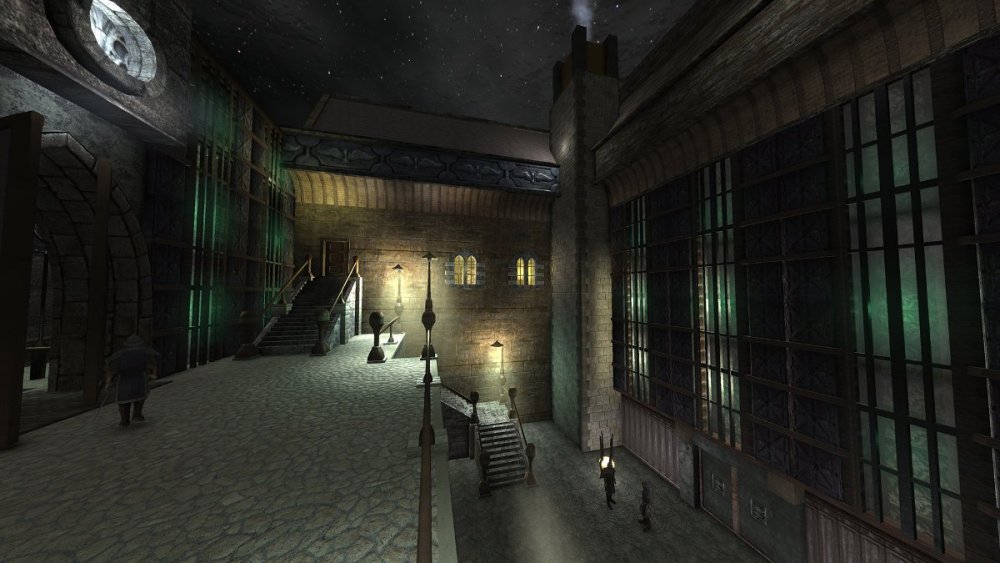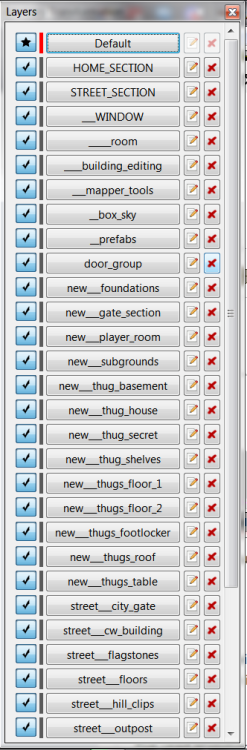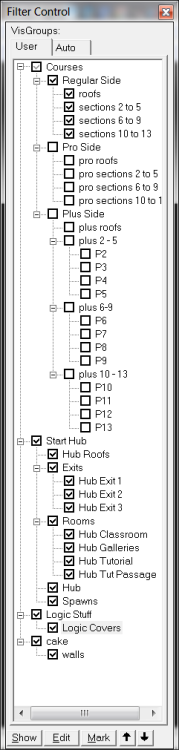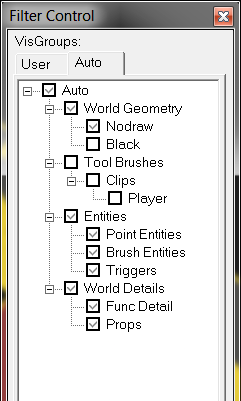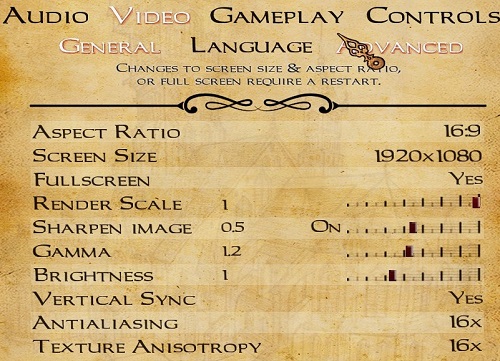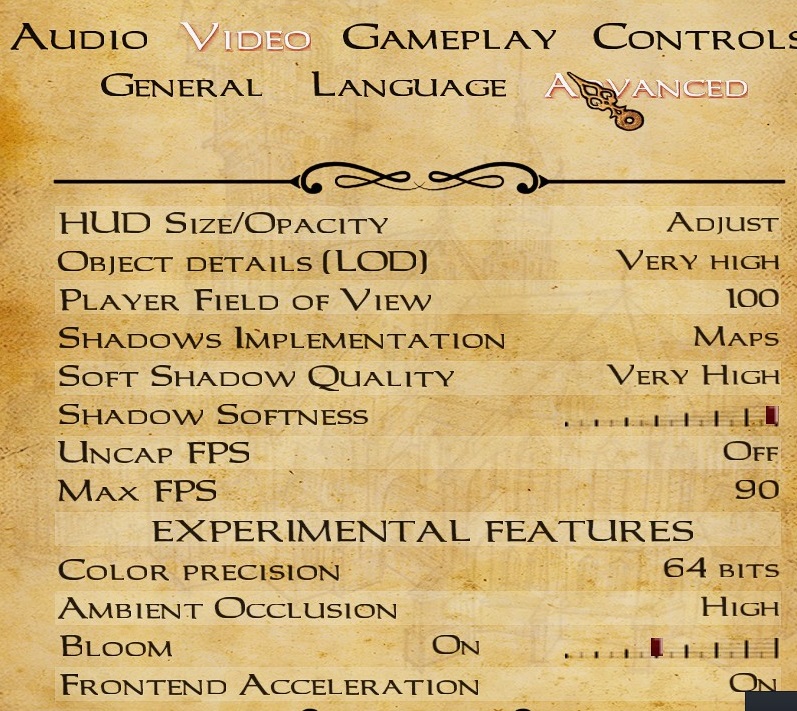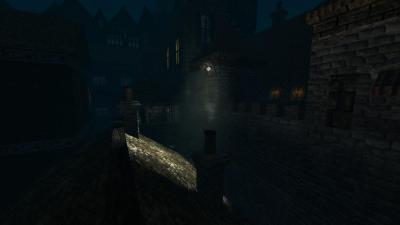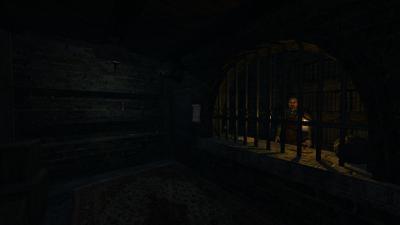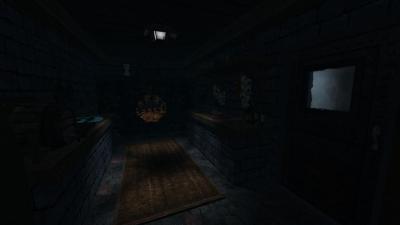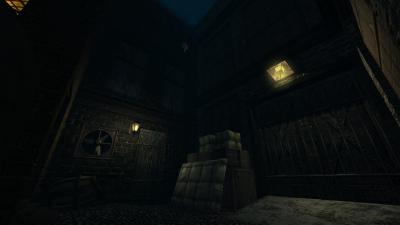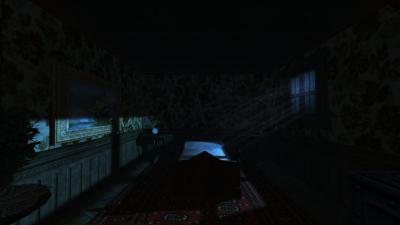Search the Community
Searched results for '/tags/forums/black and whitemonochrome/' or tags 'forums/black and whitemonochrome/q=/tags/forums/black and whitemonochrome/&'.
-
So I encountered this weird thing. In fm The black Mage in the ingame-cutscene right after the intro-video the financial adviser (guy in red) doesn't have a position icon above all their subtitles: The black mage does:
-

Allow broadhead arrows to break glass lamps
MirceaKitsune replied to MirceaKitsune's topic in The Dark Mod
Part of my point was that breakable electric lights could have an interesting contrast: They'd attract attention while also making it harder for you to get caught. When broken they should create a loud popping noise that makes nearby AI walk to them and investigate the disturbance, if they see the broken lamp even draw their swords and do an alert search... however once they've calmed down and moved on, you're rewarded with the ability to sneak there without being seen. The player will have one of two typical strategies: Either wait until there's no guards nearby in order to shoot a lamp, or shoot such lights if it's better to have guards searching but not able to see you compared to the guards being calm but able to spot you in bright light. Mappers would themselves place those lamps in areas where they want to create this particular challenge. -
Yeah it would be cool to see some more detailed statistics and it’s a shame they aren’t really captured. Since we are talking about fan mission platforms, where players also make the content for the game, I feel like the best thing we’ve got is you can look at the number of content releases for the games. Keep in mind the graph counts campaigns as single missions - so for example NHAT and TBP both count as 1 mission. A good year for TDM has has approaching maybe 50% - mostly we’re 25-30%. https://www.ttlg.com/forums/showthread.php?t=152494 You could also look at the number of ratings thief missions get on https://www.thiefguild.com/ vs TDM ones, but that is pretty iffy in that you could chalk that up to more awareness of the site in the thief community than TDM Out of curiosity is there a reason a thief player can’t be a new player? I kind of think a player is a player and new players would be ones who are playing the dark mod who weren't? Is there disagreement the base of players most likely to pick up the game are fans of the thief games? They are certainly the most fruitful place to find feedback on the game beyond the sphere of this forum that I have seen. When we were trying to finish up SLL there was a lot of discussion on the forums about how long it had been since there was a release for the game. I am thankful that the stats show at least some stability over the years in terms of releases for TDM, but the trend for all of the games is decline. Not doing anything is a valid response if that’s what the devs want to do - it is not possible to provide evidence that any effort will slow that inertia. As a player and content maker I would just prefer trying to find feedback where it is offered from players who were willing to try the game but ultimately could not engage with it and see if there is anything that can be done within reason to ease them into the game. The game has a lot to offer imo. All those players are potential contributors - contributions in turn attract players - it’d be nice to see the cycle go on as long as it can.
-

Allow broadhead arrows to break glass lamps
teknokrat replied to MirceaKitsune's topic in The Dark Mod
I don't know about actually breaking lights, but I have considered the idea of using water arrows on electric lights to short circuit them temporarily, making them flicker, and go out temporarily. How much they flicker could be set by the modder, and depend on difficulty level. -
Yellow have an edge, yes. We definitely can't go wrong with white. Other than the graphic, which I think I cannot innovate further, I wanted @Geep to experience his work without backgrounds. To background or not to background, a tough call for different reasons explained. Fortunately this can be modded to an extent. I provided working samples. Download a zip, unzip it and place the "gui" folder in your TDM root. Delete the "gui" folder when you are done. No, I merely print the same text three times: 1x black a tad top-left, 1x black a tad bottom-right, 1x light grey centered. I think you better experience it for yourself, and draw your own conclusions.
-
Good day, I am the kind of guy who will say that he is incredibly busy and the like, but my actual excuse is that I don't have much motivation to learn how to make maps. However, I still have so many ideas that I think they might be good for "The Dark Mod", I'm sure some of you mappers might have the motivation to make maps, but no idea as to what to make or how, well this topic, hopefully, will help you greatly in making an amazing fan mission where we all have the fun we ALL deserve. I would like to organize this by one thread, many posts, because I think it would be best to have all my ideas in one thread instead of various, else people might get sick and tired of it, part of human nature to dislike the same ol' however good or bad it may be. So you may see some little bit of "disorganization", but rest assured I put keywords to easily find stuff. Also, there's probably gonna be "double post"...So I hope I'm exempt, at least in this here thread. You may ask whatever you want; suggestions, questions, a revision of my own idea, how should this be done...Etc etc, right in here, no problem. By the way, I have a feeling some of you may ask regarding trademark, ownership or credits, well... I do not care about them at all, as long as you don't do any commercial thing about it. If you get paid for making the mission, that's okay, you are the one making it, my idea is just an idea. For credits, I don't mind them, if you want to credit me you may go ahead, "Idea by The Black Arrow". If not, I am fine with that as well. I only care that you make a very good mission, I'm rather strict with that myself. PLEASE NOTE: This should be for mission-makers only, as there are a lot of spoilers
-
Hi I started testing the new "The Black Mage" mission in versions 2.09b and 2.10. I wanted to turn off the fog for better visibility and better performance. But I couldn't as my favorite variable stopped working! seta r_skipFogLights "1" In version 2.07 this variable worked and I was able to disable fog in Thief's Den 3 mission (Heart of Lone Salvation) Maybe there is other variables to disable fog in the latest versions of the game? If this is a bug, please fix it.
-

EFX preset spawnarg for Location entities?
Frost_Salamander replied to Frost_Salamander's topic in TDM Editors Guild
@stgatilov @nbohr1more I'm wondering if it would be possible to get this implemented for 2.13? I'm really not loving the EFX files - it's way too easy to miss/forget locations and just a general PITA. I am even considering offering to help implement - any reluctance on my part is purely down to lack of confidence. But with some hand-holding I could possibly accomplish something that isn't a total disaster. Maybe an alternative is to have a feature that allows DR to manage the EFX preset in the EFX file? Basically what I'd like is to be able to manage everything related to a location entity in the one place, preferably in DR. Not sure if that's ever been considered? @greebo? -
The Adventures of Thomas: Lucy's Quest Author: gg 2022-06-20 Version: 1.1 Required TDM Version: 2.10 or higher EFX: Yes ============================================================== Cautionary note: This FM needs a strong CPU/GPU combination sufficient to play the more demanding TDM FMs. Just as for many or most of the new FMs being released with the new gfx possibilities opened up it does a world of good to tweak the advanced video settings for the best combination of settings for your PC. For example, on my weaker laptop I set shadows as stencil and soft shadows off. On my desktop I set shadows as maps and soft shadows medium. Bloom off. Ambient occlusion off. Since the FM was built and extensively tested at these settings I believe either should produce a satisfactory experience. ============================================================== Sound Credits: freemusicarchive.org music Aislinn04_-_Aislinn_-_Lovely_Maria freesound.org klankbeeld_horror_1 freesound.org/people/CarlosCarty/sounds/522687/ om_aum_mantra_male_chant_bb freesound.org/people/Still%20Frames/sounds/37720/ still_frames freemusicarchive.org music The_Mind_Orchestra_Bruwynn tecknic.bandcamp.com/album/the-dark-mod-ambience-and-atmospheres Zack Bower Ancient_2, _3, _5. Solemn_1 freesound.org/people/Jagadamba/sounds/256006/ group_chanting_om_aum ============================================================== Thanks to: The TDM/DR developers for producing such a beautiful machine. The keepers of the wiki pages which are looking very good these days. Sotha for his invaluable tutorial "The Bakery Job". This tutorial is a jewel. Springheel for creating an atmosphere. Bikerdude for... ideas how to do things and scale things. Playtesters and advisors Dragofer, wesp5, datiswous, shadow. datiswous pointed out some immersion breaking lighting faults, so I got the idea. wesp5 gave me some good advice on how to tell the story - so it's more understandable. Dragofer gave me some early advice on optimizing the mission, which gave me a couple of months work with results that are well worth it. Dragofer wrote a script which optimizes CPU calculations of AI interactions. Shadow helped by testing the script, as well as testing other attempts at optimization. With the script in action only the minimal of AI interactions in the player's vicinity are called to be calculated. The script provides a general benefit but the results vary from computer to computer. The script targets a CPU task. ============================================================== Gameplay: Notes attached to objectives contain essential information on gameplay, on who the good/bad guys are, on what the player must do, and why. Mandatory objectives are linear, directing the player along a route to the goal. Optional objectives can be completed anytime. ============================================================== CAUTION: spiders, rats, undead, necrophiles, cannibals, psychotic thugs, and some generally unsavory characters. No snakes, though. The spiders ate them. ==============================================================
- 158 replies
-
- 14
-

-

Help Wanted: Beta Testers -- "The Terrible Old Man"
nbohr1more replied to Ansome's topic in Fan Missions
Welcome to the forums Ansome! And congrats on making it to beta phase! -
gah... ok makes sense in a way now 256 bit bus and back then at the chip shortage time micron could only deliver gddr6x with 1 gb pr chip = 32 bit x 8 = 256 bit bus. sadly while the 3090 which was a hotplate in its original configuration with vram on both sides of the card, got 2 gb chips when they became avaliable so they could move them to the front and get rid of the heat issues the 3070 newer got the same chips. to make matters worse the stock 3070 has gddr6 which has only half the bandwidth of gddr6x but atleast the ti version got stocked with gddr6x chips so at high resolutions it should make a dent but at lower resolutions they performed to close to each other to really justify upgrading.
-
Why? Do you have resentment toward these 10 missions in particular? Do you not care if you break any and all missions on your whim and then release a public build? Breaking existing missions and then making a public dev build available with broken FMs doesn't really seem like a great thing to do. I get that missions get broken from time to time because improvements need to be made to the core game, but this is essentially a public release (even though it is a "dev build" it is still a "public dev build" available to anyone and everyone, and with that comes certain expectations). You didn't even notify the affected FM authors beforehand. This is just not cool.
-
Since Aluminum directed me here ( https://forums.thedarkmod.com/index.php?/topic/9082-newbie-darkradiant-questions/page/437/#comment-475263 ) can we have unlimited renderer effects? Well, maybe not unlimited, by maybe 3-5? Thanks.
- Show previous comments 1 more
-

-

There already is a kind of sorting, sort nearest, sort decal, sort <n>. For things like windows and such, sort nearest should probably have the desirable affect, though looking through multiple translucent shaders might kill performance.
-

Is having multiple render effects really killing performance that badly? I don't understand. You're saying that if I have two transparent objects side-by-side, then they'll just count as two render effects, but when combined, they somehow become something much more difficult to render?
Never-the-less, unless we're talking some kind of infinite portal problem, why not let the mapper choose how much he wants to kill performance? Just warn him against putting too many effects close together.
-
I've been thinking about this for some time. I think the layers and filtering systems could be greatly improved, and, having used Hammer extensively in the past, I can't help but bring my ideas from it. Because, tbh, I think Hammer's way of doing this is the very best example of how we could improve layers and filters (for some odd reason, no other editor that I've used does a good job at this -- not even TrenchBroom). And the reason I'm putting layers and filters in the same sentence here, is because they're actually the same thing (or ought to be). I'll explain that below. On layers: One of the issues with layers is that the interface is a bit bulky. I've had to make extensive use of them since I started a complete overhaul of the mission map I'm currently building, because it's easier to work with layers than with regular grouping (because you need to ungroup to edit stuff, then probably isolate things, then re-group them). But I've been finding layers quite unwieldy as well. This is how my current layers list looks like: It doesn't fit my screen anymore. But you might notice another issue: I've resorted to using underscores and prefixes (or CAPS) to try to keep them organized, because there's no way to group layers by their relationship. But I think there's also something to be said of the rename/delete buttons, which could be on a drop down menu, to save screen space. As it is, I've had to keep reducing the size of my DR window to allow more and more space for the layers panel, as the names grew wider and the buttons became hidden. Another issue is the buttons that are at the bottom will go off into oblivion when you have so many layers. I think they might be better off in a toolbar at the top. Yet another issue, is you can't hide things that belong to more than one layer, if one of them is set to visible. The visible one will always override visibility to on. Say you have stairs on floor1 and floor2, and you want to nudge floor1 stuff but not the stairs. In that case it's easy to deselect just the stairs and nudge away, but you might easily imagine it becoming complicated when you have many more things to deselect that overlap between two or more layers. You'll forget some, and you may not notice your mistake soon enough. So it would help if you could select floor1, then hide floor2, and it would hide all the overlapping content with it, removing it all from the selection. As another facet of this issue, I have a layer there called new___thug_house, which was supposed to contain the entire house, but doesn't have anything in it anymore, because when it did, then I couldn't hide anything by hiding the other layers. And so at this point, the only way I have to select the entire house, is by clicking all the layers one by one (which is one reason I didn't create even more layers related to it). On filters: The main issue with filters is that you have to either keep browsing the menu, or remembering whatever hotkeys you reserved for it. E.g., I have ALT-P, ALT-SHIFT-P for patches or paths, and ALT-C, ALT-CTRL-C and ALT-SHIFT-C for clips, collisions and caulks, but I often forget which is which, so, for me, there's always a bit of recap trial and error involved in using some filter hotkeys. I suspect this is also a limiting factor on how many filters DR offers by default, or even how many users can feasibly create. Because the menu would grow even more unwieldy if DR would support even more filters, and you can only feasibly have (and remember) so many hotkeys with a consistent pattern. Now, Hammer did this this pretty well. And the way it did it shows layers and filters ought to be the same thing. It was all in one place. To be perhaps a bit pedantic, let's face it, the concept of "layers" doesn't apply anywhere in the context of a map (TrenchBroom is doing the same mistake). If we call a spade a spade, then "groups" is what layers actually are. Or more accurately, "visibility groups", which is what Hammer rightfully called them (VisGroups, for short). Here's what VisGroups look like in Hammer: They are compact and still fit my screen (on a map that reached the limits of Hammer (8192 brushes)). But even if they didn't, the tree structure makes it easy to collapse them. And it also makes it easy to organize things. In the way Hammer did it, you can also toggle off a parent visgroup and then toggle on a child visgroup to override visibility. Or, you can do that with unrelated overlapping visgroups as well. The last group you toggle on/off will override the objects it contains to visible or hidden. Now, you might notice there's an "Auto" tab at the top. This is where filters come in. As you're editing your map, Hammer automatically creates visgroups for all the things you have as filters in DR and more. There's no need for menu access or hotkeys, they're all right there at the tip of a single mouse-click, and are listed in the same place as other visgroups (Monster clips would be listed under "Tool Brushes -> Clips", but this was a deathmatch map, so there aren't any). And if you need to disable all filters you can just toggle the parent node off. DR actually has one advantage in this: it already allows the user to create custom filters. So with a system like this one, it could support more (and more specific) filters by default, as well as allow users to expand it.
-
So I got back to my desktop and installed the dark mod 2.09a, but when I start it I get a gray screen for a couple of seconds then a black screen. I can hear the music and the menu sounds when I move my mouse but I can't see anything. I tried some things from what I could see in the forums but nothing worked. I have a pretty old GPU but it should run it no problem I believe (a Radeon hd 4850). Things i tried: -Downloading the latest dev build -Downloading the build test15973-8787 -changing glcore from 2 to 1 and to 0 -changing the resolution to 800x600 -starting it in compatibility mode windows 7 -changing glsl -changing shadow to 0 - downloading an executable posted by stgatilov in a post about the same problem (I can't find it anymore) None of this worked and the log file doesn't show any issues. Any idea how to fix this or if I need an older version, because I believe the GPU should be able to launch the game properly at least?
-
Hello! I'm working on a fog heavy map and have encountered a problem regarding visportals. If I look straight into the visportal and back away, as the fog gets thicker the portal closes as the fog engulfs it, ie the fog gets so dense that the engine deems it to thick to be seen through. This sounds like a good thing, but the thing is, even if the fog is so dense, some stuff will still be visible through the portal, like light cones and hazy effects. But the engine lets the fog thickness take precedense and closes the portal anyway and this abrupt closure of the portal makes a jarring cut between a dark area and pop up of haze and stuff. I have tried func_portal on the visportal to try to override the standard range but it doesn't work. Any idea folks?
-
I most agree this is very confusing. The main light on my example, was not coming from the top but from the side and it looks correct to me, but your OGL example does look incorrect, if the light source is on the top right corner, so call me confused. edit: I made more testing, I was totally wrong and Wellingtoncrab is correct, it IS the D3D system, purple on the top for bumps, is the correct color, cyan in the top should be for holes. So my example is misleading and not correct.
-
This seems to happen while leaning forward and frobbing, possibly in noclip? Will edit if I can replicate/get it to occur. Solved by restarting the game. Happened on Requiem and Perilous Refuge. Update: I have recorded the bug in action. My settings. My specs. Processor Information: CPU Vendor: AuthenticAMD CPU Brand: AMD Ryzen 7 3700X 8-Core Processor CPU Family: 0x17 CPU Model: 0x71 CPU Stepping: 0x0 CPU Type: 0x0 Speed: 3593 Mhz 16 logical processors 8 physical processors HyperThreading: Supported FCMOV: Supported SSE2: Supported SSE3: Supported SSSE3: Supported SSE4a: Supported SSE41: Supported SSE42: Supported AES: Supported AVX: Supported AVX2: Supported AVX512F: Unsupported AVX512PF: Unsupported AVX512ER: Unsupported AVX512CD: Unsupported AVX512VNNI: Unsupported SHA: Supported CMPXCHG16B: Supported LAHF/SAHF: Supported PrefetchW: Unsupported Operating System Version: Windows 10 (64 bit) NTFS: Supported Crypto Provider Codes: Supported 311 0x0 0x0 0x0 Video Card: Driver: AMD Radeon RX 5600 XT DirectX Driver Name: aticfx32.dll Driver Version: 27.20.14501.18003 DirectX Driver Version: 27.20.14501.18003 Driver Date: 11 13 2020 OpenGL Version: 4.6 Desktop Color Depth: 32 bits per pixel Monitor Refresh Rate: 59 Hz DirectX Card: AMD Radeon RX 5600 XT VendorID: 0x1002 DeviceID: 0x731f Revision: 0xca Number of Monitors: 2 Number of Logical Video Cards: 2 No SLI or Crossfire Detected Primary Display Resolution: 1920 x 1080 Desktop Resolution: 3840 x 1080 Primary Display Size: 23.54" x 13.23" (26.97" diag) 59.8cm x 33.6cm (68.5cm diag) Primary Bus Type Not Detected Primary VRAM Not Detected Supported MSAA Modes: 2x 4x 8x Memory: RAM: 16292 Mb
-
Author Note: Shadows of Northdale is a new campaign that takes place in a city called Northdale that is situated up in the mountains of the western empire. Across the campaign the player will traverse through the varying districts of the city with each mission featuring it's own unique location as well as different locations in the city hub to access. ACT I is the first mission which is designed to introduce the player to the city hub area and the new mechanics available to them. During the first night in the city hub section there are a couple of places to explore however this will expand and open up further as you progress through the campaign's missions. This mission features some aspects which are different to the usual dark mod FM experience which are: - Food is an item that is picked up and stored in your inventory, pressing the use key with the food item highlighted will cause the player to eat it and gain 5hp - There is an ingame fence where you can purchase gear using any loot you may have found during the mission, you can visit him as many times as you wish but do be mindful of your loot goals - Also inside the fence's shop are contracts, these are readables which detail tasks that a client wishes you to complete for an agreed sum of gold. Upon completing them you will be rewarded with the designated sum immediately - Because you are not a wanted criminal (yet) the citywatch will only attack you if they catch you breaking the law or find you near the scene of a crime - Candles are pinchable in this mission, frobbing them causes Corbin to pinch them to put them out rather than pick them up The mission was designed and tested on 2.05, if you are playing on any other version there may be bugs present. If you enjoyed the mission please feel free to leave a review, I enjoy reading them and it gives me inspiration for my next projects. Tell me what you felt worked and what you felt could be improved for next time. Have fun taffers! - Goldwell. 2.06 UPDATE INFO: If you are experiencing any path finding issues (AI walking around in circles or getting stuck) on 2.06 then please enter the following console command to resolve these issues cm_backFaceCull 0. Thanks goes to Nbohr1more for solving that! Testers Crowind Epifire Kingsal Random_Taffer Skacky SquadaFroinx Voice Actors AndrosTheOxen Goldwell SlyFoxx Custom assets Andreas Rocha Bentraxx Bob Necro Dragofer Epifire Freesound Kingsal MalachiAD Tannar And a very special thank you to the following people without whom the mission would not exist: Epifire for creating some amazing detailed custom models that help bring a unique layer that wouldn't be possible without it. Seriously go check out his modeling page! Dude is very talented https://sketchfab.com/Epifire Grayman for helping to debug a lot of critical bugs in the mission, without him there wouldnt be a mission Kingsal and Skacky for helping out with excellent tips on level design, flow and lighting Moonbo for lending his writing talents to help optimize the briefing video script Obsttorte for making the majority of the scripts featured in this mission, and for dealing with my constant nagging about issues and bugs, you are awesome! SlyFoxx for lending his vocal talents and making the fence character come to life and sound great SquadaFroinx for providing thorough beta reports (that are equally hilarious as they are useful) And finally a huge thank you to Tannar for drawing the fantastic looking ingame map Available via in-game downloader MIRROR File Size: 295 mb
-
This is the continuation of my first post above. Weeks ago i got a string of bad days. My main PC(elitedesk 800 g3) suffered a SSD failure and i noticed my thinkpad charger have an exposed wire. So i decided to dust off my old lenovo ideapad(ideacrap) yesterday. The spec is i3 6th generation, 4 gigs of RAM, 2.5" 500GB spinning drive and it's equipped with Intel HD & Nvidia GT 920MX. It runs Ubuntu mate 20.04 with Nvidia proprietary driver version 470 installed on it. I tried running TDM 2.12 on it and i got a somewhat 'playable' framerate at 25-33 FPS. I could hear this poor thing groaning when running TDM. It got hot quickly around 25-30 minutes into game.
-
Hey @stgatilov, sorry for the late reply. In looking at the tdm_weapon_arrow.script in A House of Locked Secrets, there is a comment line that says "Adjusted to stop the raising and lowering animations during a realm transition." From what I remember, when the player was switching between the physical and spiritual realms, if the player was holding a bow the lowering animation would play upon starting the switch and the raising would play after it. And so we modified the script to disable those animations during a realm switch. That was the only adjustment that should be present. I think if you look for the line "if($info_player_realm.getKey("transiting") == "0")" it should be quick to spot where those checks were made. Thanks! -Gelo
-

Should we consider using detail textures?
MirceaKitsune replied to MirceaKitsune's topic in The Dark Mod
Oh, some implementations might work a little differently from what I remember the term megatexture referring to. From what I used to know, it meant turning the entire level into a single model or set that uses a single enormous texture. While the concept may have its upsides, there are two major issues that negate any benefit in my view: The first is system resources, you don't benefit from any reuse as every pixel is unique, the only way to do it at scale is with a gigantic image thus a huge performance drop in pretty much every department. The second issue is that level design becomes far harder and more specialized... while here in TDM we only need to draw a bunch of brushes and place some modules to make a level, an engine based on megatextures would require level designers to sculpt and paint the entire world in software like Blender which is far more difficult and we likely wouldn't have even half of the FM creators we do today, even for those that know how to do it imagine the task of manually painting every brick on every home and so on. -
Watching warmly for The Black Parade, The Broken Goddess and Blood Death Wish Ep.4. Sometimes the best things in life actually are free.
-
It's Steam Demo days and i would recommend you guys to try out the demo of Dark and Darker. It's a Dungeon Crawler, Battle Royale, slow paced game - in which you have to hide in the shadows from other players from time to time. https://store.steampowered.com/app/2016590/Dark_and_Darker/
-
Builder Compound Pack will help you create better environments for your Builder-themed map sections! The aim of this experimental package is to provide high-quality models, materials, and other assets that don't put a big strain on the idtech4 engine. This early version is slightly more bare-bones than I wished for, as some modular sets (e.g. the roof) proved to be too complex and unfit for general use. Don't worry though, the set will be updated and expanded in future releases. Tweaks – Arch door and arch with hinges models have been removed. They were just static models, not actual door entities, and they weren't super useful, e.g. hey couldn't act as visportal closing entity due to gaps and transparent parts. – Detail texture stage added to selected materials (mostly those you can get very close to). As you approach a surface, you should see a slightly grainy layer that enhances the details. New content – Door01 and door01_frame have been added to both models and entities. This is a basic door for this corridor section. By default, it's locked (with easy lock) and AI will notice if it's left ajar. You may want to disable the latter (set ShouldBeClosed to 0) if you have a section with many AIs and doors, as it will probably disrupt AI patrolling too much. The frame will work with walls that are 16 units thick. Both door and the frame will work with grid of 8 and smaller. You can use the grid of 4 to change the door position within the frame. Look for grooves in the frame model. First of all, launch the map to see a simple section that was made with these assets. Use the menu or type map bc in the console to start the map. Noclip though the north wall, if you want to get to the staging area and see all pieces used to make this section. General info and tips: Make sure you have Rotate func_* entities around origin (Ctrl+R) enabled (Dark Radiant top icons) to use models efficiently. All models have custom pivot / origin point placement to make them snap to grid and geometry really fast. If you have keyboard shortcuts configured for RotateSelectionX/Y/Z and FloorSelection, placing these models around the map will be a breeze. I also recommend having shortcuts for SelectNudgeUp/Down/Left/Right, so you can move models in ortho views without using a mouse. DR detects models in a weird way, e.g. if your model is one-sided, or has some faces turned back to the camera in ortho view, selecting and moving it around will be difficult. Using keyboard is often more seamless and precise. You can select a model in perspective view, and then move it around in X/Y/Z plane using keyboard. Optimal scale for tileable materials is 0.125. This provides good pixel density vs repetition. Materials are optimized to be used both with and without post-processing, and the default gamma of 1.2. In some cases, specular hotspot might look slightly overblown with post-processing enabled. Correct look without post-processing was the first priority. Same principles apply to using lamp. The main idea behind this set is that you can use simple brushes for walls and floors, and wall panels have proper offset, so you don't need to use special surrounding BSP behind them. You can place panels right where your walls are, and there will be no z-fighting or clipping. Assumed basic measure for a corridor is 192 x 192 (length / width), but you can go lower if you don't plan to use arches and metal doors. The smallest wall panel piece is 24 units long. Use brushes to create basic space, then adjust it to what you can make with wall panels (combinations of 24, 48, 96, 192 etc.). DR's measurement tool is your friend. Default grid for placing most pieces is 8, but it goes down with smaller / more complex models and setups. One special case is matching metal doors to arch with hinges, this needs grid of 2. That's a mistake on my part. I didn't think of better pivot placement until it was too late. The example map contains a "staging area" where you'll find grouped arch, hinges, and doors, so you can use that as a template. As per The Dark Mod license, you may modify this pack's contents, although I'd advise against it. Most textures are compressed in lossy DDS format and compressing them again will result in loss of image quality. If you want to make changes, need alternative versions of a model or material contact me first. I'll see what I can do. Last but not least, I hope you'll find this pack useful and fun to work with, as I had plenty of fun while making it I already have a long list of models and features to include in subsequent releases, but I'm always open to feedback and suggestions. Thanks! Credits: Springheel, Obsttorte, Spooks, nbohr1more, STiFU, Destined and other TDM Forum members: guidance, encouragement, and fruitful discussions Epifire: asset feedback and critique The Black Arrow: inscription texts Plans for upcoming releases: Corridor: - Fixing the wall panel collision model, so strafing along it isn't wobbly Done. - Roof modular set Done. - Making metal door an entity with proper sounds and open/close times. Done, made proper door instead. - Floor switch model/entity for metal doors - Window set Done. Roadmap: All work is on hold for now. I'm working on a small FM that will use some of these assets plus many more. Some of existing assets will get reworked too. All links are taken down, and I have no release date yet, sorry.
- 73 replies
-
- 24
-


(114.62646607.25).thumb.jpg.eda9a7a4e65e05b8aa713a2c3cdf6714.jpg)
(-41.38562627.25).thumb.jpg.c236a46a4be1ae318d87e0ca5de4794e.jpg)