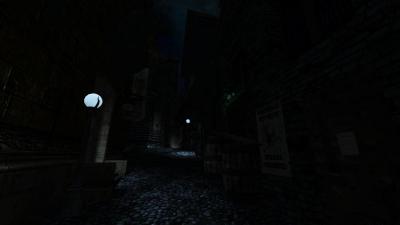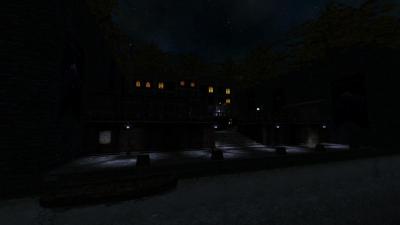Search the Community
Searched results for '/tags/forums/graphics/' or tags 'forums/graphics/q=/tags/forums/graphics/&'.
-
Author note: It's hard to believe it's already been a year since Act 1 came out! Well during this mission the player will be following Corbin into the Grimwood district to followup on a lead from last night (Act 1) .. the mysterious tablet! This mission is my first time including full EFX support as well as a HD briefing video file, additionally a new script has been added crafted by the talented Obsttorte which has loot flying towards the player when you pick it up. On a level design front I have tried to change things up a bit by really catering towards a number of play styles, this mission can be completely ghosted or you can use the tools at your disposal to wreak havoc on the citizens of Northdale. For the first time I have tried to create more sandbox environments which don't offer clear answers handed directly to you, so if you're having trouble figuring something out try a different method. This mission takes between 1 - 2 hours to finish depending on the difficulty you play on and how thoroughly you explore. I hope you enjoy your night in Northdale! - Goldwell Voice actors Fen Phoenix Goldwell Random_taffer Yandros Beta testers Amadeus Boiler's Hiss Cambridge Spy Chakkman Crowind Epifire Kingsal SquadaFroinx Custom Assets Andreas Rocha DrK Epifire Grayman Kingsal MalachiAD Obsttorte Sotha Springheel SquadaFroinx Purgator With special thanks to Epifire for creating a large collection of custom models, Grayman for helping out with coding, Kingsal for drawing the ingame map and Moonbo for his script revision on the briefing video. Available via in-game downloader MIRROR File Size: 417 mb EDIT: If you are having performance issues please consult this post by Nbohr1more which may address your issue http://forums.thedarkmod.com/topic/19936-fan-mission-shadows-of-northdale-act-ii-by-goldwell-20190320/page-2?do=findComment&comment=436271
-
Haven't run TDM for a month or so, just tried running it and get a repeatable segmentation fault: This is version 2.11a, I've just re-run tdm_installer to double check, on Fedora 38 with an AMD HD6950 graphics card. Have also tried after deleting currentfm.txt, makes no difference. Don't know what's changed.
-
Though this is related to PBR as a component in getting it done right (like reflection probes) I thought it's an improvement of its own that's worth discussing. I don't know if this is implemented or estimated in some form, but working with light entities in my own FM's I haven't seen any spawnargs for it so I presume it's not. At the moment lights in TDM act as zero-scale points, light sources have no actual radius. I know what you might be thinking: Of course lights have a radius, it's the box that decides how far a light shines and what it affects! What I'm referring to is not the range but the emission radius, representing the scale of the bulb itself: Think of it as a minimum radius... at the moment lights only have a maximum radius, the minimum is currently a point. In modern engines this affects both specularity and shadow softness as well as how the light is distributed. Like most engines we shouldn't need anything more than a float describing the size of the bulb, a simple sphere ought to be enough... given we already work with radius boxes, we could instead use a separate box which would give us better control with unevenly shaped bulbs. Every default light entity should of course be updated to use this: Torches / candles would set it to the average size of their flame particles, gas / electric lamps should have it represent the scale of the light bulb or the lamp head. If done right this can greatly improve our graphics and add more realism, but as with most things it's not going to be that simple. Also this would create changes to the lightgem in all FM's but very minuscule ones that shouldn't even be detectable. There's 3 different components I presume we have to tackle independently. Soft shadows: Shadowmap softness is probably the easiest, just add the average bulb radius to their value. Specularity: At the moment all lights seem to produce specular orbs of the same fuzziness on shiny surfaces. What we probably want is for lights that keep their min radius 0 to produce a fully sharp orb or dot, softness is added to each light's ball based on this radius. Light projection: The biggest aspect is changing how light is distributed, the projection texture / falloff material would emanate very differently. Everything inside the bulb would shine at the intensity of the center pixel and should start fading from the min radius toward the max, the projection texture would get slightly inflated like a balloon. The best solution (which also accounts for blur) seems like a 2D shader that copies the light texture onto itself at slightly different offsets to make it fuzzy: There's already a blur filter that does just that when you're underwater for example, we could to get away with doing the same thing to light textures using the min radius as the offset parameter. As lights typically don't change scale, this should be possible to do only once at map start rather than every frame including for moving lights like torches, this way we should have no performance loss.
-
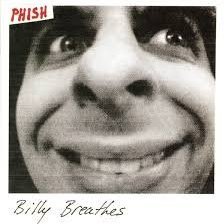
The Dark Mod VR 2.10 alpha is now available :)
Jedi_Wannabe replied to cabalistic's topic in The Dark Mod
I got an HP Reverb G2, from HP’s site, they seem to run sales every couple of months for almost every holiday. Not wireless, plugs into my GPU and mobo so it’s processing power relies on my PCs hardware. Downside is it’s not portable and I can’t take it on vacation. The upside is better graphics than a Meta Quest 2 (which seems to be most users baseline for comparison, but then again I don’t understand AirLink since I don’t have to worry about that so perhaps that bypasses the onboard processor for graphics, idk) I’m running it with a Ryzen 7 3700X, GTX 1660Super (not great, but it gets the job done since the only other game I play in VR is Blade & Sorcery which is physics heavy and thankfully relies more on CPU) with 32gb RAM. So far it’s all worked beautifully for me and I couldn’t be happier, I just need more time to enjoy it. As far as suggestions on what to get: find a balance between resolution and refresh rate that works for you and your budget. I found IGN’s guide helpful for comparing tech specs. -
Hello TDM-ers. I am encountering an issue where textures seem to partially disappear. I tried searching the forums, but, I don't know what to search for. The missing textures are a worldspawn brush acting as a roof with {for now} flat iron texture. There are other worldspawn brushes right below to create an attic ceiling with roof framework board texture. These gaps appeared a few edits ago. I can't "undo" to get back before whatever edit did this. The gaps are only visible during play and are not visible during editing. Closing and reopening DR and TDM do not fix anything. Some of the brushes overlap in areas behind the play area but I have never seen an issue doing that. The attached image has the effect I am now seeing. Ideas on where to start debugging this? Very much appreciated. Clint
-
(I apologize for the odd poll question layout. I wasn't able to add five yes-no questions, because polls are limited to three questions.) Hi everyone, I've recently been working on some patches for issues that I've read about from players on the TDM and TTLG forums — and Discord. My goal is to make it as easy as possible for players, especially new players and those who need usability/accessibility options, to find what they need in order to have a better TDM experience. I've already written the GUI and game engine code for these settings, which I've been using in my personal build. The reason for this poll and discussion is to both guide the finalization of my work and collect data to help inform the dev team. Which patches I submit depend on the outcome of this poll, discussion, and what the dev team agrees to accept. Once decided, I can coordinate with the dev team. I've attached screenshots of what the new settings menu would look like if all of the settings are accepted. Below, I have detailed each menu setting, so you can have an easier time understanding each one. Very important to keep in mind: None of these settings change TDM default behavior. They are all opt-in. If you are already happy with the behavior of 2.10, 2.11, etc. and these menu settings are accepted, nothing will change for you. Rename "Always Run" to "Run Mode" with options "None, Always, Toggle" After 2.11 was released, @i30817 requested that "toggle run" be added to the settings menu. Its cvar is already in TDM as "in_toggleRun" (same as Doom 3). I propose renaming the "Always Run" setting to "Run Mode" with options: "None", "Always", and "Toggle". None = in_alwaysRun 0; in_toggleRun 0 Always = in_alwaysRun 1; in_toggleRun 0 Toggle = in_alwaysRun 0; in_toggleRun 1 Show Blackjack Helper @Wellingtoncrab suggested that the new blackjack helper be added to the settings menu. Its cvar was added to 2.11 as "tdm_blackjack_indicate". More info: It's the new blackjack helper added to 2.11. When the game detects that the blackjack can be used for a successful hit or KO, the blackjack will rise slightly. I propose a "Yes/No" setting for this. Slider for "View: Head Bob" @ChronA requested a way to disable head bobbing, because a viewer watching him play was having severe motion sickness. Also, there was a bug in TDM that made setting the head bob in the console not stick after loading a saved game. (Even with 2.11, if a mission overrides the "tdm_player_thief.def" file and sets "pm_bobroll", "pm_bobpitch", "pm_bobup", and other cvars, it will override player preferences.) As far back as 2008, players have had trouble setting head bob. Another one from 2018. At the end of 2022, @Shadowex3 registered just to voice the need for a way to control head bob. I propose that a slider be added to adjust the amount of head bob. This would use a new "pm_headbob_mod" cvar with a value between 0.0 and 1.0 (default 1.0, no change). The "pm_headbob_mod" would be a multiplier for "pm_bobroll", "pm_bobpitch", and "pm_bobup". The advantage to this approach is that missions like Volta 2 and Hazard Pay would not need to adjust their "tdm_player_thief.def" files for head bob to work properly. And, the player can still adjust "pm_bobroll", "pm_bobpitch", and "pm_bobup" as they like. Slider for "View: Mantle Roll" This is similar to head bob for those who are sensitive to motion. Its cvar was added to 2.11 as "pm_mantle_roll_mod". A Thief player on Discord said, "2.11 will have a cvar to tune down the mantling animation at last." I propose that a slider be added for "pm_mantle_roll_mod". Auto-Search Bodies @Zaratul requested the "auto-search bodies" feature from Thief 1 & 2. Its cvar was added to 2.12 dev16783-10307 as "tdm_autosearch_bodies". I did a poll on the a Thief Discord server and roughly 20% of players there use the Thief auto-search bodies feature. I propose a menu setting for this, so that players coming from Thief 1 & 2 can easily find it.
-

Beta testers wanted: The House of deLisle (by thebigh)
thebigh replied to thebigh's topic in Fan Missions
Awesome! Post is up! https://forums.thedarkmod.com/index.php?/topic/22200-beta-testing-the-house-of-delisle/#comment-487365 Thanks! -
Looks like a driver error with Stencil Shadows... Can you reproduce in Shadow Map mode ? ( Maps setting in advanced graphics settings )
-
Cauldron v2.0 is finally done! http://forums.thedarkmod.com/topic/19207-fan-mission-volta-ii-cauldron-of-the-gods-by-kingsal-113017-update-v20/
-
$200 for a 4GB graphics card in 2022, and it doesn't even support CUDA or Optix, lol... This makes it mostly a non-starter for anything that isn't playing video games, and even there, the textures will be ultra-smeared because of the need to reduce resolution. https://www.pcgamer.com/amd-radeon-rx-6500-xt-review-benchmarks/ In the immortal words of the Angry Video Game Nerd, "I've had more fun playing with dog turds". If society hadn't allowed competition in the graphics card market like 3DLabs to fail twenty years ago. Maybe then AMD wouldn't be trolling graphics card enthusiasts so hard now with this garbage, while capable products from NVIDIA which feature reasonable amounts of memory for the year 2022 and support established industry standards like CUDA/Optix with a mature driver stack wouldn't be as untouchable as Al Capone. On the bright side, I guess my ancient 4GB graphics card won't become literally unusable in games for quite some time to come, because the bar has been lowered.
-
A reminder: Was playing with graphics settings again and r_shadowMapCullFront seems to give me an extra 10 FPS! Is there still a reason why it wouldn't be on by default for everyone? r_shadowMapAlphaTested doesn't seem to have any performance impact for me. Was it needed to get shadows from surfaces with alpha channels, like having trees with leafs cast shadows? Then again those don't work since I think they're still "noshadows" by default... wonder if alpha materials could be given a special mode to support shadow with it.
-
The problem is, if today you buy a PC for tomorrow's demands, 2 things usually happen, PCs with these characteristics turn out to be not so much, coming to tomorrow, still falling short, although somewhat later. Or, as mentioned, the software becomes even more demanding, in an effort to show in the game's AI every last pimple and hair on their faces, for commercial reasons and leaving the game itself in a go from point A made a point B, forgetting about complex plots that make the game more interesting using a 80% of the Gigas for the graphics. Examples are the old shooters, with very complicated maps and many current shooters with completely linear maps, but with graphics that allow you to fry an egg on top of the GPU as a result. I think, as the current graphics are in TDM and the ones I mentioned before, they are more than enough, because they offer a plot and gameplay that guarantee fun, even if the AIs do not have the realism like real actors, taken from a movie, what isn't so important in a good game. In our consumerist society this does not only happen in soft and games, but also in many movies, where a good script is replaced by spectacular special effects, Books sold as 'Bestsellers' in luxury bindings, which are a mediocre brick, smartphones every half a year a new one, with 20 Mp cameras, 8k, to take a selfie and new functions that nobody needs, with most people using it to post on WhatsApp and play CandyCrush. We are falling into a trap that makes us lose sight of the essentials of what the things we use should contribute.
-
Hi guys, through the "cheats" topic I got the idea, that it would be quite useful, if there were tags for missions (the post was about removing the killing restriction in some missions to suit the prefered play style). I don't know how easy or difficult this is, but with them, it would be quite convenient to pick missions with playstyles, environment, etc one does want to use. This could also be expanded to other mission properties. I remember a discussion about climbable drains, handles on doors, that cannot be picked and other things the map author chooses for himself. That way these things would be clearer and as I said before, it is easier to choose missions with playstyles that suit oneself. What do think?
-
Boooo! How is it better than SS2? That game seems to have so much more to offer, except the graphics and cyberspace.
-

Fan Mission: Seeking Lady Leicester, by Grayman (3/21/2023)
MirceaKitsune replied to Amadeus's topic in Fan Missions
On this FM in particular around various areas, 4x AntiAliasing eats up between 10 and 20 FPS on latest TDM dev snapshot. I still keep AA disabled since I want 144 FPS for my 144 Hz monitor, even if performance with it has improved quite a bit recently. I never go beyond 4x as there's no visual benefit just more performance loss, even 16x doesn't fix some sharp edges. VSync always enabled as I don't need to push my graphics card beyond what my monitor can render. -
Remove graphics card. Remove radiator and plastic parts. Remove thermal paste. Preheat the oven to 110°. Wrap the graphics card in aluminum foil. Put the graphics card in the oven. Bake for about 20-30 minutes. Allow the graphics card to cool down for 30 minutes
-
can somebody fix the mainpage of our site? http://forums.thedarkmod.com/topic/19469-new-layout-error/
-
It feels like it's every time a part of the game world loads. It's after cut scenes, and when you enter new areas. It's quite severe, so, yep, looks like no proper optimization (I'm sure they'll have that fixed in a few weeks). Spec requirements seem to be pretty high as well though. I didn't change the graphics settings, but, most of it was on medium, and, it dropped to 60 to 70 FPS in some places, playing in full HD with a RTX 3060 Ti, and a i5-11600K. The game in general feels a bit hastily released. I also wasn't able to change the menu and ingame language into English, and there was a bug in the skin menu, where the character was doubled when you moved the camera around. I must admit that I'm growing a bit tired of all those shiny graphics wonders that are being released these days. I wished they would rather go for better gameplay, polishing, and forget the photorealism. But, I'm probably completely antiquated in that thinking. For today's kids, only the visual WOW is important. Really, your GPU's coolers are running full throttle, and for what really?
-
Experimenting with TDM on Steam Link on Android. see topic http://forums.thedarkmod.com/topic/19432-tdm-on-steam-link-for-android/
-
I hope I'm not proposing some unfeasible idea that was already imagined before, this stuff is fun to discuss so no loss still. Riding the wave of recent optimizations, I keep thinking what more could be done to reach a round 144 FPS compatible with today's monitors. An intriguing optimization came to mind which I felt I have to share: Could we gain something if we had distance-based LOD for entity updates, encompassing everything visual from models to lights? How it would work: New settings allow you to set a start distance, end distance, and minimum rate. The further an entity gets the lower its individual update rate, slowly decreasing from updating each frame (start distance and closer) to updating at the minimum rate (end distance and further). This means any visual change is preformed with frame skips on any entity: For models such as characters animations are updated at the lower rate, for lights it means shadows are recalculated less often... even changes in the position and rotation of an entity may follow it for consistency, this would especially benefit lights with a moving origin like fireplaces or torches held by guards which recalculate per-frame. Reasoning: Light recalculation even animated models or individual particles can be significant contributors to performance drain. We know the further something is from the camera the less detail it requires, this is why we have a level-of-detail system with lower-polygon LOD models for characters and even mapmodels. Thus we can go even further and extend the concept to visual updates; Similar to how you don't care if a far away guard has a low-poly helmet you won't notice, you won't care if that guard is being animated at 30 FPS out of your maximum of 60, nor if the shadow of a small distant light is being updated at 15 FPS when an AI passes in front of it. This is especially useful if you own a 144 Hz monitor and expect 144 FPS: I want to see a character in front of me move at 144 FPS, but may not even notice if a guard far away is animating at 60 FPS... I want the shadows of the light from the nearby torch to animate smoothly, but can care less if a lamp meters away updates its shadows at 30 FPS instead. The question is if this is easy to implement in a way that offers the full benefit. If we use GPU skinning for instance, the graphics card should be told to animate the model at a lower FPS in order to actually preserve cycles... does OpenGL (and in the future Vulkan) let us do this per individual model? I know the engine has control over light recalculations which would probably yield the biggest benefit. Might add more points later as to not make the post too big, for now what are your thoughts?
-
I've been having stutters in Vulkan, apparently it's Nvidia Drivers' fault, so I reverted to 512 according to this: https://www.nvidia.com/en-us/geforce/forums/geforce-graphics-cards/5/505679/regular-microstutter-in-vulkan-applications-after-/?topicPage=40
And no, that did NOT fix it. What's going on? My GPU is an RTX 2070, by the way.- Show previous comments 1 more
-

Actually I didn't give any info, this problem happens in Vulkan games only and any that uses it, for example, GZDoom.
I don't think it's related to shaders, it's more like, the "frame pacing" or something is very uneven, at 72 FPS on a 75hz monitor, there's no tearing yet there's like a very slight stutter that makes it feel like playing at 50 FPS, on OpenGL though, it's completely fine.
It does persist even when restarting the game.
-

Did you try messing with vid_refreshrate, vid_maxfps, and vid_vsync settings? Perhaps the application is not properly recognizing your display refresh rate (etc)?
-

Yes, I did mess around with that, there seems to be no vid_refreshrate though, I think GZDoom uses your desktop to set that in the latest versions.
-
id Studio did a poor job in defining its categorization of variable nomenclature, so in subsequent documentation and discussions there are divergent views (or just slop). In my series, I had to choose something, and went with what I thought would be clearest for the GUI programmer: Properties, which are either Registers (like true variables) Non-registers (like tags) User Variables (also true variables) I see that your view is more along these lines (which perhaps reflects C++ internals?): Flags (like my non-registers) Properties, which are either Built-in (like my registers) Custom (like user Variables) Also, elsewhere, you refer to "registers" as temporaries. I am willing to consider that there could be temporary registers during expression evaluation, but by my interpretation those would be in addition to named property registers. I'm not sure where to go next with this particular aspect, but at least can state it.
-
Thief4 trainer with NOCLIP mode - http://forums.thedarkmod.com/topic/16001-thief-4-tweaks-fixes/page-7?do=findComment&comment=420152
-
The *DOOM3* shaders are ARB2 ('cause of old GeForce support) carmack plan + arb2 - OpenGL / OpenGL: Advanced Coding - Khronos Forums