-
Recent Status Updates
-
Taking a break to alleviate burnout. In retrospect, I probably shouldn't have jumped into a map-making contest so quickly after just finishing another project and especially with my busy schedule, but I do believe I have something that the community will enjoy. No clue if I'll be able to finish it on time for the competition if I factor in a break, but I'd rather take my time and deliver something of quality rather than engage in development crunch or lose part of the map's soul to burnout.· 1 reply
-
Happy birthday to me!· 5 replies
Yes, today's my birthday and as much as I want to play The Dark Mod, I won't until it's late Autumn, where it should be a bit chilly in my place and there's some wind too.
For now, it's time to enjoy my birthday, if any of you want to play a great fan mission in my honour...Well that's asking too much, just play the mission because it's fun, not because of me, enjoy it yourself! 💪




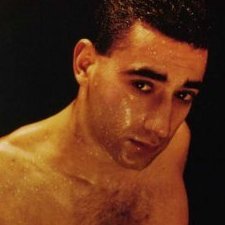
Recommended Posts